一.实验拓扑

二.实验要求
1,DMZ区内的服务器,办公区仅能在办公时间内(9:00 - 18:00)可以访问,生产区的设备全天可以访问.
2,生产区不允许访问互联网,办公区和游客区允许访问互联网
3,办公区设备10.0.2.10不允许访问DMZ区的FTP服务器和HTTP服务器,仅能ping通10.0.3.10
4,办公区分为市场部和研发部,市场部IP地址固定,访问DMZ区使用匿名认证,研发部需要用户绑定IP地址,访问DMZ区使用免认证;
游客区人员不固定,不允许访问DMZ区和生产区,统一使用Guest用户登录,密码Admin@123
5,生产区访问DMZ区时,需要进行protal认证,设立生产区用户组织架构,至少包含三个部门,每个部门三个用户,用户统一密码openlab123,首次
登录需要修改密码,用户过期时间设定为10天,用户不允许多人使用
6,创建一个自定义管理员,要求不能拥有系统管理的功能
7,办公区设备可以通过电信链路和移动链路上网(多对多的NAT,并且需要保留一个公网IP不能用来转换)
8,分公司设备可以通过总公司的移动链路和电信链路访问到Dmz区的http服务器
9,多出口环境基于带宽比例进行选路,但是,办公区中10.0.2.10该设备只能通过电信的链路访问互联网。链路开启过载保护,保护阈值80%;
10,分公司内部的客户端可以通过域名访问到内部的服务器,公网设备也可以通过域名访问到分公司内部服务器;
11,游客区仅能通过移动链路访问互联网
三.实验材料
AR2440路由器,SW5700交换机,PC,Server服务器,client客户端,USG6000V防火墙若干
四.实验思路
本次实验需求是在上次实验的基础下延续,因此第一步检查上次配置并修改正确
1.需求7
办公区设备可以通过总公司上网,多对多的NAT,使用源NAT的动态NAT策略
新建地址池


新建NAT策略

新建安全策略

路由器接口配置IP地址
[AR]dis ip int brief
*down: administratively down
^down: standby
(l): loopback
(s): spoofing
The number of interface that is UP in Physical is 5
The number of interface that is DOWN in Physical is 1
The number of interface that is UP in Protocol is 4
The number of interface that is DOWN in Protocol is 2
Interface IP Address/Mask Physical Protocol
GigabitEthernet0/0/0 12.0.0.2/24 up up
GigabitEthernet0/0/1 unassigned up down
GigabitEthernet0/0/2 21.0.0.2/24 up up
GigabitEthernet3/0/0 100.0.0.2/24 up up
GigabitEthernet4/0/0 unassigned down down
NULL0 unassigned up up(s)
防火墙接口配置出口ip

 配置静态路由能收到回包
配置静态路由能收到回包
[AR]ip route-static 12.0.0.0 24 12.0.0.1
[AR]ip route-static 21.0.0.0 24 21.0.0.1公网设备ip地址配置



2.需求8
分公司下的设备可以访问DMZ区域的HTTP服务器
首先登入分公司防火墙,创立区域分公司

 新建地址池
新建地址池

新建NAT策略

去往公网接口划到untrust区域

新建安全策略,要求只能访问HTTP服务器

网关上配置静态回包路由与网关接口ip
[AR]dis ip int brief
*down: administratively down
^down: standby
(l): loopback
(s): spoofing
The number of interface that is UP in Physical is 6
The number of interface that is DOWN in Physical is 1
The number of interface that is UP in Protocol is 6
The number of interface that is DOWN in Protocol is 1
Interface IP Address/Mask Physical Protocol
GigabitEthernet0/0/0 12.0.0.2/24 up up
GigabitEthernet0/0/1 23.0.0.1/24 up up
GigabitEthernet0/0/2 21.0.0.2/24 up up
GigabitEthernet3/0/0 100.0.0.1/24 up up
GigabitEthernet4/0/0 unassigned down down
LoopBack0 1.1.1.1/24 up up(s)
NULL0 unassigned up up(s)
[AR]ip route-static 23.0.0.0 24 23.0.0.2配置分公司内网设备



3.需求9
10.0.2.10只能走电信,单独建立一条策略,改为禁止就行

这里应该选移动网段,选了网关地址
开启过载保护


4.需求10
要求内部和外部都可以通过域名访问分公司内部的服务器,内部访问要做双向NAT,外部公网访问做一个服务器映射也就是基于目标的NAT
新建服务器映射

新建安全策略

新建双向NAT策略


新建安全策略

5.需求11
要求游客区只能通过移动链路访问互联网,配置安全策略禁止游客区流量走移动即可
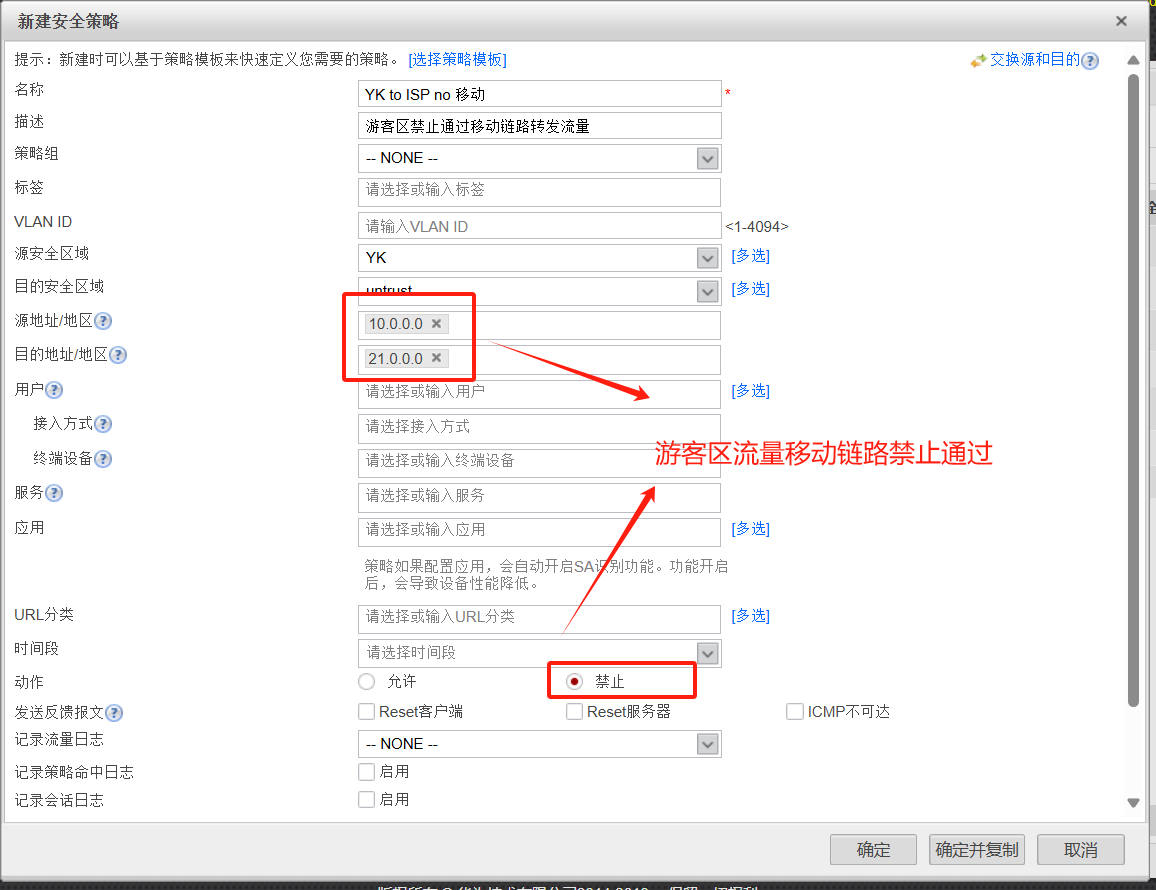
注:配置的策略交叉时,小范围在大范围上,否则小范围可能失效






















 被折叠的 条评论
为什么被折叠?
被折叠的 条评论
为什么被折叠?








