文章目录
- Vue生命周期介绍
- 说明
- Vue生命周期钩子(八大钩子)
- 钩子介绍
- 重点学习:
- 更新阶段与卸载阶段
- 小案例:
- 在created中发送数据
- 总结:
Vue生命周期介绍

说明
越早发送初始化渲染请求越好
至少dom得渲染出来什么才可以开始操作dom
Vue生命周期:就是一个Vue实例从创建 到 销毁 的整个过程。
生命周期四个阶段:① 创建 ② 挂载 ③ 更新 ④ 销毁
1.创建阶段:创建响应式数据
2.挂载阶段:渲染模板
3.更新阶段:修改数据,更新视图
4.销毁阶段:销毁Vue实例
Vue生命周期钩子(八大钩子)
钩子介绍
Vue生命周期过程中,会自动运行一些函数,被称为【生命周期钩子】→ 可以在【特定阶段】运行自己的代码
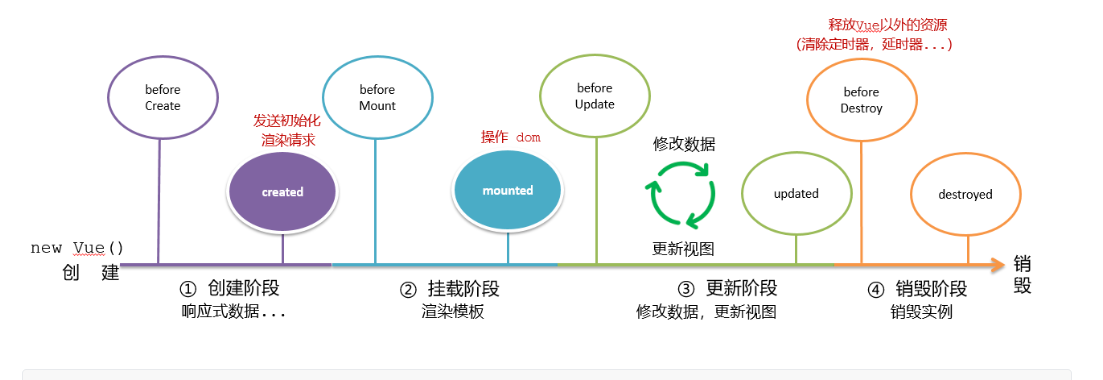
重点学习:
创建阶段created和挂载阶段的mounted
示例:
<!DOCTYPE html>
<html lang="en">
<head>
<meta charset="UTF-8">
<meta http-equiv="X-UA-Compatible" content="IE=edge">
<meta name="viewport" content="width=device-width, initial-scale=1.0">
<title>Document</title>
</head>
<body>
<div id="app">
<h3>{{ title }}</h3>
<div>
<button @click="count--">-</button>
<span>{{ count }}</span>
<button @click="count++">+</button>
</div>
</div>
<script src="./vue.js"></script>
<script>
const app = new Vue({
el: '#app',
data: {
count: 100,
title: '计数器'
},
beforeCreate() {
console.log('beforeCreate 响应式数据准备好之前')
},
created() {
console.log('created响应数据准备好之后')
},
beforeMount() {
console.log('beforeMount模板渲染之前')
},
mounted() {
console.log('mounted模板渲染之后')
},
})
</script>
</body>
</html>
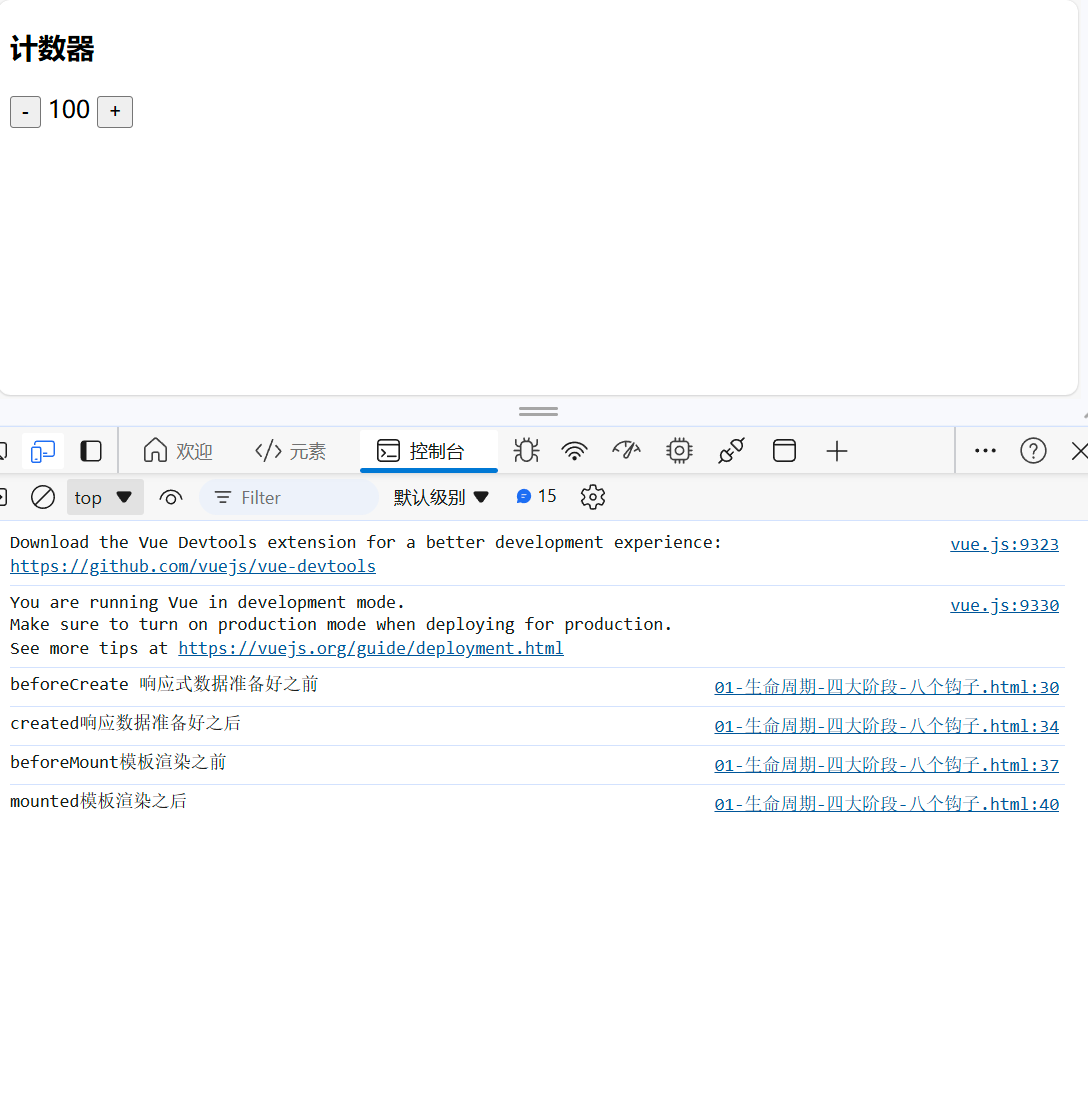
效果:可以看见在页面渲染之前就经历过前面两个阶段,并且在发送一些初始化渲染请求至少也要在created内及以后发送
更新阶段与卸载阶段
示例
<!DOCTYPE html>
<html lang="en">
<head>
<meta charset="UTF-8">
<meta http-equiv="X-UA-Compatible" content="IE=edge">
<meta name="viewport" content="width=device-width, initial-scale=1.0">
<title>Document</title>
</head>
<body>
<div id="app">
<h3>{{ title }}</h3>
<div>
<button @click="count--">-</button>
<span>{{ count }}</span>
<button @click="count++">+</button>
</div>
</div>
<script src="./vue.js"></script>
<script>
const app = new Vue({
el: '#app',
data: {
count: 100,
title: '计数器'
},
beforeCreate() {
console.log('beforeCreate 响应式数据准备好之前')
},
created() {
console.log('created响应数据准备好之后')
},
beforeMount() {
console.log('beforeMount模板渲染之前')
},
mounted() {
console.log('mounted模板渲染之后')
},
beforeUpdate() {
console.log('beforeUpdate数据修改了,视图还没更新' ,document.querySelector('span').innerHTML)
},
updated() {
console.log('updated数据修改了,视图已经更新',this.count,document.querySelector('span').innerHTML)
},
beforeDestroy() {
console.log('beforeDestroy卸载前,')
console.log('清除掉一些Vue以外的资源占用,定时器,延时器...')
},
destroyed() {
console.log('destroyed卸载后')
}
})
</script>
</body>
</html>
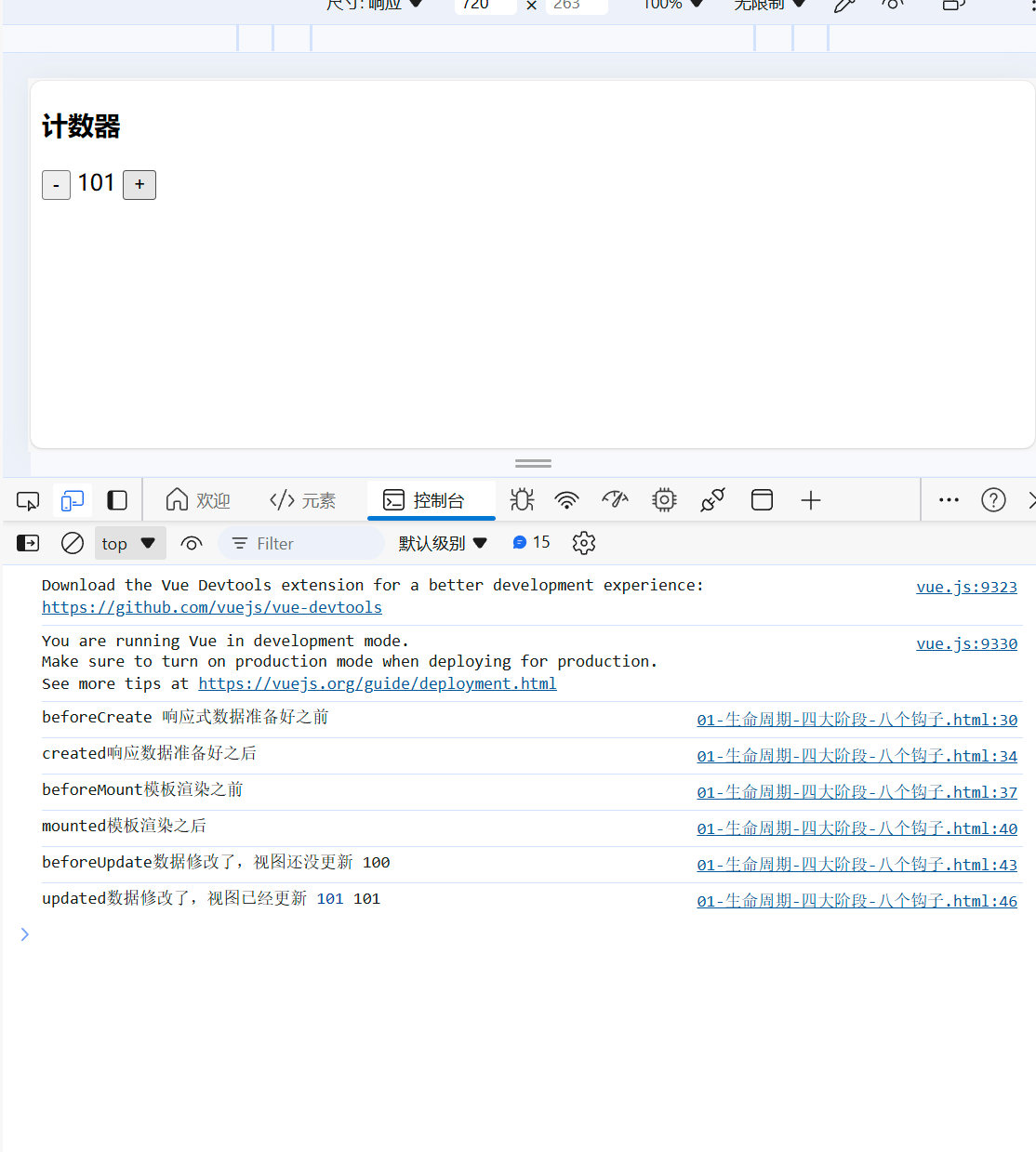
小案例:
在created中发送数据
<!DOCTYPE html>
<html lang="en">
<head>
<meta charset="UTF-8">
<meta http-equiv="X-UA-Compatible" content="IE=edge">
<meta name="viewport" content="width=device-width, initial-scale=1.0">
<title>Document</title>
<style>
* {
margin: 0;
padding: 0;
list-style: none;
}
.news {
display: flex;
height: 120px;
width: 600px;
margin: 0 auto;
padding: 20px 0;
cursor: pointer;
}
.news .left {
flex: 1;
display: flex;
flex-direction: column;
justify-content: space-between;
padding-right: 10px;
}
.news .left .title {
font-size: 20px;
}
.news .left .info {
color: #999999;
}
.news .left .info span {
margin-right: 20px;
}
.news .right {
width: 160px;
height: 120px;
}
.news .right img {
width: 100%;
height: 100%;
object-fit: cover;
}
</style>
</head>
<body>
<div id="app">
<ul>
<li class="news" v-for="(item,index) in list" :key="item.id">
<div class="left">
<div class="title">{{item.title}}</div>
<div class="info">
<span>{{item.source}}</span>
<span>{{item.time}}</span>
</div>
</div>
<div class="right">
<img :src="item.img" alt="">
</div>
</li>
</ul>
</div>
<script src="./vue.js"></script>
<script src="./axios.js"></script>
<script>
// 接口地址:http://hmajax.itheima.net/api/news
// 请求方式:get
const app = new Vue({
el: '#app',
data: {
//发送请求,获取数据
list:[]
},
async created() {
const res=await axios.get('http://hmajax.itheima.net/api/news')
//将数据更新给data中的list
this.list=res.data.data
},
})
</script>
</body>
</html>
有显示内容说明初始化渲染成功
 、
、
总结:
八个钩子,有三个常用create,mounted,beforeDestory





















 2万+
2万+











 被折叠的 条评论
为什么被折叠?
被折叠的 条评论
为什么被折叠?








