一、序列化和反序列化
序列化和反序列化是计算机中用于数据存储和传输的重要概念。
1.序列化 (Serialization)
是将数据结构或对象转换成一种可存储或可传输格式的过程。在序列化后,数据可以被写入文件、发送到网络或存储在数据库中,以便在需要时可以再次还原成原始的数据结构或对象。序列化的过程通常涉及将数据转换成字节流或类似的格式,使其能够在不同平台和编程语言之间进行传输和交换。
2.反序列化(Deserialization)
是序列化的逆过程,即将序列化后的数据重新还原成原始的数据结构或对象。反序列化是从文件、网络数据或数据库中读取序列化的数据,并将其转换回原始形式,以便在程序中进行使用和操作。
3.使用场景
序列化和反序列化在许多场景中都非常有用,例如:
数据存储:将程序中的数据保存到文件或数据库中,以便在以后重新加载和使用。
网络通信:在网络上传输数据时,需要将数据序列化为字节流,以便在接收端进行反序列化。
分布式系统:在分布式系统中,不同计算节点之间需要通过序列化和反序列化来交换数据。
进程间通信:不同进程之间通信时,数据需要在序列化和反序列化之间进行转换。
常见的序列化格式包括 JSON(JavaScript Object Notation)、XML(eXtensible Markup Language)、Protocol Buffers、MessagePack等。每种格式有其优势和适用场景,选择合适的序列化格式取决于具体的应用需求。
二. json
这是我自己写的一个序列化和反序列化协议.但是我们每次自己写协议,任务量太大.所以有两种比较好的方式,一个是json,一个是protobuf.两者相比json比较轻量化,我在这里只介绍json.
#pragma once
#include <iostream>
#include <string>
static const std::string back_space_sep = " ";
static const std::string protocol_sep = "\n";
static std::string Encode(std::string &content)
{
std::string package = std::to_string(content.size()) + protocol_sep + content + protocol_sep;
return package;
}
static bool Decode(std::string &package, std::string *content) // "len"\n"x op y"\n
{
std::size_t left = package.find(protocol_sep);
if(left == std::string::npos) return false;
std::string len_str = package.substr(0, left);
std::size_t len = stoi(len_str);
std::string str = package.substr(left + 1, len);
//验证该串是否完整
std::size_t total_len = len_str.size() + len + 2;
if(total_len > package.size()) return false;
*content = str;
package.erase(0, total_len);
return true;
}
class Request
{
public:
Request(int data1, int data2, char op0)
: x(data1), y(data2), op(op0)
{}
Request()
{}
public:
bool Serialize(std::string *output)
{
//构建报文的有效载荷
// x op y
std::string s = std::to_string(x) + back_space_sep + op + back_space_sep + std::to_string(y);
//封装报头
//*output = std::to_string(s.size()) + protocol_sep + s;
*output = s;
return true;
}
bool Deserialize(const std::string &in) // x op y
{
std::size_t left = in.find(back_space_sep);
if(left == std::string::npos) return false;
std::string part_x = in.substr(0, left);
std::size_t right = in.rfind(back_space_sep);
if(right == std::string::npos) return false;
std::string part_y = in.substr(right + 1);
if(left + 2 != right) return false;
op = in[left + 1];
x = std::stoi(part_x);
y = std::stoi(part_y);
return true;
}
void DebugPrint()
{
std::cout << "新请求构建完成:" << x << " " << op << " " << y << " = ?" <<std::endl;
}
public:
// x op y
int x;
int y;
char op; // + - * / %
};
class Responce
{
public:
Responce(int res, int c)
: result(res), code(c)
{}
Responce()
{}
public:
bool Serialize(std::string *out)
{
//"result code"
std::string s = std::to_string(result) + back_space_sep + std::to_string(code);
//*out = std::to_string(s.size()) + protocol_sep + s;
*out = s;
return true;
}
bool Deserialize(const std::string &in) //"result code"
{
std::size_t mid = in.find(back_space_sep);
if(mid == std::string::npos) return false;
std::string part_res = in.substr(0, mid);
std::string part_c = in.substr(mid + 1);
result = std::stoi(part_res);
code = std::stoi(part_c);
return true;
}
void DebugPrint()
{
std::cout << "结果响应完成, result: " << result << " code: " << code <<std::endl;
}
public:
int result; //计算结果
int code; //错误码 0:正确
};1.概念
JSON(JavaScript Object Notation, JS对象简谱)是一种轻量级的数据交换格式。它基于 ECMAScript(European Computer Manufacturers Association, 欧洲计算机协会制定的js规范)的一个子集,采用完全独立于编程语言的文本格式来存储和表示数据。简洁和清晰的层次结构使得 JSON 成为理想的数据交换语言。 易于人阅读和编写,同时也易于机器解析和生成,并有效地提升网络传输效率。
json的样子就是这样
{
"people":[
{
"firstName": "Brett",
"lastName":"McLaughlin"
},
{
"firstName":"Jason",
"lastName":"Hunter"
}
]
}2.Linux下安装第三方库
本次安装在Ubuntu系统下
1.更新源
sudo apt-get update
2.安装
sudo apt-get install libjsoncpp-dev
3.检查安装是否成功
ls /usr/include/jsoncpp/json/

4.使用
使用的时候包含头文件 #include <jsoncpp/json/json.h>
编译的时候链接库 g++ -ljsoncpp
#include <iostream>
#include <jsoncpp/json/json.h>
// {a:120, b:"123"}
int main()
{
//序列化
Json::Value root;
root["x"] = 100;
root["y"] = 200;
root["op"] = '+';
root["desc"] = "this is a + oper";
Json::Value test;
test["haha"] = "haha";
test["hehe"] = "hehe";
root["test"] = test; //也可以加Value对象
Json::FastWriter w;
//Json::StyledWriter w;
std::string res = w.write(root);
std::cout <<res << std::endl;
//反序列化
Json::Value v;
Json::Reader r;
r.parse(res, v);
int x = v["x"].asInt();
int y = v["y"].asInt();
char op = v["op"].asInt();
std::string desc = v["desc"].asString();
Json::Value temp = v["test"];
std::string str = temp["haha"].asString() + ":" + temp["hehe"].asString();
std::cout << desc << ": " << x << op << y << std::endl;
std::cout << str << std::endl;
return 0;
}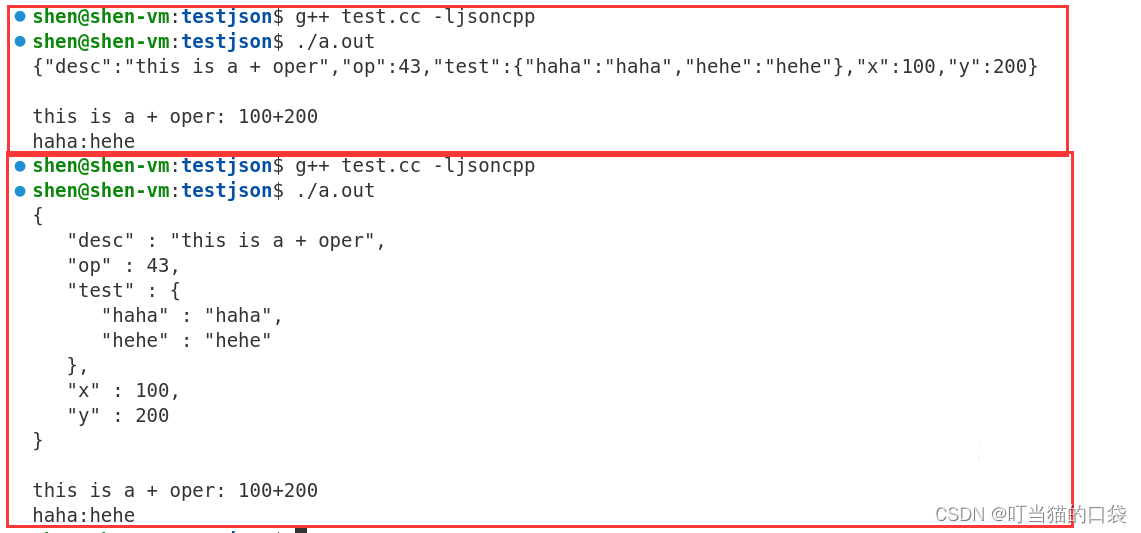





















 6827
6827

 被折叠的 条评论
为什么被折叠?
被折叠的 条评论
为什么被折叠?








