这两个注解的作用和来源:
<mvc:annotation-driven/>
<bean class="org.springframework.web.servlet.view.InternalResourceViewResolver">
<property name="prefix" value=""/>
<property name="suffix" value=""/>
</bean>1:默认加载的映射器处理器和映射器配置器
入门程序只是配置了组件扫描器
使用`<context:component-scan>`自动扫描标记@Controller的控制器类,
并没有配置处理器映射器和处理器适配器;根据SpringMVC的架构和执行流程,是前端控制器调用处理器映射器,调用处理器适配器,执行处理器。是因为SpringMVC中在加载完前端控制器之后,会默认的加处理器映射器和处理器适配器;
SpringMVC加载.DispatcherServlet.properties配置文件:
org.springframework.web.servlet.HandlerMapping=org.springframework.web.servlet.handler.BeanNameUrlHandlerMapping,\org.springframework.web.servlet.mvc.annotation.DefaultAnnotationHandlerMapping
映射器:默认加载两个处理器映射器。
处理器映射器
使用配置方式开发:(需要实现implements Controller)
org.springframework.web.servlet.handler.BeanNameUrlHandlerMapping,使用注解方式开发:
org.springframework.web.servlet.mvc.annotation.DefaultAnnotationHandlerMapping处理器适配器
org.springframework.web.servlet.HandlerAdapter=
org.springframework.web.servlet.mvc.HttpRequestHandlerAdapter,\
org.springframework.web.servlet.mvc.SimpleControllerHandlerAdapter,\
org.springframework.web.servlet.mvc.annotation.AnnotationMethodHandlerAdapter注解方式就回加载这个适配器:
org.springframework.web.servlet.mvc.annotation.AnnotationMethodHandlerAdapter如果controller的实现使用的是:
public class Show implements HttpRequestHandler{},不使用@controller的注解,那么就会加载
org.springframework.web.servlet.mvc.HttpRequestHandlerAdapter,\ ,这个处理器适配器:如果使用的是:
public class Show implements Controller{}就会加载: org.springframework.web.servlet.mvc.SimpleControllerHandlerAdapter,\我们使用的是:@controller,所以加载的是:
org.springframework.web.servlet.mvc.annotation.AnnotationMethodHandlerAdapter2:关联源码,查看加载的类,
打开注解方式的默认的映射器处理器源码:
org.springframework.web.servlet.mvc.annotation.DefaultAnnotationHandlerMapping关联源码包:
spring-webmvc-4.1.3.RELEASE-sources.jar
发现:
*默认的处理器映射器: `DefaultAnnotationHandlerMapping已经过期了,但是还是能够使用:
在spring3.2和之后的之后的版本,使用的是
**org.springframework.web.servlet.mvc.method.annotation.RequestMappingHandlerMapping**同样打开适配器源码:默认的处理器适配器:AnnotationMethodHandlerAdapter
所以当我们使用controller的注解类,使用requestMapping的注解方法。那么项目运行起来,前端控制器加载之后,就会默认的加载了处理器映射器org.springframework.web.servlet.mvc.annotation.DefaultAnnotationHandlerMapping
和处理器适配器。org.springframework.web.servlet.mvc.annotation.AnnotationMethodHandlerAdapter
2:如果我们要使用新的处理器映射器:
那我们就不使用默认的,我们自己进行配置:
<!-- 处理器映射器 -->
<bean class="org.springframework.web.servlet.mvc.method.annotation.RequestMappingHandlerMapping"/>
<!-- 处理器适配器 -->
<bean class="org.springframework.web.servlet.mvc.method.annotation.RequestMappingHandlerAdapter"/>
这样就前端控制器加载之后,就会加载我们配置的处理器映射器和处理器适配器。
这样使用比较麻烦:使用注解驱动代替上面的配置
<mvc:annotation-driven/>自动加载RequestMappingHandlerMapping和RequestMappingHandlerAdapter这两个类
3:视图解析器的配置
<!-- 视图解释器 -->
<bean class="org.springframework.web.servlet.view.InternalResourceViewResolver">
<property name="prefix" value="/WEB-INF/"/><!-- 前缀 -->
<property name="suffix" value=".jsp"/><!-- 后缀 -->
</bean>就是会在返回的所有的视图路径上自动加上前缀和后缀
入门程序中:返回的视图路径:
ma.setViewName("/WEB-INF/hello.jsp");配置好了视图解析器之后因为会自动加上前缀和后缀。只需要写成:
ma.setViewName("hello");4.总结:
1:使用注解方式进行SpringMVC进行开发的时候,不配处理器映射器和处理器适配器,框架会默认加载DefaultAnnotationHandlerMapping,AnnotationMethodHandlerAdapter。
2:从spring3.1之后这两个类就过期了,但是还能使用。我们开发时候使用新的类。需要在配置文件中进行配置。我们使用注解驱动:
<mvc:annotation-driven/>这个配置是替代了配置:
<bean class="org.springframework.web.servlet.mvc.method.annotation.RequestMappingHandlerMapping"/>
<bean class="org.springframework.web.servlet.mvc.method.annotation.RequestMappingHandlerAdapter"/> 3:视图解析器配置:
<bean class="org.springframework.web.servlet.view.InternalResourceViewResolver">
<property name="prefix" value=""/><!-- 前缀 -->
<property name="suffix" value=""/><!-- 后缀 -->
</bean>视图解析器,可以不用配置,是为了方便开发使用,








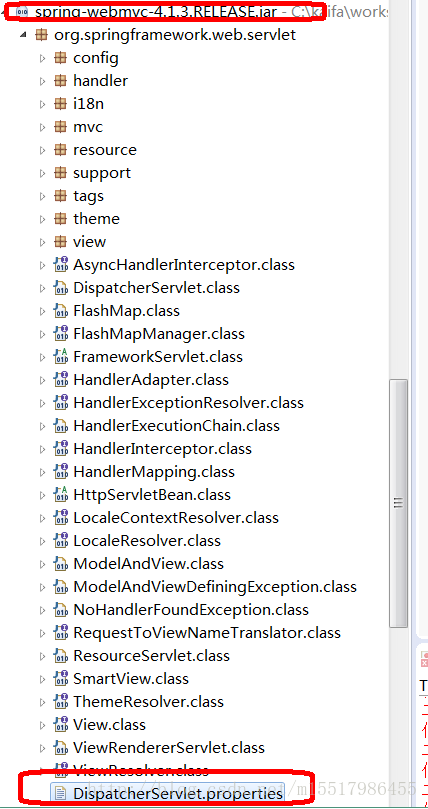
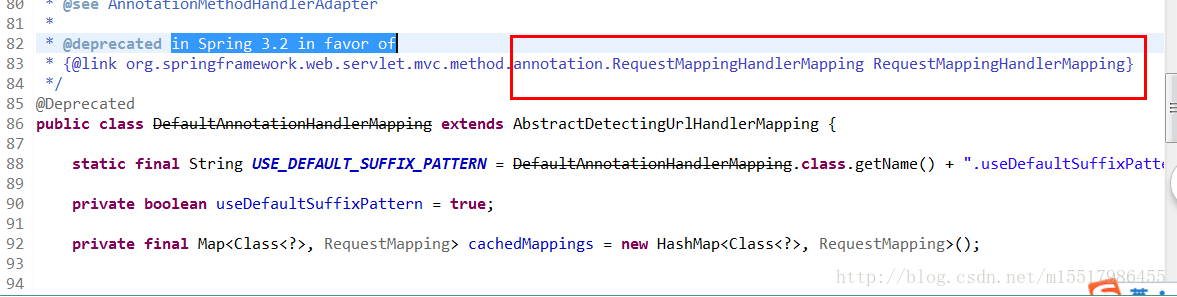













 427
427











 被折叠的 条评论
为什么被折叠?
被折叠的 条评论
为什么被折叠?








