1 IStatusBar
| HideProgressAnimation | Hides the progress animation. | 隐藏进度条的动画 |
| HideProgressBar | Hides the progress bar. | 隐藏进度条 |
| Message | The message displayed by one of the status bar panes. | 显示在每个panes上的信息 |
| Panes | Indicates which standard panes are shown by the status bar. Use a combination of esriStatusBarPanes constants. | 标准状态条panes |
| PlayProgressAnimation | Plays the progress animation if the parameter is true; otherwise stops it. | 设置为true,则演示进度动画 |
| ProgressAnimation | The progress animation object on the statusbar. | 状态栏上的进度动画对象 |
| ProgressBar | The progress bar object on the statusbar. | 状态栏上的进度条对象 |
| ShowProgressAnimation | Makes the progress animation visible. | 显示进度动画 |
| ShowProgressBar | Makes the progress bar visible. | 显示进度条 |
| StepProgressBar | Steps the progress bar to the next position. | 进度条步到下一位置 |
| Visible | Indicates if the statusbar is visible. | 进度条是否可见 |
2 Panes解析
在状态栏中有以下标准panes:

正常情况下,只显示main (0), animation (1), position (2), and page position (4) panes are visible (0 + 1 + 2 + 4 = 7);
如果想显示所有的panes,则设置Panes属性为255
| Constant | Value | Description | 描述 |
|---|---|---|---|
| esriStatusMain | 0 | Leftmost pane where application messages are displayed. | 显示在Application的最左侧的pane |
| esriStatusAnimation | 1 | Pane showing an animated icon. | 展示动画图标 |
| esriStatusPosition | 2 | Pane showing mouse position in map coordinates. | 展示地图模式下,鼠标点击的坐标位置 |
| esriStatusPagePosition | 4 | Pane showing mouse position in page coordinates. | 展示页面模式下,鼠标点击的位置坐标 |
| esriStatusSize | 8 | Pane showing object size. | |
| esriStatusCapsLock | 16 | Pane showing caps lock indicator. | |
| esriStatusNumLock | 32 | Pane showing num lock indicator. | |
| esriStatusScrollLock | 64 | Pane showing scroll lock indicator. | |
| esriStatusClock | 128 | Pane showing clock. | |
| esriStatusSwitchButtons | 256 | Pane showing switch buttons. |
设置具体panes的文本消息:
// ArcMap.Application.StatusBar.set_Message(idx, msgText);
ArcMap.Application.StatusBar.set_Message(0, "main显示的信息");







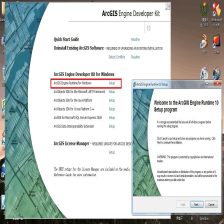















 2485
2485

 被折叠的 条评论
为什么被折叠?
被折叠的 条评论
为什么被折叠?










