目录
1 利用ArcMap绘制点、线和面的操作
1.1 绘图工具,绘制临时要素
添加Element图形元素,它仅保存在内存中,相当于以Map为画布,进行绘制的;软件关闭之后就会消失

1.2 在矢量图层中直接添加要素的方法
在矢量图层中添加Feature要素,添加到矢量数据,并永久保存到硬盘中

2 以Element的方式加入点要素
2.1 IGraphicsContainer
图形容器接口,用于存放临时的点线面要素数据
2.2 IElement
以下三个类均对该接口进行了实现![]()
![]()
![]()
2.3 IGeometry
类Point对其进行了实现
![]()
同时也实现了IPoint类,满足接口跳转的条件![]()
2.4 点元素添加实现源码
(1)定义全局变量
IPoint pt;
IElement gele;(2)添加axMapControl1_OnMouseDown事件,用于记录鼠标点下的位置坐标
private void axMapControl1_OnMouseDown(object sender, IMapControlEvents2_OnMouseDownEvent e)
{
pt = new PointClass();
pt.X = e.mapX;
pt.Y = e.mapY;
gele = new MarkerElementClass();
gele.Geometry = pt as IGeometry;
//生成线
}(3)添加点要素
private void 添加点元素ToolStripMenuItem_Click(object sender, EventArgs e)
{
IGraphicsContainer igc = axMapControl1.Map as IGraphicsContainer;
igc.AddElement(gele, 0);
axMapControl1.Refresh();
}3 以Element形式添加线元素
3.1 IPolyline接口


3.2 IPointCollection接口

通过接口IPolyline定义的Polyline类对象可以在接口IGeomtry、和IPointCollection之间跳转
3.3 源码实现
(1)定义全局变量
IPointCollection lineCollect;//添加点集合;
IPoint linePts;(2)Form1_Load创建IPointCollection接口实例对象
private void Form1_Load(object sender, EventArgs e)
{
lineCollect = new PolylineClass();//添加线元素
}(3)添加axMapControl1_OnMouseDown事件,用于记录鼠标点下的位置坐标
private void axMapControl1_OnMouseDown(object sender, IMapControlEvents2_OnMouseDownEvent e)
{
//生成线
linePts = new PointClass();
linePts.X = e.mapX;
linePts.Y = e.mapY;
//object a = Type.Missing;
lineCollect.AddPoint(linePts);//添加多个点到点集合中
}(4)添加线要素
private void 添加线元素ToolStripMenuItem_Click(object sender, EventArgs e)
{
IGraphicsContainer igc = axMapControl1.Map as IGraphicsContainer;
IElement lineEle = new LineElementClass();
IPolyline pline = new PolylineClass();
pline = lineCollect as IPolyline;
lineEle.Geometry = pline as IGeometry;
igc.AddElement(lineEle, 0);
axMapControl1.Refresh();
}4 以Element形式添加线元素
4.1 PolygonClass
继承接口
![]()


4.2 源码实现
(1)定义全局变量
//面
IPointCollection ploygonCollect;//添加点集合;
IPoint ploygonPts;(2)Form1_Load创建IPointCollection接口实例对象
private void Form1_Load(object sender, EventArgs e)
{
ploygonCollect = new PolygonClass();
}(3)添加axMapControl1_OnMouseDown事件,用于记录鼠标点下的位置坐标
private void axMapControl1_OnMouseDown(object sender, IMapControlEvents2_OnMouseDownEvent e)
{
//生成面
ploygonPts = new PointClass();
ploygonPts.X = e.mapX;
ploygonPts.Y = e.mapY;
//object a = Type.Missing;
ploygonCollect.AddPoint(ploygonPts);
}(4)添加面要素
private void 添加面元素ToolStripMenuItem_Click(object sender, EventArgs e)
{
IGraphicsContainer igc = axMapControl1.Map as IGraphicsContainer;
IElement polygonele = new PolygonElementClass();
IPolygon polyg = new PolygonClass();
polyg = ploygonCollect as IPolygon;
polygonele.Geometry = polyg as IGeometry;
igc.AddElement(polygonele, 0);
axMapControl1.Refresh();
}5 以矢量要素的形式添加点线面
5.1 点要素的添加
private void 添加点到矢量图层ToolStripMenuItem_Click(object sender, EventArgs e)
{
IFeatureLayer felyer = axMapControl1.get_Layer(0) as IFeatureLayer;
IFeatureClass feclass = felyer.FeatureClass;
IFeature fea = feclass.CreateFeature();//点要素的创建
fea.Shape = pt as IGeometry;
fea.Store();//点要素的存储
axMapControl1.Refresh();
}5.2 线要素的添加
private void 添加线到矢量图层ToolStripMenuItem_Click(object sender, EventArgs e)
{
IFeatureLayer felyer = axMapControl1.get_Layer(0) as IFeatureLayer;
IFeatureClass feclass = felyer.FeatureClass;
IFeature fea = feclass.CreateFeature();
IPolyline pline = new PolylineClass();
pline = lineCollect as IPolyline;
fea.Shape = pline as IGeometry;
fea.Store();
axMapControl1.Refresh();
}5.3 面要素添加
private void 添加面到矢量图层ToolStripMenuItem_Click(object sender, EventArgs e)
{
IFeatureLayer felyer = axMapControl1.get_Layer(0) as IFeatureLayer;
IFeatureClass feclass = felyer.FeatureClass;
IFeature fea = feclass.CreateFeature();
IPolygon polygon = new PolygonClass();
polygon = ploygonCollect as IPolygon;
fea.Shape = polygon as IGeometry;
fea.Store();
axMapControl1.Refresh();
}







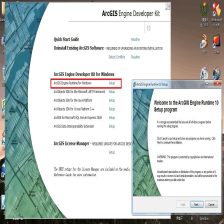
















 被折叠的 条评论
为什么被折叠?
被折叠的 条评论
为什么被折叠?










