1 参考文档
开发文档
https://github.com/surmon-china/vue-quill-editor
例子
vue-quill-editor | Homepage | Surmon's projects
中文开发文档
版本号(注意:不适用于vue3)
"quill": "^1.3.7",
"quill-image-drop-module": "^1.0.3",
"quill-image-resize-module": "^3.0.0",
"vue": "^2.6.11",
"vue-quill-editor": "^3.0.6"
2 截图
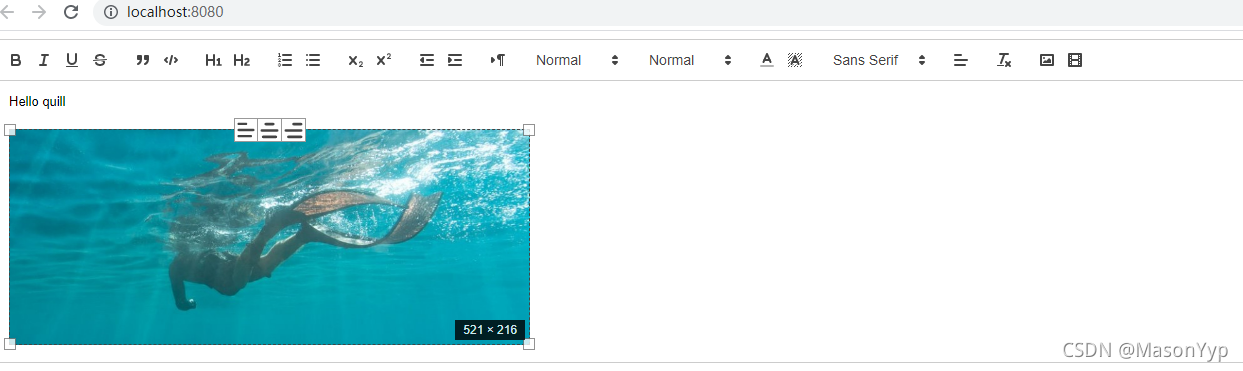
3 源代码
3.1 vue.config.js
// 解决import模块quill-image-resize-module错误
const webpack = require('webpack')
module.exports = {
chainWebpack: config => {
config.plugin('provide').use(webpack.ProvidePlugin, [{
'window.Quill': 'quill/dist/quill.js',
'Quill': 'quill/dist/quill.js'
}]);
}
}
3.2 vue源代码
<template>
<div>
<quill-editor
ref="myTextEditor"
v-bind:options="editorOption"
v-model="content">
</quill-editor>
</div>
</template>
<script>
// 设置基本的编辑框
import { quillEditor } from 'vue-quill-editor'
import 'quill/dist/quill.core.css'
import 'quill/dist/quill.snow.css'
import 'quill/dist/quill.bubble.css'
import { Quill } from 'vue-quill-editor'
// 设置调整图片大小
import ImageResize from "quill-image-resize-module";
Quill.register("modules/imageResize", ImageResize);
// 设置拖拽
import { ImageDrop } from "quill-image-drop-module";
Quill.register("modules/imageDrop", ImageDrop);
export default {
components: {
quillEditor
},
data () {
return {
content: "Hello quill",
editorOption: null
}
},
created: function(){
// 工具栏配置
const toolbarOption = [
["bold", "italic", "underline", "strike"],
["blockquote", "code-block"],
[{ header: 1 }, { header: 2 }],
[{ list: "ordered" }, { list: "bullet" }],
[{ script: "sub" }, { script: "super" }],
[{ indent: "-1" }, { indent: "+1" }],
[{ direction: "rtl" }],
[{ size: ["small", false, "large", "huge"] }],
[{ header: [1, 2, 3, 4, 5, 6, false] }],
[{ color: [] }, { background: [] }],
[{ font: [] }],
[{ align: [] }],
["clean"],
["image", "video"]
];
this.editorOption = {
theme: "snow",
placeholder: "请输入正文",
modules: {
// 设置拖拽
imageDrop: true,
//设置图片大小, 也可以使用"imageResize:true",官网上采用的是下面的配置方式
imageResize: {
displayStyles: {
backgroundColor: 'black',
border: 'none',
color: 'white'
},
modules: [ 'Resize', 'DisplaySize', 'Toolbar' ]
},
toolbar: {
container: toolbarOption
}
}
}
}
}
</script>
<style>
</style>








 本文详细介绍了如何在Vue项目中使用vue-quill-editor组件,包括引入相关模块、配置图片上传与缩放功能、以及定制工具栏。通过实例展示了如何设置选项和数据绑定,适合前端开发者学习富文本编辑器的使用。
本文详细介绍了如何在Vue项目中使用vue-quill-editor组件,包括引入相关模块、配置图片上传与缩放功能、以及定制工具栏。通过实例展示了如何设置选项和数据绑定,适合前端开发者学习富文本编辑器的使用。
















 2258
2258

 被折叠的 条评论
为什么被折叠?
被折叠的 条评论
为什么被折叠?








