本章节翻译自《Beginning-Android-4-Application-Development》,如有翻译不当的地方,敬请指出。
原书购买地址http://www.amazon.com/Beginning-Android-4-Application-Development/dp/1118199545/除了在service中执行耗时的操作,也可能需要在service中执行重复的任务。举个例子,你想要编写一个闹钟程序,定时地在后台执行一个任务。在这种情况下,你的service就需要判断循环周期是否已经到达。可以使用Timer类去实现。
1. 使用之前的Services工程,做一点修改。
public class MyService extends Service {
int counter = 0;
static final int UPDATE_INTERVAL = 1000;
private Timer timer = new Timer();
@Override
public IBinder onBind(Intent arg0) {
return null;
}
@Override
public int onStartCommand(Intent intent, int flags, int startId) {
// We want this service to continue running until it is explicitly
// stopped, so return sticky.
Toast.makeText(this, "Service Started", Toast.LENGTH_LONG).show();
new DoBackgroundTask().execute(urls);
return START_STICKY;
}
@Override
public int onStartCommand(Intent intent, int flags, int startId) {
// We want this service to continue running until it is explicitly
// stopped, so return sticky.
// Toast.makeText(this, "Service Started", Toast.LENGTH_LONG).show();
doSomethingRepeatedly();
try {
new DoBackgroundTask().execute(
new URL("http://www.amazon.com/somefiles.pdf"),
new URL("http://www.wrox.com/somefiles.pdf"),
new URL("http://www.google.com/somefiles.pdf"),
new URL("http://www.learn2develop.net/somefiles.pdf"));
} catch (MalformedURLException e) {
// TODO Auto-generated catch block
e.printStackTrace();
}
return START_STICKY;
}
private void doSomethingRepeatedly() {
timer.scheduleAtFixedRate( new TimerTask() {
public void run() {
Log.d("MyService", String.valueOf(++counter));
}
}, 0, UPDATE_INTERVAL);
}
private int DownloadFile(URL url) {
try {
//---simulate taking some time to download a file---
Thread.sleep(5000);
} catch (InterruptedException e) {
e.printStackTrace();
}
//---return an arbitrary number representing
// the size of the file downloaded---
return 100;
}
private class DoBackgroundTask extends AsyncTask<URL, Integer, Long> {
protected Long doInBackground(URL... urls) {
int count = urls.length;
long totalBytesDownloaded = 0;
for (int i = 0; i < count; i++) {
totalBytesDownloaded += DownloadFile(urls[i]);
//---calculate percentage downloaded and
// report its progress---
publishProgress((int) (((i+1) / (float) count) * 100));
}
return totalBytesDownloaded;
}
protected void onProgressUpdate(Integer... progress) {
Log.d("Downloading files",
String.valueOf(progress[0]) + "% downloaded");
Toast.makeText(getBaseContext(),
String.valueOf(progress[0]) + "% downloaded",
Toast.LENGTH_LONG).show();
}
protected void onPostExecute(Long result) {
Toast.makeText(getBaseContext(),
"Downloaded " + result + " bytes",
Toast.LENGTH_LONG).show();
stopSelf();
}
}
@Override
public void onDestroy() {
super.onDestroy();
if (timer != null){
timer.cancel();
}
Toast.makeText(this, "Service Destroyed", Toast.LENGTH_LONG).show();
}
}2. 调试。查看系统的日志。
在这个例子中,首先创建一个Timer对象,然后调用scheduleAtFixedRate()方法:
private void doSomethingRepeatedly() {
timer.scheduleAtFixedRate( new TimerTask() {
public void run() {
Log.d("MyService", String.valueOf(++counter));
}
}, 0, UPDATE_INTERVAL);
}传入一个TimerTast对象,这样在run()方法就可以执行重复任务了。同事可以设置两次执行任务的间隔。
最后,在onDestroy()里面调用timer对象的cancel()方法。
@Override
public void onDestroy() {
super.onDestroy();
if (timer != null){
timer.cancel();
}
Toast.makeText(this, "Service Destroyed", Toast.LENGTH_LONG).show();
}








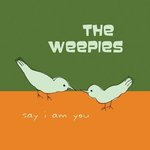















 1218
1218











 被折叠的 条评论
为什么被折叠?
被折叠的 条评论
为什么被折叠?








