本章节翻译自《Beginning-Android-4-Application-Development》,如有翻译不当的地方,敬请指出。
原书购买地址http://www.amazon.com/Beginning-Android-4-Application-Development/dp/1118199545/之前的几章,我们已经了解了使用startService()去开启一个service,用stopService()去停止一个service。有一点很重要,就是一旦service结束了它要执行的任务,那么,就应该立即关闭service,同事清理一些资源。这就是为什么在任务结束的时候,使用stopSelf()方法。很不幸,大部分开发者经常忘记停止service。这时,IntentService就派用场了,它可以异步地执行任务,当任务结束的时候它自己也会停止。
IntentService的开启和普通的service类似,它能在一个工作线程里面去执行任务,任务结束的时候,IntentService自己停止。
1. 使用之前的工程Services,新建一个类,MyIntentService.java。
2. MyIntentService.java中的代码。
public class MyIntentService extends IntentService {
public MyIntentService() {
super("MyIntentServiceName");
}
@Override
protected void onHandleIntent(Intent intent) {
try {
int result =
DownloadFile(new URL("http://www.amazon.com/somefile.pdf"));
Log.d("IntentService", "Downloaded " + result + " bytes");
//---send a broadcast to inform the activity
// that the file has been downloaded---
Intent broadcastIntent = new Intent();
broadcastIntent.setAction("FILE_DOWNLOADED_ACTION");
getBaseContext().sendBroadcast(broadcastIntent);
} catch (MalformedURLException e) {
e.printStackTrace();
}
}
private int DownloadFile(URL url) {
try {
//---simulate taking some time to download a file---
Thread.sleep(5000);
} catch (InterruptedException e) {
// TODO Auto-generated catch block
e.printStackTrace();
}
return 100;
}
}<service android:name=".MyIntentService" />3. 修改ServicesActivity.java中的方法。
public void startService(View view) {
startService(new Intent(getBaseContext(), MyIntentService.class));
}5. 5秒后,查看logcat。
首先,新建一个类MyIntentService,继承自IntentService而不是Service。
public class MyIntentService extends IntentService然后,实现构造器,调用超类的构造器,传入字符串。
public MyIntentService() {
super("MyIntentServiceName");
}接下来,实现onHandleIntent()方法,这里面的代码在工作线程中执行。
@Override
protected void onHandleIntent(Intent intent) {
try {
int result =
DownloadFile(new URL("http://www.amazon.com/somefile.pdf"));
Log.d("IntentService", "Downloaded " + result + " bytes");
} catch (MalformedURLException e) {
e.printStackTrace();
}
}








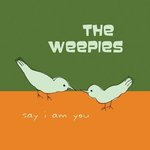















 557
557

 被折叠的 条评论
为什么被折叠?
被折叠的 条评论
为什么被折叠?








