我们工作一定年限(3-5年),很多同学抱怨,业务开发没有什么技术含量,用不到设计模式,平时写代码都是CRUD,要么就是API调用,平常最多写一个单例模式,其他高级特性和设计模式根本没有用武之地
今天举一个在工作中很常用的例子,假设银行提供了一些 API 接口,对参数的序列化有点特殊,不使用 JSON,而是需要我们把参数依次拼在一起构成一个大字符串
按照银行提供的 API 文档的顺序,把所有参数构成定长的数据,然后拼接在一起作为整个字符串。
因为每一种参数都有固定长度,未达到长度时需要做填充处理
- 字符串类型的参数不满长度部分需要以下划线右填充,也就是字符串内容靠左;
- 数字类型的参数不满长度部分以 0 左填充,也就是实际数字靠右;
- 货币类型的表示需要把金额向下舍入 2 位到分,以分为单位,作为数字类型同样进行左填充。
- 对所有参数做 MD5 操作作为签名(为了方便理解,Demo 中不涉及加盐处理)
比如,创建用户方法和支付方法的定义是这样的
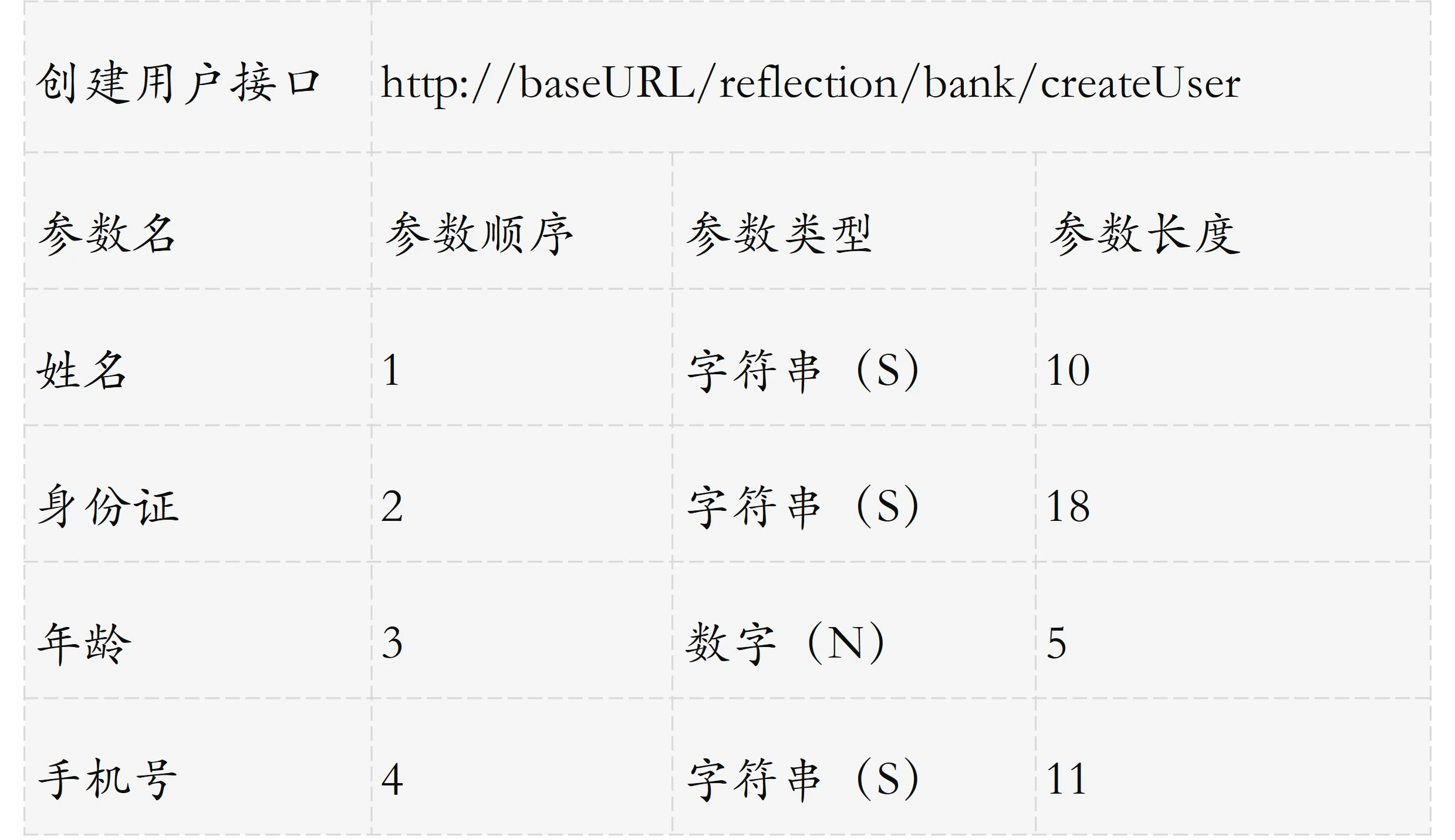
Copy
public class BankService { //创建用户方法 public static String createUser(String name, String identity, String mobile, int age) throws IOException { StringBuilder stringBuilder = new StringBuilder(); //字符串靠左,多余的地方填充_ stringBuilder.append(String.format("%-10s", name).replace(' ', '_')); //字符串靠左,多余的地方填充_ stringBuilder.append(String.format("%-18s", identity).replace(' ', '_')); //数字靠右,多余的地方用0填充 stringBuilder.append(String.format("%05d", age)); //字符串靠左,多余的地方用_填充 stringBuilder.append(String.format("%-11s", mobile).replace(' ', '_')); //最后加上MD5作为签名 stringBuilder.append(DigestUtils.md2Hex(stringBuilder.toString())); return Request.Post("http://localhost:45678/reflection/bank/createUser") .bodyString(stringBuilder.toString(), ContentType.APPLICATION_JSON) .execute().returnContent().asString(); } //支付方法 public static String pay(long userId, BigDecimal amount) throws IOException { StringBuilder stringBuilder = new StringBuilder(); //数字靠右,多余的地方用0填充 stringBuilder.append(String.format("%020d", userId)); //金额向下舍入2位到分,以分为单位,作为数字靠右,多余的地方用0填充 stringBuilder.append(String.format("%010d", amount.setScale(2, RoundingMode.DOWN).multiply(new BigDecimal("100")).longValue())); //最后加上MD5作为签名 stringBuilder.append(DigestUtils.md2Hex(stringBuilder.toString())); return Request.Post("http://localhost:45678/reflection/bank/pay") .bodyString(stringBuilder.toString(), ContentType.APPLICATION_JSON) .execute().returnContent().asString(); } }
Copy
/** * @author: rfs * @create: 2021/8/20 * @description: 我们定义一个接口 API 的注解 BankAPI,包含接口 URL 地址和接口说明 **/ @Retention(RetentionPolicy.RUNTIME) @Target({ElementType.TYPE}) @Documented @Inherited public @interface BackAPI { String desc() default ""; String url() default ""; }
Copy
/** * @author: rfs * @create: 2021/8/20 * @description: 用于描述接口的每一个字段规范,包含参数的次序、类型和长度三个属性 **/ @Retention(RetentionPolicy.RUNTIME) @Target(ElementType.FIELD) @Documented @Inherited public @interface BankAPIField { int order()default -1; int length()default -1; BankAPIFieldType type(); }
Copy
/** * @author: rfs * @create: 2021/8/20 * @description: 字段类型枚举 **/ public enum BankAPIFieldType { S { @Override public String format(Object value, BankAPIField bankAPIField) { return String.format("%-" + bankAPIField.length() + "s", value.toString()).replace(' ', '_'); } }, N { @Override public String format(Object value, BankAPIField bankAPIField) { return String.format("%" + bankAPIField.length() + "s", value.toString()).replace(' ', '0'); } }, M { @Override public String format(Object value, BankAPIField bankAPIField) { if (!(value instanceof BigDecimal)) { throw new RuntimeException(String.format("{} 的 {} 必须是BigDecimal")); } return String.format(String.format("%0" + bankAPIField.length() + "d", ((BigDecimal) value).setScale(2, RoundingMode.DOWN).multiply(new BigDecimal("100")).longValue())); } }; public abstract String format(Object value, BankAPIField bankAPIField); }
创建一个AbstractAPI 公共抽象类是一个空实现,因为这个案例中的接口并没有公共数据可以抽象放到基类。
接下来两个Http接口继承这个基类,并添加响应的注解
Copy
@Data @BackAPI(url = "/bank/pay",desc = "支付接口") public class PayAPI extends AbstractAPI { @BankAPIField(order = 1,type = BankAPIFieldType.N,length = 20) private long userId; @BankAPIField(order = 2,type = BankAPIFieldType.M,length = 10) private BigDecimal amount; } @Data @BackAPI(url = "/bank/createUser",desc = "创建用户接口") public class CreateUserAPI extends AbstractAPI { @BankAPIField(order = 1,type = BankAPIFieldType.S,length = 10) private String name; @BankAPIField(order = 2, type =BankAPIFieldType.S, length = 18) private String identity; @BankAPIField(order = 4, type =BankAPIFieldType.S, length = 11) private String mobile; @BankAPIField(order = 3, type = BankAPIFieldType.N, length = 5) private int age; }
接下来就是利用反射配合注解获取动态的接口参数,所有处理参数排序、填充、加签、请求调用的核心逻辑,都汇聚在了 remoteCall 方法中
Copy
public static String remoteCall(AbstractAPI api) { BackAPI backAPI = api.getClass().getAnnotation(BackAPI.class); StringBuilder stringBuilder = new StringBuilder(); Arrays.stream(api.getClass().getDeclaredFields()) .filter(field -> field.isAnnotationPresent(BankAPIField.class)) .sorted(Comparator.comparingInt(a -> a.getAnnotation(BankAPIField.class).order())) .peek(field -> field.setAccessible(true))//设置可以访问私有字段 .forEach(field -> { BankAPIField bankAPIField = field.getAnnotation(BankAPIField.class); Object value = ""; try { value = field.get(api); } catch (IllegalAccessException e) { e.printStackTrace(); } stringBuilder.append(bankAPIField.type().format(value, bankAPIField)); }); //签名逻辑 // stringBuilder.append(DigestUtils.md2Hex(stringBuilder.toString())); // String param = stringBuilder.toString(); // long begin = System.currentTimeMillis(); // //发请求 // String result = Request.Post("http://localhost:45678/reflection" + bankAPI.url()) // .bodyString(param, ContentType.APPLICATION_JSON) // .execute().returnContent().asString(); // log.info("调用银行API {} url:{} 参数:{} 耗时:{}ms", bankAPI.desc(), bankAPI.url(), param, System.currentTimeMillis() - begin); return ""; }
有了这个核心方法,BankService 中每一个接口的实现就非常简单了,只是参数的组装,然后调用 remoteCall 即可。
Copy
/** * @author: rfs * @create: 2021/8/20 * @description: 创建用户接口 **/ public static String createUser(String name, String identity, String mobile, int age) { CreateUserAPI createUserAPI = new CreateUserAPI(); createUserAPI.setName(name); createUserAPI.setIdentity(identity); createUserAPI.setAge(age); createUserAPI.setMobile(mobile); return remoteCall(createUserAPI); } /** * @author: rfs * @create: 2021/8/20 * @description: 支付接口 **/ public static String pay(long userId, BigDecimal amount) { PayAPI payAPI = new PayAPI(); payAPI.setUserId(userId); payAPI.setAmount(amount); return remoteCall(payAPI); }
许多涉及类结构性的通用处理,都可以按照这个模式来减少重复代码!!

























 261
261











 被折叠的 条评论
为什么被折叠?
被折叠的 条评论
为什么被折叠?








