node路由实现
利用switch实现
利用switch,case语句实现:
server.js:
const http = require("http")
const fs = require("fs")
http.createServer((req, res) => {
const myURL = new URL(req.url, "http://127.0.0.1")
// console.log(myURL.pathname)
switch (myURL.pathname) {
case "/login":
res.writeHead(200, { "Content-Type": "text/html;charset=utf8" })
res.write(fs.readFileSync("./static/login.html"), "utf-8")
break;
case "/home":
res.writeHead(200, { "Content-Type": "text/html;charset=utf8" })
res.write(fs.readFileSync("./static/home.html"), "utf-8")
break;
default:
res.writeHead(404, { "Content-Type": "text/html;charset=utf8" })
res.write(fs.readFileSync("./static/404.html"), "utf-8")
}
res.end()
}).listen(3000, () => {
console.log("服务器启动成功")
})
写成模块
router.js
const fs = require("fs")
function route(res,pathname) {
switch (pathname) {
case "/login":
res.writeHead(200, { "Content-Type": "text/html;charset=utf8" })
res.write(fs.readFileSync("./static/login.html"), "utf-8")
break;
case "/home":
res.writeHead(200, { "Content-Type": "text/html;charset=utf8" })
res.write(fs.readFileSync("./static/home.html"), "utf-8")
break;
default:
res.writeHead(404, { "Content-Type": "text/html;charset=utf8" })
res.write(fs.readFileSync("./static/404.html"), "utf-8")
}
}
module.exports = route
server.js
const http = require("http")
const route = require("./router")
http.createServer((req, res) => {
const myURL = new URL(req.url, "http://127.0.0.1")
// console.log(myURL.pathname)
route(res,myURL.pathname)
res.end()
}).listen(3000, () => {
console.log("服务器启动成功")
})
另一种写法-更常用
将route写成对象模式
router.js:
const fs = require("fs")
const route = {
"/login": (res) => {
res.writeHead(200, { "Content-Type": "text/html;charset=utf8" })
res.write(fs.readFileSync("./static/login.html"), "utf-8")
},
"/home": (res) => {
res.writeHead(200, { "Content-Type": "text/html;charset=utf8" })
res.write(fs.readFileSync("./static/home.html"), "utf-8")
},
"/404": (res) => {
res.writeHead(404, { "Content-Type": "text/html;charset=utf8" })
res.write(fs.readFileSync("./static/404.html"), "utf-8")
},
}
module.exports = route
server.js:
const http = require("http")
const route = require("./router")
http.createServer((req, res) => {
const myURL = new URL(req.url, "http://127.0.0.1")
// console.log(myURL.pathname)
try {
route[myURL.pathname](res)
} catch (err) {
route["/404"](res)
}
res.end()
}).listen(3000, () => {
console.log("服务器启动成功")
})
进一步改进
router.js
const fs = require("fs")
function render (res,path,type=""){
res.writeHead(200, { "Content-Type": `${type?type:"text/html"};charset=utf8` })
res.write(fs.readFileSync(path), "utf-8")
}
const route = {
"/login": (res) => {
render (res,"./static/login.html")
},
"/home": (res) => {
render (res,"./static/home.html")
},
"/404": (res) => {
res.writeHead(404, { "Content-Type": "text/html;charset=utf8" })
res.write(fs.readFileSync("./static/404.html"), "utf-8")
},
"/favicon.ico": (res) => {
render (res,"./static/favicon.ico","image/x-icon")
}
}
module.exports = route
server.js
const http = require("http")
const route = require("./router")
function start (){
http.createServer((req, res) => {
const myURL = new URL(req.url, "http://127.0.0.1")
// console.log(myURL.pathname)
try {
route[myURL.pathname](res)
} catch (err) {
route["/404"](res)
}
res.end()
}).listen(3000, () => {
console.log("服务器启动成功")
})
}
module.exports = start
index.js(入口)
const server = require("./server")
server()
api文件的引入
前面所写的都返回值都是页面,前端发过来的请求也有可能是请求数据的,当然也可以直接放在route中,但是我们一般将请求数据的单独放在一个api.js文件中,专门用来处理请求数据的接口。
实现
api.js
const fs = require("fs")
function render(res, data, type = "") {
res.writeHead(200, { "Content-Type": `${type?type:"application/json"};charset=utf8` })
res.write(data)
}
const apiRouter = {
"/api/login": (res) => {
render(res,'{ok:1}')
}
}
module.exports = apiRouter
router.js
const fs = require("fs")
function render (res,path,type=""){
res.writeHead(200, { "Content-Type": `${type?type:"text/html"};charset=utf8` })
res.write(fs.readFileSync(path), "utf-8")
}
const route = {
"/login": (res) => {
render (res,"./static/login.html")
},
"/home": (res) => {
render (res,"./static/home.html")
},
"/404": (res) => {
res.writeHead(404, { "Content-Type": "text/html;charset=utf8" })
res.write(fs.readFileSync("./static/404.html"), "utf-8")
},
"/favicon.ico": (res) => {
render (res,"./static/favicon.ico","image/x-icon")
}
}
module.exports = route
server.js
const http = require("http")
const route = require("./router")
const apiRouter = require("./api")
const Router = {}
// route 和 apiRouter合并在一个对象中,使用方法Object.assign
Object.assign(Router, route)
Object.assign(Router,apiRouter)
function start (){
http.createServer((req, res) => {
const myURL = new URL(req.url, "http://127.0.0.1")
// console.log(myURL.pathname)
try {
Router[myURL.pathname](res)
} catch (err) {
Router["/404"](res)
}
res.end()
}).listen(3000, () => {
console.log("服务器启动成功")
})
}
module.exports = start
index.js
const server = require("./server")
server()
访问
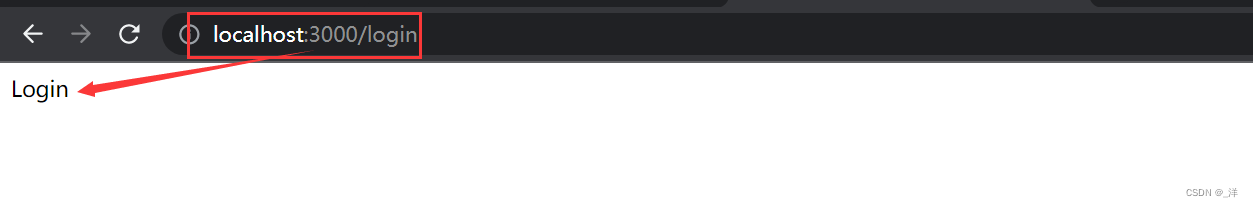
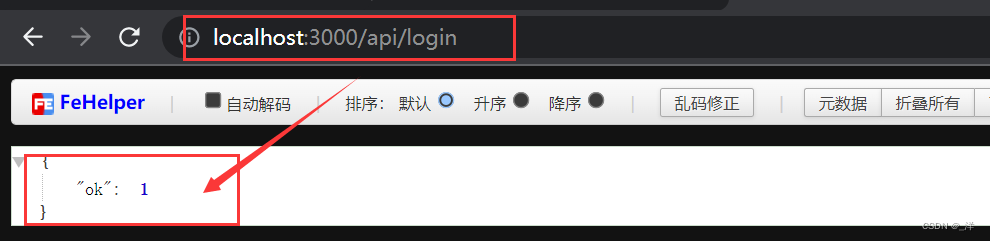
改进
将对象的合并封装成函数提取出去。
router.js 和 api.js不变
server.js:
const http = require("http")
const route = require("./router")
const apiRouter = require("./api")
const Router = {}
// route 和 apiRouter合并在一个对象中,使用方法Object.assign
Object.assign(Router, route)
Object.assign(Router, apiRouter)
// express use
function use (obj){
Object.assign(Router,obj)
}
function start (){
http.createServer((req, res) => {
const myURL = new URL(req.url, "http://127.0.0.1")
// console.log(myURL.pathname)
try {
Router[myURL.pathname](res)
} catch (err) {
Router["/404"](res)
}
res.end()
}).listen(3000, () => {
console.log("服务器启动成功")
})
}
exports.start = start
exports.use = use
index.js:
const server = require("./server")
const router = require("./router")
const apiRouter = require("./api")
// 合并路由,注册路由
server.use(router)
server.use(apiRouter)
server.start()
路由处理get和post请求
(1)前端:
- index.html
<!DOCTYPE html>
<html lang="en">
<head>
<meta charset="UTF-8" />
<meta http-equiv="X-UA-Compatible" content="IE=edge" />
<meta name="viewport" content="width=device-width, initial-scale=1.0" />
<title>Document</title>
</head>
<body>
Login
<div>
<div>
用户名:
<input type="text" id="username" />
</div>
<div>
密码:
<input type="password" id="password" />
</div>
<div>
<button type="submit" id="login">登录-get</button>
<button type="submit" id="loginpost">登录-post</button>
</div>
</div>
<script type="text/javascript">
var login = document.querySelector("#login");
var loginpost = document.querySelector("#loginpost");
var username = document.querySelector("#username");
var password = document.querySelector("#password");
// get请求
login.onclick = () => {
fetch(
`/api/login?username=${username.value}&password=${password.value}`
)
.then((res) => res.text())
.then((res) => {
console.log(res);
});
};
// post请求
loginpost.onclick = () => {
fetch(`/api/loginpost`, {
method: "POST",
body: JSON.stringify({
username: username.value,
password: password.value,
}),
headers: {
"Content-Type": "application/json",
},
})
.then((res) => res.text())
.then((res) => {
console.log(res);
});
};
</script>
</body>
</html>
(2)后端
- 后端入口:index.js
const server = require("./server")
const router = require("./router")
const apiRouter = require("./api")
// 合并路由
server.use(router)
server.use(apiRouter)
server.start()
- server.js
const http = require("http")
const route = require("./router")
const apiRouter = require("./api")
const Router = {}
// route 和 apiRouter合并在一个对象中,使用方法Object.assign
Object.assign(Router, route)
Object.assign(Router, apiRouter)
// express use
function use (obj){
Object.assign(Router,obj)
}
function start (){
http.createServer((req, res) => {
const myURL = new URL(req.url, "http://127.0.0.1")
try {
Router[myURL.pathname](req,res)
} catch (err) {
Router["/404"](req,res)
}
}).listen(3000, () => {
console.log("服务器启动成功")
})
}
exports.start = start
exports.use = use
- router.js
const fs = require("fs")
function render (res,path,type=""){
res.writeHead(200, { "Content-Type": `${type?type:"text/html"};charset=utf8` })
res.write(fs.readFileSync(path), "utf-8")
res.end()
}
const route = {
"/login": (req,res) => {
render (res,"./static/login.html")
},
"/home": (req,res) => {
render (res,"./static/home.html")
},
"/404": (req,res) => {
res.writeHead(404, { "Content-Type": "text/html;charset=utf8" })
res.write(fs.readFileSync("./static/404.html"), "utf-8")
res.end()
},
"/favicon.ico": (req,res) => {
render (res,"./static/favicon.ico","image/x-icon")
}
}
module.exports = route
- api.js:
const fs = require("fs")
function render(res, data, type = "") {
res.writeHead(200, { "Content-Type": `${type?type:"application/json"};charset=utf8` })
res.write(data)
res.end()
}
const apiRouter = {
"/api/login": (req, res) => {
const myURL = new URL(req.url, "http://127.0.0.1")
if (myURL.searchParams.get("username") === 'yang' && myURL.searchParams.get("password") === '123456') {
render(res,`{"ok":1}`)
} else {
render(res,`{"ok":0}`)
}
},
"/api/loginpost": (req, res) => {
// 数据量一般比较大所以不能直接使用get获取数据
// 使用req.on监听并接受数据
var post=""
req.on("data", chunk => {
post += chunk
})
req.on("end", () => {
post = JSON.parse(post)
if (post.username === 'yang' && post.password === "123456") {
render(res, `{"ok":1}`)
} else {
render(res, `{"ok":0}`)
}
})
}
}
module.exports = apiRouter
运行:
- 启动后端index.js
- 浏览器输入:http://localhost:3000/login
- 登陆验证
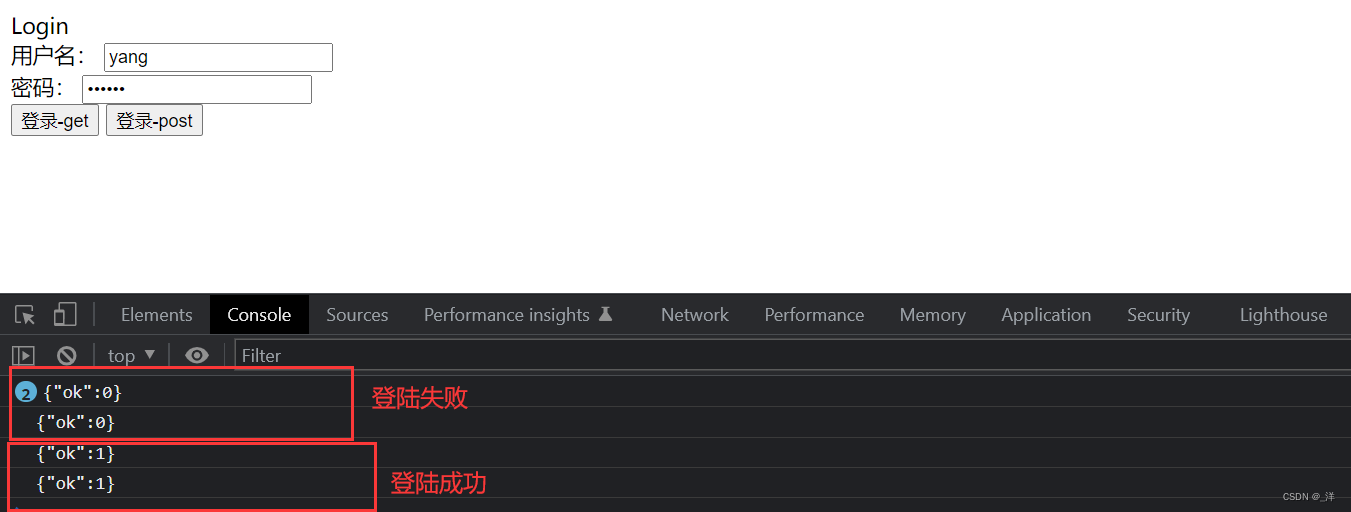
路由-静态资源
像css,js这样的静态资源我们之前使用<link>标签可以直接引入。
但是放到服务器上,css的样式引入也是需要向服务器请求的,所以也需要对相应的请求进行路由处理。
一般在”404“路由中对静态资源进行判断:
(1)静态资源
static/css/login.css
body{
background-color: brown;
}
static/js/login.js
var login = document.querySelector("#login");
var loginpost = document.querySelector("#loginpost");
var username = document.querySelector("#username");
var password = document.querySelector("#password");
// get请求
login.onclick = () => {
fetch(
`/api/login?username=${username.value}&password=${password.value}`
)
.then((res) => res.text())
.then((res) => {
console.log(res);
});
};
// post请求
loginpost.onclick = () => {
fetch(`/api/loginpost`, {
method: "POST",
body: JSON.stringify({
username: username.value,
password: password.value,
}),
headers: {
"Content-Type": "application/json",
},
})
.then((res) => res.text())
.then((res) => {
console.log(res);
});
};
(2)前端页面
login.html
<!DOCTYPE html>
<html lang="en">
<head>
<meta charset="UTF-8" />
<meta http-equiv="X-UA-Compatible" content="IE=edge" />
<meta name="viewport" content="width=device-width, initial-scale=1.0" />
<title>Document</title>
<link rel="stylesheet" href="/css/login.css">
</head>
<body>
Login
<div>
<div>
用户名:
<input type="text" id="username" />
</div>
<div>
密码:
<input type="password" id="password" />
</div>
<div>
<button type="submit" id="login">登录-get</button>
<button type="submit" id="loginpost">登录-post</button>
</div>
</div>
<script type='text/javascript' src='/js/login.js'></script>
</body>
</html>
(3)node后端:
入口:index.js
const server = require("./server")
const router = require("./router")
const apiRouter = require("./api")
// 合并路由
server.use(router)
server.use(apiRouter)
server.start()
server.js:
const http = require("http")
const route = require("./router")
const apiRouter = require("./api")
const Router = {}
// route 和 apiRouter合并在一个对象中,使用方法Object.assign
Object.assign(Router, route)
Object.assign(Router, apiRouter)
// express use
function use (obj){
Object.assign(Router,obj)
}
function start (){
http.createServer((req, res) => {
const myURL = new URL(req.url, "http://127.0.0.1")
try {
Router[myURL.pathname](req,res)
} catch (err) {
Router["/404"](req,res)
}
}).listen(3000, () => {
console.log("服务器启动成功")
})
}
exports.start = start
exports.use = use
接口:api.js
const fs = require("fs")
function render(res, data, type = "") {
res.writeHead(200, { "Content-Type": `${type?type:"application/json"};charset=utf8` })
res.write(data)
res.end()
}
const apiRouter = {
"/api/login": (req, res) => {
const myURL = new URL(req.url, "http://127.0.0.1")
if (myURL.searchParams.get("username") === 'yang' && myURL.searchParams.get("password") === '123456') {
render(res,`{"ok":1}`)
} else {
render(res,`{"ok":0}`)
}
},
"/api/loginpost": (req, res) => {
// 数据量一般比较大所以不能直接使用get获取数据
// 使用req.on监听并接受数据
var post=""
req.on("data", chunk => {
post += chunk
})
req.on("end", () => {
post = JSON.parse(post)
if (post.username === 'yang' && post.password === "123456") {
render(res, `{"ok":1}`)
} else {
render(res, `{"ok":0}`)
}
})
}
}
module.exports = apiRouter
路由:router.js(在这里处理静态资源)
const fs = require("fs")
const path = require("path")
const mime =require("mime")
function render (res,path,type=""){
res.writeHead(200, { "Content-Type": `${type?type:"text/html"};charset=utf8` })
res.write(fs.readFileSync(path), "utf-8")
res.end()
}
const route = {
"/login": (req,res) => {
render (res,"./static/login.html")
},
"/home": (req,res) => {
render (res,"./static/home.html")
},
"/": (req,res) => {
render (res,"./static/home.html")
},
"/404": (req, res) => {
if (readStaticFile(req, res)) {
return
}
res.writeHead(404, { "Content-Type": "text/html;charset=utf8" })
res.write(fs.readFileSync("./static/404.html"), "utf-8")
res.end()
},
// "/favicon.ico": (req,res) => {
// render (res,"./static/favicon.ico","image/x-icon")
// }
}
// 静态资源管理
function readStaticFile(req, res) {
const myURL = new URL(req.url, "http://127.0.0.1:3000")
// 获取绝对路径
// __dirname代表的是当前执行命令的绝对路径
const pathname = path.join(__dirname, "/static", myURL.pathname)
console.log(pathname)
if (fs.existsSync(pathname)) {
render(res,pathname,mime.getType(myURL.pathname.split(".")[1]))
return true
} else {
return false
}
}
module.exports = route
运行结果:
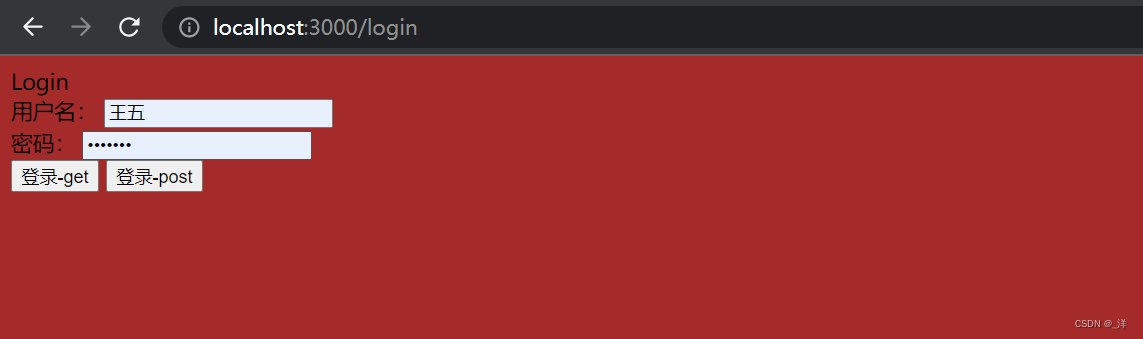
同时请求输入.login.html发现也可以,这是处理静态资源的结果:
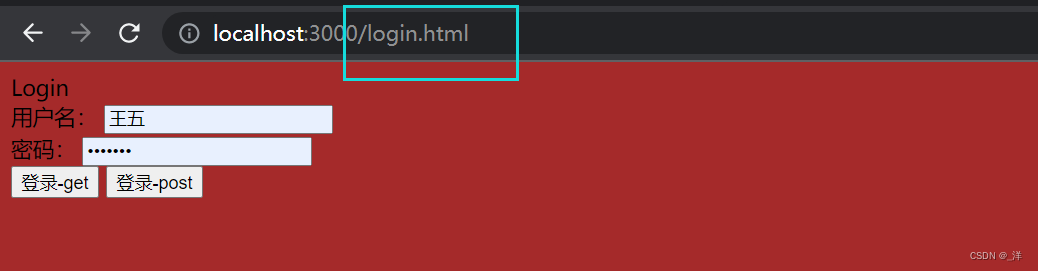
补充
path模块
const path = require("path") 可以实现路径的拼接
eg:
const pathname = path.join(__dirname, "/static", myURL.pathname)
__dirname:C:\Users\86198\VScode\qianDuan\Node\路由
myURL.pathname:\css\login.css
输出:
C:\Users\86198\VScode\qianDuan\Node\路由\static\css\login.css
mime模块
只要传入文件的扩展名就可以返回对应的 Content-Type 对应的值
初始化:npm init
安装:npm i mime






















 376
376











 被折叠的 条评论
为什么被折叠?
被折叠的 条评论
为什么被折叠?








