Android 与SQlite 数据库操作(新手步骤)
一、搭建简易的界面
1 新建shape xml文件,定义一个圆角和边框

1.1 创建shape文件 tv_corner.xml
<?xml version="1.0" encoding="utf-8"?>
<shape xmlns:android="http://schemas.android.com/apk/res/android">
<corners android:radius="20dp"/>
<stroke android:color="@color/colorPrimaryDark"
android:width="3dp"/>
</shape>
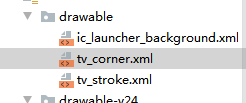
1.2 创建shape文件 tv_stroke.xml
<?xml version="1.0" encoding="utf-8"?>
<shape xmlns:android="http://schemas.android.com/apk/res/android">
<corners android:radius="3dp"/>
<stroke android:color="#28A62D"
android:width="3dp"/>
</shape>
2 搭建简易页面 activity_main.xml
<?xml version="1.0" encoding="utf-8"?>
<LinearLayout xmlns:android="http://schemas.android.com/apk/res/android"
xmlns:tools="http://schemas.android.com/tools"
android:layout_width="match_parent"
android:layout_height="match_parent"
android:orientation="vertical"
tools:context=".MainActivity">
<TextView
android:id="@+id/textView"
android:layout_width="match_parent"
android:layout_height="80dp"
android:text="简易通讯录"
android:textSize="40sp"
android:textColor="#1051DD"
android:gravity="center"/>
<LinearLayout
android:layout_width="match_parent"
android:layout_height="84dp"
android:orientation="horizontal">
<TextView
android:layout_width="wrap_content"
android:layout_height="wrap_content"
android:text="用户名:"
android:textSize="30sp" />
<EditText
android:id="@+id/ed_name"
android:layout_width="260dp"
android:layout_height="wrap_content"
android:background="@drawable/tv_stroke"
android:hint="请输入用户名"
android:textSize="30sp" />
</LinearLayout>
<LinearLayout
android:layout_width="match_parent"
android:layout_height="80dp"
android:orientation="horizontal">
<TextView
android:layout_width="wrap_content"
android:layout_height="wrap_content"
android:text="手机号:"
android:textSize="30sp"/>
<EditText
android:id="@+id/ed_phonenum"
android:layout_width="260dp"
android:layout_height="wrap_content"
android:background="@drawable/tv_stroke"
android:hint="请输入手机号"
android:textSize="30sp"/>
</LinearLayout>
<LinearLayout
android:layout_width="match_parent"
android:layout_height="80dp"
android:orientation="horizontal"
tools:layout_editor_absoluteX="0dp">
<Button
android:id="@+id/bt_insert"
android:layout_width="0dp"
android:layout_height="60dp"
android:layout_weight="1"
android:textSize="20sp"
android:background="@drawable/tv_corner"
android:text="插入" />
2.1 界面截图

2.2 控件id截图

二、新建MyHelper.java

1 构造方法,调用SQLiteOpenHelper的构造方法,创建数据库“contacter”
public MyHelper(Context context){
super(context,"contacter",null,2);
}
2 重写方法

package com.maaa.sqlite;
import android.content.Context;
import android.database.sqlite.SQLiteDatabase;
import android.database.sqlite.SQLiteOpenHelper;
public class MyHelper extends SQLiteOpenHelper {
public MyHelper(Context context){
super(context,"contacter.db",null,2);
}
@Override
public void onCreate(SQLiteDatabase db) {
db.execSQL("CREATE TABLE information (_id INTEGER PRIMARY KEY AUTOINCREMENT,name VARCHAR(20),phone VARCHAR(20))");
}
@Override
public void onUpgrade(SQLiteDatabase db, int oldVersion, int newVersion) {
}
}
三.搭建MainActivity.java框架
1.定义控件,创建点击事件框架
public class MainActivity extends AppCompatActivity implements View.OnClickListener {
private EditText name,phonenum;
private Button insert,query,updata,delete;
private TextView show;
private void init(){
name = findViewById(R.id.ed_name);
phonenum = findViewById(R.id.ed_phonenum);
show = findViewById(R.id.tv_show);
insert= findViewById(R.id.bt_insert);
query = findViewById(R.id.bt_query);
updata = findViewById(R.id.bt_updata);
delete = findViewById(R.id.bt_delete);
insert.setOnClickListener(this);
query.setOn

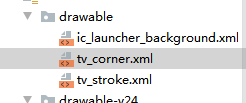












 Android 与SQlite 数据库操作(新手步骤)搭建简易的界面新建shape xml文件,定义一个圆角和边框创建shape文件 tv_corner.xml创建shape文件 tv_stroke.xml搭建简易页面 activity_main.xml界面截图控件id截图新建MyHelper.java构造方法,调用SQLiteOpenHelper的构造方法,创建数据库“contacter”重写方法搭建MainActivity.java框架定义控件,创建点击事件框架创建MyHelper 对象实现增,改,删,
Android 与SQlite 数据库操作(新手步骤)搭建简易的界面新建shape xml文件,定义一个圆角和边框创建shape文件 tv_corner.xml创建shape文件 tv_stroke.xml搭建简易页面 activity_main.xml界面截图控件id截图新建MyHelper.java构造方法,调用SQLiteOpenHelper的构造方法,创建数据库“contacter”重写方法搭建MainActivity.java框架定义控件,创建点击事件框架创建MyHelper 对象实现增,改,删,
 最低0.47元/天 解锁文章
最低0.47元/天 解锁文章















 3219
3219











 被折叠的 条评论
为什么被折叠?
被折叠的 条评论
为什么被折叠?








