- pom.xml 准备
<dependency>
<groupId>org.docx4j</groupId>
<artifactId>docx4j-MOXy-JAXBContext</artifactId>
<version>3.0.0</version>
</dependency>
<dependency>
<groupId>org.eclipse.persistence</groupId>
<artifactId>org.eclipse.persistence.moxy</artifactId>
<version>2.5.1</version>
</dependency>
<dependency>
<groupId>org.freemarker</groupId>
<artifactId>freemarker</artifactId>
<version>2.3.23</version>
</dependency>
<dependency>
<groupId>org.docx4j</groupId>
<artifactId>docx4j</artifactId>
<version>3.2.1</version>
</dependency>2.准备一个word文档编辑好格式
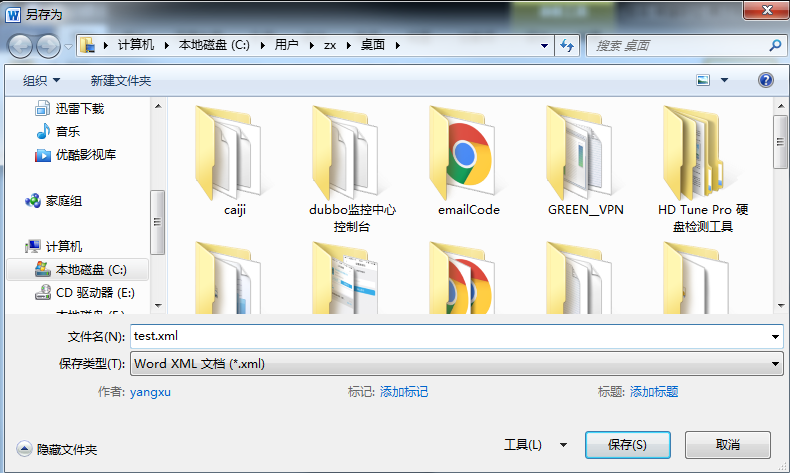
3,用notepad++ 打开xml 可以在notepad++上下载一个处理xml的插件(xml tools 的插件) 格式化xml
4,制作模板在模板中用${value} 替换你编辑好的word文档中需要替换的地方
比如
<w:r>
<w:rPr>
<w:rFonts w:ascii="仿宋_GB2312" w:fareast="仿宋_GB2312"
w:h-ansi="宋体" w:hint="fareast" />
<wx:font wx:val="仿宋_GB2312" />
<w:b />
<w:b-cs />
<w:sz-cs w:val="21" />
</w:rPr>
<w:t>模板</w:t>
</w:r>将模板这个汉子替换为
<w:r>
<w:rPr>
<w:rFonts w:ascii="仿宋_GB2312" w:fareast="仿宋_GB2312"
w:h-ansi="宋体" w:hint="fareast" />
<wx:font wx:val="仿宋_GB2312" />
<w:b />
<w:b-cs />
<w:sz-cs w:val="21" />
</w:rPr>
<w:t>${templateName}</w:t>
</w:r>如果遇到集合用<#list yourList as item> 这里放你要repeat的代码片段
public class WordGenerator {
private final static Logger _logger = LoggerFactory.getLogger(WordGenerator.class);
private static Configuration configuration = null;
public static Configuration getConfiguration() {
configuration = new Configuration(Configuration.VERSION_2_3_23);
try {
configuration.setDirectoryForTemplateLoading(这里设置你项目中存放ftl文件的目录));
} catch (IOException e) {
_logger.error(e.getMessage(),e);
}
configuration.setDefaultEncoding("utf-8");
configuration.setLogTemplateExceptions(false);
return configuration;
}
/**
*fileName 你要输出的文件名
*dataMap ftl 需要显示的值
*name ftl名称 ps: test.ftl
**/
public static File createDoc(String fileName,
Map<?, ?> dataMap, String name) {
configuration = getConfiguration();
Writer w = null;
File f = new File(fileName);
FileOutputStream fos =null;
try {
Template t =configuration.getTemplate(name);
fos =new FileOutputStream(f);
w = new OutputStreamWriter(fos, "utf-8");
t.process(dataMap, w);
w.close();
} catch (Exception ex) {
//TODO
} finally {
IOUtils.closeQuietly(w);
IOUtils.closeQuietly(fos);
}
return f;
}
}7,使用例子
/**ftl 中出现的${value} 这样的值 表现为dataMap中的key value则为你要显示的值**/
Map<String,Object> dataMap = new HashMap<>();
dataMap.put("tempdateName","测试");
File resumeFile = WordGenerator.createDoc(“test.xml”, dataMap, "resume.ftl");
//这样你就能得到你想要的xml
//这个xml可以用office word 打开,但是如果你想得到docx的文件,你可能会直接把xml重命名为xx.docx 但事实是 你这样做了之后,office word打不开提示错误那么接下来的操作比较重要
WordprocessingMLPackage wmlPackage = (WordprocessingMLPackage) WordprocessingMLPackage.load(new FileInputStream(resumeFile));
File file = new File("test.docx");
wmlPackage.save(file, Docx4J.FLAG_SAVE_ZIP_FILE);
这样 test.docx就可以正常用office word打开,而且在手机上也是可以正常打开的笔者在执行上面的代码的时候发现非常慢 而且经常内存溢出。慢是应为docx4j初始化的时候比较慢,只是第一次执行比较慢,后面的都很快,google了很多还没找到比较靠谱的解决方法。
内存溢出 是docx4j初始化jaxb的时候比较吃PermGen space 的内存
解决方法:设置tomcat的启动参数,把tomcatjvm的 PermGen space设大一点,默认大小为:85m

设置为tomcat的jvm之后,运行稳定,而且比较快。








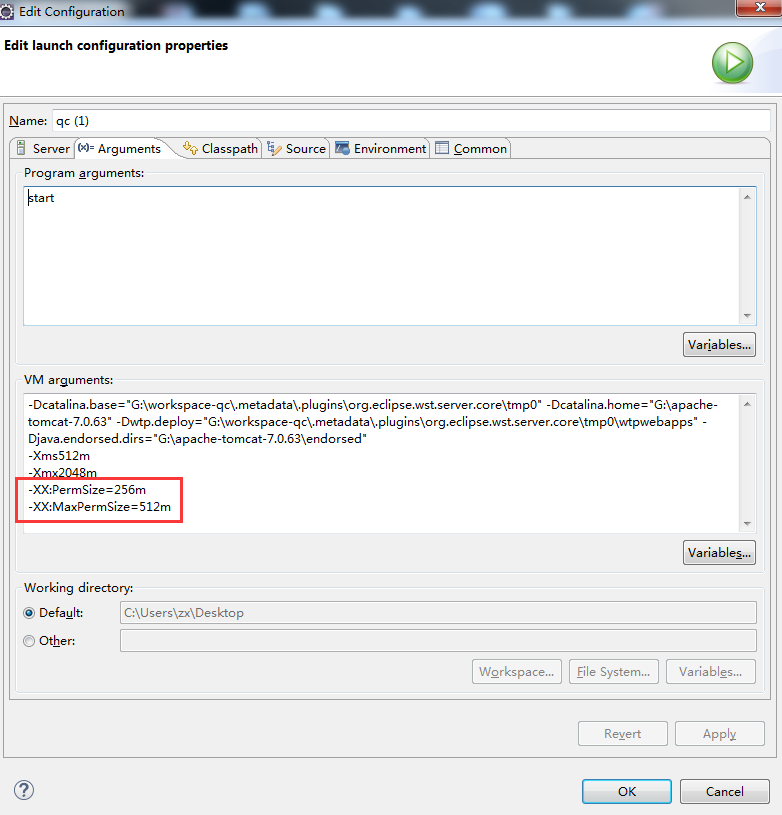














 1218
1218

 被折叠的 条评论
为什么被折叠?
被折叠的 条评论
为什么被折叠?








