常见错误
解决方案 (给ubuntu开启root帐号,并可ssh登录)
演示:
linux系统为ubuntu 14.04
将电脑中的文件通过SSH上传到云服务器的时候,会提示
‘’‘
无权访问。
错误码:3
服务器返回的错误消息:Permission denied
’‘’
如图:
主要是因为普通用户权限不够,更改为root用户就可以了
更改步骤:
1、设置root密码
sudo passwd root
2、修改etc/ssh/sshd_config文件
su - root
vi /etc/ssh/sshd_config
#Authentication:
LoginGraceTime 120
#PermitRootLogin without-password
PermitRootLogin yes
StrictModes yes
(注意:红色的是要自己写上去的,注释掉那句,然后加上一句)
3、重启ssh
service ssh restart
这样修改过后就可以使用root登录winSCP了





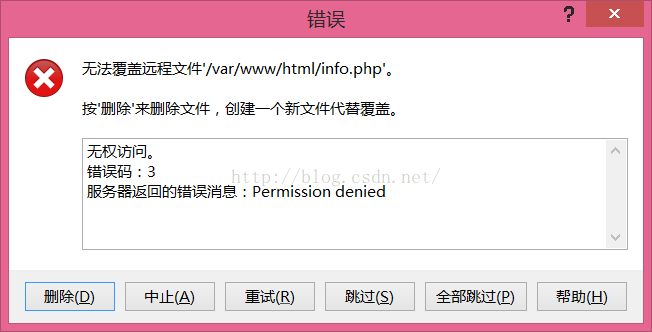
















 1万+
1万+

 被折叠的 条评论
为什么被折叠?
被折叠的 条评论
为什么被折叠?








