CPU page
<script type="text/javascript" >
var myChart;
var eCharts;
var cpu_r = 100;
var cpu_y= '85%';
var cpu_title = '-25%';
var cpu_detail =21;
require([ 'echarts', 'echarts/chart/line' //按需加载图表关于线性图、折线图的部分
], DrawEChart //异步加载的回调函数绘制图表
);
//创建ECharts图表方法
function DrawEChart(ec) {
eCharts = ec;
myChart = eCharts.init(document.getElementById('main'));
myChart.showLoading({
text : "图表数据正在努力加载...",
effect :'whirling',//'spin' | 'bar' | 'ring' | 'whirling' | 'dynamicLine' | 'bubble'
textStyle : {
fontSize : 20
}
});
//定义图表options
var options = {
backgroundColor: 'white',
title : {
text : "最近10次CPU采样结果",
itemGap :270,
subtext : "当前CPU采样",
subtextStyle :{
fontSize: 15, fontWeight: 'bolder', color: '#333'
},
sublink : "http://www.baidu.com"
},
tooltip : {
trigger : 'axis'
},
legend : {
data : [ "空闲率","系统使用率","用户使用率","I/O等待率","告警阀值" ]
},
toolbox : {
show : true,
feature : {
//mark : {show : true},
//dataView : {show : true,readOnly : false},
magicType : {
show : true,type : [ 'line', 'bar' ]
},
//restore : {show : true},
saveAsImage : {
show : true
}
}
},
calculable : true,
xAxis : [ {
type : 'category',
boundaryGap : false,
data : [ '第1次采样', '第2次采样', '第3次采样', '第4次采样', '第5次采样', '第6次采样', '第7次采样', '第8次采样', '第9次采样', '第10次采样' ]
} ],
yAxis : [ {
type : 'value',
axisLabel : {
formatter : '{value} %'
},
splitArea : {
show : true
}
} ],
grid : {
width : '90%' , //直角坐标轴占整页的百分比
height : '43%'
},
series : [
{
name : '空闲率',
type : 'gauge',
center : [ '15%', cpu_y ],//圆心坐标,支持绝对值(px)和百分比
radius : cpu_r, //仪表盘的半径
splitNumber : 10, // 分割段数,默认为5
axisLine : { // 坐标轴线
lineStyle : { // 属性lineStyle控制线条样式
color : [ [ 0.2, '#ff4500' ],
[ 0.8, '#48b' ], [ 1, '#228b22' ] ],
width : 8
}
},
axisTick : { // 坐标轴小标记
splitNumber : 10, // 每份split细分多少段
length : 12, // 属性length控制线长
lineStyle : { // 属性lineStyle控制线条样式
color : 'auto'
}
},
axisLabel : { // 坐标轴文本标签,详见axis.axisLabel
textStyle : { // 其余属性默认使用全局文本样式,详见TEXTSTYLE
color : 'auto'
}
},
splitLine : { // 分隔线
show : true, // 默认显示,属性show控制显示与否
length : 30, // 属性length控制线长
lineStyle : { // 属性lineStyle(详见lineStyle)控制线条样式
color : 'auto'
}
},
pointer : {
width : 5
},
title : {
show : true,
offsetCenter : [ 0, cpu_title ], // x, y,单位px
textStyle : { // 其余属性默认使用全局文本样式,详见TEXTSTYLE
fontWeight : 'bolder',
fontSize : 10
}
},
detail : {
formatter : '{value}%',
textStyle : { // 其余属性默认使用全局文本样式,详见TEXTSTYLE
color : 'auto',
fontWeight : 'bolder',
fontSize : cpu_detail
}
},
data : [ {
value : 10,
name : '空闲率'
} ]
},
{
name : '系统使用率',
type : 'gauge',
center : [ '39%', cpu_y ],//圆心坐标,支持绝对值(px)和百分比
radius : cpu_r, //仪表盘的半径
splitNumber : 10, // 分割段数,默认为5
axisLine : { // 坐标轴线
lineStyle : { // 属性lineStyle控制线条样式
color : [ [ 0.2, '#228b22' ],
[ 0.8, '#48b' ], [ 1, '#ff4500' ] ],
width : 8
}
},
axisTick : { // 坐标轴小标记
splitNumber : 10, // 每份split细分多少段
length : 12, // 属性length控制线长
lineStyle : { // 属性lineStyle控制线条样式
color : 'auto'
}
},
axisLabel : { // 坐标轴文本标签,详见axis.axisLabel
textStyle : { // 其余属性默认使用全局文本样式,详见TEXTSTYLE
color : 'auto'
}
},
splitLine : { // 分隔线
show : true, // 默认显示,属性show控制显示与否
length : 30, // 属性length控制线长
lineStyle : { // 属性lineStyle(详见lineStyle)控制线条样式
color : 'auto'
}
},
pointer : {
width : 5
},
title : {
show : true,
offsetCenter : [ 0, cpu_title ], // x, y,单位px
textStyle : { // 其余属性默认使用全局文本样式,详见TEXTSTYLE
fontWeight : 'bolder',
fontSize : 10
}
},
detail : {
formatter : '{value}%',
textStyle : { // 其余属性默认使用全局文本样式,详见TEXTSTYLE
color : 'auto',
fontWeight : 'bolder',
fontSize : cpu_detail
}
},
data : [ {
value : 20,
name : '系统使用率'
} ]
},
{
name : '用户使用率',
type : 'gauge',
center : [ '62%', cpu_y ],//圆心坐标,支持绝对值(px)和百分比
radius : cpu_r, //仪表盘的半径
splitNumber : 10, // 分割段数,默认为5
axisLine : { // 坐标轴线
lineStyle : { // 属性lineStyle控制线条样式
color : [ [ 0.2, '#228b22' ],
[ 0.8, '#48b' ], [ 1, '#ff4500' ] ],
width : 8
}
},
axisTick : { // 坐标轴小标记
splitNumber : 10, // 每份split细分多少段
length : 12, // 属性length控制线长
lineStyle : { // 属性lineStyle控制线条样式
color : 'auto'
}
},
axisLabel : { // 坐标轴文本标签,详见axis.axisLabel
textStyle : { // 其余属性默认使用全局文本样式,详见TEXTSTYLE
color : 'auto'
}
},
splitLine : { // 分隔线
show : true, // 默认显示,属性show控制显示与否
length : 30, // 属性length控制线长
lineStyle : { // 属性lineStyle(详见lineStyle)控制线条样式
color : 'auto'
}
},
pointer : {
width : 5
},
title : {
show : true,
offsetCenter : [ 0, cpu_title ], // x, y,单位px
textStyle : { // 其余属性默认使用全局文本样式,详见TEXTSTYLE
fontWeight : 'bolder',
fontSize : 10
}
},
detail : {
formatter : '{value}%',
textStyle : { // 其余属性默认使用全局文本样式,详见TEXTSTYLE
color : 'auto',
fontWeight : 'bolder',
fontSize : cpu_detail
}
},
data : [ {
value : 40,
name : '用户使用率'
} ]
},
{
name : 'IO等待率',
type : 'gauge',
center : [ '85%', cpu_y ],//圆心坐标,支持绝对值(px)和百分比
radius : cpu_r, //仪表盘的半径
splitNumber : 10, // 分割段数,默认为5
axisLine : { // 坐标轴线
lineStyle : { // 属性lineStyle控制线条样式
color : [ [ 0.2, '#228b22' ],
[ 0.8, '#48b' ], [ 1, '#ff4500' ] ],
width : 8
}
},
axisTick : { // 坐标轴小标记
splitNumber : 10, // 每份split细分多少段
length : 12, // 属性length控制线长
lineStyle : { // 属性lineStyle控制线条样式
color : 'auto'
}
},
axisLabel : { // 坐标轴文本标签,详见axis.axisLabel
textStyle : { // 其余属性默认使用全局文本样式,详见TEXTSTYLE
color : 'auto',
//fontSize : 12
}
},
splitLine : { // 分隔线
show : true, // 默认显示,属性show控制显示与否
length : 30, // 属性length控制线长
lineStyle : { // 属性lineStyle(详见lineStyle)控制线条样式
color : 'auto'
}
},
pointer : {
width : 5
},
title : {
show : true,
offsetCenter : [ 0, cpu_title ], // x, y,单位px
textStyle : { // 其余属性默认使用全局文本样式,详见TEXTSTYLE
fontWeight : 'bolder',
fontSize : 10
}
},
detail : {
formatter : '{value}%',
textStyle : { // 其余属性默认使用全局文本样式,详见TEXTSTYLE
color : 'auto',
fontWeight : 'bolder',
fontSize : cpu_detail
}
},
data : [ {
value : 70,
name : 'I/O等待率'
} ]
},
//============================================================================================================
{
name : '空闲率',
type : 'line',
data : [ 21, 22, 23, 27, 25, 28, 31 ,25, 25, 25],//必须是Integer类型的,String计算平均值会出错
markPoint : {
data : [ {
type : 'max',
name : '最大值'
}, {
type : 'min',
name : '最小值'
} ]
},
//markLine : {
//data : [ {
// type : 'average',
// name : '平均值'
//} ]
//}
} ,
{
name : '系统使用率',
type : 'line',
data : [ 13, 12, 13, 11, 14, 18, 21 , 14, 14, 14 ],//必须是Integer类型的,String计算平均值会出错
markPoint : {
data : [ {
type : 'max',
name : '最大值'
}, {
type : 'min',
name : '最小值'
} ]
}
} ,
{
name : '用户使用率',
type : 'line',
data : [ 32, 33, 32, 31, 32, 38, 21 , 32, 32, 32 ],//必须是Integer类型的,String计算平均值会出错
markPoint : {
data : [ {
type : 'max',
name : '最大值'
}, {
type : 'min',
name : '最小值'
} ]
}
} ,
{
name : 'I/O等待率',
type : 'line',
data : [ 22, 21, 23, 24, 25, 22, 11, 22, 22, 22 ],//必须是Integer类型的,String计算平均值会出错
markPoint : {
data : [ {
type : 'max',
name : '最大值'
}, {
type : 'min',
name : '最小值'
} ]
}
} ,
{
name : '告警阀值',
type : 'line',
itemStyle: {
normal: {
color: 'red',
lineStyle: {width: 5}
}
},
data : [ 70, 70, 70, 70,70, 70, 70, 70,70, 70 ]//必须是Integer类型的,String计算平均值会出错
}
]
};
//clearTimeout(loadingTicket);
//loadingTicket = setTimeout(function (){
myChart.setOption(options);
myChart.hideLoading();
//},100);
//myChart.setOption(options); //先把可选项注入myChart中
//myChart.hideLoading();
//getChartData();
}
</script>
<script type="text/javascript">
function getChartData() {
//获得图表的options对象
var options = myChart.getOption();
//通过Ajax获取数据
$.ajax({
type : "post",
async : false, //同步执行
url : "${pageContext.request.contextPath}/echarts/line_data",
data : {},
dataType : "json", //返回数据形式为json
success : function(result) {
if (result) {
options.legend.data = result.legend;
options.xAxis[0].data = result.category;
options.series[0].data = result.series[0].data;
myChart.hideLoading();
myChart.setOption(options);
}
},
error : function(errorMsg) {
alert("不好意思,大爷,图表请求数据失败啦!");
myChart.hideLoading();
}
});
}
</script>








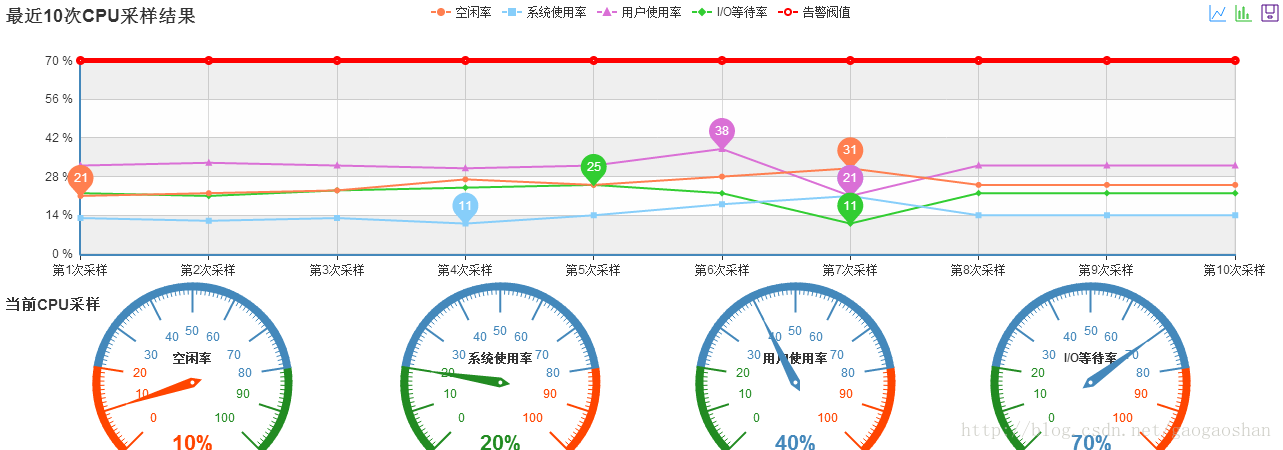














 724
724

 被折叠的 条评论
为什么被折叠?
被折叠的 条评论
为什么被折叠?








