需求
1. 客户有一个需要,需要在列表页面中的某一列直接进行修改操作。如下:需要修改"实地落地"这一列。
实现
1 基本想法就是使用jquery的插件,所以经过一些筛选找到了joytech这个组件,并且进行了一些二次开发。
1 引用js
<script language="javascript" type="text/javascript" src="${cssPath}/js/jquery-1.7.1.min.js"></script>
<script type="text/javascript" language="javascript" src="${cssPath}/js/jquery.joytech.core.js"></script>
<script type="text/javascript" language="javascript" src="${cssPath}/js/jquery.joytech.editable.js"></script>
2 列表定义
定义一个class为 editable,用于对列进行选择(方便使用jquery选择器)
<div class="w100 editable" onClick="{currId='${ts.id}'}" > ${ts.realityLandingTime} </div>3 代码实现
var currId = "";
function submitDo(oldValue,changeValue){
//alert(oldValue);
//alert(changeValue);
// alert("submitDo1..." + currId + " "+changeValue);
if(oldValue==changeValue){
return;
}
$.ajax({
url:'/flight34/train/updateRealityLandingTime.do',
//url:'${ctx}/index.jsp',
async:false,
cache:false,
type:'post',
dataType:'html',
data:{
tsid:currId,
realityLandingTime:changeValue,
contentType: "application/x-www-form-urlencoded;charset=utf-8"
},
success:function(html){
// alert(html)
$("#warn").html("操作成功");
fail();
}
});
}
$(document).ready(function () {
if($("#phase").val()==9){
$(".editable").editableText(submitDo);
}
});依赖js文件
备注:这里我对joytech做过二次开发,主要是添加了异步提交方法
jquery.joytech.core.js
(function ($, undefined) {
$.joytech = $.joytech || {};
})(jQuery);jquery.joytech.editable.js
/*!
* jQuery joytech editable 1.0.0
*
*
* Depends:
* jquery.joytech.core.js
*/
(function ($) {
$.joytech._editable = {
_editor: null,
_richeditor: null,
_currenteditor: null,
_holder: null,
_submit: null,
_blur: function (event) {
var pthis = $.joytech._editable;
if (pthis._holder) {
var e = $(pthis._holder);
switch (e.attr("joytech_editable_type")) {
case 'text': e.text(pthis._currenteditor.value); break;
case 'html': e.html(pthis._currenteditor.value); break;
case 'value': e.val(pthis._currenteditor.value); break;
}
pthis._holder = null;
$(pthis._currenteditor).hide();
}
// alert("...");
$.joytech._editable._submit(pthis._currenteditor.oldValue,pthis._currenteditor.value);
return false;
},
_click: function (event) {
var pthis = $.joytech._editable;
if (pthis._editor == null) {
$(document.body).append("<input type='text' style='position:absolute;' id='joytech__editable__editor'/>");
pthis._editor = $('#joytech__editable__editor')[0];
$(pthis._editor).blur($.joytech._editable._blur).hide();
}
if (pthis._richeditor == null) {
$(document.body).append("<textarea style='position:absolute;' id='joytech__editable__richeditor'/>");
pthis._richeditor = $('#joytech__editable__richeditor')[0];
$(pthis._richeditor).blur($.joytech._editable._blur).hide();
}
pthis._holder = event.target;
var e = $(event.target);
var bricheditor = (e.attr("joytech_editable_type")) == 'html' && (e.attr("joytech_editable_usingricheditor")=='true');
if (bricheditor) pthis._currenteditor = pthis._richeditor;
else pthis._currenteditor = pthis._editor;
var i = $(pthis._currenteditor);
var value = '';
switch (e.attr("joytech_editable_type")) {
case 'text': value = e.text(); break;
case 'html': value = e.html(); break;
case 'value': value = e.val(); break;
}
if (bricheditor) i.val(value);
else i.val(value);
pthis._currenteditor.oldValue = value;
var o = e.offset();
i.css({
left: o.left,
top: o.top,
width: e.width(),
height: e.height()
}).show().focus();
return false;
}
};
$.fn.editableHTML = function (usingricheditor) {
this.attr("joytech_editable_type", "html");
this.attr("joytech_editable_usingricheditor", usingricheditor);
this.dblclick($.joytech._editable._click);
return $;
};
$.fn.editableText = function (submitFunc) {
$.joytech._editable._submit = submitFunc;
this.attr("joytech_editable_type", "text");
this.dblclick($.joytech._editable._click);
return $;
};
$.fn.editableValue = function () {
this.attr("joytech_editable_type", "value");
this.click($.joytech._editable._click);
return $;
};
})(jQuery);







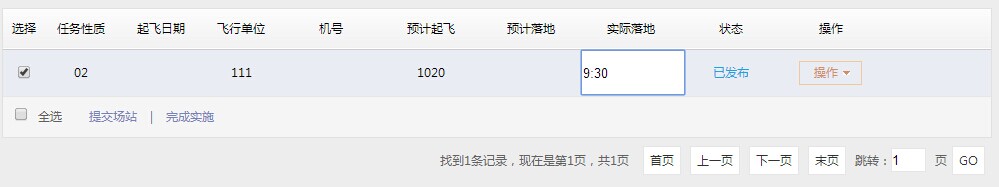














 504
504

 被折叠的 条评论
为什么被折叠?
被折叠的 条评论
为什么被折叠?








