基本使用方法
URLConnection
访问网络的文本数据打印下载
try {
//创建URL对象参数为网络信息地址
URL url = new URL("https://ss1.bdstatic.com/5eN1bjq8AAUYm2zgoY3K/r/www/cache/static/protocol/https/plugins/every_cookie_a70bc15.js");
//使用URL对象获取URLConnection对象
URLConnection connection = url.openConnection();
//设置连接超时时间
connection.setConnectTimeout(1000 * 8);
//设置读取超时时间
connection.setReadTimeout(1000 * 8);
//获取输入流
InputStream inputStream = connection.getInputStream();
//字节数组输出流用于保存数据
ByteArrayOutputStream baos = new ByteArrayOutputStream();
//读取长度变量
int len = 0;
//换成数组
byte[] buf = new byte[1024 * 8];
//循环读取
while ((len = inputStream.read(buf)) != -1) {
//写入字节数组
baos.write(buf, 0, len);
}
//打印下载数据
System.out.println(baos.toString());
//创建文件
File file = new File("data.txt");
//判断文件是否存在
if (!file.exists()) {
//不存在创建
file.createNewFile();
}
//文本写入对象
FileWriter fw = new FileWriter(file);
//写入
fw.write(baos.toString());
//刷新
fw.flush();
//关闭
fw.close();
} catch (Exception e) {
e.printStackTrace();
}
访问网络图片下载
try {
//创建URL对象 参数为网络图片地址
URL url = new URL("http://scimg.jb51.net/allimg/160805/103-160P5094351J6.jpg");
//使用URL对象获取URLConnection对象
URLConnection connection = url.openConnection();
//设置连接超时时间
connection.setConnectTimeout(1000 * 8);
//设置读取超时时间
connection.setReadTimeout(1000 * 8);
//获取输入流
InputStream inputStream = connection.getInputStream();
int len = 0;
//缓冲数组
byte[] buf = new byte[1024 * 8];
//创建文件对象
File file = new File("1.jpg");
//判断文件是否存在
if (!file.exists()) {
//如果不存在则创建文件
file.createNewFile();
}
//文件输出流
FileOutputStream fos = new FileOutputStream("1.jpg");
while ((len = inputStream.read(buf)) != -1) {
//写入文件流
fos.write(buf, 0, len);
//刷新流
fos.flush();
}
//关闭流
fos.close();
} catch (Exception e) {
e.printStackTrace();
}
HttpURLConnection
使用方法基本与URLConnection相同
请求文本信息
try {
//穿件URL对象 参数为网络信息地址
URL url = new URL("https://ss1.bdstatic.com/5eN1bjq8AAUYm2zgoY3K/r/www/cache/static/protocol/https/plugins/every_cookie_a70bc15.js");
//使用URL的openConnection获取HttpURLConnection 需要强转
HttpURLConnection connection = (HttpURLConnection) url.openConnection();
//设置请求方式 GET POST 都可以
connection.setRequestMethod("GET");
//设置连接超时时间
connection.setConnectTimeout(1000 * 8);
//设置读取超时时间
connection.setReadTimeout(1000 * 8);
//获取请求返回码
int responseCode = connection.getResponseCode();
//根据返回的结果码判断是否请求成功
if (responseCode == 200) {
//请求成功
InputStream inputStream = connection.getInputStream();
//临时读取数据
String str = "";
//保存数据
String data = "";
//读取请求的信息
BufferedReader br = new BufferedReader(new InputStreamReader(inputStream));
//循环读取
while ((str = br.readLine()) != null) {
//保存数据
data += str;
}
//打印读取数据
System.out.println(data);
} else {
//请求失败
System.out.println("Error" + responseCode);
}
} catch (Exception e) {
e.printStackTrace();
}
请求图片
try {
//创建URL对象 参数网络图片
URL url = new URL("http://www.bz55.com/uploads1/allimg/120519/1_120519144644_5.jpg");
//获取HttpURLConnection 对象
HttpURLConnection connection = (HttpURLConnection) url.openConnection();
//设置连接超时时间
connection.setConnectTimeout(1000 * 8);
//设置读取超时间
connection.setReadTimeout(1000 * 8);
//设置请求方式
connection.setRequestMethod("GET");
//回去请求返回码
int responseCode = connection.getResponseCode();
//判断返回码
if (responseCode == 200) {
//请求成功
InputStream inputStream = connection.getInputStream();
//文件输出流
FileOutputStream fos = new FileOutputStream("12.jpg");
int len = 0;
//缓冲数组
byte[] buf = new byte[1024 * 8];
//循环读取
while ((len = inputStream.read(buf)) != -1) {
//写入
fos.write(buf, 0, len);
//刷新流
fos.flush();
}
//关闭流
fos.close();
} else {
//请求失败
System.err.println("Error " + responseCode);
}
} catch (Exception e) {
e.printStackTrace();
}
Android 使用
(注意)在Android中不能再主线程中操作,否则NetworkOnMainThreadException

所以在Android 中要在子线程中做网络请求操作
在AndroidManifest.xml中声明
<uses-permission android:name="android.permission.INTERNET"/>
否则会java.lang.SecurityException
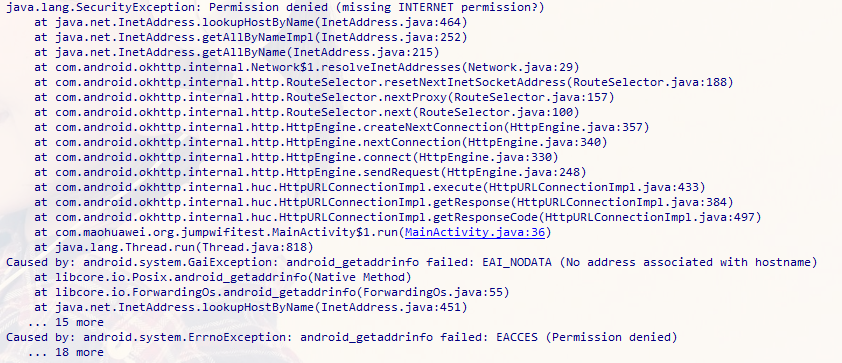
代码
//创建一个线程
new Thread(new Runnable() {
@Override
public void run() {
try {
//创建URL对象
URL url = new URL("http://www.bz55.com/uploads1/allimg/120519/1_120519144644_5.jpg");
//获取HttpURLConnection
HttpURLConnection connection = (HttpURLConnection) url.openConnection();
//设置请求超时时间
connection.setConnectTimeout(1000 * 8);
//设置请求方式
connection.setRequestMethod("GET");
//回去请求返回码
int responseCode = connection.getResponseCode();
//判断是否请求成功
if (responseCode == 200) {
//获取流
InputStream inputStream = connection.getInputStream();
}
} catch (Exception e) {
e.printStackTrace();
}
}
}).start();






















 被折叠的 条评论
为什么被折叠?
被折叠的 条评论
为什么被折叠?








