👤华三模拟器HCL-MPLS L2VPN域内多段PW
- HCL 5.10.0
- MPLS L2VPN 多段PW模拟实验
👤实验简要说明
多段PW,就是一个MAC地址可能穿过两个隧道,假设PC1和PC2之间有两段PW,正常来说,PC1的MAC地址不能被PC2学到,而多段PW就是把两个PW关联起来,让PC2可以学到PC1的MAC地址
👤实验拓扑
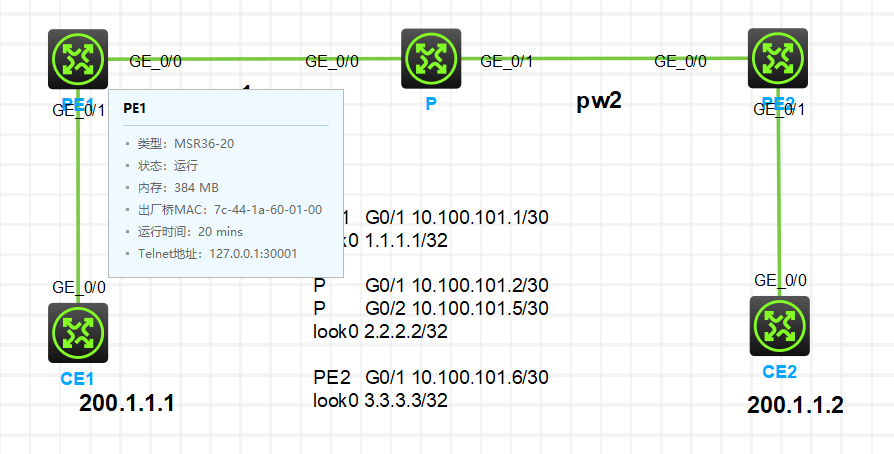
👤实验配置
👥PE1主要配置
isis 1
is-level level-2
cost-style wide
is-name PE1
mpls te enable level-2
network-entity 10.0010.0100.1001.00
#
mpls lsr-id 1.1.1.1
mpls label advertise non-null
#
mpls ldp
#
mpls te
#
rsvp
#
l2vpn enable
#
interface LoopBack0
ip address 1.1.1.1 255.255.255.255
isis enable 1
isis circuit-level level-2
#
interface GigabitEthernet0/0
port link-mode route
combo enable copper
ip address 10.100.101.1 255.255.255.252
isis enable 1
isis circuit-level level-2
isis circuit-type p2p
isis cost 10 level-2
mpls enable
mpls te enable
rsvp enable
#
interface Tunnel4 mode mpls-te
ip address 1.1.1.100 255.255.255.254
mpls te resv-style ff
mpls te bidirectional associated reverse-lsp lsr-id 2.2.2.2 tunnel-id 1
destination 2.2.2.2
#
xconnect-group l2vpn1
connection ldp
ac interface GigabitEthernet0/1
peer 2.2.2.2 pw-id 2000
#
👥P主要配置
isis 1
is-level level-2
cost-style wide
is-name P
mpls te enable level-2
network-entity 10.0020.0200.2002.00
#
mpls lsr-id 2.2.2.2
mpls label advertise non-null
#
mpls ldp
#
mpls te
#
rsvp
#
l2vpn enable
#
pw-class pw1
pw-type ethernet
#
interface LoopBack0
ip address 2.2.2.2 255.255.255.255
isis enable 1
isis circuit-level level-2
#
interface GigabitEthernet0/0
port link-mode route
combo enable copper
ip address 10.100.101.2 255.255.255.252
isis enable 1
isis circuit-level level-2
isis circuit-type p2p
isis cost 10 level-2
mpls enable
mpls te enable
rsvp enable
#
interface GigabitEthernet0/1
port link-mode route
combo enable copper
ip address 10.100.101.5 255.255.255.252
isis enable 1
isis circuit-level level-2
isis circuit-type p2p
isis cost 10 level-2
mpls enable
mpls te enable
rsvp enable
#
interface Tunnel1 mode mpls-te
ip address 2.2.2.100 255.255.255.254
mpls te resv-style ff
mpls te bidirectional associated reverse-lsp lsr-id 1.1.1.1 tunnel-id 4
destination 1.1.1.1
#
interface Tunnel2 mode mpls-te
ip address 2.2.2.200 255.255.255.254
mpls te resv-style ff
mpls te bidirectional associated reverse-lsp lsr-id 3.3.3.3 tunnel-id 4
destination 3.3.3.3
#
xconnect-group l2vpn1
connection ldptwo
peer 1.1.1.1 pw-id 2000 pw-class pw1
peer 3.3.3.3 pw-id 2000 in-label 100 out-label 200 pw-class pw1
#
return
👥PE2主要配置
#
isis 1
is-level level-2
cost-style wide
is-name P
mpls te enable level-2
network-entity 10.0030.0300.3003.00
#
mpls lsr-id 3.3.3.3
mpls label advertise non-null
#
mpls te
#
rsvp
#
l2vpn enable
#
interface LoopBack0
ip address 3.3.3.3 255.255.255.255
isis enable 1
isis circuit-level level-2
#
interface GigabitEthernet0/0
port link-mode route
combo enable copper
ip address 10.100.101.6 255.255.255.252
isis enable 1
isis circuit-level level-2
isis circuit-type p2p
isis cost 10 level-2
mpls enable
mpls te enable
rsvp enable
#
interface Tunnel4 mode mpls-te
ip address 3.3.3.100 255.255.255.254
mpls te resv-style ff
mpls te bidirectional associated reverse-lsp lsr-id 2.2.2.2 tunnel-id 2
destination 2.2.2.2
#
xconnect-group l2vpn1
connection sta
ac interface GigabitEthernet0/1
peer 2.2.2.2 pw-id 2000 in-label 200 out-label 100
#
return
👤实验结果
👥PE1
<PE1>display l2vpn pw
Flags: M - main, B - backup, BY - bypass, H - hub link, S - spoke link, N - no split horizon
Total number of PWs: 1
1 up, 0 blocked, 0 down, 0 defect, 0 idle, 0 duplicate
Xconnect-group Name: l2vpn1
Peer PW ID/Rmt Site In/Out Label Proto Flag Link ID State
2.2.2.2 2000 917631/917631 LDP M 1 Up
<PE1>display l2vpn xconnect-group
Status Codes: UP - Up, DN - Down, DF - Defect, BD - Blocked, AD - Admin Down,
DL - Idle, DP - Duplicate
Total number of cross-connections: 1, 1 up, 0 down, 0 admin down
Xconnect-group Connection ST
Segment1 ST Segment2 ST
--------------------------------------------------------------------------------
l2vpn1 ldp UP
GE0/1 UP LDP 2.2.2.2 2000 UP
--------------------------------------------------------------------------------
<PE1>display l2vpn ldp
Total number of LDP PWs: 1, 1 up, 0 down
Peer PW ID/VPLS ID In/Out Label State Owner
2.2.2.2 2000 917631/917631 Up l2vpn1
👥p
<P>display l2vpn pw
Flags: M - main, B - backup, BY - bypass, H - hub link, S - spoke link, N - no split horizon
Total number of PWs: 2
2 up, 0 blocked, 0 down, 0 defect, 0 idle, 0 duplicate
Xconnect-group Name: l2vpn1
Peer PW ID/Rmt Site In/Out Label Proto Flag Link ID State
1.1.1.1 2000 917631/917631 LDP M 0 Up
3.3.3.3 2000 100/200 Static M 1 Up
<P>display l2vpn xconnect-group
Status Codes: UP - Up, DN - Down, DF - Defect, BD - Blocked, AD - Admin Down,
DL - Idle, DP - Duplicate
Total number of cross-connections: 1, 1 up, 0 down, 0 admin down
Xconnect-group Connection ST
Segment1 ST Segment2 ST
--------------------------------------------------------------------------------
l2vpn1 ldptwo UP
Static 3.3.3.3 2000 UP LDP 1.1.1.1 2000 UP
--------------------------------------------------------------------------------
👥PE2
<PE2>display l2vpn pw
Flags: M - main, B - backup, BY - bypass, H - hub link, S - spoke link, N - no split horizon
Total number of PWs: 1
1 up, 0 blocked, 0 down, 0 defect, 0 idle, 0 duplicate
Xconnect-group Name: l2vpn1
Peer PW ID/Rmt Site In/Out Label Proto Flag Link ID State
2.2.2.2 2000 200/100 Static M 1 Up
<PE2>display l2vpn xconnect-group
Status Codes: UP - Up, DN - Down, DF - Defect, BD - Blocked, AD - Admin Down,
DL - Idle, DP - Duplicate
Total number of cross-connections: 1, 1 up, 0 down, 0 admin down
Xconnect-group Connection ST
Segment1 ST Segment2 ST
--------------------------------------------------------------------------------
l2vpn1 sta UP
GE0/1 UP Static 2.2.2.2 2000 UP
👥CE
# 测试可以PING通,并且可以学到对端的MAC地址
<CE1>ping 200.1.1.2
Ping 200.1.1.2 (200.1.1.2): 56 data bytes, press CTRL+C to break
56 bytes from 200.1.1.2: icmp_seq=0 ttl=255 time=7.000 ms
56 bytes from 200.1.1.2: icmp_seq=1 ttl=255 time=8.000 ms
56 bytes from 200.1.1.2: icmp_seq=2 ttl=255 time=5.000 ms
56 bytes from 200.1.1.2: icmp_seq=3 ttl=255 time=6.000 ms
56 bytes from 200.1.1.2: icmp_seq=4 ttl=255 time=2.000 ms
--- Ping statistics for 200.1.1.2 ---
5 packet(s) transmitted, 5 packet(s) received, 0.0% packet loss
round-trip min/avg/max/std-dev = 2.000/5.600/8.000/2.059 ms
<CE1>%Dec 31 01:51:21:363 2023 CE1 PING/6/PING_STATISTICS: Ping statistics for 200.1.1.2: 5 packet(s) transmitted, 5 packet(s) received, 0.0% packet loss, round-trip min/avg/max/std-dev = 2.000/5.600/8.000/2.059 ms.
display arp
Type: S-Static D-Dynamic O-Openflow R-Rule M-Multiport I-Invalid
IP address MAC address VLAN/VSI name Interface/Link ID Aging Type
200.1.1.2 7c44-3a4b-0505 -- GE0/0 20 D






















 648
648











 被折叠的 条评论
为什么被折叠?
被折叠的 条评论
为什么被折叠?








