佟强 http://blog.csdn.net/microtong
OakCMS内容管理系统 http://www.oakcms.cn http://www.oakcms.net
HTML表格默认显示的边框比较难看,这个JSP页面中我们利用CSS修饰了表格的背景、表头单元格的背景和单元格的背景,并设置了表格边框border="0"和单元格间隙cellspacing="1",这样单元格间隙显示了表格背景色,看起来就像表格的边框。
<%@ page language="java" contentType="text/html; charset=GB18030"
pageEncoding="GB18030"%>
<html>
<head>
<title>用户请求相关的一些信息</title>
<style type="text/css">
table{
background-color:#CCCCCC;
font-size:16px;
}
tr{
height:20px;
line-height:20px;
}
th{
background-color:#EEEEEE;
}
td{
background-color:#FFFFFF;
}
</style>
</head>
<body>
<table width="780" border="0" align="center" cellspacing="1">
<tr align="center">
<th>项目</th><th>方法</th><th>方法返回值</th>
</tr>
<tr align="center">
<td>请求的URL</td><td>getRequestURL()</td><td><%=request.getRequestURL()%></td>
</tr>
<tr align="center">
<td>请求的URI</td><td>getRequestURI()</td><td><%=request.getRequestURI()%></td>
</tr>
<tr align="center">
<td>查询串</td><td>getQueryString()</td><td><%=request.getQueryString()%></td>
</tr>
<tr align="center">
<td>服务器域名</td><td>getServerName()</td><td><%=request.getServerName()%></td>
</tr>
<tr align="center">
<td>服务器端口</td><td>getServerPort()</td><td><%=request.getServerPort()%></td>
</tr>
<tr align="center">
<td>Web应用虚拟路径</td>
<td>getContextPath()</td><td><%=request.getContextPath()%></td>
</tr>
<tr align="center">
<td>请求的服务器IP</td><td>getLocalAddr()</td><td><%=request.getLocalAddr()%></td>
</tr>
<tr align="center">
<td>客户端的IP</td><td>getRemoteAddr()</td><td><%=request.getRemoteAddr()%></td>
</tr>
<tr align="center">
<td>客户端语言</td><td>getLocale()</td><td><%=request.getLocale()%></td>
</tr></table>
</body>
</html>
佟强 http://blog.csdn.net/microtong
OakCMS内容管理系统 http://www.oakcms.cn http://www.oakcms.net








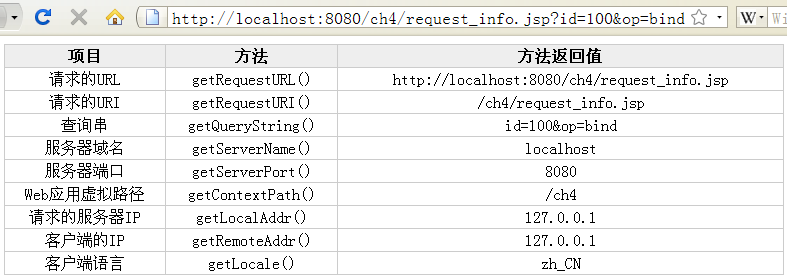














 347
347

 被折叠的 条评论
为什么被折叠?
被折叠的 条评论
为什么被折叠?








