电话应用框架
Android电话模块是一个典型的分层结构设计,如下:
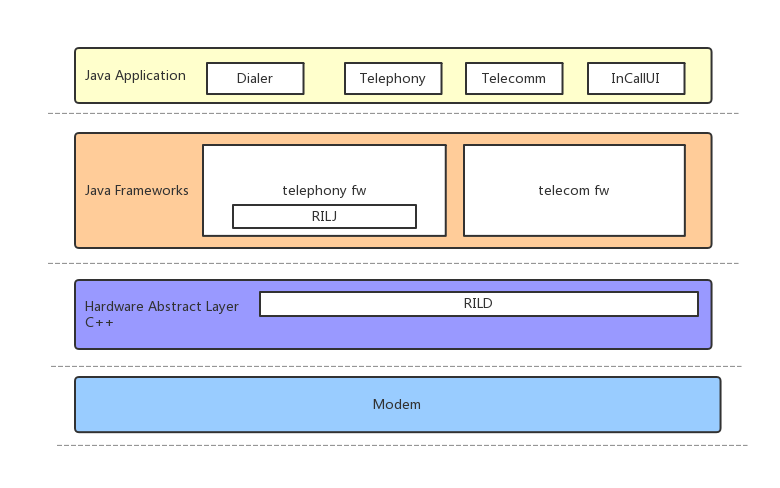
电话框架分为4个层次,分别为:应用层、框架层(framework层,简称fw)、RIL(Radio Interface Layer)、modem。
应用层:app应用,包括Dialer.apk、TeleService.apk、Telecom.apk、InCallUI.apk。
其中Dialer.apk跑在com.android.dialer进程中,TeleService.apk跑在常驻进程com.android.phone进程中,Telecom.apk跑在system进程中、InCallUI.apk跑在com.android.incallui进程中。
框架层:包括telephony fw、telecom fw。Code分别位于frameworks/opt/telephony、frameworks/base/telecomm。
RIL:位于User Libraries层中的HAL层,提供AP(Application Processor,应用处理器)和BP(Baseband Processor,基带处理器)之间的通信功能。RIL通常分为RILJ、RILC,RILJ即为java的RIL.java,code位于框架层,RILC才是真正的RIL层。Android的RIL驱动模块,在hardware/ril目录下,一共分rild,libril.so以及librefrence_ril.so三个部分。
Modem:位于BP,负责实际的无线通信能力处理
实现各进程交互的aidl:

拨号流程框架流程

-
packages/apps/Dialer/java/com/android/dialer/dialpadview/DialpadFragment.java
用户点击拨号盘的拨号按钮,此时开始呼叫长征第一步,dialpadfragment的onclick方法会响应点击事件。
@Override
public void onClick(View view) {
int resId = view.getId();
if (resId == R.id.dialpad_floating_action_button) {
view.performHapticFeedback(HapticFeedbackConstants.VIRTUAL_KEY);
handleDialButtonPressed();
}找到拨号界面对应的l ayout 界面布局文件dialer/dialpadview/res/layout/dialpad_fragment.xml ,其中就包含了打开拨号盘的浮动按钮,其定义如下

在该类中 运行:handleDialButtonPressed(); 方法,判断是否号码是否为空,是否非法等情况
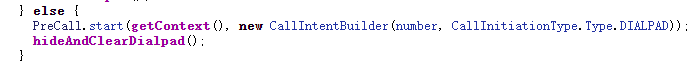
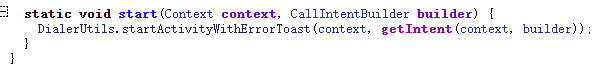
10 之前没有这一步,直接调用 DialerUtils.startActivityWithErrorToast() 方法
携带Intent.ACTION_CALL的Intent Action会走到TelecomUtil placeCall流程,否则直接context.startActivity(intent);
public static void startActivityWithErrorToast(
final Context context, final Intent intent, int msgId) {
try {
if ((Intent.ACTION_CALL.equals(intent.getAction()))) {
placeCallOrMakeToast(context, intent);
} else {
context.startActivity(intent);startActivityWithErrorToast() 方法 调用下列方法
hasCallPhonePermission()会检查是否有呼叫权限,是否有Manifest.permission.CALL_PHONE)权限:
private static void placeCallOrMakeToast(Context context, Intent intent) {
final boolean hasCallPermission = TelecomUtil.placeCall(context, intent);
if (!hasCallPermission) {
Toast.makeText(context, "Cannot place call without Phone permission", Toast.LENGTH_SHORT)
.show();
}
} public static boolean placeCall(Context context, Intent intent) {
if (hasCallPhonePermission(context)) {
getTelecomManager(context).placeCall(intent.getData(), intent.getExtras());
return true;
}
return false;
}TelecomManager.placeCall主要获取TelecomService的Binder接口,跨进程进入到TelecomService(system进程)内部,至此 com.android.dialer 进程的工作暂时完成
private static TelecomManager getTelecomManager(Context context) {
return (TelecomManager) context.getSystemService(Context.TELECOM_SERVICE);
}Telecom Manager 获取ITelecomService 服务并调用其placeCall 方法继续传递intent 发出通话呼叫请求,将涉及第一次跨进程的服务调用。
public void placeCall(Uri address, Bundle extras) {
ITelecomService service = getTelecomService();
if (service != null) {
if (address == null) {
Log.w(TAG, "Cannot place call to empty address.");
}
try {
service.placeCall(address, extras == null ? new Bundle() : extras,
mContext.getOpPackageName());
} catch (RemoteException e) {
Log.e(TAG, "Error calling ITelecomService#placeCall", e);
}
}
}其中,getTelecomService() 方法
private ITelecomService getTelecomService() {
if (mTelecomServiceOverride != null) {
return mTelecomServiceOverride;
}
return ITelecomService.Stub.asInterface(ServiceManager.getService(Context.TELECOM_SERVICE));
}调用ITelecomService的placeCall方法,此处是aidl调用,对应的我们需要找到接收的地方,按照命名规则应该是TelecomServiceImpl:
创建UserCallIntentProcessorFactory,调用processIntent方法处理呼叫:
private final ITelecomService.Stub mBinderImpl = new ITelecomService.Stub() {
@Override
public void placeCall(Uri handle, Bundle extras, String callingPackage) {
try {
synchronized (mLock) {
final UserHandle userHandle = Binder.getCallingUserHandle();
long token = Binder.clearCallingIdentity();
try {
final Intent intent = new Intent(Intent.ACTION_CALL, handle);
mUserCallIntentProcessorFactory.create(mContext, userHandle)
.processIntent(
intent, callingPackage, hasCallAppOp && hasCallPermission);
}
}
}
}
}
processIntent判断是否是呼叫请求:
public void processIntent(Intent intent, String callingPackageName,
boolean canCallNonEmergency, boolean isLocalInvocation) {
// Ensure call intents are not processed on devices that are not capable of calling.
if (!isVoiceCapable()) {
return;
}
String action = intent.getAction();
if (Intent.ACTION_CALL.equals(action) ||
Intent.ACTION_CALL_PRIVILEGED.equals(action) ||
Intent.ACTION_CALL_EMERGENCY.equals(action)) {
processOutgoingCallIntent(intent, callingPackageName, canCallNonEmergency,
isLocalInvocation);
}
}- Intent.ACTION_CALL: 可以拨打普通呼叫
public static final String ACTION_CALL = "android.intent.action.CALL";
- Intent.ACTION_CALL_PRIVILEGED:可以拨打任意类型号码
public static final String ACTION_CALL_PRIVILEGED = "android.intent.action.CALL_PRIVILEGED";
- Intent.ACTION_CALL_EMERGENCY:可以拨打紧急呼叫
public static final String ACTION_CALL_EMERGENCY = "android.intent.action.CALL_EMERGENCY";
processOutgoingCallIntent方法:
private void processOutgoingCallIntent(Intent intent, String callingPackageName,
boolean canCallNonEmergency, boolean isLocalInvocation) {
------
------
int videoState = intent.getIntExtra(
TelecomManager.EXTRA_START_CALL_WITH_VIDEO_STATE,
VideoProfile.STATE_AUDIO_ONLY);
Log.d(this, "processOutgoingCallIntent videoState = " + videoState);
intent.putExtra(CallIntentProcessor.KEY_IS_PRIVILEGED_DIALER,
isDefaultOrSystemDialer(callingPackageName));
// Save the user handle of current user before forwarding the intent to primary user.
intent.putExtra(CallIntentProcessor.KEY_INITIATING_USER, mUserHandle);
sendIntentToDestination(intent, isLocalInvocation, callingPackageName);
}sendIntentToDestination 方法:
private boolean sendIntentToDestination(Intent intent, boolean isLocalInvocation,
String callingPackage) {
intent.putExtra(CallIntentProcessor.KEY_IS_INCOMING_CALL, false);
intent.setFlags(Intent.FLAG_RECEIVER_FOREGROUND);
if (isLocalInvocation) {
// We are invoking this from TelecomServiceImpl, so TelecomSystem is available. Don't
// bother trampolining the intent, just sent it directly to the call intent processor.
// TODO: We should not be using an intent here; this whole flows needs cleanup.
Log.i(this, "sendIntentToDestination: send intent to Telecom directly.");
synchronized (TelecomSystem.getInstance().getLock()) {
TelecomSystem.getInstance().getCallIntentProcessor().processIntent(intent,
callingPackage);
}
} else {
// We're calling from the UserCallActivity, so the TelecomSystem is not in the same
// process; we need to trampoline to TelecomSystem in the system server process.
Log.i(this, "sendIntentToDestination: trampoline to Telecom.");
TelecomManager tm = (TelecomManager) mContext.getSystemService(Context.TELECOM_SERVICE);
tm.handleCallIntent(intent);
}
return true;
}安卓10 这里去除了以前的广播机制
调用getTelecomSystem方法返回TelecomSystem对象,调用getCallIntentProcessor()返回CallIntentProcessor对象,然后调用processIntent方法
public void processIntent(Intent intent, String callingPackage) {
final boolean isUnknownCall = intent.getBooleanExtra(KEY_IS_UNKNOWN_CALL, false);
Log.i(this, "onReceive - isUnknownCall: %s", isUnknownCall);
Trace.beginSection("processNewCallCallIntent");
if (isUnknownCall) {
processUnknownCallIntent(mCallsManager, intent);
} else {
processOutgoingCallIntent(mContext, mCallsManager, intent, callingPackage);
}
Trace.endSection();
}processOutgoingCallIntent方法,调用CallsManager的startOutgoingCall()方法创建Call,后new NewOutgoingCallIntentBroadcaster,调用processIntent()方法:
CallsManager 创建Call, 链接,监听Call状态
下面先分析 startOutgoingCall()方法,
再分析 new NewOutgoingCallIntentBroadcaster,的processIntent()方法
static void processOutgoingCallIntent(
Context context,
CallsManager callsManager,
Intent intent,
String callingPackage) {
--------
// Send to CallsManager to ensure the InCallUI gets kicked off before the broadcast returns
// 先执行此处代码,更新 ui 界面
CompletableFuture<Call> callFuture = callsManager
.startOutgoingCall(handle, phoneAccountHandle, clientExtras, initiatingUser,
intent, callingPackage);
final Session logSubsession = Log.createSubsession();
callFuture.thenAccept((call) -> {
if (call != null) {
Log.continueSession(logSubsession, "CIP.sNOCI");
try {
// 实际的,将上层信息下发到telephony, ril
sendNewOutgoingCallIntent(context, call, callsManager, intent);
} finally {
Log.endSession();
}
}
});
}其中的 sendNewOutgoingCallIntent 方法如下定义:‘
static void sendNewOutgoingCallIntent(Context context, Call call, CallsManager callsManager,
Intent intent) {
// Asynchronous calls should not usually be made inside a BroadcastReceiver because once
// onReceive is complete, the BroadcastReceiver's process runs the risk of getting
// killed if memory is scarce. However, this is OK here because the entire Telecom
// process will be running throughout the duration of the phone call and should never
// be killed.
final boolean isPrivilegedDialer = intent.getBooleanExtra(KEY_IS_PRIVILEGED_DIALER, false);
NewOutgoingCallIntentBroadcaster broadcaster = new NewOutgoingCallIntentBroadcaster(
context, callsManager, call, intent, callsManager.getPhoneNumberUtilsAdapter(),
isPrivilegedDialer);
// If the broadcaster comes back with an immediate error, disconnect and show a dialog.
NewOutgoingCallIntentBroadcaster.CallDisposition disposition = broadcaster.evaluateCall();
if (disposition.disconnectCause != DisconnectCause.NOT_DISCONNECTED) {
disconnectCallAndShowErrorDialog(context, call, disposition.disconnectCause);
return;
}
broadcaster.processCall(disposition);
} public void processCall(CallDisposition disposition) {
if (disposition.callImmediately) {
boolean speakerphoneOn = mIntent.getBooleanExtra(
TelecomManager.EXTRA_START_CALL_WITH_SPEAKERPHONE, false);
int videoState = mIntent.getIntExtra(
TelecomManager.EXTRA_START_CALL_WITH_VIDEO_STATE,
VideoProfile.STATE_AUDIO_ONLY);
placeOutgoingCallImmediately(mCall, disposition.callingAddress, null,
speakerphoneOn, videoState);
// Don't return but instead continue and send the ACTION_NEW_OUTGOING_CALL broadcast
// so that third parties can still inspect (but not intercept) the outgoing call. When
// the broadcast finally reaches the OutgoingCallBroadcastReceiver, we'll know not to
// initiate the call again because of the presence of the EXTRA_ALREADY_CALLED extra.
}其中 placeOutgoingCallImmediately 代码:
private void placeOutgoingCallImmediately(Call call, Uri handle, GatewayInfo gatewayInfo,
boolean speakerphoneOn, int videoState) {
Log.i(this,
"Placing call immediately instead of waiting for OutgoingCallBroadcastReceiver");
// Since we are not going to go through "Outgoing call broadcast", make sure
// we mark it as ready.
mCall.setNewOutgoingCallIntentBroadcastIsDone();
mCallsManager.placeOutgoingCall(call, handle, gatewayInfo, speakerphoneOn, videoState);
}
先执行了 startOutgoingCall 方法 ,然后再 执行 broadcaster. processCall () 方法
备注:
这里先设置一个分支,先分析 callsManager.startOutgoingCall 方法
CallsManager 的拨号处理流程
CallsManager.statOutgoingCall 的主要逻辑是创建、更新和保存Call 对象
startOutgoingCall 新建一个(或者重用) call, 将CallsManager绑定监听该 call, 然后通知 callsManager 的监听者, 添加了一个 call
Call startOutgoingCall(Uri handle, PhoneAccountHandle phoneAccountHandle, Bundle extras) {
Call call = getNewOutgoingCall(handle);
// 如果是MMI 号码
if ((isPotentialMMICode(handle) || isPotentialInCallMMICode) && !needsAccountSelection) {
// 让CallsManager监听call的行为
call.addListener(this);
} else if (!mCalls.contains(call)) {
// 确保Call不会重复添加(getNewOutgoingCall有重用机制)
// 添加call, 然后callsManager通知监听者,添加了一个call
addCall(call);
}
return call;
}addCall 方法:addCall 添加call, 然后callsManager通知监听者,添加了一个call

CallsManager对象将保存多个Call 对象到mCalls 集合中, Call 对








 最低0.47元/天 解锁文章
最低0.47元/天 解锁文章















 2074
2074











 被折叠的 条评论
为什么被折叠?
被折叠的 条评论
为什么被折叠?








