Window
Window的父类的ContentPanel,他是在程序中用来显示窗口的component。有些类似与Popup,但是Window的窗口有已经定义好的布局效果,比如拖拽,关闭按钮,用户拖拉其大小等。

FitLayout
如果我们要在Window里加入一个表单,我们希望整个表单可以填满整个Widnow窗口,所以就要使用FitLayout布局。任何一个包裹着一个子集的容器,都可以应用此布局。
创建FeedWindow component
接下来,我们要创建一个新的Widnow,来作为feed表单的容器。通过Create feet button来显示此Window。- 创建新包:com.danielvaughan.rssreader.client.windows,在此包下,创建新FeedWindow类
public class FeedWindow extends Window {}- 同样要在构造函数里,设置题头。但是此次的构造函数,有一个参数是Feed
public FeedWindow(final Feed feed) {
setHeading("Feed");
}- 再加入一些其他的设置
public FeedWindow(final Feed feed) {
setHeading("Feed");
setWidth(350);
setHeight(200);
setResizable(false);
setLayout(new FitLayout());
}- Create feed Button先前被添加到RssNavigationPanel类中。现在,我们需要给Create feed button,添加SelectionListener,来新建FeedWindow窗口。
btnCreateFeed
.addSelectionListener(new SelectionListener<ButtonEvent>() {
@Override
public void componentSelected(ButtonEvent ce) {
createNewFeedWindow();
}
});- 在RssNavigationPanel类中,加入createNewFeedWindow()方法的实现。
private void createNewFeedWindow() {
final Window newFeedWindow = new FeedWindow(new Feed());
newFeedWindow.show();
}- 运行程序,当我们点击Create feed button的时候,就会弹出FeedWindow。

- 最后,完整的RssNavigationPanel类如下:
package com.danielvaughan.rssreader.client.components;
import com.danielvaughan.rssreader.client.windows.FeedWindow;
import com.danielvaughan.rssreader.shared.model.Feed;
import com.extjs.gxt.ui.client.Style.HorizontalAlignment;
import com.extjs.gxt.ui.client.event.ButtonEvent;
import com.extjs.gxt.ui.client.event.SelectionListener;
import com.extjs.gxt.ui.client.widget.ContentPanel;
import com.extjs.gxt.ui.client.widget.Window;
import com.extjs.gxt.ui.client.widget.button.Button;
import com.extjs.gxt.ui.client.widget.button.ToggleButton;
import com.extjs.gxt.ui.client.widget.tips.ToolTipConfig;
public class RssNavigationPanel extends ContentPanel {
public RssNavigationPanel() {
setHeading("Navigation");
final ToggleButton btnLinkFeed = new ToggleButton("Link feed");
btnLinkFeed.setIconStyle("link-feed");
setButtonAlign(HorizontalAlignment.LEFT);
ToolTipConfig linkFeedToolTipConfig = new ToolTipConfig();
linkFeedToolTipConfig.setTitle("Link to existing RSS feed");
linkFeedToolTipConfig
.setText("Allows you to enter the URL of an existing RSS feed you would like to link to");
btnLinkFeed.setToolTip(linkFeedToolTipConfig);
final LinkFeedPopup linkFeedPopup = new LinkFeedPopup();
linkFeedPopup.setConstrainViewport(true);
btnLinkFeed.addSelectionListener(new SelectionListener<ButtonEvent>() {
@Override
public void componentSelected(ButtonEvent ce) {
if (btnLinkFeed.isPressed()) {
linkFeedPopup.show(btnLinkFeed.getElement(), "bl-tl?");
} else {
linkFeedPopup.hide();
}
}
});
final Button btnCreateFeed = new Button("Create feed");
btnCreateFeed.setIconStyle("create-feed");
ToolTipConfig createNewToolTipConfig = new ToolTipConfig();
createNewToolTipConfig.setTitle("Create a new RSS feed");
createNewToolTipConfig.setText("Creates a new RSS feed");
btnCreateFeed.setToolTip(createNewToolTipConfig);
btnCreateFeed
.addSelectionListener(new SelectionListener<ButtonEvent>() {
@Override
public void componentSelected(ButtonEvent ce) {
createNewFeedWindow();
}
});
addButton(btnCreateFeed);
addButton(btnLinkFeed);
}
private void createNewFeedWindow() {
final Window newFeedWindow = new FeedWindow(new Feed());
newFeedWindow.show();
}
}









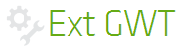















 被折叠的 条评论
为什么被折叠?
被折叠的 条评论
为什么被折叠?








