第九章:Charts
本章我们要了解GXT的Chart功能。我们会全面了解Chart。为了消除对Chart功能的疑惑,我们会使用真实的数据展示Chart。
我们会涉及到如下GXt功能集
- Chart
- ChartModel
- ChartConfig
- BarChart
- CylinderBarChart
- FilledBarChart
- SketchBarChart
- HorizontalBarChart
- PieChart
- LineChart
- AreaChart
因此GXT的Chart功能,在使用上需要有一些配置步骤,这些步骤并不是那么显而易见的,这也就意味着我们在使用Chart的时候很容易遇上麻烦。因此,在我们开始之前,我们先按照基本步骤建立几个example程序,先熟悉熟悉。同时让我们了解如果少了几个步骤会显示什么样子的出错信息,有助于解决以后搭建自己程序时遇到的问题。
导入chart module
- 来到我们RSSReader项目的module配置文件——RSSReader.gwt.xml,导入有关chart的module
<?xml version="1.0" encoding="UTF-8"?>
<module rename-to='rssreader'>
<!-- Inherit the core Web Toolkit stuff. -->
<inherits name='com.google.gwt.user.User' />
<!-- Inherit the default GWT style sheet. You can change -->
<!-- the theme of your GWT application by uncommenting -->
<!-- any one of the following lines. -->
<inherits name='com.google.gwt.user.theme.standard.Standard' />
<!-- <inherits name='com.google.gwt.user.theme.chrome.Chrome'/> -->
<!-- <inherits name='com.google.gwt.user.theme.dark.Dark'/> -->
<!-- Other module inherits -->
<inherits name='com.extjs.gxt.ui.GXT' />
<inherits name='com.extjs.gxt.charts.Chart' />
<!-- Specify the app entry point class. -->
<entry-point class='com.danielvaughan.rssreader.client.RSSReader' />
<!-- Specify the paths for translatable code -->
<source path='client' />
<source path='shared' />
</module>
- 如果你缺少这一步,当你使用Chart组件的时候,会有如下error message:
[ERROR] [rssreader] Line 26: No source code is
available for type com.extjs.gxt.charts.client.Chart; did you
forget to inherit a required module?
导入chart resource
就chart自身而言,其内容是由flash和JavaScript组成的。代码里面不单单需要引用chart module还要引用resource文件。这些resource文件需要,我们导入到项目里面。
- 找到GXT发布包里面的gxt-2.2.5\resources\chart\下所有内容,复制到项目的WebContent\gxt\下。
- 如果上述文件忘记以用的话,会有如下error message。
[WARN] 404 - GET /gxt/chart/open-flash-chart.swf (127.0.0.1) 1416
bytes- 同样的gxt-2.2.5\resources\flash\下所有内容,复制到项目的WebContent\gxt\下。
- 如果上述文件忘记以用的话,会有如下error message。
18:27:08.015 [ERROR] [rssreader] Unable to load module entry point
class
com.danielvaughan.rssreader.client.RSSReader (see associated exception for details)
com.google.gwt.core.client.JavaScriptException: (TypeError):
Cannot call method 'embedSWF' of undefined
stack: TypeError: Cannot call method 'embedSWF' of undefined
as well as the following message on the Java console:
[WARN] 404 - GET /gxt/flash/swfobject.js (127.0.0.1) 1408 bytes- (当然,先前我都直接复制过来了,^_^
 )
)
加载chart所用的JavaScript库
- 其实大家也应该知道,页面引用flash文件,离不开swfobject.js。编辑RSSReader.html,如下
<!DOCTYPE HTML PUBLIC "-//W3C//DTD HTML 4.01 Transitional//EN">
<html>
<head>
<meta http-equiv="content-type" content="text/html; charset=UTF-8">
<link type="text/css" rel="stylesheet" href="RSSReader.css">
<link type="text/css" rel="stylesheet" href="css/item.css">
<link type="text/css" rel="stylesheet" href="gxt/css/gxt-all.css">
<script language='javascript' src='gxt/flash/swfobject.js'>
</script>
<title>RSSReader</title>
</head>
<body>
<div id="loading">
<div class="loading-indicator">
<img src="gxt/images/default/shared/large-loading.gif" width="32"
height="32" />RSS Reader<br /> <span id="loading-msg">Loading...</span>
</div>
</div>
<script type="text/javascript" language="javascript"
src="rssreader/rssreader.nocache.js"></script>
</body>
</html>
- 如果swfobject.js没有引入的话,控制台会报错的哦
[ERROR] [rssreader] Unable to load module entry point
class
com.danielvaughan.rssreader.client.RSSReader (see associated
exception for
details)
com.google.gwt.core.client.JavaScriptException: (TypeError):
Cannot call
method 'embedSWF' of undefined
stack: TypeError: Cannot call method 'embedSWF' of undefined:









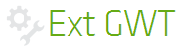















 1940
1940

 被折叠的 条评论
为什么被折叠?
被折叠的 条评论
为什么被折叠?








