写一个侧滑页面的布局
比如这样的效果图:
分析一下结构 整个用 LinearLaout布局结构
1、Drawer Layout 的v 4包
2、顶部的头像覆盖在渐变背景色上方, 所以使用FrameLayout,插入一个imageView覆盖在其上方,调整好marginTop距离
<FrameLayout android:layout_width="match_parent" android:layout_height="match_parent" > <ImageView android:layout_width="match_parent" android:layout_height="match_parent" android:background="@drawable/circle_bg"/> <ImageView android:layout_width="30dp" android:layout_height="30dp" android:background="@drawable/head"/> </FrameLayout>
3、下方是这个音乐播放器侧滑界面的一些设置,此时使用对应结构的LinearLayout,再设置内边距和背景。只写几个其他一样的
<LinearLayout android:orientation="vertical" android:layout_width="400dp" android:layout_gravity="left" android:layout_height="match_parent" android:background="#ffffff"> <FrameLayout android:layout_width="match_parent" android:layout_height="150dp" android:background="@drawable/circle_bg"> <ImageView android:layout_marginTop="100dp" android:layout_gravity="center" android:layout_width="60dp" android:layout_height="60dp" android:background="@drawable/head"/> </FrameLayout> <LinearLayout android:layout_marginTop="30dp" android:padding="10dp" android:orientation="horizontal" android:layout_width="match_parent" android:layout_height="wrap_content"> <ImageView android:layout_width="40dp" android:layout_height="40dp" android:background="@drawable/setting"/> <Button android:id="@+id/btn_setting" android:layout_width="wrap_content" android:layout_height="wrap_content" android:text="Setting" android:background="#ffffff"/> </LinearLayout> <LinearLayout android:layout_marginTop="30dp" android:padding="10dp" android:orientation="horizontal" android:layout_width="match_parent" android:layout_height="wrap_content"> <ImageView android:layout_width="40dp" android:layout_height="40dp" android:background="@drawable/wifi"/> <Button android:id="@+id/btn_wifi" android:layout_width="wrap_content" android:layout_height="wrap_content" android:text="Wi-Fi" android:background="#ffffff"/> </LinearLayout> <LinearLayout android:layout_marginTop="30dp" android:padding="10dp" android:orientation="horizontal" android:layout_width="match_parent" android:layout_height="wrap_content"> <ImageView android:layout_width="40dp" android:layout_height="40dp" android:background="@drawable/timing"/> <Button android:id="@+id/btn_time" android:layout_width="wrap_content" android:layout_height="wrap_content" android:text="Timing" android:background="#ffffff"/> </LinearLayout> <LinearLayout android:layout_marginTop="30dp" android:padding="10dp" android:orientation="horizontal" android:layout_width="match_parent" android:layout_height="wrap_content"> <ImageView android:layout_width="40dp" android:layout_height="40dp" android:background="@drawable/transfer"/> <Button android:id="@+id/btn_transfer" android:layout_width="wrap_content" android:layout_height="wrap_content" android:text="Transfer" android:background="#ffffff"/> </LinearLayout>
4、最后添加一个按钮就完成了。








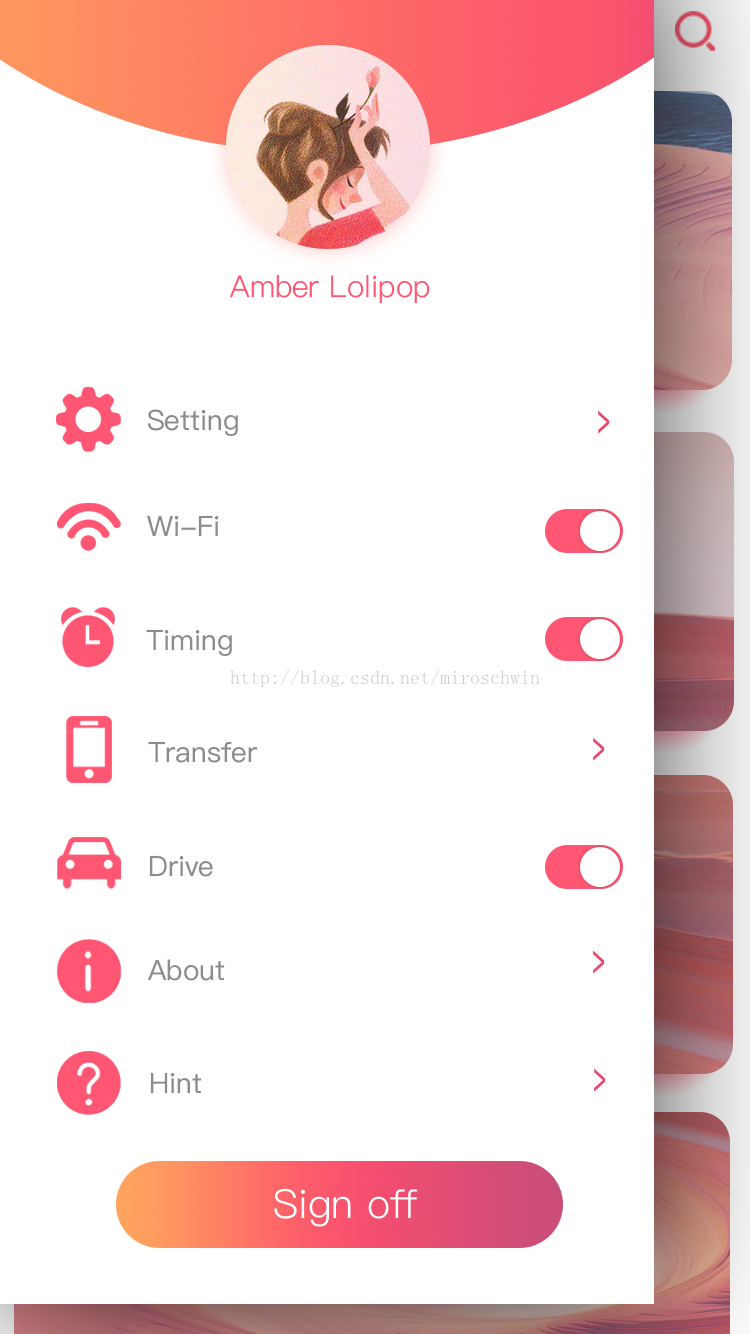
















 被折叠的 条评论
为什么被折叠?
被折叠的 条评论
为什么被折叠?








