项目写完记录一下微信授权的步骤。欢迎指正交流。
如果有什么不一样以官方文档为主 微信授权官方文档
授权之前别急,要先在微信端配置网页授权回调域名,需要先到公众平台官网中的“开发 - 接口权限 - 网页服务 - 网页帐号 - 网页授权获取用户基本信息”的配置选项中,修改授权回调域名。请注意,这里填写的是域名(是一个字符串),而不是URL,因此请勿加 http:// 等协议头;
- 第一步:用户同意授权,获取code
引导用户进入授权页面,代码如下
@RequestMapping("/login")
public void login(HttpServletRequest request,HttpServletResponse response) {
//业务参数
String backUrl = "http://xxxxxxxx/xxxx/xxxx/xxx/index.html";
try {
//设置回调地址
String redirect_url ="http://xxx.xxx.com/yxx/xxx/callBack";
String url="https://open.weixin.qq.com/connect/oauth2/authorize?"
+ "appid="+HttpClientUtils.appid
+ "&redirect_uri="+redirect_url
+ "&response_type=code"
+ "&scope=snsapi_userinfo"
+ "&state="+backUrl+"#wechat_redirect";
response.sendRedirect(url);
} catch (Exception e) {
logger.error("error------"+e.getMessage());
}
}发送参数的说明见文档
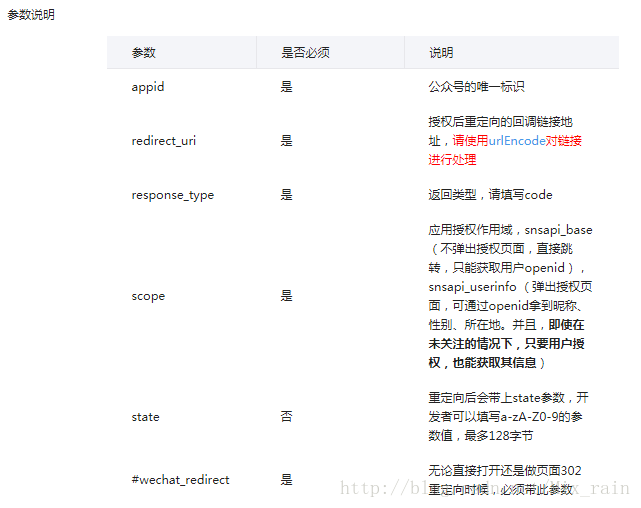
参数说明中redirect_uri标明需要编码,但我的代码中没有进行编码也正确跳转到了我的回调controller里了。
- 第二步:通过code换取网页授权access_token
在用户点击同意授权之后,页面将页面跳转至 redirect_uri/?code=CODE&state=STATE。
这时需要通过code来获取access_token,注意这里的access_token和基础支持中的access_token不同,不需要进行缓存,没有获取次数限制
详细代码如下
@RequestMapping("/callBack")
public void callBack1(HttpServletRequest request,HttpServletResponse response){
logger.info("-----------callBack--start-------------");
try {
String code = request.getParameter("code");
String backUrl = request.getParameter("state");
String url="https://api.weixin.qq.com/sns/oauth2/access_token"
+ "?appid="+HttpClientUtils.appid
+ "&secret="+HttpClientUtils.AppSecret
+ "&code="+code
+ "&grant_type=authorization_code";
JSONObject json = HttpClientUtils.doGetJson(url);
String openid = json.getString("openid");
String token = json.getString("access_token");
//获取到openid(每个用户的唯一标识)开始处理业务逻辑
UserPo userPo = userService.findUserByToken(openid);
if(userPo != null){
response.sendRedirect(backUrl+"?token="+openid);
return ;
}
//如果用户为空
String infoUrl = "https://api.weixin.qq.com/sns/userinfo"
+ "?access_token="+token
+ "&openid="+openid
+ "&lang=zh_CN";
JSONObject userInfo = HttpClientUtils.doGetJson(infoUrl);
//将微信信息和用户信息绑定
UserPo user = new UserPo();
//处理微信昵称中有表情的情况(将表情过滤)
String name =StringUtil.getName(new String(userInfo.getString("nickname").getBytes("ISO-8859-1"),"UTF-8"));
name.replaceAll("[\\ud800\\udc00-\\udbff\\udfff\\ud800-\\udfff]", "");
user.setName(name);
user.setToken(userInfo.getString("openid"));
user.setImg(userInfo.getString("headimgurl"));
user.setSex(userInfo.getInt("sex"));
user.setDelMark("0");
userService.insertPO(user);
logger.info("----------user is create -----------------"+user.toString());
//新授权用户未绑定手机号,去绑定手机号页面
response.sendRedirect("http://xxxxxxxx/xxxxx/xxxx/xxxx/blind.html?token="+openid);
} catch (Exception e) {
try {
logger.error("----e--"+e.getLocalizedMessage());
request.getRequestDispatcher("/share.jsp").forward(request, response);
} catch (Exception ee) {
ee.printStackTrace();
}
e.printStackTrace();
}
return ;
}
- 第三步:刷新access_token(如果需要)
这里不需要 - 第四步:拉取用户信息(需scope为 snsapi_userinfo)
通过openId获取用户信息,代码在第二步中已经完成。
好了授权就写好了~
每次看官方文档的时候都是,刚开始看觉得这写的是什么啊,然后找博客看别人怎么写的,各种改,写完之后恍然大悟,奥是这个意思,我好像对官方文档有一种抵触心理。。。。。






















 1万+
1万+











 被折叠的 条评论
为什么被折叠?
被折叠的 条评论
为什么被折叠?








