在macOS系统中安装的Webstorm里面,有时候鼠标光标不小心会变成黑色方块,但是macOS没有Windows系统那样的“Insert”按键,这时候怎么办?
Sometimes the mouse pointer in Webstorm editor will accidently transforming into "insert" mode at macOS, and Apple Macbook's keyboard doesn't contain a key button "insert" to switch the pointer style back, how to solve this problem?
解决办法是:
Then the resolver is:
打开“Preferences”,搜索关键词“insert”,找到“Editor Actions” -> “Toggle Insert/Overwrite”
单击鼠标右键,打开下拉列表,选择“Keyboard Shortcut”
Open Webstorm -> Go "Preferences" -> Input key words "insert" in search box -> Find "Editor Actions" -> Right click mouse to open the dropdown menu -> Select "Add Keyboard Shortcut"
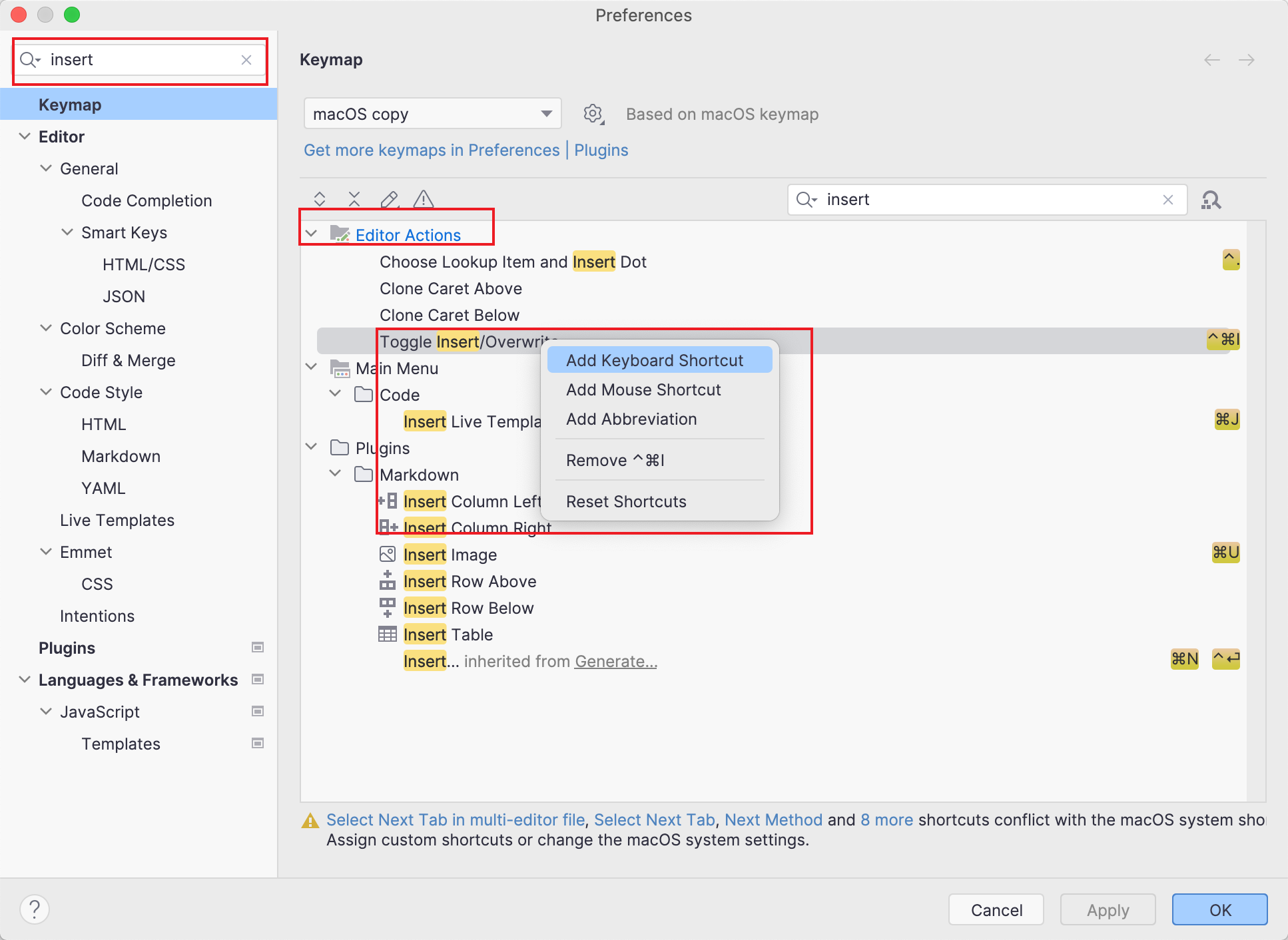
按提示设置一个不冲突的快捷键,比如我就选择用“control+command+i”,选择“Apply” -> “OK”
Design and input a shortcut for yourself into the input box -> save your customized shortcut -> click "Apply" and "OK" buttons to save and apply your options to the editor.
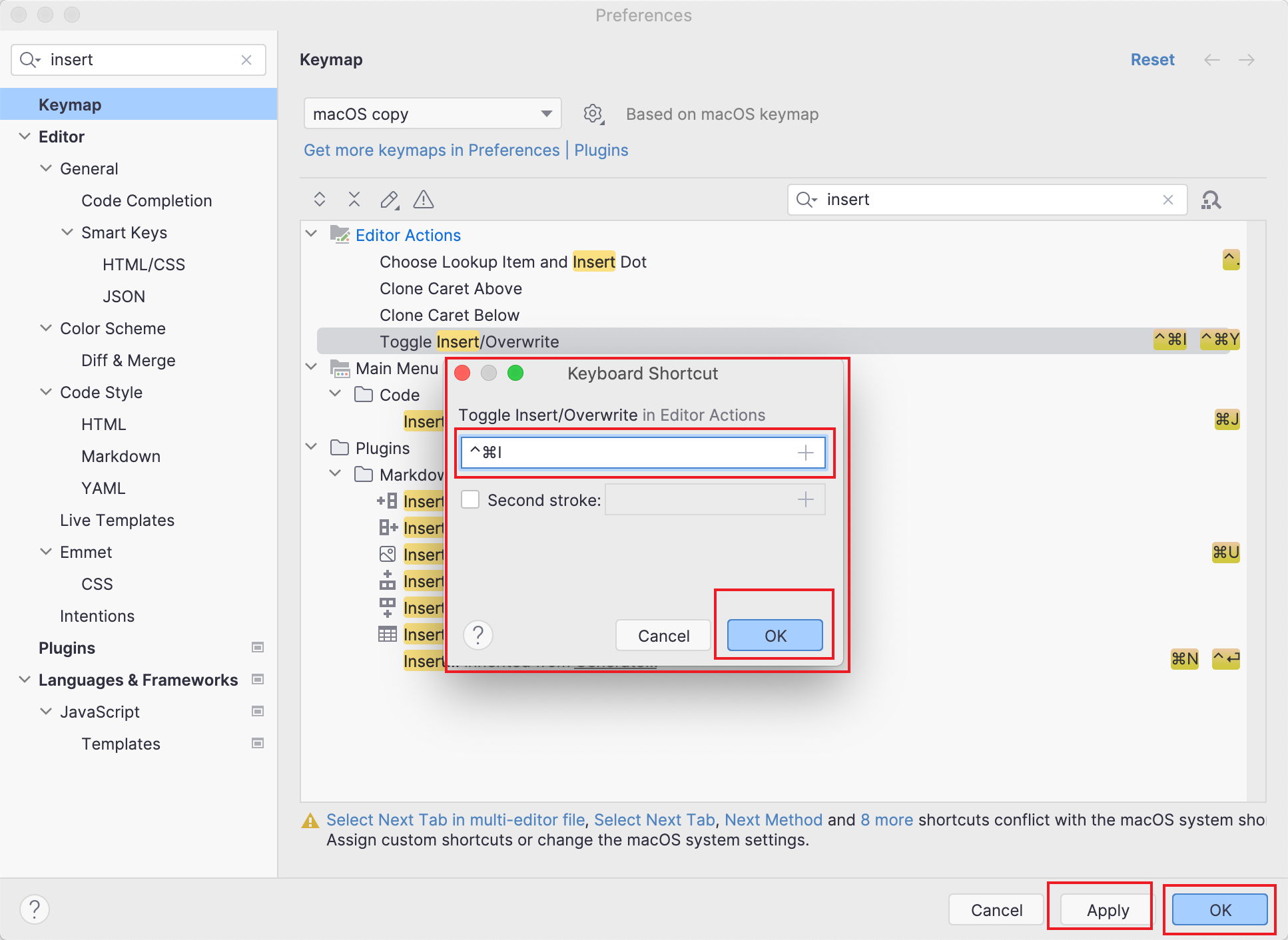
回到编辑器,用你刚刚设置的快捷键进行光标样式的切换
Back to your Webstorm editor, use the shortcut to swith mouse pointer style.
成功!!~~~~
Solve the Webstorm pointer style problem at macOS!!~~~~






















 2589
2589











 被折叠的 条评论
为什么被折叠?
被折叠的 条评论
为什么被折叠?








