odoo开发技术交流群【73934270】
继上一章节的销售订单,我们打开对应的出库单:
点击检查可用,执行了 stock.picking 类的 action_assign 方法,具体代码:
def action_assign(self, cr, uid, ids, context=None): """ Checks the product type and accordingly writes the state. """ import pdb;pdb.set_trace() context = context or {} quant_obj = self.pool.get("stock.quant") to_assign_moves = [] main_domain = {} todo_moves = [] operations = set() for move in self.browse(cr, uid, ids, context=context): if move.state not in ('confirmed', 'waiting', 'assigned'): continue if move.location_id.usage in ('supplier', 'inventory', 'production'): to_assign_moves.append(move.id) #in case the move is returned, we want to try to find quants before forcing the assignment if not move.origin_returned_move_id: continue if move.product_id.type == 'consu': to_assign_moves.append(move.id) continue else: todo_moves.append(move) #we always keep the quants already assigned and try to find the remaining quantity on quants not assigned only main_domain[move.id] = [('reservation_id', '=', False), ('qty', '>', 0)] #if the move is preceeded, restrict the choice of quants in the ones moved previously in original move








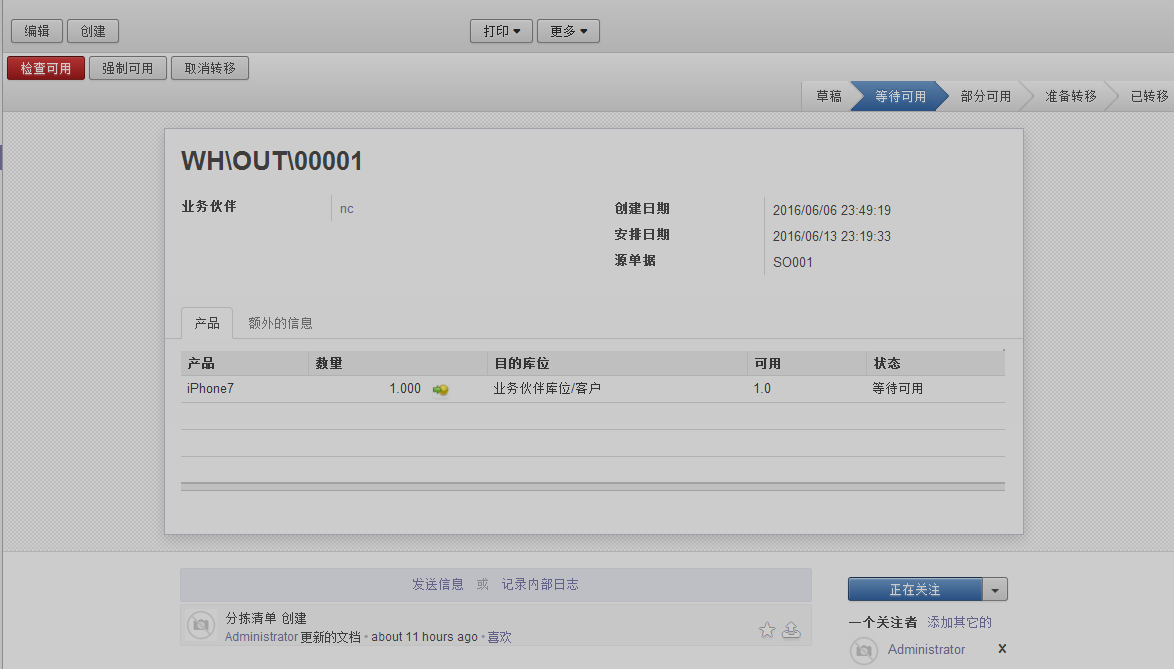
 最低0.47元/天 解锁文章
最低0.47元/天 解锁文章

















 4945
4945

 被折叠的 条评论
为什么被折叠?
被折叠的 条评论
为什么被折叠?








