Knowledge
Create RIM node results in Node is Offline
Article Number: 000052651
Description
An incorrect database host name used during install of the rim node, resulting in "node is offline" in the Qlik Sense Management Console.
User installs a new rime node, the result of added the node and "Creating new" rim, results in a Status of "Node Offline".
如果你的QMC node status是"Node Offline",或者只有Repository online,建议你重装Qlik Sense RIM node
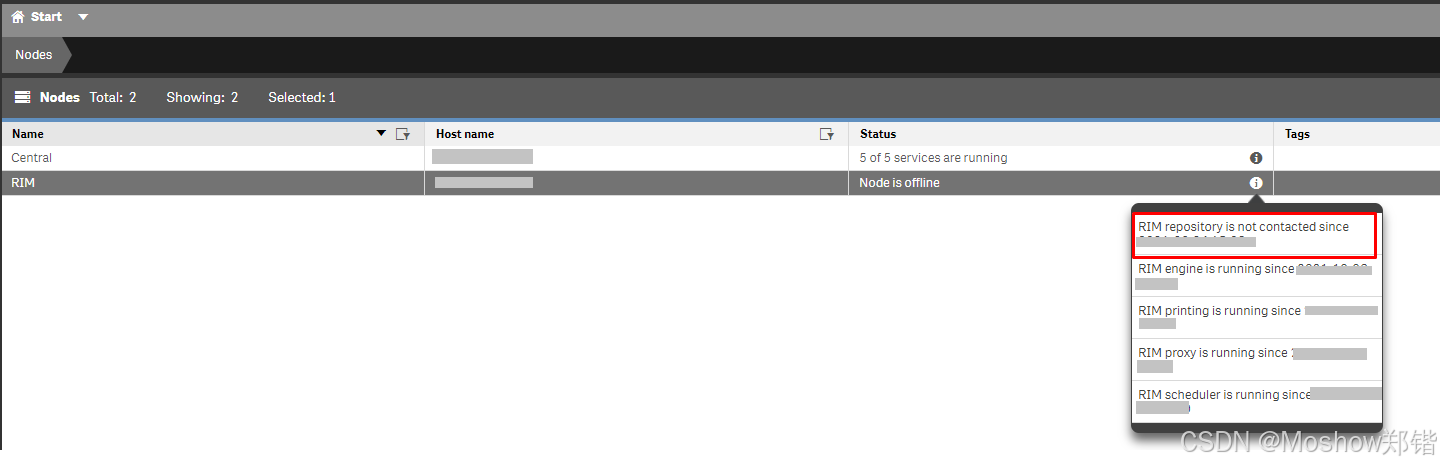
To verify the status of the node, review the rim node log files.
Open the log file locally on disk for the rim node: C:\ProgramData\Qlik\Sense\Log\Repository\Trace\<*_System_Repository.txt>
建议检查C:\ProgramData\Qlik\Sense\Log\Repository\Trace\<*_System_Repository.txt> 文件,通常你可以获取到一些Error的异常
If this system repository trace file has stopped where the row reads "... Configuration service initialized with 2 available methods ..." this may indicate that the hostname to the database was incorrectly entered.
(你可能遇到这个错误,也可能遇到类似错误)
Environment:
Qlik Sense any version
Resolution
- The Nodes must all be in the same subnet. - 确保你的network和firewall rule没有发生任何改变
- Delete the current rim from the Qlik Sense Management Console. - 从QMC的Nodes中删除对应有状态问题的RIM Node
- Uninstall the rim node on the host machine - 卸载RIM Node (如果有Patch的话先卸载PatchN再卸载QlikSense)
- Re-install the rim node, validating the database host name where the Qlik Sense PostgreSQL database is available (重新安装QlikSense,确保能和Central的repository database正常通讯)
Powered by Moshow郑锴@https://zhengkai.blog.csdn.net/





















 784
784

 被折叠的 条评论
为什么被折叠?
被折叠的 条评论
为什么被折叠?








