1./ Install ArcGis License Manager
2./ Select 破解的 license.dat(最好是已经改好计算机名字的)
3.
4./ DONT RESTART YOUR COMPUTER
5./ Copy arcgis.exe & license.dat (in Crack/ESRI.rar) to the installed directory(拷贝破解文件到license管理器目录下)
(c:/program files/esri/license/arcgis9x) overwrite
6./ Edit license.dat , replacing WORKSTATION by your hostname
7./ Start lmtools (License Manager Tools)
8./ Click on Configuration using Services and choose "ArgGIS license server"
9./ Then Click Configure Services ans set
Path to the license file :
c:/program files/esri/license/arcgis9x/license.dat (for instance)
10./ Click on Save Service
11./ Click on Start/Stop/Reread & Start Server
You can Click on Server Diagnostic to make sure all went fine.可以先stop Start Reread 如果显示成功进入下一步
可以装desktop了。
如果忘了装license管理器 也没关系 不要卸载desktop
装好licens后
可以点击 开始->
所有程序—>ArcGIS—>Desktop Administrator
然后在点击下图的change按钮换成计算机名就可以了。
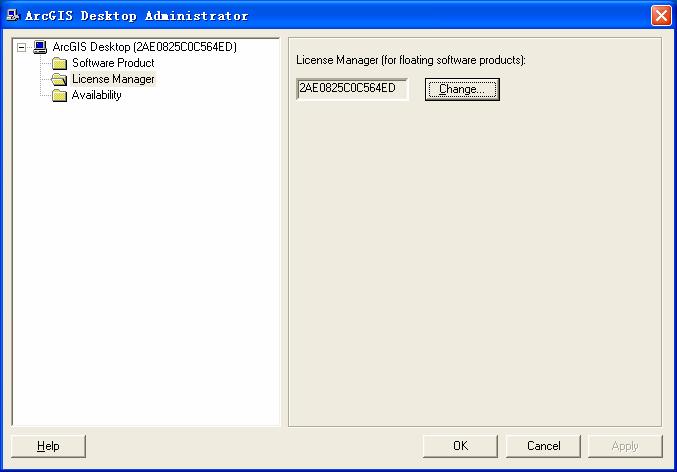






















 423
423

 被折叠的 条评论
为什么被折叠?
被折叠的 条评论
为什么被折叠?








