Popup窗口的实现过程较为简单。首先可以自定义一个用户控件,在该用户控件中添加Popup控件;然后便可以之间在外面的页面中调用。
一个需要注意的设计规范是,当用户点击了Popup窗口的非内容版面,即Popup以外的区域,该Popup窗口应该消失。
如果是另有用途,比如游戏的关卡弹框,用户必须有所选择才能继续时,可以强制保留该窗口。要么就用别的方式实现这种窗口。
下面一个简单的示例:
1. xaml
<UserControl
x:Class="Controls.LoginPage"
xmlns="http://schemas.microsoft.com/winfx/2006/xaml/presentation"
xmlns:x="http://schemas.microsoft.com/winfx/2006/xaml"
xmlns:local="using:Controls"
xmlns:d="http://schemas.microsoft.com/expression/blend/2008"
xmlns:mc="http://schemas.openxmlformats.org/markup-compatibility/2006"
mc:Ignorable="d"
Name="RootControl">
<Grid>
<Popup x:Name="LoginPopup" IsLightDismissEnabled="True">
<Border Height="{Binding ElementName=RootControl, Path=Height}" Width="{Binding ElementName=RootControl, Path=Width}"
Tapped="OnPopupBorderTapped">
<Border.Background>
<SolidColorBrush Color="Black" Opacity="0.5"/>
</Border.Background>
<StackPanel x:Name="PopupContainer" Orientation="Horizontal" VerticalAlignment="Center" Tapped="OnPanelTapped">
<StackPanel.Background>
<SolidColorBrush Color="Green" Opacity="0.8"/>
</StackPanel.Background>
<StackPanel Width="300" VerticalAlignment="Center">
<Image Source="/Assets/test.jpg" Stretch="None" HorizontalAlignment="Center"/>
<TextBlock Text="Winter" FontSize="36" HorizontalAlignment="Center"/>
</StackPanel>
<Border BorderBrush="DeepPink" BorderThickness="1"/>
<StackPanel Width="700" Orientation="Horizontal">
<StackPanel.Background>
<SolidColorBrush Color="Green" Opacity="0.8"/>
</StackPanel.Background>
<Image Source="/Assets/test2.jpg" Height="100" Stretch="Fill" Margin="150 30 30 0" VerticalAlignment="Top"/>
<Grid VerticalAlignment="Center">
<Grid.RowDefinitions>
<RowDefinition Height="70"/>
<RowDefinition Height="70"/>
<RowDefinition Height="70"/>
<RowDefinition Height="*"/>
</Grid.RowDefinitions>
<Grid.ColumnDefinitions>
<ColumnDefinition Width="Auto"/>
<ColumnDefinition Width="*"/>
</Grid.ColumnDefinitions>
<TextBlock Text="账号:" Foreground="White" FontSize="36" HorizontalAlignment="Center" VerticalAlignment="Center"/>
<TextBox Grid.Column="1" Width="250" Height="50" HorizontalAlignment="Center" VerticalAlignment="Center"/>
<TextBlock Grid.Row="1" Text="密码:" Foreground="White" FontSize="36" HorizontalAlignment="Center" VerticalAlignment="Center" />
<TextBox Grid.Row="1" Grid.Column="1" Width="250" Height="50" HorizontalAlignment="Center" VerticalAlignment="Center"/>
<CheckBox Grid.Row="2" Grid.Column="1" Content="显示密码"/>
<StackPanel Grid.Row="3" Grid.Column="1" Orientation="Horizontal">
<Button BorderThickness="1" Content="注册" Height="60" FontSize="36" FontWeight="Normal"/>
<Button BorderThickness="1" Content="登陆" Height="60" FontSize="36" FontWeight="Normal" Margin="40 0 0 0"/>
</StackPanel>
</Grid>
</StackPanel>
</StackPanel>
</Border>
</Popup>
</Grid>
</UserControl>using System;
using System.Collections.Generic;
using System.IO;
using System.Linq;
using Windows.Foundation;
using Windows.Foundation.Collections;
using Windows.UI.Xaml;
using Windows.UI.Xaml.Controls;
using Windows.UI.Xaml.Controls.Primitives;
using Windows.UI.Xaml.Data;
using Windows.UI.Xaml.Input;
using Windows.UI.Xaml.Media;
using Windows.UI.Xaml.Navigation;
// “用户控件”项模板在 http://go.microsoft.com/fwlink/?LinkId=234236 上提供
namespace Controls
{
public sealed partial class LoginPage : UserControl
{
#region Data Members
// 标志点击区域是否在PopupContainer之内
private bool m_IsPopupContainerTapped;
#endregion
#region Constructor
public LoginPage()
{
this.InitializeComponent();
m_IsPopupContainerTapped = false;
Height = Window.Current.Bounds.Height;
Width = Window.Current.Bounds.Width;
PopupContainer.Height = Height / 3;
PopupContainer.Width = Width;
}
#endregion
#region Public Methods
public void Show()
{
if (!LoginPopup.IsOpen)
{
LoginPopup.IsOpen = true;
}
}
public void Hide()
{
if (LoginPopup.IsOpen)
{
LoginPopup.IsOpen = false;
}
}
#endregion
#region Event Handler
private void OnPopupBorderTapped(object sender, TappedRoutedEventArgs e)
{
if (!m_IsPopupContainerTapped)
{
LoginPopup.IsOpen = false;
}
else
{
m_IsPopupContainerTapped = false;
}
}
private void OnPanelTapped(object sender, TappedRoutedEventArgs e)
{
m_IsPopupContainerTapped = true;
}
#endregion
}
}
3. 在页面中使用该popup:
LoginPage lp = new LoginPage();
lp.Show();










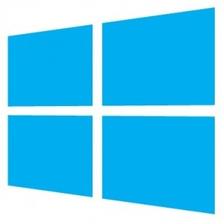














 2577
2577

 被折叠的 条评论
为什么被折叠?
被折叠的 条评论
为什么被折叠?








