SpringBoot
springboot简介
SpringBoot 对Spring的缺点进行的改善和优化,基于约定优于配置的思想,可以让开发人员不必在配置与逻辑业务之间进行思维的切换,全身心的投入到逻辑业务的代码编写中,从而大大提高了开发的效率,一定程度上缩短了项目周期。
SpringBoot特点
1. Spring Boot 是对微服务软件架构的实现 为基于Spring的开发提供更快的入门体验
2. 开箱即用,没有代码生成,也无需XML配置。同时也可以修改默认值来满足特定的需求
3. 提供了一些大型项目中常见的非功能性特性,如嵌入式服务器、安全、指标,健康检测、外部配置等
4. SpringBoot不是对Spring功能上的增强,而是提供了一种快速使用Spring的方式
springboot两大核心功能及与原理分析
【起步依赖】
起步依赖就是将具备某种功能的坐标打包到一起,并提供一些默认的功能
SpringBoot的起步依赖:
<parent>
<groupId>org.springframework.boot</groupId>
<artifactId>spring-boot-dependencies</artifactId>
<version>2.0.1.RELEASE</version>
</parent>
web的起步依赖:
<dependency>
<groupId>org.springframework.boot</groupId>
<artifactId>spring-boot-starter-web</artifactId>
</dependency>
资源引用包括以下三种格式:
<resources>
<resource>
<filtering>true</filtering>
<directory>${basedir}/src/main/resources</directory>
<includes>
<include>**/application*.yml</include>
<include>**/application*.yaml</include>
<include>**/application*.properties</include>
</includes>
</resource>
<resource>
<directory>${basedir}/src/main/resources</directory>
<excludes>
<exclude>**/application*.yml</exclude>
<exclude>**/application*.yaml</exclude>
<exclude>**/application*.properties</exclude>
</excludes>
</resource>
</resources>
1.所有的springboot工程直接或间接继承spring-boot-starter-parent
2.spring-boot-starter-parent依赖spring-boot-dependencies
3.spring-boot-starter-dependencies中定义了 坐标版本 依赖管理 插件管理等
4.创建的SpringBoot工程则间接继承了spring-boot-starter-dependencies,并使用其配置
5.spring-boot-starter-web就是将web开发要使用的spring-web、spring-webmvc等坐标“打包”,这样我们的工程只要引入spring-boot-starter-web起步依赖的坐标就可以进行web开发了,体现依赖传递的作用。
【自动配置】
Spring Boot 的自动配置是一个运行时(更准确地说,是应用程序启动时)的过程,考虑了众多因素,才决定Spring配置应该用哪个,不该用哪个。该过程是Spring自动完成的
查看源码:

1.按住 Ctrl 点击 SpringBootApplication,进入 SpringBootApplication 注解一探究竟
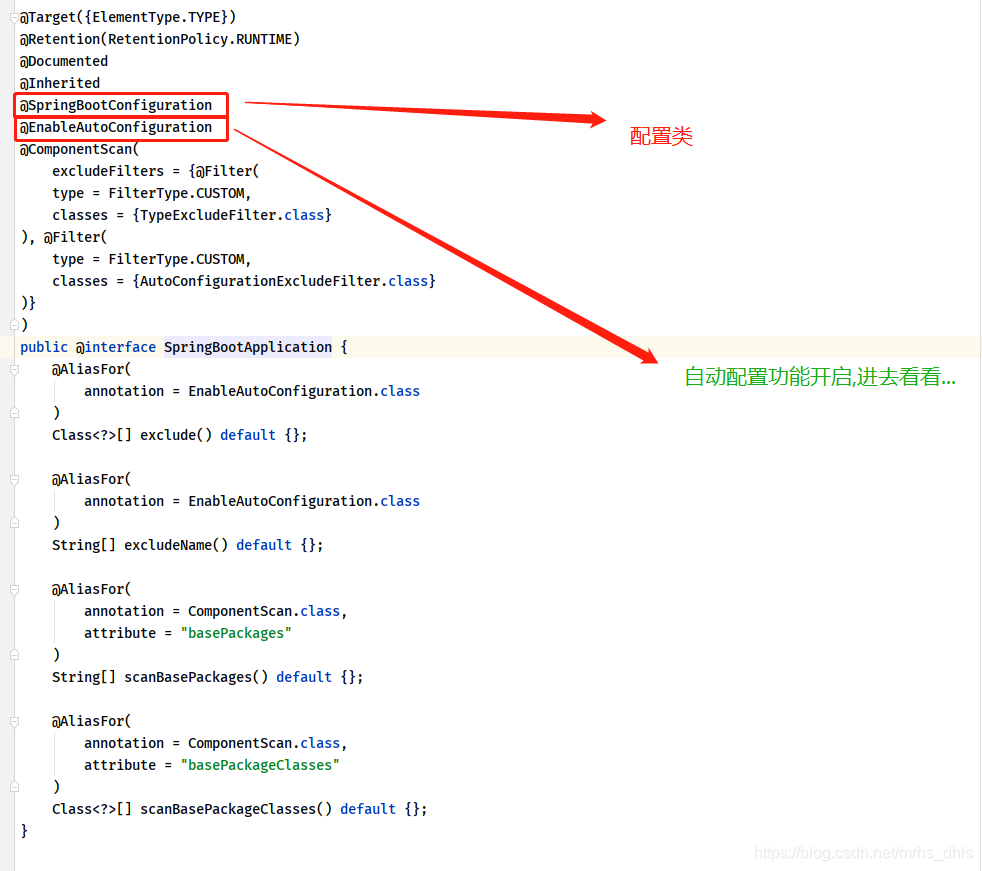
3.@EnableAutoConfiguration中有自动导入配置的类AutoConfigurationImporSelector
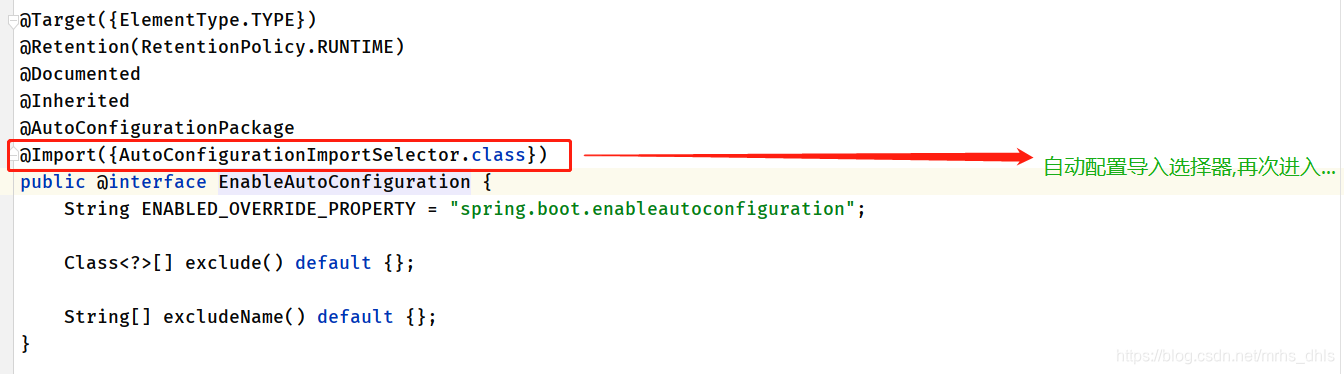
4.如下图,AutoConfigurationImportSelector的selectImports方法会调用getCandidateConfigurations
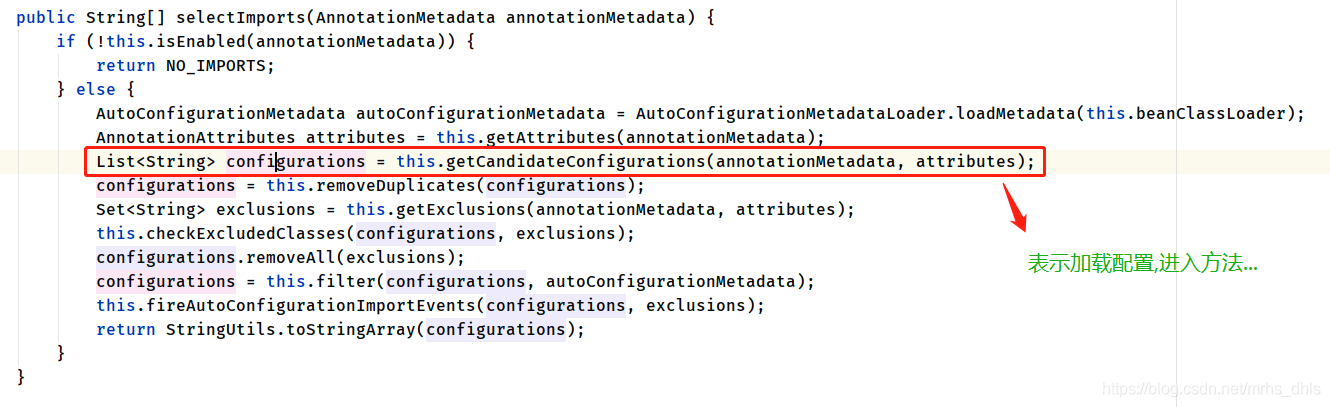
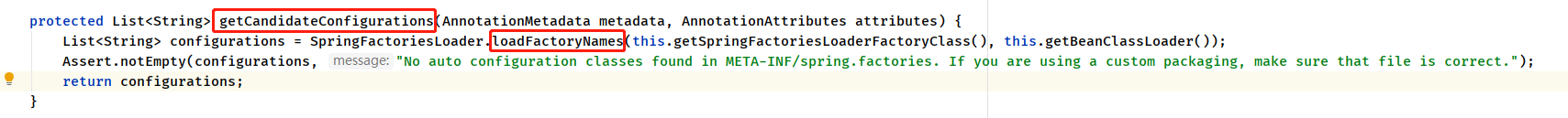
5.getCandidateConfigurations方法中的SpringFactoriesLoader.loadFactoryNames 会在spring-boot-test-autoconfig的META-INF下读取指定对应类名称列表(spring.factories)
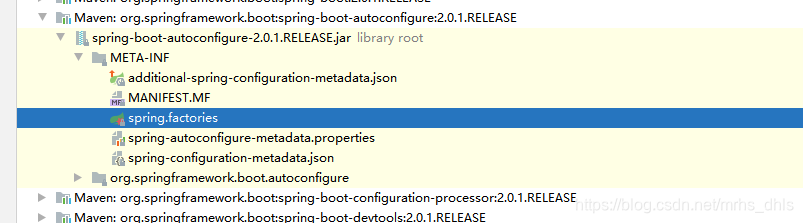
6.查看spring.factories文件,存在大量的以 Configuration 为结尾的类名称,这些类就是存有自动配置信息的类,如果有关自动配置的配置信息类如果pom文件中有相关的坐标,则加载
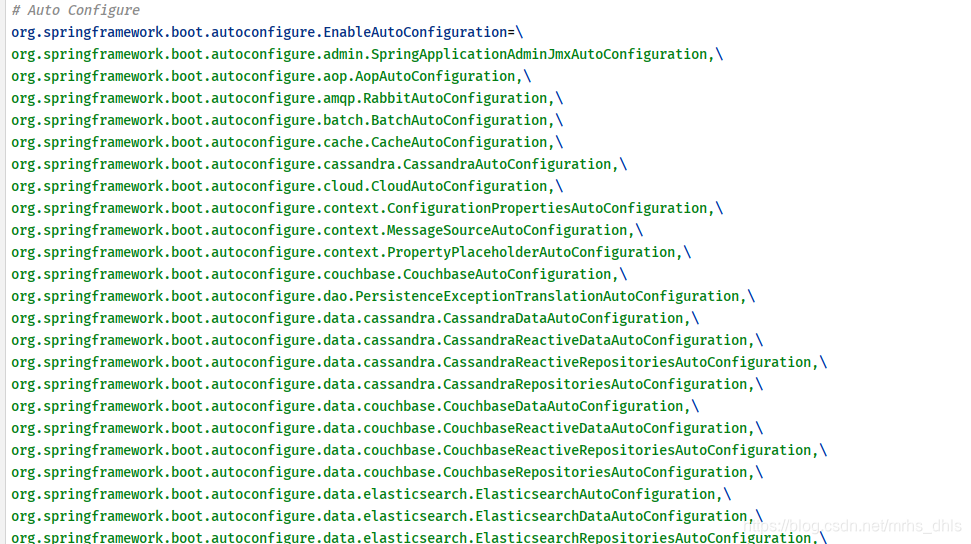
7.尝试: 在自动配置的配置信息类中有配置信息的文件如ServletWebServerFactoryAutoConfiguration中配置了ServerProperties配置具体信息
应用
1. 创建Maven工程
2. 添加SpringBoot的起步依赖
SpringBoot要求项目要继承SpringBoot的起步依赖spring-boot-starter-parent
<parent>
<groupId>org.springframework.boot</groupId>
<artifactId>spring-boot-starter-parent</artifactId>
<version>2.0.1.RELEASE</version>
</parent>
SpringBoot要集成SpringMVC进行Controller的开发,所以项目要导入web 的启 动依赖
<dependencies>
<dependency>
<groupId>org.springframework.boot</groupId>
<artifactId>spring-boot-starter-web</artifactId>
</dependency>
</dependencies>
3. 编写SpringBoot引导类(在基础包内)
原因:通过SpringBoot提供的引导类起步SpringBoot才可以进行访问
@SpringBootApplication:声明该类是一个SpringBoot启动类(引导类)具备多种功能
SpringApplication.run(MySpringBootApplication.class) 代表运行SpringBoot的启动类,参数为SpringBoot启动类的字节码对象
Spring Boot 热部署
1.pom文件添加坐标
<dependency>
<groupId>org.springframework.boot</groupId>
<artifactId>spring-boot-devtools</artifactId>
</dependency>
2.application.yml 配置
spring:
devtools:
restart:
# devtools 排除不需要检测的资源 和 增加额外需要监测的资源
exclude: application.yml
additional-paths: src/main/webapp
# 是否重启,如果设置为false禁用,依旧会初始化重启类加载器,但它不会监控文件变化
enabled: true
# 触发器文件,只有在修改该文件的时候,才能触发工程重启
#trigger-file: trigger-file
livereload:
# 内嵌的 LiveReload 服务器,可以在资源改变时,触发浏览器更新,禁用设置为false
enabled: true
3. Ctrl + Shift+Alt+/ …runing 调出 Regiistry 窗口 …appruning勾选
如有不同见解,欢迎留言共同交流,博主看到后会在第一时间回复哦…






















 1万+
1万+











 被折叠的 条评论
为什么被折叠?
被折叠的 条评论
为什么被折叠?










