Pod详解
一. Pod介绍
1. Pod结构
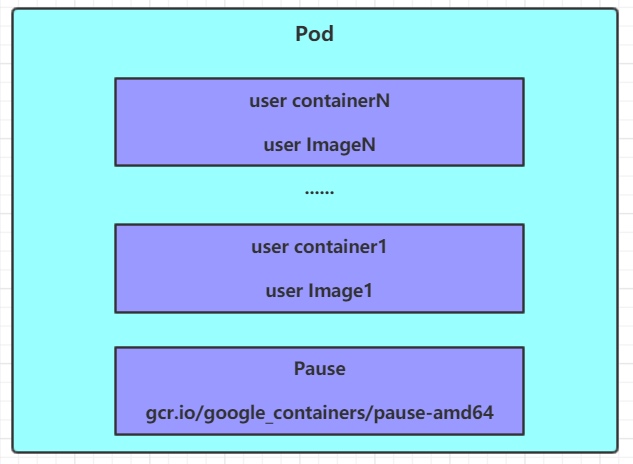
2. 每个Pod中都可以包含一个或者多个容器,这些容器可以分为两类:
- 用户程序所在的容器,数量可多可少
- Pause容器,这是每个Pod都会有的一个根容器,它的作用有两个:
- 可以以它为依据,评估整个Pod的健康状态
- 可以在根容器上设置Ip地址,其它容器都用这个Ip(Pod IP),以实现Pod内部的网路通信
这里是Pod内部的通讯,Pod的之间的通讯采用虚拟二层网络技术来实现,我们当前环境用的是Flannel
集群网络:
节点网络
pod网络
service网络
3. Pod定义
- 下面是Pod的资源清单:
kubectl explain pods
apiVersion: v1 #必选,版本号,例如v1
kind: Pod #必选,资源类型,例如 Pod
metadata: #必选,元数据
name: string #必选,Pod名称
namespace: string #Pod所属的命名空间,默认为"default"
labels: #自定义标签列表
- name: string
spec: #必选,Pod中容器的详细定义
containers: #必选,Pod中容器列表
- name: string #必选,容器名称
image: string #必选,容器的镜像名称
imagePullPolicy: [ Always|Never|IfNotPresent ] #获取镜像的策略 ,IfNotPresent没有容器的时候去拉
command: [string] #容器的启动命令列表,如不指定,使用打包时使用的启动命令
args: [string] #容器的启动命令参数列表
workingDir: string #容器的工作目录
volumeMounts: #挂载到容器内部的存储卷配置
- name: string #引用pod定义的共享存储卷的名称,需用volumes[]部分定义的的卷名
mountPath: string #存储卷在容器内mount的绝对路径,应少于512字符
readOnly: boolean #是否为只读模式
ports: #需要暴露的端口库号列表
- name: string #端口的名称
containerPort: int #容器需要监听的端口号
hostPort: int #容器所在主机需要监听的端口号,默认与Container相同
protocol: string #端口协议,支持TCP和UDP,默认TCP
env: #容器运行前需设置的环境变量列表
- name: string #环境变量名称
value: string #环境变量的值
resources: #资源限制和请求的设置
limits: #资源限制的设置
cpu: string #Cpu的限制,单位为core数,将用于docker run --cpu-shares参数,能够使用几核cpu
memory: string #内存限制,单位可以为Mib/Gib,将用于docker run --memory参数
requests: #资源请求的设置
cpu: string #Cpu请求,容器启动的初始可用数量
memory: string #内存请求,容器启动的初始可用数量
lifecycle: #生命周期钩子,能活多久
postStart: #容器启动后立即执行此钩子,如果执行失败,会根据重启策略进行重启
preStop: #容器终止前执行此钩子,无论结果如何,容器都会终止
livenessProbe: #对Pod内各容器健康检查的设置,当探测无响应几次后将自动重启该容器
exec: #对Pod容器内检查方式设置为exec方式
command: [string] #exec方式需要制定的命令或脚本
httpGet: #对Pod内个容器健康检查方法设置为HttpGet,需要制定Path、port
path: string
port: number
host: string
scheme: string
HttpHeaders:
- name: string
value: string
tcpSocket: #对Pod内个容器健康检查方式设置为tcpSocket方式
port: number
initialDelaySeconds: 0 #容器启动完成后首次探测的时间,单位为秒
timeoutSeconds: 0 #对容器健康检查探测等待响应的超时时间,单位秒,默认1秒
periodSeconds: 0 #对容器监控检查的定期探测时间设置,单位秒,默认10秒一次
successThreshold: 0#成功多少次,任务他成功了
failureThreshold: 0#失败多少次,任务他失败了
securityContext:#安全上下文
privileged: false
restartPolicy: [Always | Never | OnFailure] #Pod的重启策略
nodeName: <string> #设置NodeName表示将该Pod调度到指定到名称的node节点上,指定位置
nodeSelector: obeject #设置NodeSelector表示将该Pod调度到包含这个label的node上
imagePullSecrets: #Pull镜像时使用的secret名称,以key:secretkey格式指定
- name: string
hostNetwork: false #是否使用主机网络模式,默认为false,如果设置为true,表示使用宿主机网络(真机网络)
volumes: #在该pod上定义共享存储卷列表
- name: string #共享存储卷名称 (volumes类型有很多种)
emptyDir: {} #类型为emtyDir的存储卷,与Pod同生命周期的一个临时目录。为空值
hostPath: string #类型为hostPath的存储卷,表示挂载Pod所在宿主机的目录
path: string #Pod所在宿主机的目录,将被用于同期中mount的目录
secret: #类型为secret的存储卷,挂载集群与定义的secret对象到容器内部
scretname: string
items:
- key: string
path: string
configMap: #类型为configMap的存储卷,挂载预定义的configMap对象到容器内部
name: string
items:
- key: string
path: string
- 提示
#小提示:
# 在这里,可通过一个命令来查看每种资源的可配置项
# kubectl explain 资源类型 查看某种资源可以配置的一级属性
# kubectl explain 资源类型.属性 查看属性的子属性
[root@k8s-master01 ~]# kubectl explain pod
KIND: Pod
VERSION: v1
FIELDS:
apiVersion <string>
kind <string>
metadata <Object>
spec <Object>
status <Object>
[root@k8s-master01 ~]# kubectl explain pod.metadata
KIND: Pod
VERSION: v1
RESOURCE: metadata <Object>
FIELDS:
annotations <map[string]string>
clusterName <string>
creationTimestamp <string>
deletionGracePeriodSeconds <integer>
deletionTimestamp <string>
finalizers <[]string>
generateName <string>
generation <integer>
labels <map[string]string>
managedFields <[]Object>
name <string>
namespace <string>
ownerReferences <[]Object>
resourceVersion <string>
selfLink <string>
uid <string>
4. 在kubernetes中基本所有资源的一级属性都是一样的,主要包含5部分:
- apiVersion 版本,由kubernetes内部定义,版本号必须可以用 kubectl api-versions 查询到
- kind 类型,由kubernetes内部定义,版本号必须可以用 kubectl api-resources 查询到
- metadata
- 元数据,主要是资源标识和说明,常用的有name、namespace、labels等
- spec 描述,这是配置中最重要的一部分,里面是对各种资源配置的详细描述
- status 状态信息,里面的内容不需要定义,由kubernetes自动生成
4.1 在上面的属性中,spec是接下来研究的重点,继续看下它的常见子属性:
- containers <[]Object> 容器列表,用于定义容器的详细信息
- nodeName 根据nodeName的值将pod调度到指定的Node节点上
- nodeSelector 根据节点选择器中定义的信息选择将该Pod调度到包含这些label的Node 上
- hostNetwork 是否使用主机网络模式,默认为false,如果设置为true,表示使用宿主机网络
- volumes <[]Object> 存储卷,用于定义Pod上面挂在的存储信息
- restartPolicy 重启策略,表示Pod在遇到故障的时候的处理策略(出现故障,是重启,不重启,还是在干掉在重启)
二. Pod配置
pod.spec.containers属性
<[]Object> 是个列表
容器拉取策略:
Always, Never, IfNotPresent
一直拉取,绝不拉,没有的时候拉,有的时候不拉取镜像
[root@k8s-master01 ~]# kubectl explain pod.spec.containers
KIND: Pod
VERSION: v1
RESOURCE: containers <[]Object> # 数组,代表可以有多个容器
FIELDS:
name <string> # 容器名称
image <string> # 容器需要的镜像地址
imagePullPolicy <string> # 镜像拉取策略
command <[]string> # 容器的启动命令列表,如不指定,使用打包时使用的启动命令
args <[]string> # 容器的启动命令需要的参数列表
env <[]Object> # 容器环境变量的配置
ports <[]Object> # 容器需要暴露的端口号列表
resources <Object> # 资源限制和资源请求的设置(能用多少资源)
1. 基本配置
[root@k8s-master ~]# kubectl create ns dev
namespace/dev created
[root@k8s-master manifest]# vim pod-base.yaml
[root@k8s-master manifest]# cat pod-base.yaml
apiVersion: v1
kind: Pod
metadata:
name: pod-base
namespace: dev
labels:
user: mushuang
spec:
containers:
- name: nginx
image: nginx:1.17.1
- name: busybox
image: busybox:1.30
[root@k8s-master manifest]#
定义了一个比较简单Pod的配置,里面有两个容器:
nginx:用1.17.1版本的nginx镜像创建,(nginx是一个轻量级web容器)
busybox:用1.30版本的busybox镜像创建,(busybox是一个小巧的linux命令集合)
# 创建Pod
[root@k8s-master manifest]# kubectl apply -f pod-base.yaml
pod/pod-base created
# 查看Pod状况
# READY 1/2 : 表示当前Pod中有2个容器,其中1个准备就绪,1个未就绪
# RESTARTS : 重启次数,因为有1个容器故障了,Pod一直在重启试图恢复它
[root@k8s-master manifest]# kubectl get -f pod-base.yaml
NAME READY STATUS RESTARTS AGE
pod-base 1/2 CrashLoopBackOff 1 (4s ago) 33s
[root@k8s-master manifest]#
# 可以通过describe查看内部的详情
# 此时已经运行起来了一个基本的Pod,虽然它暂时有问题
- 修改之后,busybox没有内置命令,一执行就退出了
[root@k8s-master manifest]# cat pod-base.yaml
apiVersion: v1
kind: Pod
metadata:
name: pod-base
namespace: dev
labels:
user: mushuang
spec:
containers:
- name: nginx
image: nginx:1.17.1
- name: busybox
image: busybox:1.30
command: ["/bin/sleep","6000"]
[root@k8s-master manifest]#
[root@k8s-master manifest]# kubectl get pods -n dev
NAME READY STATUS RESTARTS AGE
pod-base 2/2 Running 0 72s
[root@k8s-master manifest]# kubectl get -f pod-base.yaml
NAME READY STATUS RESTARTS AGE
pod-base 2/2 Running 0 83s
[root@k8s-master manifest]#
2. 镜像拉取
[root@k8s-master manifest]# vim pod-httpd.yml
[root@k8s-master manifest]# cat pod-httpd.yml
apiVersion: v1
kind: Pod
metadata:
name: pod-pullimage
namespace: dev
spec:
containers:
- name: httpd
image: httpd:latest
imagePullPolicy: IfNotPresent # 用于设置镜像拉取策略
- name: busybox
image: busybox:latest
command: ["/bin/sleep","6000"]
# 创建Pod
[root@k8s-master manifest]# kubectl apply -f pod-httpd.yml
pod/pod-pullimage created
[root@k8s-master manifest]# kubectl get -f pod-httpd.yml
NAME READY STATUS RESTARTS AGE
pod-pullimage 2/2 Running 0 9s
[root@k8s-master manifest]#
# 查看Pod详情
# 此时明显可以看到httpd镜像有一步Pulling image "httpd:latest"的过程
[root@k8s-master manifest]# kubectl describe -f pod-httpd.yml
.............
Events:
Type Reason Age From Message
---- ------ ---- ---- -------
Normal Scheduled 2m34s default-scheduler Successfully assigned dev/pod-pullimage to k8s-node2
Normal Pulled 2m33s kubelet Container image "httpd:latest" already present on machine
Normal Created 2m32s kubelet Created container httpd
Normal Started 2m32s kubelet Started container httpd
Normal Pulling 2m32s kubelet Pulling image "busybox:latest"
Normal Pulled 2m27s kubelet Successfully pulled image "busybox:latest" in 4.246264392s
Normal Created 2m27s kubelet Created container busybox
Normal Started 2m26s kubelet Started container busybox
3. 添加标签
[root@k8s-master manifest]# vim pod-httpd.yml
[root@k8s-master manifest]# kubectl apply -f pod-httpd.yml
pod/pod-pullimage configured
[root@k8s-master manifest]# cat pod-httpd.yml
apiVersion: v1
kind: Pod
metadata:
name: pod-pullimage
namespace: dev
labels:
app: httpdlab
spec:
containers:
- name: httpd
image: httpd:latest
imagePullPolicy: IfNotPresent
- name: busybox
image: busybox:latest
command: ["/bin/sleep","6000"]
##sleep会停止的
[root@k8s-master manifest]#
查看标签:
[root@k8s-master manifest]# kubectl get -f pod-httpd.yml --show-labels
NAME READY STATUS RESTARTS AGE LABELS
pod-pullimage 2/2 Running 0 8m44s app=httpdlab
[root@k8s-master manifest]#
4. 镜像拉取策略 imagePullPolicy
-
用于设置镜像拉取策略,kubernetes支持配置三种拉取策略:
- Always:总是从远程仓库拉取镜像(一直远程下载)
- IfNotPresent:本地有则使用本地镜像,本地没有则从远程仓库拉取镜像(本地有就本地 本地没就远程下载)
- Never:只使用本地镜像,从不去远程仓库拉取,本地没有就报错 (一直使用本地)
-
默认值说明:
- 如果镜像tag为具体版本号, 默认策略是:IfNotPresent
- 如果镜像tag为:latest(最终版本) ,默认策略是always
5. 启动命令
- busybox并不是一个程序,而是类似于一个工具类的集合,kubernetes集群启动管理后,它会自动关闭。解决方法就是让其一直在运行,这就用到了command配置
[root@k8s-master manifest]# vim pod-command.yml
[root@k8s-master manifest]# cat pod-command.yml
apiVersion: v1
kind: Pod
metadata:
name: pod-pullimage
namespace: dev
labels:
app: httpdlab
spec:
containers:
- name: httpd
image: httpd:latest
imagePullPolicy: IfNotPresent
- name: busybox
image: busybox:latest
command: ["/bin/sh","-c","while true;do /bin/echo $(date +%T) > /tmp/hello.txt; sleep 3; done;"]
# 创建Pod
[root@k8s-master manifest]# kubectl apply -f pod-command.yml
pod/pod-pullimage created
# 查看Pod状态
# 此时发现两个pod都正常运行了
[root@k8s-master manifest]# kubectl get -f pod-command.yml
NAME READY STATUS RESTARTS AGE
pod-pullimage 2/2 Running 0 31s
[root@k8s-master manifest]# kubectl get -f pod-command.yml --show-labels
NAME READY STATUS RESTARTS AGE LABELS
pod-pullimage 2/2 Running 0 39s app=httpdlab
# 进入pod中的busybox容器,查看文件内容
# 补充一个命令: kubectl exec pod名称 -n 命名空间 -it -c 容器名称 /bin/sh 在容器内部执行命令
# 使用这个命令就可以进入某个容器的内部,然后进行相关操作了
# 比如,可以查看txt文件的内容
[root@k8s-master manifest]# kubectl exec pod-pullimage -itn dev -c busybox -- /bin/sh
/ # tail -f /tmp/hello.txt
09:41:50
09:41:53
09:41:56
^C
/ # cat /tmp/hello.txt
09:31:46
09:31:49
09:31:52
09:31:55
[root@k8s-master manifest]# kubectl exec pod-pullimage -itn dev -c httpd -- /bin/bash
root@pod-pullimage:/usr/local/apache2# cat /etc/os-release
PRETTY_NAME="Debian GNU/Linux 11 (bullseye)"
NAME="Debian GNU/Linux"
VERSION_ID="11"
VERSION="11 (bullseye)"
VERSION_CODENAME=bullseye
ID=debian
HOME_URL="https://www.debian.org/"
SUPPORT_URL="https://www.debian.org/support"
BUG_REPORT_URL="https://bugs.debian.org/"
root@pod-pullimage:/usr/local/apache2#
6. 执行命令 - command
- 用于在pod中的容器初始化完毕之后运行一个命令
稍微解释下上面命令的意思:
"/bin/sh","-c", 使用sh执行命令
while true;do /bin/echo $(date +%T) > /tmp/hello.txt; sleep 3; done; 每隔3秒向文件/tmp/hello.txt 文件中写入当前时间
- 特别说明:
通过上面发现command已经可以完成启动命令和传递参数的功能,为什么这里还要提供一个args选项,用于传递参数呢?这其实跟docker有点关系,kubernetes中的command、args两项其实是实现覆盖Dockerfile中ENTRYPOINT的功能。
1 如果command和args均没有写,那么用Dockerfile的配置。
2 如果command写了,但args没有写,那么Dockerfile默认的配置会被忽略,执行输入的command
3 如果command没写,但args写了,那么Dockerfile中配置的ENTRYPOINT的命令会被执行,使用当前args的参数
4 如果command和args都写了,那么Dockerfile的配置被忽略,执行command并追加上args参数
command取代ENTRYPOINT功能
args取代cmd功能
docker下entrypoint和cmd的区别是:
1、CMD指令运行一个可执行的文件并提供参数,可以为ENTRYPOINT指定参数;
2、ENTRYPOINT指令本身也可以包含参数,变动的参数不会被覆盖。
7. 环境变量
- 创建pod-env.yaml文件
[root@k8s-master manifest]# vim pod-env.yml
[root@k8s-master manifest]# cat pod-env.yml
apiVersion: v1
kind: Pod
metadata:
name: pod-env
namespace: dev
labels:
app: httpdlab
spec:
containers:
- name: busybox
image: busybox:latest
imagePullPolicy: IfNotPresent
command: ["/bin/sh","-c","while true;do /bin/echo $(date +%T) >> /tmp/hello.txt; sleep 3; done;"]
env:
- name: "username"
value: "mushuang"
- name: "password"
value: "run123123"
- name: "age"
value: "20"
[root@k8s-master manifest]#
env # 设置环境变量列表
- env,环境变量,用于在pod中的容器设置环境变量。
# 创建Pod
[root@k8s-master manifest]# kubectl apply -f pod-env.yml
pod/pod-env created
[root@k8s-master manifest]# kubectl get -f pod-env.yml
NAME READY STATUS RESTARTS AGE
pod-env 1/1 Running 0 10s
[root@k8s-master manifest]#
# 进入容器,输出环境变量
[root@k8s-master manifest]# kubectl exec pod-env -itn dev -c busybox -- /bin/sh
/ # echo $username
mushuang
/ # echo $age
20
/ # echo $password
run123123
/ #
8. 端口设置
- containers的ports选项,ports支持的子选项
[root@k8s-k8s-master ~]# kubectl explain pod.spec.containers.ports
KIND: Pod
VERSION: v1
RESOURCE: ports <[]Object>
FIELDS:
name <string> # 端口名称,如果指定,必须保证name在pod中是唯一的
containerPort<integer> # 容器要监听的端口(0<x<65536)
hostPort <integer> # 容器要在主机上公开的端口,如果设置,主机上只能运行容器的一个副本(一般省略)
hostIP <string> # 要将外部端口绑定到的主机IP(一般省略)
protocol <string> # 端口协议。必须是UDP、TCP或SCTP。默认为“TCP”。
- 编写pod-ports.yml
[root@k8s-master manifest]# vim pod-ports.yml
[root@k8s-master manifest]# cat pod-ports.yml
apiVersion: v1
kind: Pod
metadata:
name: pod-pullimage
namespace: dev
labels:
app: httpdlab
spec:
containers:
- name: httpd
image: httpd:latest
imagePullPolicy: IfNotPresent
ports:
- name: httpd-port
containerPort: 80
protocol: TCP
[root@k8s-master manifest]#
ports: # 设置容器暴露的端口列表
- 创建
# 创建Pod
[root@k8s-master manifest]# kubectl apply -f pod-ports.yml
pod/pod-pullimage created
[root@k8s-master manifest]# kubectl get -f pod-ports.yml
NAME READY STATUS RESTARTS AGE
pod-pullimage 1/1 Running 0 17s
[root@k8s-master manifest]#
# 查看pod
# 在下面可以明显看到配置信息
[root@k8s-master manifest]# kubectl get -f pod-ports.yml -o yaml
..................
spec:
containers:
- image: httpd:latest
imagePullPolicy: IfNotPresent
name: httpd
ports:
- containerPort: 80
name: httpd-port
protocol: TCP
resources: {}
...................
- 访问容器中的程序需要使用的是
Podip:containerPort
9. 资源配额
-
容器中的程序要运行,肯定是要占用一定资源的,比如cpu和内存等,如果不对某个容器的资源做限制,那么它就可能吃掉大量资源,导致其它容器无法运行。针对这种情况,kubernetes提供了对内存和cpu的资源进行配额的机制,这种机制主要通过resources选项实现,他有两个子选项:
- limits:用于限制运行时容器的最大占用资源,当容器占用资源超过limits时会被终止,并进行重启(限制最大使用多少,超过了,容器会进行重启)
- requests :用于设置容器需要的最小资源,如果环境资源不够,容器将无法启动(限制最小使用多少)
-
可以通过上面两个选项设置资源的上下限
9.1 编写一个测试案例,创建pod-resources.yml
[root@k8s-master manifest]# vim pod-resources.yml
[root@k8s-master manifest]# cat pod-resources.yml
apiVersion: v1
kind: Pod
metadata:
name: httpd-resources
namespace: dev
spec:
containers:
- name: appche
image: httpd:latest
resources:
limits:
cpu: "2"
memory: "10Gi"
requests:
cpu: "1"
memory: "10Mi"
[root@k8s-master manifest]#
spec:
containers:
- name: appche
image: httpd:latest
resources: # 资源配额
limits: # 限制资源(上限,最大)
cpu: "2" # CPU限制,单位是core数
memory: "10Gi" # 内存限制
requests: # 请求资源(下限,最少)
cpu: "1" # CPU限制,单位是core数
memory: "10Mi" # 内存限制
- 对cpu和memory的单位
- cpu:core数,可以为整数或小数
- memory: 内存大小,可以使用Gi、Mi、G、M等形式
# 运行Pod
[root@k8s-master manifest]# kubectl apply -f pod-resources.yml
pod/httpd-resources created
# 查看发现pod运行正常
[root@k8s-master manifest]# kubectl get -f pod-resources.yml
NAME READY STATUS RESTARTS AGE
httpd-resources 1/1 Running 0 8s
[root@k8s-master manifest]#
# 接下来,停止Pod
[root@k8s-master manifest]# kubectl delete -f pod-resources.yml
pod "httpd-resources" deleted
[root@k8s-master manifest]#
# 编辑pod,修改resources.requests.memory的值为10Gi
[root@k8s-master manifest]# cat pod-resources.yml
apiVersion: v1
kind: Pod
metadata:
name: httpd-resources
namespace: dev
spec:
containers:
- name: appche
image: httpd:latest
resources:
limits:
cpu: "2"
memory: "10Gi"
requests:
cpu: "1"
memory: "10Gi"
[root@k8s-master manifest]#
修改resources.requests.memory的值为10Gi
# 再次启动pod
[root@k8s-master manifest]# kubectl apply -f pod-resources.yml
pod/httpd-resources created
# 查看Pod状态,发现Pod启动失败
[root@k8s-master manifest]# kubectl get -f pod-resources.yml
NAME READY STATUS RESTARTS AGE
httpd-resources 0/1 Pending 0 2s
[root@k8s-master manifest]#
###挂起(Pending)
# 查看pod详情会发现,如下提示
[root@k8s-master manifest]# kubectl describe -f pod-resources.yml
.......省略
Warning FailedScheduling 68s default-scheduler 0/3 nodes are available: 1 node(s) had untolerated taint {node-role.kubernetes.io/control-plane: }, 3 Insufficient memory. preemption: 0/3 nodes are available: 1 Preemption is not helpful for scheduling, 2 No preemption victims found for incoming pod.
####(Insufficient memory:内存不足)
[root@k8s-master manifest]#
68s default-scheduler 0/3节点可用:1个(s)节点有不可容忍的污染{node- roles .kubernetes。io/control-plane:}, 3内存不足。抢占:0/3节点可用:1抢占对调度没有帮助,2传入pod没有发现抢占受害者。
三. Pod生命周期
- 一般将pod对象从创建至终的这段时间范围称为pod的生命周期,它主要包含下面的过程:
- pod创建过程
- 运行初始化容器(init container)过程
- 运行主容器(main container)
- 容器启动后钩子(post start)、容器终止前钩子(pre stop)
- 容器的存活性探测(liveness probe)、就绪性探测(readiness probe)
- pod终止过程
[外链图片转存失败,源站可能有防盗链机制,建议将图片保存下来直接上传(img-W1WTt1ux-1662908249867)(16622977091193.jpg)]
- 在整个生命周期中,Pod会出现5种状态**(相位),分别如下:**
- 挂起(Pending):apiserver已经创建了pod资源对象,但它尚未被调度完成或者仍处于下载镜像的过程中
- 运行中(Running):pod已经被调度至某节点,并且所有容器都已经被kubelet创建完成
- 成功(Succeeded):pod中的所有容器都已经成功终止并且不会被重启
- 失败(Failed):所有容器都已经终止,但至少有一个容器终止失败,即容器返回了非0值的退出状态
- 未知(Unknown):apiserver无法正常获取到pod对象的状态信息,通常由网络通信失败所导致
1. 创建和终止
1.1 pod的创建过程
- 用户通过kubectl或其他api客户端提交需要创建的pod信息给apiServer
- apiServer开始生成pod对象的信息,并将信息存入etcd存储,然后返回确认信息至客户端
- apiServer开始反映etcd中的pod对象的变化,其它组件使用watch机制(监控)来跟踪检查apiServer上的变动
- scheduler发现有新的pod对象要创建,开始为Pod分配主机并将结果信息更新至apiServer
- node节点上的kubelet发现有pod调度过来,尝试调用docker启动容器,并将结果回送至apiServer
- apiServer将接收到的pod状态信息存入etcd中
[外链图片转存失败,源站可能有防盗链机制,建议将图片保存下来直接上传(img-IQ2mcvkb-1662908249868)(16622977400664.jpg)]
- kubectl 去认证访问apiserver,发现有个pod要运行,就把它交给scheduler,scheduler去指定在哪里运行,apiserver将信息更新到etcd中,然后调度访问
1.2 pod的终止过程
- 用户向apiServer发送删除pod对象的命令
- apiServcer中的pod对象信息会随着时间的推移而更新,在宽限期内(默认30s),pod被视为dead
- 将pod标记为terminating状态
- kubelet在监控到pod对象转为terminating状态的同时启动pod关闭过程
- 节点控制器监控到pod对象的关闭行为时将其从所有匹配到此端点的service资源列表中移除
- 如果当前pod对象定义了preStop钩子处理器(相当于触发器),则在其标记为terminating后即会以同步的方式启动执行
- pod对象中的容器进程收到停止信号
- 宽限期结束后,若pod中还存在仍在运行的进程,那么pod对象会收到立即终止的信号
- kubelet请求apiServer将此pod资源的宽限期设置为0从而完成删除操作,此时pod对于用户已不可见
2. 初始化容器
-
初始化容器是在pod的主容器启动之前要运行的容器,主要是做一些主容器的前置工作,具有两大特征:
- 初始化容器必须运行完成直至结束,若某初始化容器运行失败,那么kubernetes需要重启它直到成功完成
- 初始化容器必须按照定义的顺序执行,当且仅当前一个成功之后,后面的一个才能运行
-
初始化容器有很多的应用场景,下面列出的是最常见的几个:
- 提供主容器镜像中不具备的工具程序或自定义代码(主容器中有个镜像,镜像中没有某个工具(ping)可以通过辅助容器来运行)
- 初始化容器要先于应用容器串行启动并运行完成,因此可用于延后应用容器的启动直至其依赖的条件得到满足
2.1 测试
- 假设要以主容器来运行nginx,但是要求在运行nginx之前先要能够连接上mysql和redis所在服务器
- 为了简化测试,事先规定好mysql
(192.168.232.160)和redis(192.168.232.170)服务器的地址
[root@k8s-master manifest]# cat pod-initcon.yml
apiVersion: v1
kind: Pod
metadata:
name: pod-initcon
namespace: dev
spec:
containers:
- name: main-con
image: nginx:latest
ports:
- name: nginx-port
containerPort: 80
initContainers:
- name: test-mysql
image: busybox:latest
command: ['sh', '-c', 'until ping 192.168.232.160 -c 1 ; do echo waiting for mysql...; sleep 2; done;']
- name: test-redis
image: busybox:latest
command: ['sh', '-c', 'until ping 192.168.232.170 -c 1 ; do echo waiting for reids...; sleep 2; done;']
[root@k8s-master manifest]#
command: ['sh', '-c', 'until ping 192.168.232.160 -c 1 ; do echo waiting for mysql...; sleep 2; done;']
条件不满足,ping不通,做后面的事情。
通了,条件满足,然后退出
- 进行运行
# 创建pod
[root@k8s-master manifest]# kubectl apply -f pod-initcon.yml
pod/pod-initcon created
# 查看pod状态
[root@k8s-master manifest]# kubectl get -f pod-initcon.yml
NAME READY STATUS RESTARTS AGE
pod-initcon 0/1 Init:0/2 0 10s
[root@k8s-master manifest]#
# 发现pod卡在启动第一个初始化容器过程中,后面的容器不会运行
[root@k8s-master manifest]# kubectl describe pods pod-initcon -n dev
Events:
Type Reason Age From Message
---- ------ ---- ---- -------
Normal Scheduled 2m12s default-scheduler Successfully assigned dev/pod-initcon to k8s-node1
Normal Pulling 2m9s kubelet Pulling image "busybox:latest"
Normal Pulled 2m5s kubelet Successfully pulled image "busybox:latest" in 4.0940422s
Normal Created 2m5s kubelet Created container test-mysql
Normal Started 2m5s kubelet Started container test-mysql
# 接下来新开一个shell,为当前服务器新增两个ip,观察pod的变化
[root@k8s-master ~]# ip addr add 192.168.232.160/24 dev ens160
[root@k8s-master ~]# ip addr add 192.168.232.170/24 dev ens160
# 动态查看pod
[root@k8s-master manifest]# kubectl get pods pod-initcon -n dev -w
NAME READY STATUS RESTARTS AGE
pod-initcon 0/1 Init:0/2 0 5m6s
pod-initcon 0/1 Init:1/2 0 6m20s
pod-initcon 0/1 PodInitializing 0 6m24s
pod-initcon 1/1 Running 0 6m29s
^C[root@k8s-master manifest]#
# 查看pod状态
[root@k8s-master manifest]# kubectl get -f pod-initcon.yml
NAME READY STATUS RESTARTS AGE
pod-initcon 1/1 Running 0 7m22s
[root@k8s-master manifest]#
3. 钩子函数
-
钩子函数能够感知自身生命周期中的事件,并在相应的时刻到来时运行用户指定的程序代码。
-
kubernetes在主容器的启动之后和停止之前提供了两个钩子函数:
- post start:容器创建之后执行,如果失败了会重启容器
- pre stop :容器终止之前执行,执行完成之后容器将成功终止,在其完成之前会阻塞删除容器的操作
3.1 钩子处理器支持使用下面三种方式定义动作:
- Exec命令:在容器内执行一次命令
……
lifecycle://生命周期
postStart:
exec:
command:
- cat
- /tmp/healthy
……
- TCPSocket:在当前容器尝试访问指定的socket
……
lifecycle:
postStart:
tcpSocket:
port: 8080
……
如果是tomcat
- HTTPGet:在当前容器中向某url发起http请求
……
lifecycle:
postStart:
httpGet:
path: / #URI地址
port: 80 #端口号
host: 192.168.5.3 #主机地址
scheme: HTTP #支持的协议,http或者https
……
//如果是网站服务就用主机地址+port+uri地址
3.2 示例,演示下钩子函数的使用
3.2.1 exec
[root@k8s-master manifest]# cat pod-exec.yml
apiVersion: v1
kind: Pod
metadata:
name: pod-exec
namespace: dev
spec:
containers:
- name: main-con
image: nginx:latest
ports:
- name: nginx-port
containerPort: 80
lifecycle:
postStart:
exec:
command: ["/bin/sh", "-c", "echo 'hello world' > /usr/share/nginx/html/index.html"]
preStop:
exec:
command: ["/usr/sbin/nginx","-s","quit"]
[root@k8s-master manifest]#
spec:
containers:
- name: main-container
image: nginx:1.17.1
ports:
- name: nginx-port
containerPort: 80
lifecycle:
postStart:
exec: # 在容器启动的时候执行一个命令,修改掉nginx的默认首页内容
command: ["/bin/sh", "-c", "echo postStart... > /usr/share/nginx/html/index.html"]
preStop:
exec: # 在容器停止之前停止nginx服务
command: ["/usr/sbin/nginx","-s","quit"]
# 创建pod
[root@k8s-master manifest]# kubectl apply -f pod-exec.yml
pod/pod-exec created
# 查看pod
[root@k8s-master manifest]# kubectl get -f pod-exec.yml
NAME READY STATUS RESTARTS AGE
pod-exec 1/1 Running 0 21s
[root@k8s-master manifest]# kubectl get -f pod-exec.yml -o wide
NAME READY STATUS RESTARTS AGE IP NODE NOMINATED NODE READINESS GATES
pod-exec 1/1 Running 0 82s 10.244.1.34 k8s-node1 <none> <none>
[root@k8s-master manifest]#
# 访问pod
[root@k8s-master manifest]# curl 10.244.1.34
hello world
[root@k8s-master manifest]#
进入容器
[root@k8s-master manifest]# kubectl exec pod-exec -itn dev -c main-con -- /bin/bash
root@pod-exec:/# cd /usr/share/nginx/html/
root@pod-exec:/usr/share/nginx/html# ls
50x.html index.html
root@pod-exec:/usr/share/nginx/html# cat index.html
hello world
root@pod-exec:/usr/share/nginx/html#
4. 容器探测
-
容器探测用于检测容器中的应用实例是否正常工作,是保障业务可用性的一种传统机制。如果经过探测,实例的状态不符合预期,那么kubernetes就会把该问题实例" 摘除 ",不承担业务流量。(假死状态)
-
kubernetes提供了两种探针来实现容器探测,分别是:
- liveness probes:存活性探针,用于检测应用实例当前是否处于正常运行状态,如果不是,k8s会重启容器(检测是否运行)
- readiness probes:就绪性探针,用于检测应用实例当前是否可以接收请求,如果不能,k8s不会转发流量(检测是否接收请求)
-
livenessProbe 决定是否重启容器,readinessProbe 决定是否将请求转发给容器。
4.1 上面两种探针目前均支持三种探测方式:
- Exec命令:在容器内执行一次命令,如果命令执行的退出码为0,则认为程序正常,否则不正常
……
livenessProbe:
exec:
command:
- cat
- /tmp/healthy
……
- TCPSocket:将会尝试访问一个用户容器的端口,如果能够建立这条连接,则认为程序正常,否则不正常
……
livenessProbe:
tcpSocket:
port: 8080
……
- HTTPGet:调用容器内Web应用的URL,如果返回的状态码在200和399之间,则认为程序正常,否则不正常
……
livenessProbe:
httpGet:
path: / #URI地址
port: 80 #端口号
host: 127.0.0.1 #主机地址
scheme: HTTP #支持的协议,http或者https
……
4.2 Exec
- 创建pod
[root@k8s-master manifest]# vim pod-liveness-exec.yml
[root@k8s-master manifest]# cat pod-liveness-exec.yml
apiVersion: v1
kind: Pod
metadata:
name: pod-liveness-exec
namespace: dev
spec:
containers:
- name: nginx
image: nginx:latest
ports:
- name: nginx-port
containerPort: 80
livenessProbe:
exec:
command: ["/bin/cat","/tmp/hello.txt"]
[root@k8s-master manifest]#
livenessProbe:
exec:
command: ["/bin/cat","/tmp/hello.txt"] # 执行一个查看文件的命令
- 创建pod,观察效果
# 创建Pod
[root@k8s-master manifest]# kubectl apply -f pod-liveness-exec.yml
pod/pod-liveness-exec created
# 查看Pod详情
[root@k8s-master manifest]# kubectl get -f pod-liveness-exec.yml
NAME READY STATUS RESTARTS AGE
pod-liveness-exec 1/1 Running 2 (12s ago) 72s
[root@k8s-master manifest]# kubectl describe pods pod-liveness-exec -n dev
Events:
Type Reason Age From Message
---- ------ ---- ---- -------
Normal Scheduled 3m4s default-scheduler Successfully assigned dev/pod-liveness-exec to k8s-node1
Normal Pulled 2m58s kubelet Successfully pulled image "nginx:latest" in 5.176318986s
Normal Pulled 2m30s kubelet Successfully pulled image "nginx:latest" in 3.947683628s
Normal Created 2m (x3 over 2m58s) kubelet Created container nginx
Normal Started 2m (x3 over 2m58s) kubelet Started container nginx
Normal Pulled 2m kubelet Successfully pulled image "nginx:latest" in 3.004210518s
Warning Unhealthy 94s (x9 over 2m53s) kubelet Liveness probe failed: /bin/cat: /tmp/hello.txt: No such file or directory
Normal Killing 94s (x3 over 2m34s) kubelet Container nginx failed liveness probe, will be restarted
Normal Pulling 93s (x4 over 3m3s) kubelet Pulling image "nginx:latest"
# 观察上面的信息就会发现nginx容器启动之后就进行了健康检查
# 检查失败之后,容器被kill掉,然后尝试进行重启
# 稍等一会之后,再观察pod信息,就可以看到RESTARTS不再是0,而是一直增长
[root@k8s-master manifest]# kubectl get -f pod-liveness-exec.yml
NAME READY STATUS RESTARTS AGE
pod-liveness-exec 0/1 CrashLoopBackOff 5 (85s ago) 5m6s
[root@k8s-master manifest]#
# 当然接下来,可以修改成一个存在的文件,比如/tmp/hello.txt,再试,结果就正常了......
[root@k8s-master manifest]# kubectl exec pod-liveness-exec -itn dev -c nginx -- /bin/bash
root@pod-liveness-exec:/# echo '123456' > tmp/hello.txt
root@pod-liveness-exec:/# cat tmp/hello.txt
123456
root@pod-liveness-exec:/# exit
exit
[root@k8s-master manifest]# kubectl get -f pod-liveness-exec.yml NAME READY STATUS RESTARTS AGE
pod-liveness-exec 1/1 Running 4 (2m13s ago) 4m14s
[root@k8s-master manifest]#
4.3 TCPSocket
[root@k8s-master manifest]# vim pod-liveness-tcpsocket.yml
[root@k8s-master manifest]# cat pod-liveness-tcpsocket.yml
apiVersion: v1
kind: Pod
metadata:
name: pod-liveness-tcpsocket
namespace: dev
spec:
containers:
- name: nginx
image: nginx:latest
ports:
- name: nginx-port
containerPort: 80
livenessProbe:
tcpSocket:
port: 8080
[root@k8s-master manifest]#
port: 8080 # 尝试访问8080端口
- 创建pod,观察效果
[root@k8s-master manifest]# kubectl apply -f pod-liveness-tcpsocket.yml
pod/pod-liveness-tcpsocket created
[root@k8s-master manifest]#
# 查看Pod详情
[root@k8s-master manifest]# kubectl describe -f pod-liveness-tcpsocket.yml
Events:
Type Reason Age From Message
---- ------ ---- ---- -------
Normal Scheduled 36s default-scheduler Successfully assigned dev/pod-liveness-tcpsocket to k8s-node1
Normal Pulled 31s kubelet Successfully pulled image "nginx:latest" in 4.115050213s
Normal Created 31s kubelet Created container nginx
Normal Started 31s kubelet Started container nginx
Normal Pulling 6s (x2 over 35s) kubelet Pulling image "nginx:latest"
Warning Unhealthy 6s (x3 over 26s) kubelet Liveness probe failed: dial tcp 10.244.1.36:8080: connect: connection refused
Normal Killing 6s kubelet Container nginx failed liveness probe, will be restarted
failed: dial tcp 10.244.1.36:8080
# 观察上面的信息,发现尝试访问8080端口,但是失败了
# 稍等一会之后,再观察pod信息,就可以看到RESTARTS不再是0,而是一直增长
[root@k8s-master manifest]# kubectl get -f pod-liveness-tcpsocket.yml
NAME READY STATUS RESTARTS AGE
pod-liveness-tcpsocket 0/1 CrashLoopBackOff 4 (11s ago) 2m41s
[root@k8s-master manifest]#
# 当然接下来,可以修改成一个可以访问的端口,比如80,再试,结果就正常了......
[root@k8s-master manifest]# cat pod-liveness-tcpsocket.yml
apiVersion: v1
kind: Pod
metadata:
name: pod-liveness-tcpsocket
namespace: dev
spec:
containers:
- name: nginx
image: nginx:latest
ports:
- name: nginx-port
containerPort: 80
livenessProbe:
tcpSocket:
port: 80
[root@k8s-master manifest]#
[root@k8s-master manifest]# kubectl delete -f pod-liveness-tcpsocket.yml
pod "pod-liveness-tcpsocket" deleted
[root@k8s-master manifest]# kubectl apply -f pod-liveness-tcpsocket.yml
pod/pod-liveness-tcpsocket created
[root@k8s-master manifest]# kubectl get -f pod-liveness-tcpsocket.yml
NAME READY STATUS RESTARTS AGE
pod-liveness-tcpsocket 1/1 Running 0 6s
4.4 HTTPGet
[root@k8s-master manifest]# vim pod-httpget.yaml
[root@k8s-master manifest]# cat pod-httpget.yaml
apiVersion: v1
kind: Pod
metadata:
name: pod-liveness-httpget
namespace: dev
spec:
containers:
- name: nginx
image: nginx:latest
ports:
- name: nginx-port
containerPort: 80
livenessProbe:
httpGet:
scheme: HTTP
port: 80
path: /hello
[root@k8s-master manifest]#
livenessProbe:
httpGet: # 其实就是访问http://127.0.0.1:80/hello
scheme: HTTP #支持的协议,http或者https
port: 80 #端口号
path: /hello #URI地址
- 创建pod,观察效果
[root@k8s-master manifest]# kubectl apply -f pod-httpget.yaml
pod/pod-liveness-httpget created
# 查看Pod详情
[root@k8s-master manifest]# kubectl describe -f pod-httpget.yaml
Events:
Type Reason Age From Message
---- ------ ---- ---- -------
Normal Scheduled 52s default-scheduler Successfully assigned dev/pod-liveness-httpget to k8s-node2
Normal Pulled 47s kubelet Successfully pulled image "nginx:latest" in 4.101020488s
Normal Killing 22s kubelet Container nginx failed liveness probe, will be restarted
Normal Pulling 21s (x2 over 51s) kubelet Pulling image "nginx:latest"
Normal Created 17s (x2 over 47s) kubelet Created container nginx
Normal Started 17s (x2 over 47s) kubelet Started container nginx
Normal Pulled 17s kubelet Successfully pulled image "nginx:latest" in 4.545526848s
Warning Unhealthy 2s (x5 over 42s) kubelet Liveness probe failed: HTTP probe failed with statuscode: 404
[root@k8s-master manifest]#
# 观察上面信息,尝试访问路径,但是未找到,出现404错误
# 稍等一会之后,再观察pod信息,就可以看到RESTARTS不再是0,而是一直增长
[root@k8s-master manifest]# kubectl get -f pod-httpget.yaml
NAME READY STATUS RESTARTS AGE
pod-liveness-httpget 1/1 Running 3 (20s ago) 110s
# 当然接下来,可以修改成一个可以访问的路径path,比如/,再试,结果就正常了......
[root@k8s-master manifest]# cat pod-httpget.yaml
apiVersion: v1
kind: Pod
metadata:
name: pod-liveness-httpget
namespace: dev
spec:
containers:
- name: nginx
image: nginx:latest
ports:
- name: nginx-port
containerPort: 80
livenessProbe:
httpGet:
scheme: HTTP
port: 80
path: /
[root@k8s-master manifest]#
[root@k8s-master manifest]# kubectl apply -f pod-httpget.yaml
[root@k8s-master manifest]# kubectl get -f pod-httpget.yaml
NAME READY STATUS RESTARTS AGE
pod-liveness-httpget 1/1 Running 0 43s
[root@k8s-master manifest]# kubectl describe -f pod-httpget.yaml
Events:
Type Reason Age From Message
---- ------ ---- ---- -------
Normal Scheduled 46s default-scheduler Successfully assigned dev/pod-liveness-httpget to k8s-node1
Normal Pulling 45s kubelet Pulling image "nginx:latest"
Normal Pulled 42s kubelet Successfully pulled image "nginx:latest" in 3.40873179s
Normal Created 42s kubelet Created container nginx
Normal Started 42s kubelet Started container nginx
4.5 查看livenessProbe的子属性
[root@k8s-master01 ~]# kubectl explain pod.spec.containers.livenessProbe
FIELDS:
exec <Object>
tcpSocket <Object>
httpGet <Object>
initialDelaySeconds <integer> # 容器启动后等待多少秒执行第一次探测
timeoutSeconds <integer> # 探测超时时间。默认1秒,最小1秒
periodSeconds <integer> # 执行探测的频率。默认是10秒,最小1秒
failureThreshold <integer> # 连续探测失败多少次才被认定为失败。默认是3。最小值是1
successThreshold <integer> # 连续探测成功多少次才被认定为成功。默认是1
[root@k8s-master manifest]# cat pod-liveness-httpget.yaml
apiVersion: v1
kind: Pod
metadata:
name: pod-liveness-httpget
namespace: dev
spec:
containers:
- name: nginx
image: nginx:latest
ports:
- name: nginx-port
containerPort: 80
livenessProbe:
httpGet:
scheme: HTTP
port: 80
path: /
initialDelaySeconds: 30
timeoutSeconds: 5
[root@k8s-master manifest]#
livenessProbe:
httpGet:
scheme: HTTP
port: 80
path: /
initialDelaySeconds: 30 # 容器启动后30s开始探测
timeoutSeconds: 5 # 探测超时时间为5s
[root@k8s-master manifest]# kubectl apply -f pod-liveness-httpget.yaml
pod/pod-liveness-httpget created
[root@k8s-master manifest]# kubectl get -f pod-liveness-httpget.yaml
NAME READY STATUS RESTARTS AGE
pod-liveness-httpget 1/1 Running 0 15s
[root@k8s-master manifest]#
[root@k8s-master manifest]# kubectl describe -f pod-liveness-httpget.yaml
Events:
Type Reason Age From Message
---- ------ ---- ---- -------
Normal Scheduled 71s default-scheduler Successfully assigned dev/pod-liveness-httpget to k8s-node1
Normal Pulling 71s kubelet Pulling image "nginx:latest"
Normal Pulled 67s kubelet Successfully pulled image "nginx:latest" in 4.007974086s
Normal Created 67s kubelet Created container nginx
Normal Started 66s kubelet Started container nginx
成功分配dev/pod- alive -httpget到k8s-node1
将图像“nginx:最新的“
在4.007974086s中成功拉出“nginx:latest”图像
创建容器nginx
启动容器nginx
5. 重启策略
-
跟检测一起使用
-
一旦容器探测出现了问题,kubernetes就会对容器所在的Pod进行重启,其实这是由pod的重启策略决定的
-
pod的重启策略有 3 种,分别如下:
- Always :容器失效时,自动重启该容器,这也是默认值。
- OnFailure : 容器终止运行且退出码不为0时重启
- Never : 不论状态为何,都不重启该容器
-
重启策略适用于pod对象中的所有容器,首次需要重启的容器,将在其需要时立即进行重启,随后再次需要重启的操作将由kubelet延迟一段时间后进行
-
反复的重启操作的延迟时长以此为10s、20s、40s、80s、160s和300s,300s是最大延迟时长。
[root@k8s-master manifest]# cat pod-restartPolicy.yml
apiVersion: v1
kind: Pod
metadata:
name: pod-restartpolicy
namespace: dev
spec:
containers:
- name: nginx
image: nginx:latest
ports:
- name: nginx-port
containerPort: 80
livenessProbe:
httpGet:
scheme: HTTP
port: 80
path: /hello
restartPolicy: Never
[root@k8s-master manifest]#
path: /hello 访问不存在的
restartPolicy: Never # 设置重启策略为Never,不重启
- 运行Pod测试
# 创建Pod
[root@k8s-master manifest]# kubectl apply -f pod-restartPolicy.yml
pod/pod-restartpolicy created
# 查看Pod详情,发现nginx容器失败
Events:
Type Reason Age From Message
---- ------ ---- ---- -------
Normal Scheduled 10s default-scheduler Successfully assigned dev/pod-restartpolicy to k8s-node2
Normal Pulling 9s kubelet Pulling image "nginx:latest"
Normal Pulled 5s kubelet Successfully pulled image "nginx:latest" in 4.135430013s
Normal Created 5s kubelet Created container nginx
Normal Started 5s kubelet Started container nginx
Warning Unhealthy 0s kubelet Liveness probe failed: HTTP probe failed with statuscode: 404
活动探测失败:HTTP探测失败,状态码为404
# 多等一会,再观察pod的重启次数,发现一直是0,并未重启
[root@k8s-master manifest]# kubectl get -f pod-restartPolicy.yml
NAME READY STATUS RESTARTS AGE
pod-restartpolicy 0/1 Completed 0 79s
[root@k8s-master manifest]# kubectl get -f pod-restartPolicy.yml
NAME READY STATUS RESTARTS AGE
pod-restartpolicy 0/1 Completed 0 81s
[root@k8s-master manifest]# kubectl get -f pod-restartPolicy.yml
NAME READY STATUS RESTARTS AGE
pod-restartpolicy 0/1 Completed 0 82s
[root@k8s-master manifest]#
6. Pod调度
-
在默认情况下,一个Pod在哪个Node节点上运行,是由Scheduler组件采用相应的算法计算出来的,这个过程是不受人工控制的。
-
在实际使用中,想控制某些Pod到达某些节点上
-
kubernetes提供了四大类调度方式:
-
自动调度:运行在哪个节点上完全由Scheduler(调度器)经过一系列的算法计算得出
-
定向调度:NodeName、NodeSelector(用节点选择器通过标签来选择需要到那些有标签的节点上运行)
-
亲和性调度:NodeAffinity(我期望在哪个节点上运行,那个节点不能跑选次一级)、PodAffinity(期望和另外一个pod在同一节点上运行)、PodAntiAffinity(不期望在哪个节点上运行)
-
污点(容忍)调度:Taints(打污点)、Toleration(容忍)
-
[root@k8s-master ~]# kubectl describe node k8s-master Taints: node-role.kubernetes.io/control-plane:NoSchedule
-
6.1 定向调度
- 定向调度,指的是利用在pod上声明nodeName或者nodeSelector,以此将Pod调度到期望的node节点上。
- 注意,这里的调度是强制的,这就意味着即使要调度的目标Node不存在,也会向上面进行调度,只不过pod运行失败而已。
6.1.1 NodeName
- NodeName用于强制约束将Pod调度到指定的Name的Node节点上。这种方式,其实是直接跳过Scheduler的调度逻辑,直接将Pod调度到指定名称的节点。
[root@k8s-master manifest]# cat pod-httpd.yml
apiVersion: v1
kind: Pod
metadata:
name: pod-pullimage
namespace: dev
labels:
app: httpdlab
spec:
nodeName: k8s-node1
containers:
- name: httpd
image: httpd:latest
imagePullPolicy: IfNotPresent
- name: busybox
image: busybox:latest
command: ["/bin/sleep","6000"]
#查看Pod调度到NODE属性,确实是调度到了node1节点上
[root@k8s-master manifest]# kubectl apply -f pod-httpd.yml
pod/pod-pullimage created
[root@k8s-master manifest]# kubectl get -f pod-httpd.yml -o wide
NAME READY STATUS RESTARTS AGE IP NODE NOMINATED NODE READINESS GATES
pod-pullimage 2/2 Running 0 12s 10.244.1.40 k8s-node1 <none> <none>
[root@k8s-master manifest]# kubectl delete -f pod-httpd.yml
pod "pod-pullimage" deleted
# 接下来,删除pod,修改nodeName的值为node2
[root@k8s-master manifest]# cat pod-httpd.yml
apiVersion: v1
kind: Pod
metadata:
name: pod-pullimage
namespace: dev
labels:
app: httpdlab
spec:
nodeName: k8s-node2
containers:
- name: httpd
image: httpd:latest
imagePullPolicy: IfNotPresent
- name: busybox
image: busybox:latest
command: ["/bin/sleep","6000"]
nodeName: node2 # 指定调度到node2节点上
#再次查看,发现已经向Node2节点调度
[root@k8s-master manifest]# kubectl apply -f pod-httpd.yml
pod/pod-pullimage created
[root@k8s-master manifest]# kubectl get -f pod-httpd.yml -o wide
NAME READY STATUS RESTARTS AGE IP NODE NOMINATED NODE READINESS GATES
pod-pullimage 0/2 ContainerCreating 0 4s <none> k8s-node2 <none> <none>
[root@k8s-master manifest]#
# 接下来,删除pod,修改nodeName的值为node3(并没有node3节点)
[root@k8s-master01 ~]# kubectl delete -f pod-nodename.yaml
pod "pod-nodename" deleted
[root@k8s-master01 ~]# vim pod-nodename.yaml
[root@k8s-master01 ~]# kubectl create -f pod-nodename.yaml
pod/pod-nodename created
#再次查看,发现已经向Node3节点调度,但是由于不存在node3节点,所以pod无法正常运行
[root@k8s-master01 ~]# kubectl get pods pod-nodename -n dev -o wide
NAME READY STATUS RESTARTS AGE IP NODE ......
pod-nodename 0/1 Pending 0 6s <none> node3 ......
6.1.2 NodeSelector
-
NodeSelector用于将pod调度到添加了指定标签的node节点上。
-
它是通过kubernetes的label-selector机制实现的,也就是说,在pod创建之前,会由scheduler使用MatchNodeSelector调度策略进行label匹配,找出目标node,然后将pod调度到目标节点,该匹配规则是强制约束。
-
首先分别为node节点添加标签
[root@k8s-master ~]# kubectl get nodes --show-labels
[root@k8s-master ~]# kubectl label nodes k8s-node1 env=test
node/k8s-node1 labeled
[root@k8s-master ~]# kubectl label nodes k8s-node2 env=prod
node/k8s-node2 labeled
[root@k8s-master ~]#
- 创建一个pod-nodeselector.yaml文件,并使用它创建Pod
[root@k8s-master manifest]# cat pod-httpd.yml
apiVersion: v1
kind: Pod
metadata:
name: pod-pullimage
namespace: dev
labels:
app: httpdlab
spec:
nodeSelector:
env: prod
containers:
- name: httpd
image: httpd:latest
imagePullPolicy: IfNotPresent
nodeSelector:
env: prod # 指定调度到具有env=prod标签的节点上
#创建Pod
[root@k8s-master manifest]# kubectl apply -f pod-httpd.yml
pod/pod-pullimage created
[root@k8s-master manifest]#
#查看Pod调度到NODE属性,确实是调度到了node2节点上
[root@k8s-master manifest]# kubectl get -f pod-httpd.yml -o wide
NAME READY STATUS RESTARTS AGE IP NODE NOMINATED NODE READINESS GATES
pod-pullimage 1/1 Running 0 2m4s 10.244.2.59 k8s-node2 <none> <none>
[root@k8s-master manifest]#
# 接下来,删除pod,修改nodeSelector的值为env: mushuang(不存在打有此标签的节点)
[root@k8s-master manifest]# cat pod-httpd.yml
apiVersion: v1
kind: Pod
metadata:
name: pod-pullimage
namespace: dev
labels:
app: httpdlab
spec:
nodeSelector:
env: mushuang
containers:
- name: httpd
image: httpd:latest
imagePullPolicy: IfNotPresent
#再次查看,发现pod无法正常运行,Node的值为none
[root@k8s-master manifest]# kubectl apply -f pod-httpd.yml
pod/pod-pullimage created
# 查看详情,发现node selector匹配失败的提示
[root@k8s-master manifest]# kubectl get -f pod-httpd.yml -o wide
NAME READY STATUS RESTARTS AGE IP NODE NOMINATED NODE READINESS GATES
pod-pullimage 0/1 Pending 0 6s <none> <none> <none> <none>
[root@k8s-master manifest]#
6.2 亲和性调度
-
有一定的问题,那就是如果没有满足条件的Node,那么Pod将不会被运行,即使在集群中还有可用Node列表也不行,这就限制了它的使用场景
-
基于上面的问题,kubernetes还提供了一种亲和性调度(Affinity)。
-
它在NodeSelector的基础之上的进行了扩展,可以通过配置的形式,实现优先选择满足条件的Node进行调度,如果没有,也可以调度到不满足条件的节点上,使调度更加灵活。
-
Affinity主要分为三类:
- nodeAffinity(node亲和性): 以node为目标,解决pod可以调度到哪些node的问题
- podAffinity(pod亲和性) : 以pod为目标,解决pod可以和哪些已存在的pod部署在同一个拓扑域中的问题(之前存在一个pod,现在要运行一个pod,希望和之前那个pod在一个节点上运行)
- podAntiAffinity(pod反亲和性) : 以pod为目标,解决pod不能和哪些已存在pod部署在同一个拓扑域中的问题(之前运行一个pod,现在运行一个pod不想在那个pod上运行)
-
亲和性(反亲和性)使用场景的说明
- 亲和性:如果两个应用频繁交互,那就有必要利用亲和性让两个应用的尽可能的靠近,这样可以减少因网络通信而带来的性能损耗。(在内部通信)
- 反亲和性:当应用的采用多副本部署时,有必要采用反亲和性让各个应用实例打散分布在各个node上,这样可以提高服务的高可用性。(不能在一个节点上跑相同的内容,让他们分散,达到高可用)
6.2.1 NodeAffinity
NodeAffinity的可配置项:
pod.spec.affinity.nodeAffinity
requiredDuringSchedulingIgnoredDuringExecution Node节点必须满足指定的所有规则才可以,相当于硬限制
nodeSelectorTerms 节点选择列表
matchFields 按节点字段列出的节点选择器要求列表
matchExpressions 按节点标签列出的节点选择器要求列表(推荐)
key 键
values 值
operator 关系符 支持Exists, DoesNotExist, In, NotIn, Gt, Lt
preferredDuringSchedulingIgnoredDuringExecution 优先调度到满足指定的规则的Node,相当于软限制 (倾向)
preference 一个节点选择器项,与相应的权重相关联
matchFields 按节点字段列出的节点选择器要求列表
matchExpressions 按节点标签列出的节点选择器要求列表(推荐)
key 键
values 值
operator 关系符 支持In, NotIn, Exists, DoesNotExist, Gt, Lt
weight 倾向权重,在范围1-100。
硬限制:必须调度到那个节点上去
软限制:倾向于调度到那个节点,也可在别的节点上去
支持Exists, DoesNotExist, In, NotIn, Gt, Lt
存在 不存在 在 不在 大于 小于
关系符的使用说明:
- matchExpressions:
- key: nodeenv # 匹配存在标签的key为nodeenv的节点
operator: Exists
- key: nodeenv # 匹配标签的key为nodeenv,且value是"xxx"或"yyy"的节点
operator: In
values: ["xxx","yyy"]
- key: nodeenv # 匹配标签的key为nodeenv,且value大于"xxx"的节点
operator: Gt
values: "xxx"
6.2.2 演示一下requiredDuringSchedulingIgnoredDuringExecution
- 示例
[root@k8s-master manifest]# cat pod-httpd.yml
apiVersion: v1
kind: Pod
metadata:
name: pod-nodeaffinity-required
namespace: dev
spec:
containers:
- name: httpd
image: httpd:latest
affinity: #亲和性设置
nodeAffinity: #设置node亲和性
requiredDuringSchedulingIgnoredDuringExecution: # 硬限制
nodeSelectorTerms:
- matchExpressions: # 匹配env的值在["abc","123"]中的标签
- key: env
operator: In
values: ["abc","123"]
[root@k8s-master manifest]#
# 创建pod
[root@k8s-master manifest]# kubectl apply -f pod-httpd.yml
pod/pod-nodeaffinity-required created
# 查看pod状态 (运行失败)
[root@k8s-master manifest]# kubectl get -f pod-httpd.yml -o wide
NAME READY STATUS RESTARTS AGE IP NODE NOMINATED NODE READINESS GATES
pod-nodeaffinity-required 0/1 Pending 0 6s <none> <none> <none> <none>
# 查看Pod的详情
# 发现调度失败,提示node选择失败
[root@k8s-master manifest]# kubectl describe -f pod-httpd.yml
Events:
Type Reason Age From Message
---- ------ ---- ---- -------
Warning FailedScheduling 31s default-scheduler 0/3 nodes are available: 1 node(s) had untolerated taint {node-role.kubernetes.io/control-plane: }, 3 node(s) didn't match Pod's node affinity/selector. preemption: 0/3 nodes are available: 3 Preemption is not helpful for scheduling.
[root@k8s-master manifest]#
31s default-scheduler 0/3节点可用:1个(s)节点有不可容忍的污染{node- roles .kubernetes。io/control-plane:}, 3个节点不匹配Pod的节点亲和性/选择器。preemption: 0/3节点可用:3节点抢占对调度没有帮助。
#接下来,停止pod
[root@k8s-master manifest]# kubectl delete -f pod-httpd.yml
pod "pod-nodeaffinity-required" deleted
[root@k8s-master manifest]#
# 修改文件,将values: ["abc","123"]------> ["prod","123"]
[root@k8s-master manifest]# cat pod-httpd.yml
apiVersion: v1
kind: Pod
metadata:
name: pod-nodeaffinity-required
namespace: dev
spec:
containers:
- name: httpd
image: httpd:latest
affinity:
nodeAffinity:
requiredDuringSchedulingIgnoredDuringExecution:
nodeSelectorTerms:
- matchExpressions:
- key: env
operator: In
values: ["prod","123"]
[root@k8s-master manifest]#
# 再次启动
[root@k8s-master manifest]# kubectl apply -f pod-httpd.yml
pod/pod-nodeaffinity-required created
# 此时查看,发现调度成功,已经将pod调度到了node2上
[root@k8s-master manifest]# kubectl get -f pod-httpd.yml -o wide
NAME READY STATUS RESTARTS AGE IP NODE NOMINATED NODE READINESS GATES
pod-nodeaffinity-required 0/1 ContainerCreating 0 4s <none> k8s-node2 <none> <none>
[root@k8s-master manifest]#
6.2.3 演示一下requiredDuringSchedulingIgnoredDuringExecution
- 创建pod
[root@k8s-master manifest]# vim pod-nodeaffinity-preferred.yaml
[root@k8s-master manifest]# cat pod-nodeaffinity-preferred.yaml
apiVersion: v1
kind: Pod
metadata:
name: pod-nodeaffinity-preferred
namespace: dev
spec:
containers:
- name: nginx
image: nginx:1.17.1
affinity: #亲和性设置
nodeAffinity: #设置node亲和性
preferredDuringSchedulingIgnoredDuringExecution: # 软限制
- weight: 1
preference:
matchExpressions:# 匹配env的值在["xxx","yyy"]中的标签(当前环境没有)
- key: env
operator: In
values: ["xxx","yyy"]
[root@k8s-master manifest]#
# 创建pod
[root@k8s-master manifest]# kubectl apply -f pod-nodeaffinity-preferred.yaml
pod/pod-nodeaffinity-preferred created
# 查看pod状态 (运行成功)
[root@k8s-master manifest]# kubectl get -f pod-nodeaffinity-preferred.yaml
NAME READY STATUS RESTARTS AGE
pod-nodeaffinity-preferred 1/1 Running 0 9s
[root@k8s-master manifest]#
- 注意事项
NodeAffinity规则设置的注意事项:
1 如果同时定义了nodeSelector和nodeAffinity,那么必须两个条件都得到满足,Pod才能运行在指定的Node上,多个标签都要满足要用两个matchexpressions
2 如果nodeAffinity指定了多个nodeSelectorTerms,那么只需要其中一个能够匹配成功即可
3 如果一个nodeSelectorTerms中有多个matchExpressions ,则一个节点必须满足所有的才能匹配成功
4 如果一个pod所在的Node在Pod运行期间其标签发生了改变,不再符合该Pod的节点亲和性需求,则系统将忽略此变化(已经通过一个标签选择某一个正在运行,将标签改了之后,当前运行的不受影响,,在重新有运行一个pod受影响)
6.2.4 PodAffinity、
-
PodAffinity主要实现以运行的Pod为参照,实现让新创建的Pod跟参照pod在一个区域的功能。
-
PodAffinity的可配置项
pod.spec.affinity.podAffinity
requiredDuringSchedulingIgnoredDuringExecution 硬限制
namespaces 指定参照pod的namespace
topologyKey 指定调度作用域
labelSelector 标签选择器
matchExpressions 按节点标签列出的节点选择器要求列表(推荐)
key 键
values 值
operator 关系符 支持In, NotIn, Exists, DoesNotExist.
matchLabels 指多个matchExpressions映射的内容
preferredDuringSchedulingIgnoredDuringExecution 软限制
podAffinityTerm 选项
namespaces
topologyKey
labelSelector
matchExpressions
key 键
values 值
operator
matchLabels
weight 倾向权重,在范围1-100
topologyKey用于指定调度时作用域,例如:
如果指定为kubernetes.io/hostname,那就是以Node节点为区分范围
如果指定为beta.kubernetes.io/os,则以Node节点的操作系统类型来区分
6.2.5 演示下requiredDuringSchedulingIgnoredDuringExecution
- 首先创建一个参照Pod
[root@k8s-master manifest]# vim pod-podaffinity-target.yaml
[root@k8s-master manifest]# cat pod-podaffinity-target.yaml
apiVersion: v1
kind: Pod
metadata:
name: pod-podaffinity-target
namespace: dev
labels:
env: prod #设置标签
spec:
containers:
- name: nginx
image: nginx:1.17.1
nodeName: k8s-node1 # 将目标pod名确指定到node1上
[root@k8s-master manifest]#
- 运行pod
# 启动目标pod
[root@k8s-master manifest]# kubectl apply -f pod-podaffinity-target.yaml
pod/pod-podaffinity-target created
# 查看pod状况
[root@k8s-master manifest]# kubectl get -f pod-podaffinity-target.yaml -o wide
NAME READY STATUS RESTARTS AGE IP NODE NOMINATED NODE READINESS GATES
pod-podaffinity-target 1/1 Running 0 20s 10.244.1.43 k8s-node1 <none> <none>
[root@k8s-master manifest]#
- 创建pod-podaffinity-required.yaml
[root@k8s-master manifest]# cat pod-podaffinity-required.yaml
apiVersion: v1
kind: Pod
metadata:
name: pod-podaffinity-required
namespace: dev
spec:
containers:
- name: nginx
image: nginx:1.17.1
affinity: #亲和性设置
podAffinity: #设置pod亲和性
requiredDuringSchedulingIgnoredDuringExecution: # 硬限制
- labelSelector:
matchExpressions: # 匹配env的值在["xxx","yyy"]中的标签
- key: env
operator: In
values: ["xxx","yyy"]
topologyKey: kubernetes.io/hostname
[root@k8s-master manifest]#
- 上面配置表达的意思是:新Pod必须要与拥有标签env=xxx或env=yyy的pod在同一Node上,显然现在没有这样pod,接下来,运行测试一下。
# 启动pod
[root@k8s-master manifest]# kubectl apply -f pod-podaffinity-required.yaml
pod/pod-podaffinity-required created
# 查看pod状态,发现未运行
[root@k8s-master manifest]# kubectl get -f pod-podaffinity-required.yaml
NAME READY STATUS RESTARTS AGE
pod-podaffinity-required 0/1 Pending 0 10s
[root@k8s-master manifest]#
# 查看详细信息
[root@k8s-master manifest]# kubectl describe -f pod-podaffinity-required.yaml
Warning FailedScheduling 53s default-scheduler 0/3 nodes are available: 1 node(s) had untolerated taint {node-role.kubernetes.io/control-plane: }, 3 node(s) didn't match pod affinity rules. preemption: 0/3 nodes are available: 3 Preemption is not helpful for scheduling.
[root@k8s-master manifest]#
# 接下来修改 values: ["xxx","yyy"]----->values:["prod","yyy"]
# 意思是:新Pod必须要与拥有标签env=xxx或者env=yyy的pod在同一Node上
[root@k8s-master manifest]# cat pod-podaffinity-required.yaml
apiVersion: v1
kind: Pod
metadata:
name: pod-podaffinity-required
namespace: dev
spec:
containers:
- name: nginx
image: nginx:1.17.1
affinity: #亲和性设置
podAffinity: #设置pod亲和性
requiredDuringSchedulingIgnoredDuringExecution: # 硬限制
- labelSelector:
matchExpressions: # 匹配env的值在["prod","yyy"]中的标签
- key: env
operator: In
values: ["prod","yyy"]
topologyKey: kubernetes.io/hostname
[root@k8s-master manifest]#
# 然后重新创建pod,查看效果
[root@k8s-master manifest]# kubectl apply -f pod-podaffinity-required.yaml
pod/pod-podaffinity-required created
# 发现此时Pod运行正常
[root@k8s-master manifest]# kubectl get -f pod-podaffinity-required.yaml
NAME READY STATUS RESTARTS AGE
pod-podaffinity-required 1/1 Running 0 10s
[root@k8s-master manifest]# kubectl get -f pod-podaffinity-required.yaml -o wide
NAME READY STATUS RESTARTS AGE IP NODE NOMINATED NODE READINESS GATES
pod-podaffinity-required 1/1 Running 0 39s 10.244.1.44 k8s-node1 <none> <none>
[root@k8s-master manifest]#
6.2.6 PodAntiAffinity
-
PodAntiAffinity主要实现以运行的Pod为参照,让新创建的Pod跟参照pod不在一个区域中的功能。
-
它的配置方式和选项跟PodAffinty是一样的,这里不再做详细解释,直接做一个测试案例。
-
继续使用上个案例中目标pod
[root@k8s-master manifest]# kubectl get pods -n dev -o wide
NAME READY STATUS RESTARTS AGE IP NODE NOMINATED NODE READINESS GATES
pod-podaffinity-required 1/1 Running 0 10s 10.244.1.45 k8s-node1 <none> <none>
pod-podaffinity-target 1/1 Running 0 32m 10.244.1.43 k8s-node1 <none> <none>
- 创建pod-podantiaffinity-required.yaml
[root@k8s-master manifest]# cat pod-podantiaffinity-required.yaml
apiVersion: v1
kind: Pod
metadata:
name: pod-podantiaffinity-required
namespace: dev
spec:
containers:
- name: nginx
image: nginx:1.17.1
affinity: #亲和性设置
podAntiAffinity: #设置pod亲和性
requiredDuringSchedulingIgnoredDuringExecution: # 硬限制
- labelSelector:
matchExpressions: # 匹配podenv的值在["prod"]中的标签
- key: env
operator: In
values: ["prod"]
topologyKey: kubernetes.io/hostname
[root@k8s-master manifest]#
- 上面配置表达的意思是:新Pod必须要与拥有标签env=prod的pod不在同一Node上,运行测试一下
# 创建pod
[root@k8s-master manifest]# kubectl apply -f pod-podantiaffinity-required.yaml
pod/pod-podantiaffinity-required created
# 查看pod
# 发现调度到了node2上
[root@k8s-master manifest]# kubectl get -f pod-podantiaffinity-required.yaml -o wide
NAME READY STATUS RESTARTS AGE IP NODE NOMINATED NODE READINESS GATES
pod-podantiaffinity-required 1/1 Running 0 43s 10.244.2.66 k8s-node2 <none> <none>
[root@k8s-master manifest]#
7. 污点和容忍
7.1 污点(Taints)
-
前面的调度方式都是站在Pod的角度上,通过在Pod上添加属性,来确定Pod是否要调度到指定的Node上,其实我们也可以站在Node的角度上,通过在Node上添加污点属性,来决定是否允许Pod调度过来。
-
Node被设置上污点之后就和Pod之间存在了一种相斥的关系,进而拒绝Pod调度进来,甚至可以将已经存在的Pod驱逐出去。
-
污点的格式为:
key=value:effect, key和value是污点的标签,effect描述污点的作用,支持如下三个选项:- PreferNoSchedule:kubernetes将尽量避免把Pod调度到具有该污点的Node上,除非没有其他节点可调度**(尽量不要来,除非没办法)**
- NoSchedule:kubernetes将不会把Pod调度到具有该污点的Node上,但不会影响当前Node上已存在的Pod (新的不要来,在这的就别动了)
- NoExecute:kubernetes将不会把Pod调度到具有该污点的Node上,同时也会将Node上已存在的Pod驱离**(新的不要来,在这的赶紧走)**

- 先运行几个pod
[root@k8s-master ~]# kubectl run pod1 --image httpd
pod/pod1 created
[root@k8s-master ~]# kubectl run pod2 --image httpd
pod/pod2 created
[root@k8s-master ~]# kubectl run pod3 --image httpd
pod/pod3 created
[root@k8s-master ~]# kubectl run pod4 --image httpd
pod/pod4 created
[root@k8s-master ~]# kubectl get pods -o wide
NAME READY STATUS RESTARTS AGE IP NODE NOMINATED NODE READINESS GATES
pod1 1/1 Running 0 37s 10.244.1.47 k8s-node1 <none> <none>
pod2 1/1 Running 0 33s 10.244.2.67 k8s-node2 <none> <none>
pod3 1/1 Running 0 29s 10.244.1.48 k8s-node1 <none> <none>
pod4 1/1 Running 0 26s 10.244.2.68 k8s-node2 <none> <none>
- 使用kubectl设置和去除污点的命令示例如下
# 设置污点
kubectl taint nodes node1 key=value:effect
# 去除污点
kubectl taint nodes node1 key:effect-
# 去除所有污点
kubectl taint nodes node1 key-
- 演示下污点的效果:
- 准备节点node1(为了演示效果更加明显,暂时停止node2节点)
- 为node1节点设置一个污点:
tag=wangqing:PreferNoSchedule;然后创建pod1( pod1 可以 ) - 修改为node1节点设置一个污点:
tag=wangqing:NoSchedule;然后创建pod2( pod1 正常 pod2 失败 ) - 修改为node1节点设置一个污点:
tag=wangqing:NoExecute;然后创建pod3 ( 3个pod都失败 )
# 为k8s-node1设置污点(PreferNoSchedule,尽可能不调度)
[root@k8s-master ~]# kubectl taint nodes k8s-node1 tag=mushuang:PreferNoSchedule
node/k8s-node1 tainted
[root@k8s-master ~]#
[root@k8s-master ~]# kubectl describe node k8s-node1|grep -i taint
Taints: tag=mushuang:PreferNoSchedule
# 创建pod5和6
[root@k8s-master ~]# kubectl run pod5 --image httpd
[root@k8s-master ~]# kubectl run pod6 --image httpd
#然后创建的pod在node2上
[root@k8s-master ~]# kubectl get pods -o wide
NAME READY STATUS RESTARTS AGE IP NODE NOMINATED NODE READINESS GATES
pod1 1/1 Running 0 90m 10.244.1.47 k8s-node1 <none> <none>
pod2 1/1 Running 0 90m 10.244.2.67 k8s-node2 <none> <none>
pod3 1/1 Running 0 90m 10.244.1.48 k8s-node1 <none> <none>
pod4 1/1 Running 0 90m 10.244.2.68 k8s-node2 <none> <none>
pod5 1/1 Running 0 49s 10.244.2.69 k8s-node2 <none> <none>
pod6 1/1 Running 0 28s 10.244.2.70 k8s-node2 <none> <none>
# 为node1设置污点(取消PreferNoSchedule,设置NoSchedule)
[root@k8s-master ~]# kubectl taint nodes k8s-node1 tag=mushuang:PreferNoSchedule-
node/k8s-node1 untainted
[root@k8s-master ~]# kubectl taint nodes k8s-node1 tag=mushuang:NoSchedule
node/k8s-node1 tainted
[root@k8s-master ~]# kubectl describe node k8s-node1|grep -i taint
Taints: tag=mushuang:NoSchedule
[root@k8s-master ~]#
# 创建pod8
[root@k8s-master ~]# kubectl run pod8 --image httpd
pod/pod8 created
[root@k8s-master ~]# kubectl get pods -o wide
NAME READY STATUS RESTARTS AGE IP NODE NOMINATED NODE READINESS GATES
pod1 1/1 Running 0 98m 10.244.1.47 k8s-node1 <none> <none>
pod2 1/1 Running 0 98m 10.244.2.67 k8s-node2 <none> <none>
pod3 1/1 Running 0 98m 10.244.1.48 k8s-node1 <none> <none>
pod4 1/1 Running 0 98m 10.244.2.68 k8s-node2 <none> <none>
pod5 1/1 Running 0 8m50s 10.244.2.69 k8s-node2 <none> <none>
pod6 1/1 Running 0 8m29s 10.244.2.70 k8s-node2 <none> <none>
pod7 1/1 Running 0 31s 10.244.1.49 k8s-node1 <none> <none>
pod8 0/1 ContainerCreating 0 2s <none> k8s-node2 <none> <none>
[root@k8s-master ~]#
取消取消node1 NoSchedule
[root@k8s-master ~]# kubectl taint nodes k8s-node1 tag=mushuang:NoSchedule-
node/k8s-node1 untainted
[root@k8s-master ~]# kubectl describe node k8s-node1|grep -i taintTaints: <none>
# 为node2设置污点(设置NoExecute)
[root@k8s-master ~]# kubectl taint nodes k8s-node2 tag=mushuang:NoExecute
node/k8s-node2 tainted
[root@k8s-master ~]# kubectl describe node k8s-node2|grep -i taint
Taints: tag=mushuang:NoExecute
[root@k8s-master ~]#
# 会自动将node2上的pod去除
[root@k8s-master ~]# kubectl get pods -o wide
NAME READY STATUS RESTARTS AGE IP NODE NOMINATED NODE READINESS GATES
pod1 1/1 Running 0 103m 10.244.1.47 k8s-node1 <none> <none>
pod3 1/1 Running 0 103m 10.244.1.48 k8s-node1 <none> <none>
pod7 1/1 Running 0 5m47s 10.244.1.49 k8s-node1 <none> <none>
[root@k8s-master ~]#
- 提示
使用kubeadm搭建的集群,默认就会给master节点添加一个污点标记,所以pod就不会调度到master节点上.
7.2 容忍(Toleration)
- 污点就是拒绝,容忍就是忽略,Node通过污点拒绝pod调度上去,Pod通过容忍忽略拒绝
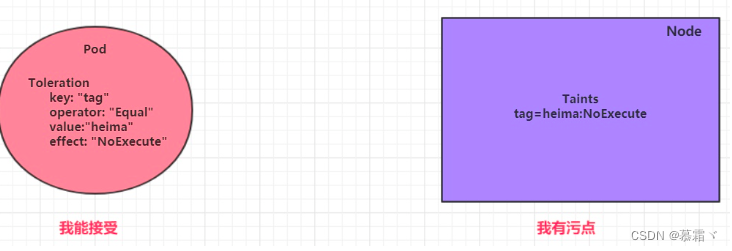
- 通过一个案例看下效果
- 上一小节,已经在node1节点上打上了
NoExecute的污点,此时pod是调度不上去的 - 本小节,可以通过给pod添加容忍,然后将其调度上去
- 上一小节,已经在node1节点上打上了
[root@k8s-master ~]# kubectl describe node k8s-node1|grep -i taint
Taints: <none>
[root@k8s-master ~]# kubectl describe node k8s-node2|grep -i taint
Taints: tag=mushuang:NoExecute
[root@k8s-master ~]#
[root@k8s-master manifest]# cat pod-toleration.yaml
apiVersion: v1
kind: Pod
metadata:
name: pod-toleration
namespace: dev
spec:
containers:
- name: nginx
image: nginx:1.17.1
tolerations: # 添加容忍
- key: "tag" # 要容忍的污点的key
operator: "Equal" # 操作符
value: "mushuang" # 容忍的污点的value
effect: "NoExecute" # 添加容忍的规则,这里必须和标记的污点规则相同
- 添加容忍之后可以在node2上运行
[root@k8s-master manifest]# kubectl apply -f pod-toleration.yaml
pod/pod-toleration created
[root@k8s-master manifest]# kubectl get -f pod-toleration.yaml
NAME READY STATUS RESTARTS AGE
pod-toleration 1/1 Running 0 6s
[root@k8s-master manifest]# kubectl get -f pod-toleration.yaml -o wide
NAME READY STATUS RESTARTS AGE IP NODE NOMINATED NODE READINESS GATES
pod-toleration 1/1 Running 0 12s 10.244.2.73 k8s-node2 <none> <none>
[root@k8s-master manifest]#
- 容忍的详细配置:
[root@k8s-master01 ~]# kubectl explain pod.spec.tolerations
......
FIELDS:
key # 对应着要容忍的污点的键,空意味着匹配所有的键
value # 对应着要容忍的污点的值
operator # key-value的运算符,支持Equal和Exists(默认)
effect # 对应污点的effect,空意味着匹配所有影响
tolerationSeconds # 容忍时间, 当effect为NoExecute时生效,表示pod在Node上的停留时间




















 3241
3241











 被折叠的 条评论
为什么被折叠?
被折叠的 条评论
为什么被折叠?








