一、系统日志工具
Systemd不用管此步.
二、Cron守护进程
Systemd不用管此步.
三、文件索引
(chroot) gentoo-chxf /boot # emerge --ask sys-apps/mlocate
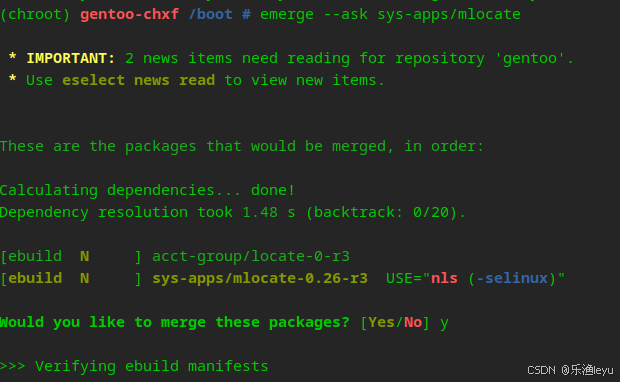
四、远程 shell 访问
(chroot) gentoo-chxf /boot # systemctl enable sshd
(chroot) gentoo-chxf /boot # systemctl enable getty@tty1.service

五、Shell 补全
(chroot) gentoo-chxf /boot # emerge --ask app-shells/bash-completion

六、时间同步
1.(chroot) gentoo-chxf /boot # emerge --ask net-misc/chrony

2.(chroot) gentoo-chxf /boot # systemctl enable chronyd.service

3.(chroot) gentoo-chxf /boot # systemctl enable systemd-timesyncd.service

七、文件系统工具
1.安装ext4
(chroot) gentoo-chxf /boot # emerge -av sys-fs/e2fsprogs
2.安装vfat
(chroot) gentoo-chxf /boot # emerge -av sys-fs/dosfstools

可根椐自己电脑情况安装上表中的包.
评论


 被折叠的 条评论
为什么被折叠?
被折叠的 条评论
为什么被折叠?
查看更多评论

添加红包































