开发框架的演变
- 原始的开发(单应用框架)
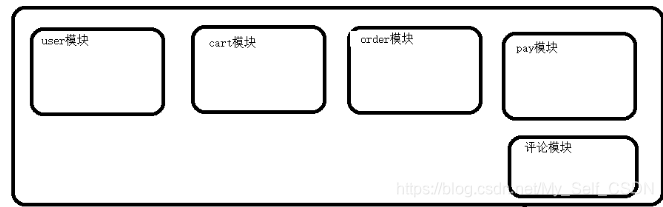
问题:随着用户量的增加,可以增加服务器,一定范围内可以有显著的成效,但是长时间来看投入和产出比会下降,这时候要对服务进行拆分。 - 面向服务架构(SOA)
注:每项服务都有备份的服务器
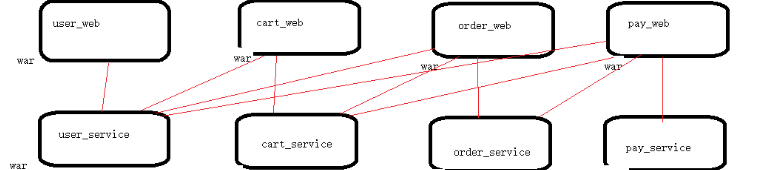
问题:当其中有一台服务器挂掉了,这时切换备份的服务器是非常困难的 - dubbo治理的分布式框架
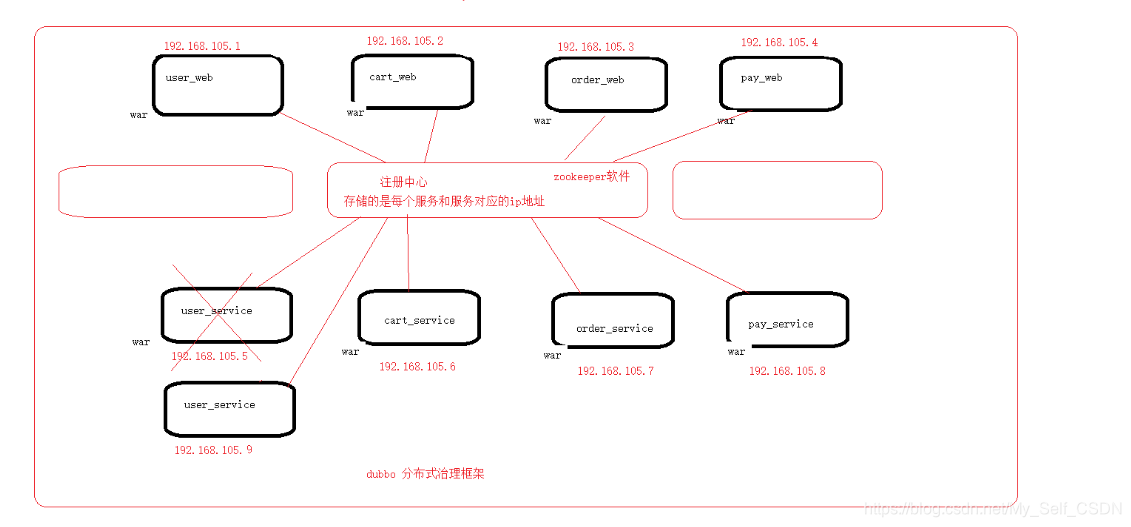
官方图视
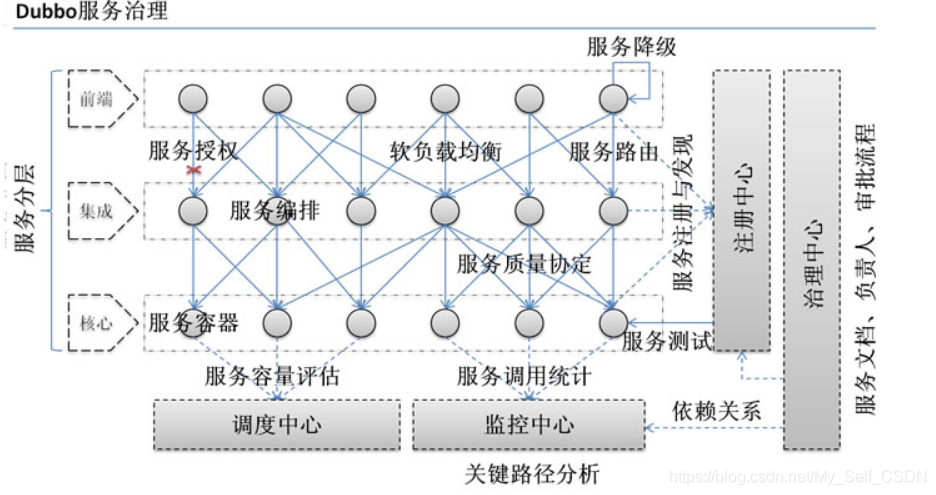
Dubbo框架的使用
zookeeper
- 首先dubbo需要一个在中心推荐使用zookeeper
zookeeper的安装及使用:
zookeeper下载地址:https://archive.apache.org/dist/zookeeper/zookeeper-3.4.6/
安装步骤:
第一步:把软件解压到一个没有中文没有空格的位置
第二步:双击zkService.cmd启动
zookeeper的执行流程:
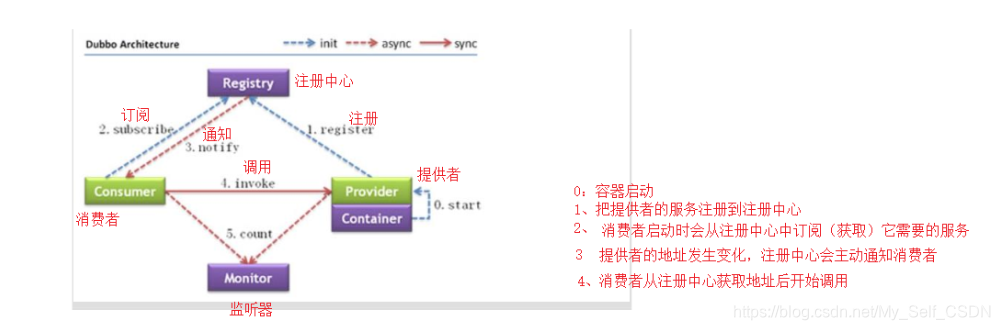
dubbo
- 第一步:导入依赖
<!-- dubbo相关 -->
<dependency>
<groupId>com.alibaba</groupId>
<artifactId>dubbo</artifactId>
<version>2.6.6</version>
</dependency>
<!-- dubbo2.6.X以上的版本开始 2.8.4不需要 -->
<dependency>
<groupId>io.netty</groupId>
<artifactId>netty-all</artifactId>
<version>4.1.32.Final</version>
</dependency>
<dependency>
<groupId>org.apache.curator</groupId>
<artifactId>curator-framework</artifactId>
<version>4.0.0</version>
</dependency>
<dependency>
<groupId>org.apache.zookeeper</groupId>
<artifactId>zookeeper</artifactId>
<version>3.4.7</version>
</dependency>
<dependency>
<groupId>com.github.sgroschupf</groupId>
<artifactId>zkclient</artifactId>
<version>0.1</version>
</dependency>
<dependency>
<groupId>javassist</groupId>
<artifactId>javassist</artifactId>
<version>3.12.1.GA</version>
</dependency>
<dependency>
<groupId>com.alibaba</groupId>
<artifactId>fastjson</artifactId>
<version>1.2.47</version>
</dependency>
- 第二部:创建配置文件
<?xml version="1.0" encoding="UTF-8"?>
<beans xmlns="http://www.springframework.org/schema/beans"
xmlns:xsi="http://www.w3.org/2001/XMLSchema-instance"
xmlns:aop="http://www.springframework.org/schema/aop"
xmlns:dubbo="http://code.alibabatech.com/schema/dubbo"
xmlns:context="http://www.springframework.org/schema/context"
xmlns:mvc="http://www.springframework.org/schema/mvc"
xsi:schemaLocation="http://www.springframework.org/schema/beans http://www.springframework.org/schema/beans/spring-beans.xsd
http://www.springframework.org/schema/mvc http://www.springframework.org/schema/mvc/spring-mvc.xsd
http://www.springframework.org/schema/aop http://www.springframework.org/schema/aop/spring-aop.xsd
http://code.alibabatech.com/schema/dubbo http://code.alibabatech.com/schema/dubbo/dubbo.xsd
http://www.springframework.org/schema/context http://www.springframework.org/schema/context/spring-context.xsd">
<dubbo:application name="应用名称"/>
<dubbo:protocol name="协议名称" port="端口号"/>
<dubbo:registry address="zookeeper://127.0.0.1:2181"/>
<dubbo:annotation package="包扫描"/>
</beans>
提供者(provider)
- 开发提供者需要接口和实现类
- 实现类上需要提个注解
@Service//这里的注解是dubbo的注解
- 添加配置文件
web.xml
<?xml version="1.0" encoding="UTF-8"?>
<web-app xmlns:xsi="http://www.w3.org/2001/XMLSchema-instance"
xmlns="http://java.sun.com/xml/ns/javaee"
xsi:schemaLocation="http://java.sun.com/xml/ns/javaee http://java.sun.com/xml/ns/javaee/web-app_2_5.xsd"
version="2.5">
<!-- 解决post乱码 -->
<filter>
<filter-name>CharacterEncodingFilter</filter-name>
<filter-class>org.springframework.web.filter.CharacterEncodingFilter</filter-class>
<init-param>
<param-name>encoding</param-name>
<param-value>utf-8</param-value>
</init-param>
<init-param>
<param-name>forceEncoding</param-name>
<param-value>true</param-value>
</init-param>
</filter>
<filter-mapping>
<filter-name>CharacterEncodingFilter</filter-name>
<url-pattern>/*</url-pattern>
</filter-mapping>
<!-- 监听器监听其他的spring配置文件 -->
<context-param>
<param-name>contextConfigLocation</param-name>
<param-value>classpath:spring/applicationContext-provider.xml</param-value>
</context-param>
<listener>
<listener-class>org.springframework.web.context.ContextLoaderListener</listener-class>
</listener>
</web-app>
applicationContext-provider.xml
<?xml version="1.0" encoding="UTF-8"?>
<beans xmlns="http://www.springframework.org/schema/beans"
xmlns:xsi="http://www.w3.org/2001/XMLSchema-instance"
xmlns:aop="http://www.springframework.org/schema/aop"
xmlns:dubbo="http://code.alibabatech.com/schema/dubbo"
xmlns:context="http://www.springframework.org/schema/context"
xmlns:mvc="http://www.springframework.org/schema/mvc"
xsi:schemaLocation="http://www.springframework.org/schema/beans http://www.springframework.org/schema/beans/spring-beans.xsd
http://www.springframework.org/schema/mvc http://www.springframework.org/schema/mvc/spring-mvc.xsd
http://www.springframework.org/schema/aop http://www.springframework.org/schema/aop/spring-aop.xsd
http://code.alibabatech.com/schema/dubbo http://code.alibabatech.com/schema/dubbo/dubbo.xsd
http://www.springframework.org/schema/context http://www.springframework.org/schema/context/spring-context.xsd">
<!-- 告诉zookeeper谁在链接它-->
<dubbo:application name="应用名称"/>
<!-- 提供者特有的,提供者对外提供服务时的端口号-->
<dubbo:protocol name="协议名称" port="端口号"/>
<!-- 链接zookeeper-->
<dubbo:registry address="zookeeper://127.0.0.1:2181"/>
<!-- 扫描@Service注解-->
<dubbo:annotation package="包扫描"/>
</beans>
- 启动项目
可以配置Tomcat启动,目的启动容器
我们在开发时为了方便,我们不配置Tomcat了,使用main方法启动容器
public static void main(String[] args) throws Exception {
ClassPathXmlApplicationContext app = new ClassPathXmlApplicationContext("classpath:spring/applicationContext-provider.xml");
app.start();
System.in.read();//代码不继续运行,在控制台回车就继续
}
消费者(consumer)
- 调用提供者需要加注解
@Reference //从注册中心中获取对象
- 添加配置文件
web.xml
<?xml version="1.0" encoding="UTF-8"?>
<web-app xmlns:xsi="http://www.w3.org/2001/XMLSchema-instance"
xmlns="http://java.sun.com/xml/ns/javaee"
xsi:schemaLocation="http://java.sun.com/xml/ns/javaee http://java.sun.com/xml/ns/javaee/web-app_2_5.xsd"
version="2.5">
<!-- 解决post乱码 -->
<filter>
<filter-name>CharacterEncodingFilter</filter-name>
<filter-class>org.springframework.web.filter.CharacterEncodingFilter</filter-class>
<init-param>
<param-name>encoding</param-name>
<param-value>utf-8</param-value>
</init-param>
<init-param>
<param-name>forceEncoding</param-name>
<param-value>true</param-value>
</init-param>
</filter>
<filter-mapping>
<filter-name>CharacterEncodingFilter</filter-name>
<url-pattern>/*</url-pattern>
</filter-mapping>
<servlet>
<servlet-name>springmvc</servlet-name>
<servlet-class>org.springframework.web.servlet.DispatcherServlet</servlet-class>
<!-- 指定加载的配置文件 ,通过参数contextConfigLocation加载-->
<init-param>
<param-name>contextConfigLocation</param-name>
<param-value>classpath:spring/springmvc.xml</param-value>
</init-param>
</servlet>
<servlet-mapping>
<servlet-name>springmvc</servlet-name>
<url-pattern>*.do</url-pattern>
</servlet-mapping>
</web-app>
springmvc.xml
<?xml version="1.0" encoding="UTF-8"?>
<beans xmlns="http://www.springframework.org/schema/beans"
xmlns:xsi="http://www.w3.org/2001/XMLSchema-instance"
xmlns:aop="http://www.springframework.org/schema/aop"
xmlns:dubbo="http://code.alibabatech.com/schema/dubbo"
xmlns:context="http://www.springframework.org/schema/context"
xmlns:mvc="http://www.springframework.org/schema/mvc"
xsi:schemaLocation="http://www.springframework.org/schema/beans http://www.springframework.org/schema/beans/spring-beans.xsd
http://www.springframework.org/schema/mvc http://www.springframework.org/schema/mvc/spring-mvc.xsd
http://www.springframework.org/schema/aop http://www.springframework.org/schema/aop/spring-aop.xsd
http://code.alibabatech.com/schema/dubbo http://code.alibabatech.com/schema/dubbo/dubbo.xsd
http://www.springframework.org/schema/context http://www.springframework.org/schema/context/spring-context.xsd">
<context:component-scan base-package="包扫描"/>
<mvc:annotation-driven/>
<dubbo:application name="应用名称"/>
<dubbo:registry address="zookeeper://127.0.0.1:2181"/>
<dubbo:annotation package="包扫描"/>
<!--默认超时时间是1秒,这里修改成5秒,默认会重试3次,这里不让重试-->
<dubbo:consumer timeout="5000" retries="0"/>
</beans>
注:本篇文章纯属自己理解,如有不足,可以留言,我会尽自己的努力去完善😊





















 49万+
49万+











 被折叠的 条评论
为什么被折叠?
被折叠的 条评论
为什么被折叠?








