如图:
注意:清单文件里注册服务:<receiver android:name="包名+类名"></receiver>
逻辑代码文件:
<span style="font-size:18px;">package com.example.day22_service4;
import com.example.day22_service4.MyService.MyBind;
import android.app.Activity;
import android.content.ComponentName;
import android.content.Context;
import android.content.Intent;
import android.content.ServiceConnection;
import android.os.Bundle;
import android.os.IBinder;
import android.view.View;
import android.widget.TextView;
public class MainActivity extends Activity {
TextView tv;
MyConn conn=new MyConn();
@Override
protected void onCreate(Bundle savedInstanceState) {
super.onCreate(savedInstanceState);
setContentView(R.layout.activity_main);
tv=(TextView) findViewById(R.id.tv);
}
public void click(View v)
{
switch(v.getId())
{
case R.id.bt1:
Intent intent=new Intent(MainActivity.this,MyService.class);
bindService(intent, conn, Context.BIND_AUTO_CREATE);
break;
case R.id.bt2:
unbindService(conn);
break;
}
}
class MyConn implements ServiceConnection
{
/**
* 表示服务链接成功后回调的方法
*
* 参数1:组件的名称
* 参数2:链接后onBind()返回的值
*/
@Override
public void onServiceConnected(ComponentName name, IBinder service) {
MyBind bi=(MyBind) service;
MyService ms=bi.getService();
int num=ms.getRandom();
tv.setText("服务中返回的随机数:"+num);
}
@Override
public void onServiceDisconnected(ComponentName name) {
conn=null;
}
}
}
</span>继承service的类文件:
<span style="font-size:18px;">package com.example.day22_service4;
import android.app.Service;
import android.content.Intent;
import android.os.Binder;
import android.os.IBinder;
public class MyService extends Service{
@Override
public IBinder onBind(Intent intent) {
return new MyBind();
}
@Override
public boolean onUnbind(Intent intent) {
return super.onUnbind(intent);
}
/*
* 如果想访问getRandom()方法,service对象不能直接去new
* 需要传递过去,通过IBinder向外暴露服务对象
*/
class MyBind extends Binder
{
//向外暴漏service对象
public MyService getService()
{
return MyService.this;
}
}
public int getRandom()
{
int num=(int)(Math.random()*10+1);
return num;
}
}
</span>布局文件:
<span style="font-size:18px;"><RelativeLayout xmlns:android="http://schemas.android.com/apk/res/android"
xmlns:tools="http://schemas.android.com/tools"
android:layout_width="match_parent"
android:layout_height="match_parent"
android:paddingBottom="@dimen/activity_vertical_margin"
android:paddingLeft="@dimen/activity_horizontal_margin"
android:paddingRight="@dimen/activity_horizontal_margin"
android:paddingTop="@dimen/activity_vertical_margin"
tools:context=".MainActivity" >
<Button
android:id="@+id/bt1"
android:layout_height="wrap_content"
android:layout_width="wrap_content"
android:text="绑定服务"
android:onClick="click"/>
<Button
android:id="@+id/bt2"
android:layout_height="wrap_content"
android:layout_width="wrap_content"
android:text="解绑服务"
android:onClick="click"
android:layout_below="@+id/bt1"/>
<TextView
android:id="@+id/tv"
android:layout_below="@+id/bt2"
android:layout_width="match_parent"
android:layout_height="wrap_content"
android:background="#00ff00"/>
</RelativeLayout>
</span>









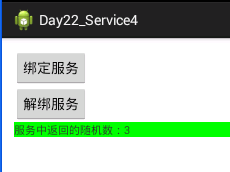














 1314
1314

 被折叠的 条评论
为什么被折叠?
被折叠的 条评论
为什么被折叠?








