- 介绍
hive初步部署完成时,默认关闭了打印头的显示,在查询时不显示字段名,需要进行配置设置才会显示;
配置以前,查询数据时,不显示字段名称,效果如下:
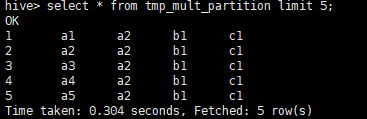
hive> select * from tmp_mult_partition limit 5;
OK
1 a1 a2 b1 c1
2 a2 a2 b1 c1
3 a3 a2 b1 c1
4 a4 a2 b1 c1
5 a5 a2 b1 c1
- 方案一、shell中临时显示
hive> -- 显示字段
> set hive.cli.print.header=true;
设置成功,我们来看一下效果
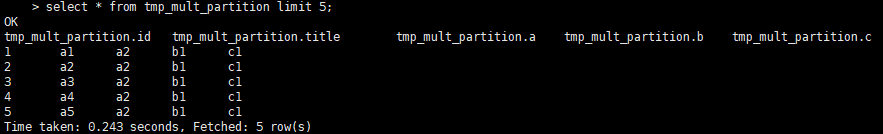
hive> select * from tmp_mult_partition limit 5;
OK
tmp_mult_partition.id tmp_mult_partition.title tmp_mult_partition.a tmp_mult_partition.b tmp_mult_partition.c
1 a1 a2 b1 c1
2 a2 a2 b1 c1
3 a3 a2 b1 c1
4 a4 a2 b1 c1
5 a5 a2 b1 c1
Time taken: 0.243 seconds, Fetched: 5 row(s)
** 可以看到hive查询时已经显示字段名,打印头信息 ** 但带有表名,看起来不是很直观,表名主要是为了区别字段的唯一性,我们需要隐藏表名,可以通过设置hive.resultset.use.unique.column.names为false来实现
hive> -- 显示字段
> set hive.cli.print.header=true;
hive> select * from tmp_mult_partition limit 5;
OK
tmp_mult_partition.id tmp_mult_partition.title tmp_mult_partition.a tmp_mult_partition.b tmp_mult_partition.c
1 a1 a2 b1 c1
2 a2 a2 b1 c1
3 a3 a2 b1 c1
4 a4 a2 b1 c1
5 a5 a2 b1 c1
Time taken: 0.243 seconds, Fetched: 5 row(s)
hive> -- 只显示字段名
> set hive.resultset.use.unique.column.names=false;
hive> select * from tmp_mult_partition limit 5;
OK
id title a b c
1 a1 a2 b1 c1
2 a2 a2 b1 c1
3 a3 a2 b1 c1
4 a4 a2 b1 c1
5 a5 a2 b1 c1
Time taken: 0.283 seconds, Fetched: 5 row(s)
非常棒,达到我们的预期,仅显示字段名称
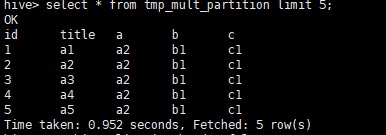
- 方案二、所有集群客户端永久显示(cdh界面化配置)
通过Cloudera Management 配置hive-site.xml,完成集群配置调整






查看是否配置更新成功:
方式1.通过界面查看:
方式2.通过配置查看:
[hdfs@hbase-3 conf]$ cat hive-site.xml
...
<property>
<name>hive.cli.print.header</name>
<value>true</value>
</property>
<property>
<name>hive.resultset.use.unique.column.names</name>
<value>false</value>
</property>
</configuration>
效果验证:
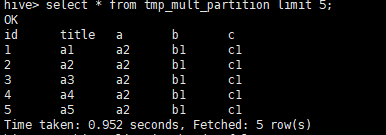
hive> select * from tmp_mult_partition limit 5;
OK
id title a b c
1 a1 a2 b1 c1
2 a2 a2 b1 c1
3 a3 a2 b1 c1
4 a4 a2 b1 c1
5 a5 a2 b1 c1
Time taken: 0.283 seconds, Fetched: 5 row(s)
- 方案三、所有集群客户端永久显示(配置文件调整)
修改 hive-site.xml文件
<property>
<name>hive.cli.print.header</name>
<value>true</value>
</property>
<property>
<name>hive.resultset.use.unique.column.names</name>
<value>false</value>
</property>
重启服务后
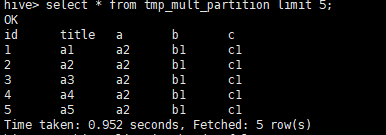























 2240
2240











 被折叠的 条评论
为什么被折叠?
被折叠的 条评论
为什么被折叠?










