下载地址
进入下载页面后可以选择64/32位、DEB/RPM、语言、版本,根据具体的操作系统配置选择。
以64位的RPM为例
1.解压
# tar -zxvf Apache_OpenOffice_4.1.5_Linux_x86-64_install-rpm_zh-CN.tar.gz2.安装
(1).解压好后进入zh-CN/RPMS目录,使用rpm命令安装
(2).进入desktop-integration目录,安装openoffice4.1.5-redhat-menus-4.1.5-xxxx.noarch.rpm
# cd zh-CN/RPMS
# rpm -ivh *.rpm
# cd desktop-integration
# rpm -ivh openoffice4.1.5-redhat-menus-4.1.5-9789.noarch.rpm3.启动
openoffice默认安装在opt目录下,进入/opt/openoffice4/program目录进行启动
# cd /opt/openoffice4/program/
# soffice --headless --accept="socket,host=127.0.0.1,port=8100;urp;" --ofirststartwizard &4.查看进程,判断是否启动成功
# ps aux | grep openoffice5.停止服务
根据步骤4查到的pid(进程id),使用kill -9 PID
6.卸载
这个命令没测试过,,,
# rpm -e 'rpm -qa | grep openoffice' 'rpm -qa | grep ooobasis'参考博客:
http://fireinjava.iteye.com/blog/1712283








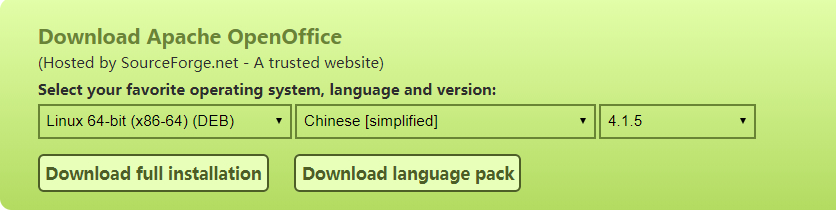
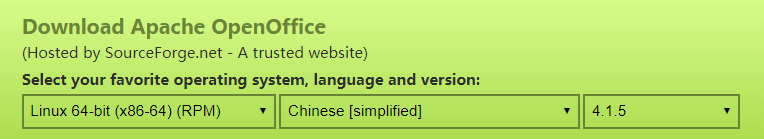














 444
444

 被折叠的 条评论
为什么被折叠?
被折叠的 条评论
为什么被折叠?








