记录一下使用jQuery+AJAX对http请求的统一封装
很久都没有使用jquery和ajax的组合了,这里记录一下jquery和ajax的组合简单封装 将来或许有机会重新启用这个组合
新建jquery.request.js;demo目录结构如下

const baseURL = 'http://127.0.0.1:8116';
// const baseURL = "";
const timeout = 3000;
// requet ajax
function request (url, method, data = {}, contentType, back){
$.ajax({
url: baseURL+url,
type: method,
data: data,
cache: false,
timeout: timeout,
contentType: contentType,
dataType: "json",
success: function(res){
console.log(res)
return typeof back == "function" && back(res);
},
error: function(error) {
console.log(error)
return typeof back == "function" && back(null);
}
});
};
function getAjaxRequst (url, data, callBack) {
request(url, "GET", data, "application/x-www-form-urlencoded;charset=UTF-8", function(res) {
return typeof callBack == "function" && callBack(res)
})
};
function postAjaxRequst (url, data, callBack) {
request(url, "POST", data, "application/x-www-form-urlencoded;charset=UTF-8", function(res) {
return typeof callBack == "function" && callBack(res)
})
};
index.html里jquery的引用必须放在request的前面
<script type="text/javascript" src="jquery.min.js"></script>
<script type="text/javascript" src="jquery.request.js"></script>
<!DOCTYPE html>
<html>
<head>
<meta charset="utf-8">
<meta http-equiv="X-UA-Compatible" content="IE=edge,chrome=1">
<meta name="viewport" content="width=device-width, initial-scale=1, maximum-scale=1, user-scalable=no">
<meta name="renderer" content="webkit">
<meta http-equiv="Cache-Control" content="no-siteapp">
<meta name="keywords" content="">
<meta name="description" content="">
<meta http-equiv="pragma" content="no-cache">
<meta http-equiv="cache-control" content="no-cache">
<meta http-equiv="expires" content="0">
<script type="text/javascript" src="jquery.min.js"></script>
<script type="text/javascript" src="jquery.request.js"></script>
<title>jquery.request-demo</title>
<style></style>
</head>
<body>
<div class="">
</div>
<script type="text/javascript">
$(function() {
requestGetLoginDemo();
requestPostLoginDemo();
});
function requestGetLoginDemo() {
var data = { username: "myyhtw", password: "123456"}
getAjaxRequst('/auth/login', data, function(res) {
console.log(res)
if(res){
console.log("需要的数据")
} else {
console.log("返回数据不存在或者请求数据失败")
}
})
}
function requestPostLoginDemo() {
var data = { username: "myyhtw", password: "123456"}
postAjaxRequst('/auth/login', data, function(res) {
console.log(res)
if(res){
console.log("需要的数据")
} else {
console.log("返回数据不存在或者请求数据失败")
}
})
}
</script>
</body>
</html>
后端使用SpringBoot写了get和post请求登录的2个接口示例


这里使用的是application/x-www-form-urlencoded;charset=UTF-8,一般我们使用的都是json数据,于是呢可以改变下jquery.request.js
application/json;charset=UTF-8
// requet ajax json token
function httpJsonRequest (url, method, data = {}, token, contentType, back){
$.ajax({
url: baseURL+url,
type: method,
data: JSON.stringify(data),
cache: false,
timeout: timeout,
headers: {'token': token},
contentType: contentType,
dataType: "json",
success: function(res){
console.log(res)
return typeof back == "function" && back(res);
},
error: function(error) {
console.log(error)
return typeof back == "function" && back(null);
}
});
};
function getAjaxJsonHttpRequst (url, data, token, callBack) {
httpJsonRequest(url, "GET", data, token, "application/json;charset=UTF-8", function(res) {
return typeof callBack == "function" && callBack(res)
})
};
function postAjaxJsonHttpRequst (url, data, token, callBack) {
httpJsonRequest(url, "POST", data, token, "application/json;charset=UTF-8", function(res) {
return typeof callBack == "function" && callBack(res)
})
};
index.html
$(function() {
requestJsonGetLoginDemo();
requestJsonPostLoginDemo();
});
function requestJsonGetLoginDemo() {
var username = "myyhtw";
var password = "123456";
getAjaxJsonHttpRequst('/auth/login/'+username+"/"+password, null, null, function(res) {
console.log(res)
if(res){
console.log("需要的数据")
} else {
console.log("返回数据不存在或者请求数据失败")
}
})
}
function requestJsonPostLoginDemo() {
var data = { username: "myyhtw", password: "123456"}
postAjaxJsonHttpRequst('/auth/login', data, null, function(res) {
console.log(res)
if(res){
console.log("需要的数据")
} else {
console.log("返回数据不存在或者请求数据失败")
}
})
}
后端使用SpringBoot写了get和post请求json格式登录的2个接口示例

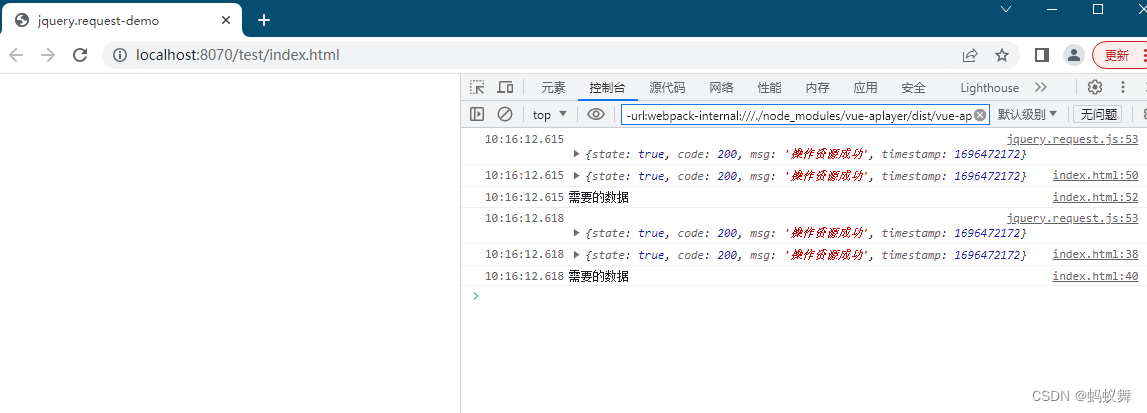
完整jquery.request.js
const baseURL = 'http://127.0.0.1:8116';
// const baseURL = "";
const timeout = 3000;
// requet ajax
function request (url, method, data = {}, contentType, back){
$.ajax({
url: baseURL+url,
type: method,
data: data,
cache: false,
timeout: timeout,
contentType: contentType,
dataType: "json",
success: function(res){
console.log(res)
return typeof back == "function" && back(res);
},
error: function(error) {
console.log(error)
return typeof back == "function" && back(null);
}
});
};
function getAjaxRequst (url, data, callBack) {
request(url, "GET", data, "application/x-www-form-urlencoded;charset=UTF-8", function(res) {
return typeof callBack == "function" && callBack(res)
})
};
function postAjaxRequst (url, data, callBack) {
request(url, "POST", data, "application/x-www-form-urlencoded;charset=UTF-8", function(res) {
return typeof callBack == "function" && callBack(res)
})
};
// requet ajax json token
function httpJsonRequest (url, method, data = {}, token, contentType, back){
$.ajax({
url: baseURL+url,
type: method,
data: JSON.stringify(data),
cache: false,
timeout: timeout,
headers: {'token': token},
contentType: contentType,
dataType: "json",
success: function(res){
console.log(res)
return typeof back == "function" && back(res);
},
error: function(error) {
console.log(error)
return typeof back == "function" && back(null);
}
});
};
function getAjaxJsonHttpRequst (url, data, token, callBack) {
httpJsonRequest(url, "GET", data, token, "application/json;charset=UTF-8", function(res) {
return typeof callBack == "function" && callBack(res)
})
};
function postAjaxJsonHttpRequst (url, data, token, callBack) {
httpJsonRequest(url, "POST", data, token, "application/json;charset=UTF-8", function(res) {
return typeof callBack == "function" && callBack(res)
})
};
index.html
<!DOCTYPE html>
<html>
<head>
<meta charset="utf-8">
<meta http-equiv="X-UA-Compatible" content="IE=edge,chrome=1">
<meta name="viewport" content="width=device-width, initial-scale=1, maximum-scale=1, user-scalable=no">
<meta name="renderer" content="webkit">
<meta http-equiv="Cache-Control" content="no-siteapp">
<meta name="keywords" content="">
<meta name="description" content="">
<meta http-equiv="pragma" content="no-cache">
<meta http-equiv="cache-control" content="no-cache">
<meta http-equiv="expires" content="0">
<script type="text/javascript" src="jquery.min.js"></script>
<script type="text/javascript" src="jquery.request.js"></script>
<title>jquery.request-demo</title>
<style></style>
</head>
<body>
<div class="">
</div>
<script type="text/javascript">
$(function() {
// requestGetLoginDemo();
// requestPostLoginDemo();
requestJsonGetLoginDemo();
requestJsonPostLoginDemo();
});
function requestJsonGetLoginDemo() {
var username = "myyhtw";
var password = "123456";
getAjaxJsonHttpRequst('/auth/login/'+username+"/"+password, null, null, function(res) {
console.log(res)
if(res){
console.log("需要的数据")
} else {
console.log("返回数据不存在或者请求数据失败")
}
})
}
function requestJsonPostLoginDemo() {
var data = { username: "myyhtw", password: "123456"}
postAjaxJsonHttpRequst('/auth/login', data, null, function(res) {
console.log(res)
if(res){
console.log("需要的数据")
} else {
console.log("返回数据不存在或者请求数据失败")
}
})
}
function requestGetLoginDemo() {
var data = { username: "myyhtw", password: "123456"}
getAjaxRequst('/auth/login', data, function(res) {
console.log(res)
if(res){
console.log("需要的数据")
} else {
console.log("返回数据不存在或者请求数据失败")
}
})
}
function requestPostLoginDemo() {
var data = { username: "myyhtw", password: "123456"}
postAjaxRequst('/auth/login', data, function(res) {
console.log(res)
if(res){
console.log("需要的数据")
} else {
console.log("返回数据不存在或者请求数据失败")
}
})
}
</script>
</body>
</html>






















 3959
3959

 被折叠的 条评论
为什么被折叠?
被折叠的 条评论
为什么被折叠?








