目录
介绍
虽然现在office 的版本已经很高了,而且新的word都是使用的docx格式了,但是仍然还是存在doc格式的使用情况。尤其是对于一些旧的系统,这些系统的导出格式仍然是doc格式。而如果你需要进行word文档的相关操作——如导入,那么doc格式就不是那么的友好了。曾在度娘中找了很多资料,最后还是曲线救国,使用doc转docx后在导入word内容。
代码
不多说了,直接上代码才最实在
public void TranWordDocToDocx(string pathinfo, string file)
{
Microsoft.Office.Interop.Word.Application word = new Microsoft.Office.Interop.Word.Application();
Microsoft.Office.Interop.Word.Document doc = new Microsoft.Office.Interop.Word.Document();
object oMissing = System.Reflection.Missing.Value;
Object ConfirmConversions = false;
Object ReadOnly = false;
Object AddToRecentFiles = false;
Object PasswordDocument = "";
Object PasswordTemplate = System.Type.Missing;
Object Revert = System.Type.Missing;
Object WritePasswordDocument = System.Type.Missing;
Object WritePasswordTemplate = System.Type.Missing;
Object Format = System.Type.Missing;
Object Encoding = System.Type.Missing;
Object Visible = System.Type.Missing;
Object OpenAndRepair = System.Type.Missing;
Object DocumentDirection = System.Type.Missing;
Object NoEncodingDialog = System.Type.Missing;
Object XMLTransform = System.Type.Missing;
Object fileName = pathinfo + "\\" + file;
doc = word.Documents.Open(ref fileName, ref ConfirmConversions,
ref ReadOnly, ref AddToRecentFiles, ref PasswordDocument, ref PasswordTemplate,
ref Revert, ref WritePasswordDocument, ref WritePasswordTemplate, ref Format,
ref Encoding, ref Visible, ref OpenAndRepair, ref DocumentDirection,
ref NoEncodingDialog, ref XMLTransform);
DirectoryInfo directory = new DirectoryInfo(pathinfo + "\\docx");
if (!directory.Exists)//不存在
{
directory.Create();
}
object path = pathinfo + "\\docx\\" + file.Substring(0, file.Length - 4);
object format = Microsoft.Office.Interop.Word.WdSaveFormat.wdFormatDocumentDefault;
doc.SaveAs(ref path, ref format, ref oMissing, ref oMissing, ref oMissing, ref oMissing, ref oMissing, ref oMissing, ref oMissing, ref oMissing, ref oMissing, ref oMissing, ref oMissing, ref oMissing, ref oMissing, ref oMissing);
doc.Close(ref oMissing, ref oMissing, ref oMissing);
word.Quit(ref oMissing, ref oMissing, ref oMissing);
}以上代码中,第一个参数pathinfo表示doc文档的文件夹路径,第二个参数file表示word文件的名称。从方法的调用上说,需要选择doc文档所在的文件夹,然后可以在此文件夹下创建(如果没有)一个新的docx文件夹,用以保存转换后的word文件。
而对于调用的方式,这里给一个dome,如下
DirectoryInfo folder = new DirectoryInfo(this.txtDocPaths.Text);
foreach (FileInfo file in folder.GetFiles("*.doc"))
{
if (file.ToString().IndexOf("$") == -1)
{
this.lblMsg.Text = string.Format("当前处理的文件:{0}", file.FullName);
this.lblMsg.Refresh();
TranWordDocToDocx(this.txtDocPaths.Text, file.ToString());
}
}对于界面可参考如下截图
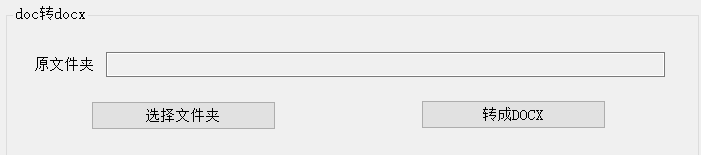
doc转docx的核心方法,大家也可根据实际项目中的需要进行调整!






















 528
528











 被折叠的 条评论
为什么被折叠?
被折叠的 条评论
为什么被折叠?








