目录
介绍

这个项目的名称“Fody”来源于属于织巢鸟科(Ploceidae)的小鸟(Fody),本身意义为编织。
核心Fody引擎的代码库地址 :https://github.com/Fody/Fody
Github上是这样介绍的:
「Fody」 是一个用于织制 .NET 程序集的可扩展工具。它允许在构建过程中作为一部分来操纵程序集的中间语言(IL),这需要大量的底层代码编写。这些底层代码需要了解 MSBuild 和 Visual Studio 的 API。Fody 通过可扩展的插件模型试图消除这些底层代码。这种技术非常强大,例如,可以将简单属性转换为完整的 INotifyPropertyChanged 实现,添加对空参数的检查,添加方法计时,甚至使所有字符串比较都不区分大小写。
「Fody」 处理的底层任务包括:
-
将
MSBuild任务注入到构建流程中。 -
解析程序集和
pdb文件的位置。 -
抽象了与
MSBuild日志记录的复杂性。 -
将程序集和
pdb文件读入Mono.Cecil对象模型中。 -
根据需要重新应用强名称。
-
保存程序集和
pdb文件。
「Fody」 使用 Mono.Cecil 和基于插件的方法在编译时修改 .NET 程序集的中间语言(IL)。
-
它不需要额外的安装步骤来构建。
-
属性是可选的,具体取决于所使用的编织器。
-
不需要部署运行时依赖项。
插件
从介绍就可以看出,理论上只要你想要,基于这个库基本上能做任何事情。
所以基于该库,诞生了非常非常多的插件库,下面简单介绍部分插件:
| 插件 | 描述 | Github URL |
|---|---|---|
| 「Fody」 | 编织.net程序集的可扩展工具 | https://github.com/Fody/Fody |
| 「AutoProperties.Fody」 | 这个外接程序为您提供了对自动属性的扩展控制,比如直接访问backing字段或拦截getter和setter。 | https://github.com/tom-englert/AutoProperties.Fody |
| 「PropertyChanged.Fody」 | 将属性通知添加到实现INotifyPropertyChanged的所有类。 | https://github.com/Fody/PropertyChanged |
| 「InlineIL.Fody」 | 在编译时注入任意IL代码。 | https://github.com/ltrzesniewski/InlineIL.Fody |
| 「MethodDecorator.Fody」 | 通过IL重写编译时间装饰器模式 | https://github.com/Fody/MethodDecorator |
| 「NullGuard.Fody」 | 将空参数检查添加到程序集 | https://github.com/Fody/NullGuard |
| 「ToString.Fody」 | 给属性生成ToString()方法 | https://github.com/Fody/ToString |
| 「Rougamo.Fody」 | 在编译时生效的AOP组件,类似于PostSharp。 | https://github.com/inversionhourglass/Rougamo |
AutoProperties.Fody
这个插件提供了对自动属性的扩展控制,比如直接访问backing字段或拦截getter和setter。
using System;
using AutoProperties;
using Xunit;
publicclassAutoPropertiesInterceptor
{
[Fact]
public void Run()
{
Assert.Equal(10, Property1);
Assert.Equal("11", Property2);
Property1 = 42;
Assert.Equal(45, Property1);
Assert.Equal("11", Property2);
Property2 = "44";
Assert.Equal(45, Property1);
Assert.Equal("47", Property2);
}
[GetInterceptor]
T GetInterceptor<T>(string propertyName, T fieldValue)
{
return (T)Convert.ChangeType(Convert.ToInt32(fieldValue) + 1, typeof(T));
}
[SetInterceptor]
void SetInterceptor<T>(T value, string propertyName, out T field)
{
field = (T)Convert.ChangeType(Convert.ToInt32(value) + 2, typeof(T));
}
publicint Property1 { get; set; } = 7;
publicstring Property2 { get; set; } = "8";
}
PropertyChanged.Fody
该插件在编译时将INotifyPropertyChanged代码注入属性中:
using System.ComponentModel;
using System.Runtime.CompilerServices;
using AutoProperties;
using Xunit;
publicclassAutoPropertiesSample : INotifyPropertyChanged
{
int numberOfPropertyChangedCalls;
publicstring AutoProperty1 { get; set; }
publicstring AutoProperty2 { get; set; }
public AutoPropertiesSample()
{
AutoProperty2.SetBackingField("42");
}
[Fact]
public void Run()
{
// no property changed call was generated in constructor:
Assert.Equal(0, numberOfPropertyChangedCalls);
Assert.Equal("42", AutoProperty2);
AutoProperty1 = "Test1";
Assert.Equal(1, numberOfPropertyChangedCalls);
Assert.Equal("Test1", AutoProperty1);
AutoProperty1.SetBackingField("Test2");
Assert.Equal(1, numberOfPropertyChangedCalls);
Assert.Equal("Test2", AutoProperty1);
}
publicevent PropertyChangedEventHandler PropertyChanged;
protected virtual void OnPropertyChanged([CallerMemberName] string propertyName = null)
{
numberOfPropertyChangedCalls += 1;
PropertyChanged?.Invoke(this, new(propertyName));
}
}
除此之外,该插件附带了一个 C# 代码生成器,只需将实现 INotifyPropertyChanged 接口或包含 [AddINotifyPropertyChangedInterface] 属性的类标记为partial,生成器将会自动添加必要的事件和事件触发器。
可以通过项目文件中的属性配置代码生成器:
<PropertyGroup>
<PropertyChangedAnalyzerConfiguration>
<IsCodeGeneratorDisabled>false</IsCodeGeneratorDisabled>
<EventInvokerName>OnPropertyChanged</EventInvokerName>
</PropertyChangedAnalyzerConfiguration>
</PropertyGroup>
更多用法建议查看官方文档。
InlineIL.Fody
该插件允许在编译时将任意IL注入到程序集中。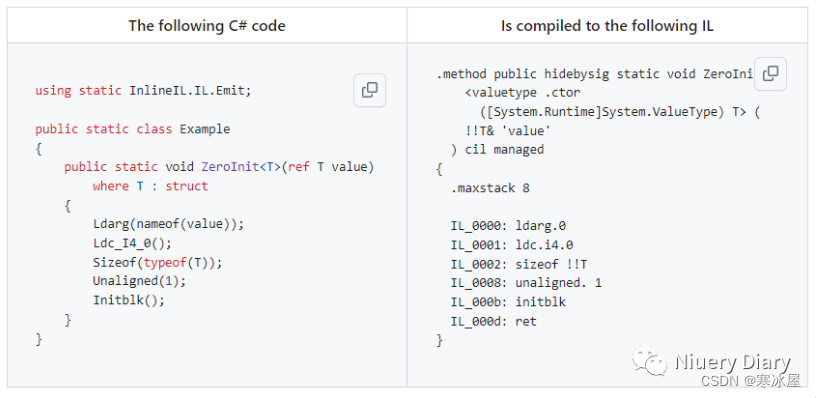
示例代码
using System;
using Xunit;
usingstatic InlineIL.IL.Emit;
publicclassSample
{
[Fact]
public void Run()
{
var item = new MyStruct
{
Int = 42,
Guid = Guid.NewGuid()
};
ZeroInit.InitStruct(ref item);
Assert.Equal(0, item.Int);
Assert.Equal(Guid.Empty, item.Guid);
}
struct MyStruct
{
publicint Int;
public Guid Guid;
}
}
publicstaticclassZeroInit
{
publicstaticvoid InitStruct<T>(ref T value)
where T : struct
{
Ldarg(nameof(value));
Ldc_I4_0();
Sizeof(typeof(T));
Unaligned(1);
Initblk();
}
}
小技巧:这里可以借助ILDASM工具先生成想要的 IL 代码,在按照 IL 代码取编写要注入的 C# 代码,也可以参照我之前的文章工具 --- IL指令集解释,理解 IL 执行过程。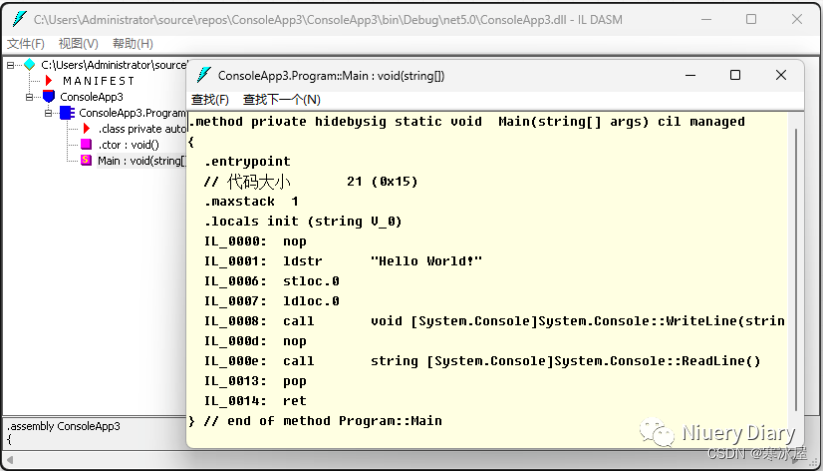
MethodDecorator.Fody
通过IL重写编译时装饰器模式。
定义拦截器属性:
using System;
using System.Reflection;
using MethodDecorator.Fody.Interfaces;
[AttributeUsage(AttributeTargets.Method | AttributeTargets.Constructor | AttributeTargets.Module)]
publicclassInterceptorAttribute : Attribute, IMethodDecorator
{
public void Init(object instance, MethodBase method, object[] args)
{
}
public void OnEntry()
{
InterceptionRecorder.OnEntryCalled = true;
}
public void OnExit()
{
InterceptionRecorder.OnExitCalled = true;
}
public void OnException(Exception exception)
{
InterceptionRecorder.OnExceptionCalled = true;
}
}
定义拦截记录器:
publicstaticclassInterceptionRecorder
{
publicstaticbool OnEntryCalled;
publicstaticbool OnExitCalled;
publicstaticbool OnExceptionCalled;
public static void Clear()
{
OnExitCalled= OnEntryCalled = OnExceptionCalled = false;
}
}
定义目标类:
publicstaticclassTarget
{
[Interceptor]
public static void MyMethod()
{
}
[Interceptor]
public static void MyExceptionMethod()
{
thrownew("Foo");
}
}
示例:
using Xunit;
publicclassMethodDecoratorSample
{
[Fact]
public void SimpleMethodSample()
{
InterceptionRecorder.Clear();
Target.MyMethod();
Assert.True(InterceptionRecorder.OnEntryCalled);
Assert.True(InterceptionRecorder.OnExitCalled);
Assert.False(InterceptionRecorder.OnExceptionCalled);
}
[Fact]
public void ExceptionMethodSample()
{
InterceptionRecorder.Clear();
try
{
Target.MyExceptionMethod();
}
catch
{
}
Assert.True(InterceptionRecorder.OnEntryCalled);
Assert.False(InterceptionRecorder.OnExitCalled);
Assert.True(InterceptionRecorder.OnExceptionCalled);
}
}
NullGuard.Fody
该插件向程序集添加null参数检查,支持三种操作模式:「隐式模式」、「显式模式」和「可为空引用类型模式」。
-
在隐式模式下,假定一切都不为空,除非标记为 [AllowNull]。这是 NullGuard 一直以来的工作方式。
-
在显式模式下,假定一切都可为空,除非标记为 [NotNull]。这种模式旨在支持 ReSharper(R#)的可为空性分析,使用悲观模式。
-
在可为空引用类型模式下,使用 C# 8 可为空引用类型(NRT)注释来确定类型是否可为空。
如果没有显式配置,NullGuard 将按以下方式自动检测模式:
-
如果检测到 C# 8 可为空属性,则使用可为空引用类型模式。
-
引用
JetBrains.Annotations并在任何地方使用 [NotNull] 将切换到显式模式。 -
如果不满足上述条件,则默认为隐式模式。
示例:
using Xunit;
publicclassNullGuardSample
{
[Fact(Skip = "Explicit")]
public void Run()
{
var targetClass = new TargetClass();
Assert.Throws<ArgumentNullException>(() => targetClass.Method(null));
}
}
publicclassTargetClass
{
public void Method(string param)
{
}
}
ToString.Fody
该插件可以从带有[ToString]属性修饰的类的公共属性中生成ToString方法。
using System.Diagnostics;
using Xunit;
publicclassToStringSample
{
[Fact]
public void Run()
{
var target = new Person
{
GivenNames = "John",
FamilyName = "Smith"
};
Debug.WriteLine(target.ToString());
Assert.Equal("{T: \"Person\", GivenNames: \"John\", FamilyName: \"Smith\"}", target.ToString());
}
}
[ToString]
classPerson
{
publicstring GivenNames { get; set; }
publicstring FamilyName { get; set; }
[IgnoreDuringToString]
publicstring FullName => $"{GivenNames} {FamilyName}";
}
Rougamo.Fody
Rougamo是一个静态代码织入的AOP组件,类似Postsharp的一个组件,具有 「MethodDecorator.Fody」的功能,但功能更加强大,我个人觉得最为突出,优秀的两个功能点:
-
匹配
-
编织
匹配指的是命中AOP要拦截的目标匹配,比如有特征匹配,表达式匹配,类型匹配,更细化到模糊匹配,正则匹配。
编制则指的是拦截后能做的操作,比如有重写方法参数,修改返回值,异常处理,重试等。
该插件很强大,示例代码太多,就不再本篇内列出示例代码,官方文档中文介绍非常详细,建议直接查看官方文档。
其他
在Github库中,它提供了一些插件使用的Demo,除以上简单介绍的部分插件以外,还有这些
<Weavers VerifyAssembly="true"
VerifyIgnoreCodes="0x80131869"
xmlns:xsi="http://www.w3.org/2001/XMLSchema-instance"
xsi:noNamespaceSchemaLocation="FodyWeavers.xsd">
<Anotar.Catel />
<Anotar.Splat />
<Anotar.Serilog />
<Anotar.NLog />
<Anotar.Custom />
<Anotar.CommonLogging />
<AsyncErrorHandler />
<BasicFodyAddin />
<Caseless />
<ConfigureAwait ContinueOnCapturedContext="false" />
<EmptyConstructor />
<ExtraConstraints />
<Equatable />
<InfoOf />
<Ionad />
<Janitor />
<MethodTimer />
<ModuleInit />
<Obsolete />
<PropertyChanging />
<PropertyChanged />
<Validar />
<Resourcer />
<Publicize />
<Virtuosity />
<Visualize />
</Weavers>
若是在 Visual Studio 的 NuGet 管理器中搜索 Fody 相关包,会有更多的一些三方或者小众的库,依旧值得尝试。
小结
从 Fody 实现原理上就能看出,这个库「强」,「很强」,「非常强」。加上现在已有的非常之多的插件,除了能够提升开发效率之外,可以在一定程度上实现一些难以实现的功能。强烈推荐大家学习使用。
❝参考
Fody官方Demo:https://github.com/Fody/FodyAddinSamples
工具 --- IL指令集解释:https://niuery.com/post/61
Fody - wikipedia : https://en.wikipedia.org/wiki/Fody






















 4183
4183











 被折叠的 条评论
为什么被折叠?
被折叠的 条评论
为什么被折叠?








