访问控制:
约束哪些用户可以访问到nginx,不过一般用不到,谁做Web服务器不让人访问。
[root@nginx1 ~ ]# vim /usr/local/nginx/conf/nginx.conf
server {
listen 80 default;
location / {
root /webserver/nginx-s2;
index index.html index.htm;
auth_basic "admin";
auth_basic_user_file /usr/local/nginx/conf/.htpasswd;
}
error_page 500 502 503 504 /50x.html;
location = /50x.html {
root html;
}
}
然后下载httpd-tools
[root@localhost nginx]# yum install httpd-tools -y
设置密码:
[root@localhost nginx]# htpasswd -c /usr/local/nginx/conf/.htpasswd nginx1
控制列表
server {
listen 80 default;
server_name localhost;
location / {
#root /usr/local/nginx/html;
root /webserver/nginx-s2;
index index.html index.htm;
#auth_basic "admin";
#auth_basic_user_file /usr/local/nginx/conf/.htpasswd;
allow 172.16.12.1;
deny all;
}
error_page 500 502 503 504 /50x.html;
location = /50x.html {
root html;
}
}
上边的意思是只让172.16.12.1能访问别的都拦截。
[root@ks1 ~]# curl 172.16.12.31
<html>
<head><title>403 Forbidden</title></head>
<body>
<center><h1>403 Forbidden</h1></center>
<hr><center>nginx/1.17.6</center>
</body>
</html>
[root@ks1 ~]#
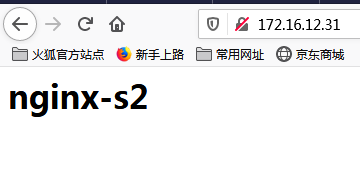
deny 172.16.12.1;
域名重定向。
添加两个页面。
[root@localhost nginx-s1]# echo "<h1>i am AAAAA<h1>" >> a/index.html
[root@localhost nginx-s1]# echo "<h1>i am BBBBB<h1>" >> b/index.html
正常访问是下边的。

server {
listen 80;
server_name www.nginx-s1.com www.nginx-s3.com;
location / {
root /webserver/nginx-s1;
index index.html index.htm;
}
location /a/ {
proxy_pass http://www.nginx-s1.com/b/;
}
error_page 500 502 503 504 /50x.html;
location = /50x.html {
root html;
}
}
/a/就是在地址栏域名后边加的。
然后就能访问了。访问的是/a/ 跳转到 /b/的资源。
注意:proxy_pass后的内容一定要是能访问的,编译时可能会报这个错误。
nginx: [emerg] host not found in upstream "www.nginx-s1.com" in /usr/local/nginx/conf/nginx.conf:49
因为nginx不认识这个域名,自然不能跳转,所以编译时报错。最简单的办法就是修改hosts文件,或者直接写IP。
proxy_pass 172.16.12.31:80/;
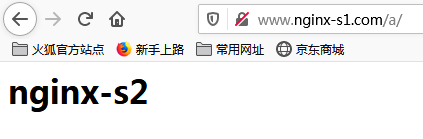
rewrite
server {
listen 80;
server_name www.nginx-s1.com www.nginx-s3.com;
location / {
root /webserver/nginx-s1;
index index.html index.htm ;
}
location ~ [0-9]+\.html {
rewrite ^/[0-9]+\.html$ http://www.nginx-s1.com/b/;
}
location后可以匹配正则表达式。
rewrite的语法是将 前边的匹配项,统一转到后边的。
并且这个是转发,地址栏会改变,proxy_pass是重定向,地址栏不会变。
123 和456都被匹配了。
都会被跳转到下边这个。
负载均衡
负载均衡就是按照服务器的能力将请求分给他们。
有的服务器硬件能力强大,内存,CPU等等资源很猛,那就可以给它分配更多请求,让它处理,而另一个服务器的硬件条件很差,那就不要让他处理过多的请求,否则会“憋死"。
实现负载均衡可以用软件和硬件。
硬件的有F5 、深信服、Array等。但是很贵。
软件的负载均衡有nginx、LVS等等,成本低。
配置起来还是用nginx.conf。
比如我起了2个apache服务器,1个nginx。
172.16.12.60~61 apache
172.16.12.31 做nginx
upstream WebA { //负载均衡服务器模块,通过一个简单的调度算法来实现客户端IP到后端服务器的负载均衡。
server 172.16.12.60;
server 172.16.12.61;
}
//意思就是WebA这个请求是通过 这两个IP的服务器来实现的。
server {
listen 80;
server_name www.nginx-s1.com www.nginx-s3.com;
location / {
proxy_pass http://WebA; //对应上边的upstream。
proxy_next_upstream http_500 http_502 http_503 error timeout invalid_header; //错误信息
include /usr/local/nginx/conf/proxy.conf; //加载配置文件
}
其实最简单的负载均衡配置
这两个都可以不写,就是错误和配置文件这两个。
proxy_next_upstream http_500 http_502 http_503 error timeout invalid_header;
include /usr/local/nginx/conf/proxy.conf;
配置文件的内容和路径:这个配置文件也可以直接写到主配置文件中。
/usr/local/nginx/conf/proxy.conf
proxy_redirect off;
proxy_set_header Host $host;
proxy_set_header X-Real_IP $remote_addr;
proxy_set_header X-Forwarded-For $proxy_add_x_forwarded_for;
client_body_buffer_size 128k;
proxy_connect_timeout 90;
proxy_send_timeout 90;
proxy_read_timeout 90;
proxy_buffer_size 4k;
proxy_buffers 4 32k;
proxy_busy_buffers_size 64k;
proxy_temp_file_write_size 64k;
然后就可以访问测试了。
可以看到,访问同一个域名,所经过的服务器却不同,并且1212轮流请求。
这就是nginx负载均衡策略一、轮询。
upstream WebA {
server 172.16.12.60 weight=10;
server 172.16.12.61 weight=20;
这样加上weight ,weight叫权重值。越高,代表优先级越高,分配的请求就越多。
可以看到相互之比为1:2 正好就是权重之比。
这就是nginx负载均衡策略 之二 : 权重值。
upstream WebA {
ip_hash;
server 172.16.12.60 weight=10;
server 172.16.12.61 weight=20;
}
加一个 ip_hash 就是IP哈希
意思是如果访问时分配到了某个服务器,那么以后的连接,都访问这个服务器。
nginx负载均衡策略之三:IP_hash
least_conn算法很简单,首选遍历后端集群,比较每个后端的conns/weight,选取该值最小的后端。
upstream WebA {
least_conn;
server 172.16.12.60 weight=10;
server 172.16.12.61 weight=20;
}
nginx负载均衡策略之四:最小连接
另外的策略:
url_hash策略
该策略将前端请求的url地址进行hash操作,根据hash结果将请求定向到同一后端服务器节点上,后台服务器为缓存是比较有效。一般url_hash需要配合缓冲命中来使用。
fair策略
该策略请求转发到负载最小的后端服务器节点上。Nginx通过后端服务器节点对响应时间来判断负载情况,响应时间最短的节点负载就相对较轻,Nginx就会将前端请求转发到此后端服务器节点上。
Sticky策略
该策略在多台服务器的环境下,为了确保一个客户端只和一台服务器通讯,它会保持长连接,并在结束会话后再次选择一个服务器,保证了压力均衡。
故障检测:
upstream WebB {
server 172.16.12.62 max_fails=2 fail_timeout=3s;
server 172.16.12.63 max_fails=2 fail_timeout=3s;
}
超时的话就认定为故障,故障后就不会向故障的机器发请求。
比如杀掉一个服务器。
[root@ks1 ~]# curl www.nginx-s2.com
<h1>apache3333333<h1>
[root@ks1 ~]# curl www.nginx-s2.com
<h1>apache4444444<h1>
[root@ks1 ~]# curl www.nginx-s2.com
<h1>apache3333333<h1>
[root@ks1 ~]# curl www.nginx-s2.com
<h1>apache4444444<h1>
[root@ks1 ~]# curl www.nginx-s2.com
<h1>apache3333333<h1>
[root@ks1 ~]# curl www.nginx-s2.com
<h1>apache4444444<h1>
[root@ks1 ~]# curl www.nginx-s2.com
<h1>apache3333333<h1>
[root@ks1 ~]# curl www.nginx-s2.com
<h1>apache4444444<h1>
正常是轮询的。
杀掉一个服务器后。
<h1>apache3333333<h1>
[root@ks1 ~]# curl www.nginx-s2.com
<h1>apache3333333<h1>
[root@ks1 ~]# curl www.nginx-s2.com
<h1>apache3333333<h1>
[root@ks1 ~]# curl www.nginx-s2.com
<h1>apache3333333<h1>
[root@ks1 ~]# curl www.nginx-s2.com
<h1>apache3333333<h1>
[root@ks1 ~]# curl www.nginx-s2.com
<h1>apache3333333<h1>
[root@ks1 ~]# curl www.nginx-s2.com
<h1>apache3333333<h1>
[root@ks1 ~]#
只发送到好的那个。
修复之后。
[root@ks1 ~]# curl www.nginx-s2.com
<h1>apache4444444<h1>
[root@ks1 ~]# curl www.nginx-s2.com
<h1>apache3333333<h1>
[root@ks1 ~]# curl www.nginx-s2.com
<h1>apache4444444<h1>
[root@ks1 ~]# curl www.nginx-s2.com
<h1>apache3333333<h1>
继续轮询。









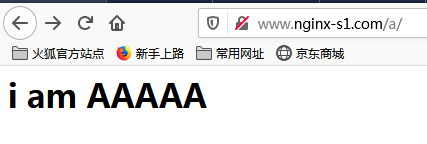

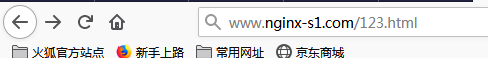
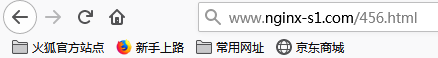

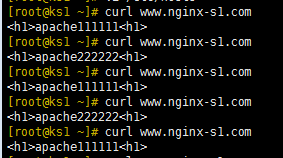
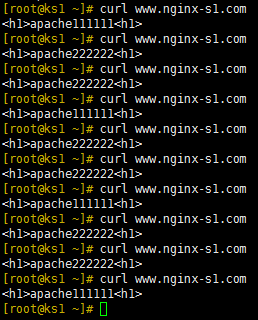
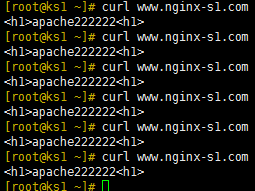














 165
165











 被折叠的 条评论
为什么被折叠?
被折叠的 条评论
为什么被折叠?








