Linux下所有线程是并发执行、异步执行,当不同线程对同一资源进行操作时,就要涉及线程同步问题,使得在同一时间该资源只能被一个线程占用,其它线程必须等待或返回。
原子操作:当所有线程对同一资源进行同步访问时,可以引入锁(互斥锁和读写锁);获得锁的线程可以完成对该资源的“读-修改-写”3步操作,要么都执行,要么都不执行,不会中间被打断,也不会再其它处理器上并行做这个操作。这三步操作就叫做原子操作。
一、本文主要总结POSIX下互斥锁用法,具体用法如下所述:
1.1互斥锁概念
是线程同步的一种机制,用来保护多线程的共享资源,同一时刻,只允许一个线程对临界区进行访问。
1.2创建步骤
(1)创建一个互斥锁对象:(静态创建和动态创建)
静态创建:
pthread_mutex_t mutex = PTHREAD_MUTEX_INITIALIZER;动态创建:
pthread_mutex_t *pmutex = (pthread_mutex_t*)malloc(sizeof(pthread_mutex_t));
pthread_mutex_init(pmutex,NULL);(2)初始化一个互斥锁:在进入临界区前把互斥锁加锁(防止其它线程进入临界区)
pthread_mutex_t *pmutex = (pthread_mutex_t*)malloc(sizeof(pthread_mutex_t));
pthread_mutex_init(pmutex,NULL);(3)解锁互斥锁:退出临界区时解锁互斥锁,让别的线程有机会进入临界区;
pthread_mutex_unlock(pmutex);
//或者
pthread_mutex_unlock(&mutex); //pmutex是一个指针变量(4)销毁互斥锁:不用的时候销毁该互斥锁,回收资源。
pthread_mutex_destroy(pmutex);
//或者
pthread_mutex_destroy(&mutex); //pmutex是一个指针变量
二、POSIX下互斥锁调用实例(功能:用互斥锁多线程累加)
2.1在Linux指定目录下新建一个文件名为test.cpp的空白文件,在其中添加如下代码:
#include <stdio.h>
#include <unistd.h>
#include <pthread.h>
#include <sys/time.h>
#include <string.h>
#include <cstdlib>
int gcn = 0;
pthread_mutex_t mutex;
void *thread_1(void *arg) {
int j;
for (j = 0; j < 10000000; j++) {
pthread_mutex_lock(&mutex);
gcn++;
pthread_mutex_unlock(&mutex);
}
pthread_exit((void *)0);
}
void *thread_2(void *arg) {
int j;
for (j = 0; j < 10000000; j++) {
pthread_mutex_lock(&mutex);
gcn++;
pthread_mutex_unlock(&mutex);
}
pthread_exit((void *)0);
}
int main(void)
{
int j,err;
pthread_t th1, th2;
pthread_mutex_init(&mutex, NULL);
for (j = 0; j < 10; j++)
{
err = pthread_create(&th1, NULL, thread_1, (void *)0);
if (err != 0) {
printf("create new thread error:%s\n", strerror(err));
exit(0);
}
err = pthread_create(&th2, NULL, thread_2, (void *)0);
if (err != 0) {
printf("create new thread error:%s\n", strerror(err));
exit(0);
}
err = pthread_join(th1, NULL);
if (err != 0) {
printf("wait thread done error:%s\n", strerror(err));
exit(1);
}
err = pthread_join(th2, NULL);
if (err != 0) {
printf("wait thread done error:%s\n", strerror(err));
exit(1);
}
printf("gcn=%d\n", gcn);
gcn = 0;
}
pthread_mutex_destroy(&mutex);
return 0;
}2.2在终端输入如下命令,结果如图所示:
g++ -o test test.cpp -lpthread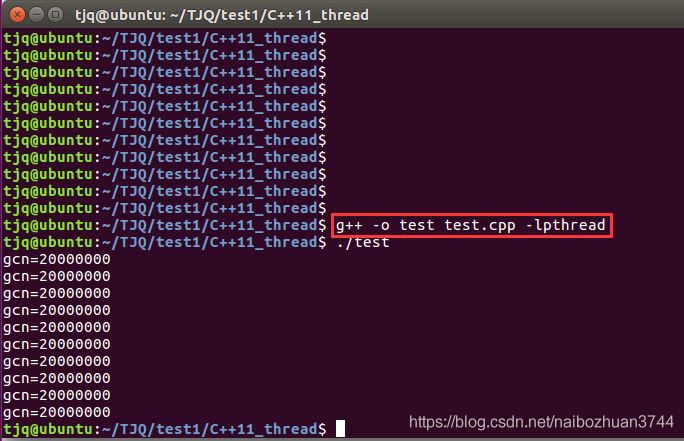
参考内容:
《Linux C与C++ 一线开发实践》 朱文伟,李建英著. -北京:清华大学出版社,2018 406-440页
























 838
838











 被折叠的 条评论
为什么被折叠?
被折叠的 条评论
为什么被折叠?










