使用键盘快捷键控制和旋转标记
<!DOCTYPE html>
<html>
<head>
<meta charset='utf-8' />
<title></title>
<meta name='viewport' content='initial-scale=1,maximum-scale=1,user-scalable=no' />
<script src='https://api.tiles.mapbox.com/mapbox-gl-js/v0.29.0/mapbox-gl.js'></script>
<link href='https://api.tiles.mapbox.com/mapbox-gl-js/v0.29.0/mapbox-gl.css' rel='stylesheet' />
<style>
body { margin:0; padding:0; }
#map { position:absolute; top:0; bottom:0; width:100%; }
</style>
</head>
<body>
<div id='map'></div>
<script>
mapboxgl.accessToken = '<your access token here>';
var map = new mapboxgl.Map({ /* 创建地图 */
container: 'map',
style: 'mapbox://styles/mapbox/satellite-v9', /* 卫星图 */
center: [-74.50, 40], /* 视图中心 */
zoom: 3
});
var direction = 0, manual = false, speed = 1;
// create a GeoJSON point to serve as a starting point
var point = {
"type": "Point",
"coordinates": [-74.50, 40]
};
function setPosition() {
point.coordinates[0] += speed * Math.sin(direction) / 100; /* 计算地图坐标 */
point.coordinates[1] += speed * Math.cos(direction) / 100;
map.getSource('drone').setData(point); /* getSource(id):获取对应id的source;setData(data):设置GeoJSON数据并重新渲染地图 */
map.setLayoutProperty('drone', 'icon-rotate', direction * (180 / Math.PI)); /* setLayoutProperty(layer,name,value):设置id为layer的样式层属性为name的属性值, 属性icon-rotate表示顺时针方向旋转,单位是度*/
if (!manual && Math.random() > 0.95) {
direction += (Math.random() - 0.5) / 2; /* 随机设置图标方向 */
}
map.setCenter(point.coordinates); /* setCenter()设置地图的中心 */
}
map.on('load', function () { /* 添加load事件监听器 */
// add the GeoJSON above to a new vector tile source
map.addSource('drone', { type: 'geojson', data: point }); /* 初始化id为drone的资源,geojson类型 */
map.addLayer({
"id": "drone-glow-strong",
"type": "circle",
"source": "drone",
"paint": {
"circle-radius": 18, /* circle半径 */
"circle-color": "#fff", /* circle颜色 */
"circle-opacity": 0.4 /* circle透明度 */
}
});
map.addLayer({
"id": "drone-glow",
"type": "circle",
"source": "drone",
"paint": {
"circle-radius": 40,
"circle-color": "#fff",
"circle-opacity": 0.1
}
});
map.addLayer({
"id": "drone",
"type": "symbol",
"source": "drone",
"layout": {
"icon-image": "airport-15" /* 设置图标 */
}
});
window.setInterval(setPosition, 10); /* 周期的调用setPosition函数,周期是10毫秒 */
});
// Add manual control of the airplane with left and right arrow keys, just because
document.body.addEventListener('keydown', function (e) { /* addEventListener(type,callback) 为DOM添加事件监听器 */
if (e.which === 37) { // left /* left或者right改变移动方向 */
direction -= 0.1;
manual = true;
}
if (e.which === 39) { // right
direction += 0.1;
manual = true;
}
if (e.which === 38) { // faster /* 上下箭头改变移动速度 */
speed = Math.min(speed + 0.1, 10); /* Math.min(a,b)返回两个值中较小的 */
manual = true;
e.preventDefault();
}
if (e.which === 40) { // slower
speed = Math.max(speed - 0.1, 0); /* Math.max(a,b)返回两个值中较大的 */
manual = true;
e.preventDefault(); /* preventDefault():该方法将通知 Web 浏览器不要执行与事件关联的默认动作 */
}
}, true);
</script>
</body>
</html>









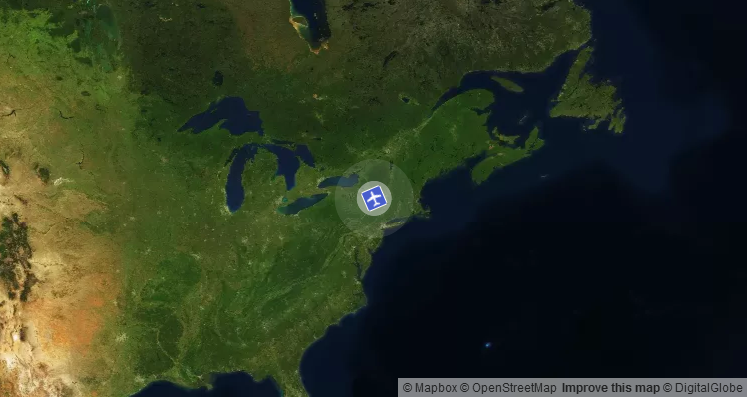














 139
139

 被折叠的 条评论
为什么被折叠?
被折叠的 条评论
为什么被折叠?








