使能或者去使能地图的UI处理器
<!DOCTYPE html>
<html>
<head>
<meta charset='utf-8' />
<title></title>
<meta name='viewport' content='initial-scale=1,maximum-scale=1,user-scalable=no' />
<script src='https://api.tiles.mapbox.com/mapbox-gl-js/v0.29.0/mapbox-gl.js'></script>
<link href='https://api.tiles.mapbox.com/mapbox-gl-js/v0.29.0/mapbox-gl.css' rel='stylesheet' />
<style>
body { margin:0; padding:0; }
#map { position:absolute; top:0; bottom:0; width:100%; }
</style>
</head>
<body>
<style>
.listing-group {
font: 12px/20px 'Helvetica Neue', Arial, Helvetica, sans-serif;
font-weight: 600;
position: absolute;
top: 10px;
right: 10px;
z-index: 1;
border-radius: 3px;
max-width: 20%;
color: #fff;
}
.listing-group input[type=checkbox]:first-child + label {
border-radius: 3px 3px 0 0;
}
.listing-group label:last-child {
border-radius: 0 0 3px 3px;
border: none;
}
.listing-group input[type=checkbox] {
display: none;
}
.listing-group input[type=checkbox] + label {
background-color: #3386c0;
display: block;
cursor: pointer;
padding: 10px;
border-bottom: 1px solid rgba(0, 0, 0, 0.25);
}
.listing-group input[type=checkbox] + label {
background-color: #3386c0;
text-transform: capitalize;
}
.listing-group input[type=checkbox] + label:hover,
.listing-group input[type=checkbox]:checked + label {
background-color: #4ea0da;
}
.listing-group input[type=checkbox]:checked + label:before {
content: '✔';
margin-right: 5px;
}
</style>
<div id='map'></div>
<nav id='listing-group' class='listing-group'>
<input type='checkbox' id='scrollZoom' checked='checked'>
<label for='scrollZoom'>Scroll zoom</label>
<input type='checkbox' id='boxZoom' checked='checked'>
<label for='boxZoom'>Box zoom</label>
<input type='checkbox' id='dragRotate' checked='checked'>
<label for='dragRotate'>Drag rotate</label>
<input type='checkbox' id='dragPan' checked='checked'>
<label for='dragPan'>Drag pan</label>
<input type='checkbox' id='keyboard' checked='checked'>
<label for='keyboard'>Keyboard</label>
<input type='checkbox' id='doubleClickZoom' checked='checked'>
<label for='doubleClickZoom'>Double click zoom</label>
<input type='checkbox' id='touchZoomRotate' checked='checked'>
<label for='touchZoomRotate'>Touch zoom rotate</label>
</nav>
<script>
mapboxgl.accessToken = '<your access token here>';
var map = new mapboxgl.Map({
container: 'map',
style: 'mapbox://styles/mapbox/streets-v9',
center: [-77.04, 38.907],
zoom: 11.15
});
document.getElementById('listing-group').addEventListener('change', function(e) { /* change事件表示当内容改变时触发 */
var handler = e.target.id; /* e.target.id获取事件目标的id属性 */
if (e.target.checked) {
map[handler].enable(); /* enable()/disable()使能/去使能handler */
} else {
map[handler].disable(); /* 这里使用map数组,enable/disable是handler的方法,这里猜测map保存的是对应hander,具体有待研究 */
}
});
</script>
</body>
</html>







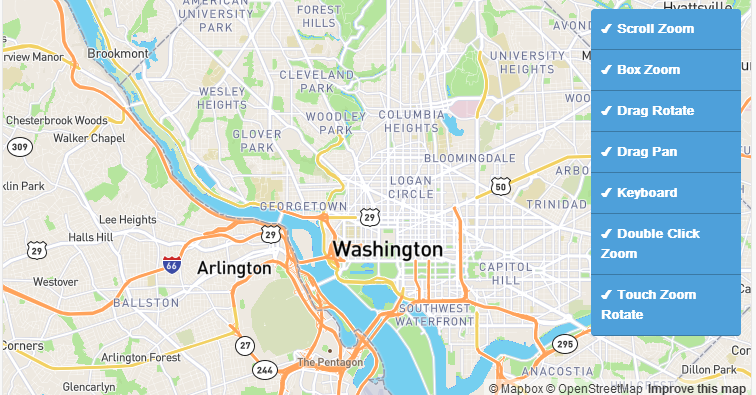














 751
751

 被折叠的 条评论
为什么被折叠?
被折叠的 条评论
为什么被折叠?








