前言
Spring最近刚刚推出了SpringAI,封装了AI大模型接口的使用。本文将参考Spring官网案例,一步步教你如何调用OpenAI的接口,让ChatGPT接口返回一个笑话。
前提条件
- 请下载并安装好JDK17或更新的版本,本文使用的是JDK21。JDK下载地址。
- 准备好梯子。没有梯子,调用OpenAI接口会报500错误。(也别问我梯子是啥,懂得都懂🤫)。
- 准备好OpenAI接口的API Key,淘宝上有卖的(应该不差过10元)。
- 如果你的Maven用的是阿里云仓库,建议先注释掉。AI依赖包太新了,目前阿里云还没有。
创建项目
-
使用idea创建一个新的Spring项目。File > New > Project > Spring Initializer
-
Server URL一定要用Spring的:https://start.spring.io,其他的地址目前还没更新。
-
JDK版本一定要大于等于17,低版本不支持Springboot3
-
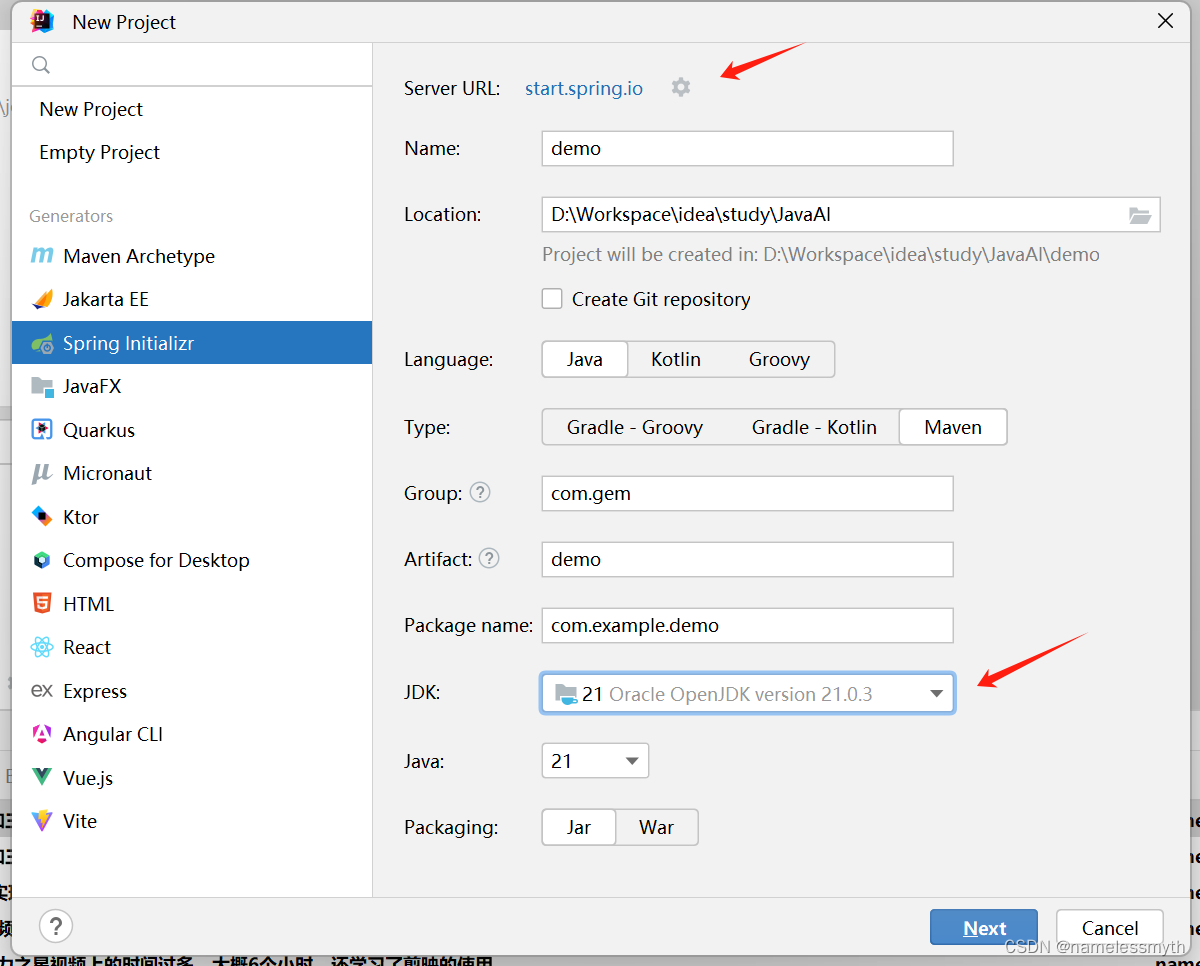
-
依赖包选择Spring Web和OpenAI(在最下方),如下图
-
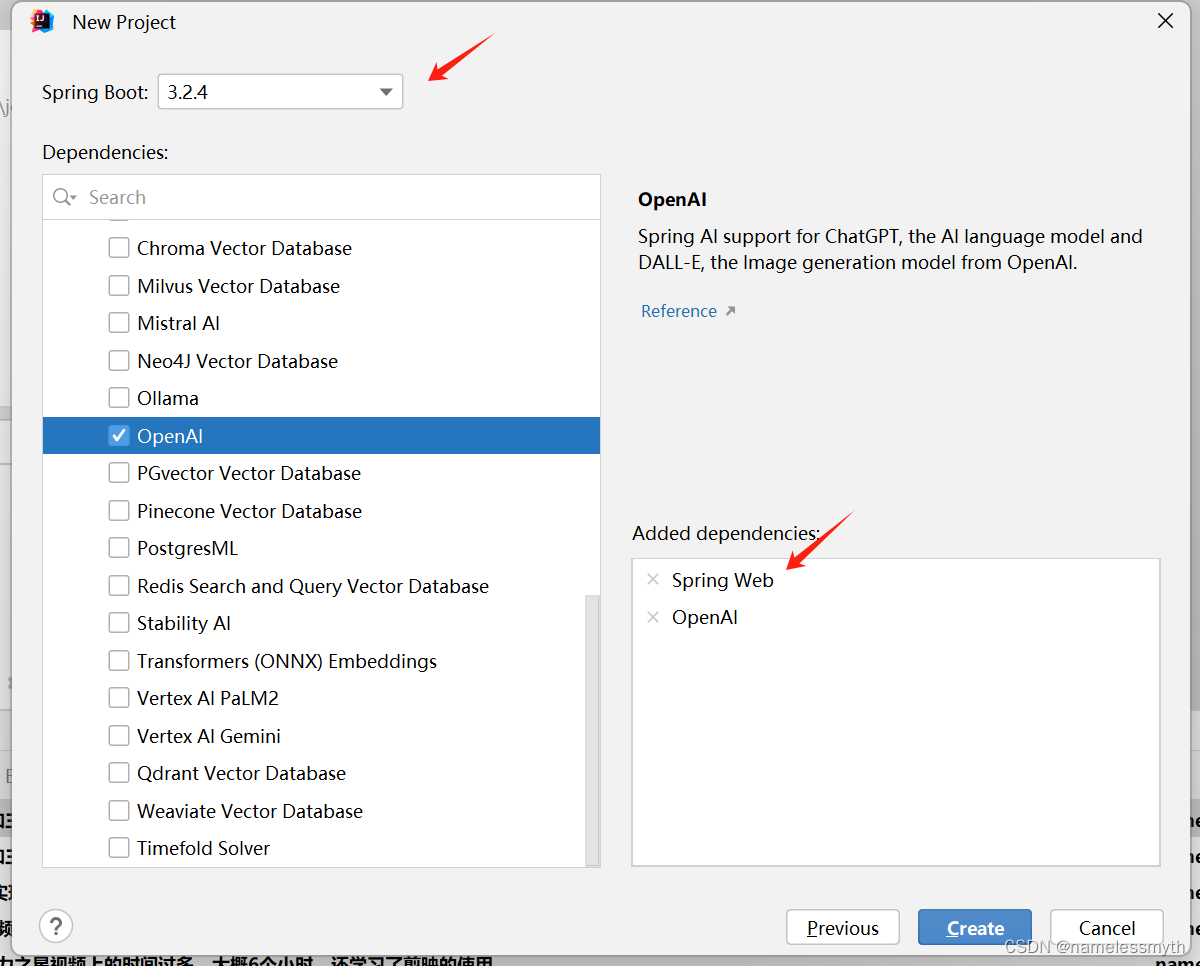
-
创建成功之后,等待项目自动下载依赖包。这里就看大家网速了。
配置开发
-
项目创建好之后,加入OpenAI接口配置。
-
application.properties
-
spring.application.name=JavaAI # openai api-key 没有的建议自己去买一个,我这个应该很快就会失效 spring.ai.openai.api-key=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 # ChatGPT模型版本 spring.ai.openai.chat.options.model=gpt-3.5-turbo spring.ai.openai.chat.options.temperature=0.7 -
pom.xml,这里面的内容是自动生成的,一般不用改。
-
<?xml version="1.0" encoding="UTF-8"?> <project xmlns="http://maven.apache.org/POM/4.0.0" xmlns:xsi="http://www.w3.org/2001/XMLSchema-instance" xsi:schemaLocation="http://maven.apache.org/POM/4.0.0 https://maven.apache.org/xsd/maven-4.0.0.xsd"> <modelVersion>4.0.0</modelVersion> <parent> <groupId>org.springframework.boot</groupId> <artifactId>spring-boot-starter-parent</artifactId> <version>3.2.4</version> <relativePath/> <!-- lookup parent from repository --> </parent> <groupId>com.gem</groupId> <artifactId>JavaAI</artifactId> <version>0.0.1-SNAPSHOT</version> <name>JavaAI</name> <description>JavaAI</description> <properties> <java.version>21</java.version> <spring-ai.version>0.8.1</spring-ai.version> </properties> <dependencies> <dependency> <groupId>org.springframework.boot</groupId> <artifactId>spring-boot-starter-web</artifactId> </dependency> <dependency> <groupId>org.springframework.ai</groupId> <artifactId>spring-ai-openai-spring-boot-starter</artifactId> </dependency> <dependency> <groupId>org.projectlombok</groupId> <artifactId>lombok</artifactId> <optional>true</optional> </dependency> <dependency> <groupId>org.springframework.boot</groupId> <artifactId>spring-boot-starter-test</artifactId> <scope>test</scope> </dependency> </dependencies> <dependencyManagement> <dependencies> <dependency> <groupId>org.springframework.ai</groupId> <artifactId>spring-ai-bom</artifactId> <version>${spring-ai.version}</version> <type>pom</type> <scope>import</scope> </dependency> </dependencies> </dependencyManagement> <build> <plugins> <plugin> <groupId>org.springframework.boot</groupId> <artifactId>spring-boot-maven-plugin</artifactId> <configuration> <excludes> <exclude> <groupId>org.projectlombok</groupId> <artifactId>lombok</artifactId> </exclude> </excludes> </configuration> </plugin> </plugins> </build> <repositories> <repository> <id>spring-milestones</id> <name>Spring Milestones</name> <url>https://repo.spring.io/milestone</url> <snapshots> <enabled>false</enabled> </snapshots> </repository> </repositories> </project>
-
-
在你的启动类中加入代理设置,不然掉接口会报500。
-
JavaAiApplication.java
-
import org.springframework.boot.SpringApplication; import org.springframework.boot.autoconfigure.SpringBootApplication; @SpringBootApplication public class JavaAiApplication { public static void main(String[] args) { // 设置代理,这里需要根据自己找的代理软件来调整配置 System.setProperty("proxySet","true"); System.setProperty("proxyType","4"); // 代理地址,根据代理软件 System.setProperty("proxyHost", "127.0.0.1"); // 代理端口(Http) System.setProperty("proxyPort","21882"); SpringApplication.run(JavaAiApplication.class, args); } }
-
-
创建controller,使用调用OpenAI的接口。
-
ChatController
-
import org.springframework.ai.chat.ChatResponse; import org.springframework.ai.chat.messages.UserMessage; import org.springframework.ai.chat.prompt.Prompt; import org.springframework.ai.openai.OpenAiChatClient; import org.springframework.beans.factory.annotation.Autowired; import org.springframework.web.bind.annotation.GetMapping; import org.springframework.web.bind.annotation.RequestParam; import org.springframework.web.bind.annotation.RestController; import reactor.core.publisher.Flux; import java.util.Map; /** * ChatGPT接口调用<br> * * @author Gem * @version 1.0 * @date 2024/4/18 */ @RestController public class ChatController { private final OpenAiChatClient chatClient; @Autowired public ChatController(OpenAiChatClient chatClient) { this.chatClient = chatClient; } @GetMapping("/ai/generate") public Map generate(@RequestParam(value = "message", defaultValue = "Tell me a joke") String message) { return Map.of("generation", chatClient.call(message)); } @GetMapping("/ai/generateStream") public Flux<ChatResponse> generateStream(@RequestParam(value = "message", defaultValue = "Tell me a joke") String message) { Prompt prompt = new Prompt(new UserMessage(message)); return chatClient.stream(prompt); } } -
到此,开发配置结束。
-
启动调试
-
启动项目,启动前请先开启梯子,默认端口号:8080。
-
启动成功日志
-
Connected to the target VM, address: '127.0.0.1:55997', transport: 'socket' . ____ _ __ _ _ /\\ / ___'_ __ _ _(_)_ __ __ _ \ \ \ \ ( ( )\___ | '_ | '_| | '_ \/ _` | \ \ \ \ \\/ ___)| |_)| | | | | || (_| | ) ) ) ) ' |____| .__|_| |_|_| |_\__, | / / / / =========|_|==============|___/=/_/_/_/ :: Spring Boot :: (v3.2.4) 2024-04-18T17:42:27.495+08:00 INFO 22192 --- [JavaAI] [ main] com.gem.javaai.JavaAiApplication : Starting JavaAiApplication using Java 21.0.3 with PID 22192 (D:\Workspace\idea\study\JavaAI\JavaAI\target\classes started by Administrator in D:\Workspace\idea\study\JavaAI\JavaAI) 2024-04-18T17:42:27.497+08:00 INFO 22192 --- [JavaAI] [ main] com.gem.javaai.JavaAiApplication : No active profile set, falling back to 1 default profile: "default" 2024-04-18T17:42:28.371+08:00 INFO 22192 --- [JavaAI] [ main] o.s.b.w.embedded.tomcat.TomcatWebServer : Tomcat initialized with port 8080 (http) 2024-04-18T17:42:28.380+08:00 INFO 22192 --- [JavaAI] [ main] o.apache.catalina.core.StandardService : Starting service [Tomcat] 2024-04-18T17:42:28.380+08:00 INFO 22192 --- [JavaAI] [ main] o.apache.catalina.core.StandardEngine : Starting Servlet engine: [Apache Tomcat/10.1.19] 2024-04-18T17:42:28.423+08:00 INFO 22192 --- [JavaAI] [ main] o.a.c.c.C.[Tomcat].[localhost].[/] : Initializing Spring embedded WebApplicationContext 2024-04-18T17:42:28.423+08:00 INFO 22192 --- [JavaAI] [ main] w.s.c.ServletWebServerApplicationContext : Root WebApplicationContext: initialization completed in 744 ms 2024-04-18T17:42:29.100+08:00 INFO 22192 --- [JavaAI] [ main] o.s.b.w.embedded.tomcat.TomcatWebServer : Tomcat started on port 8080 (http) with context path '' 2024-04-18T17:42:29.106+08:00 INFO 22192 --- [JavaAI] [ main] com.gem.javaai.JavaAiApplication : Started JavaAiApplication in 1.95 seconds (process running for 2.765)
-
-
启动成功后,我们可以使用IDEA自带的Http Client工具进行测试。点击方法左侧的绿色豆子即可。
-
使用这个工具的好处是他会记录每次的返回结果且不用额外安装。当然你也可以使用其他测试工具。
-
点绿色的箭头,调用成功后,会在返回结果中看到ChatGPT讲的笑话。
-
GET http://localhost:8080/ai/generate HTTP/1.1 200 Content-Type: application/json Transfer-Encoding: chunked Date: Thu, 18 Apr 2024 10:08:37 GMT Keep-Alive: timeout=60 Connection: keep-alive { "generation": "Why did the scarecrow win an award? Because he was outstanding in his field!" } Response file saved. > 2024-04-18T180837.200.json Response code: 200; Time: 1602ms (1 s 602 ms); Content length: 94 bytes (94 B)
-
-
程序内部调用的是这个接口地址,可以先用浏览器访问下是否能正常返回
-
本文到此结束,大家学会了么?😁
参考教程
https://www.bilibili.com/video/BV1HJ4m1L7qw/?spm_id_from=333.337.search-card.all.click&vd_source=cbae38ae3b5a4c826df018bbf1c10a9d








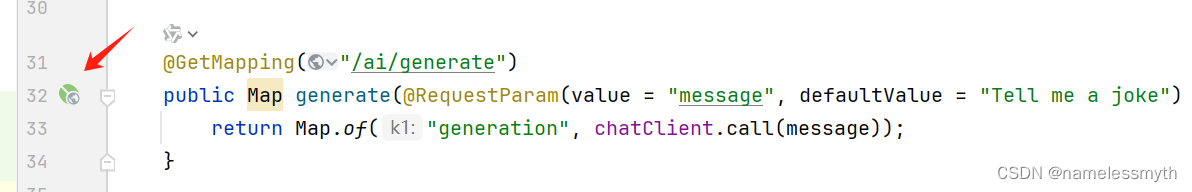
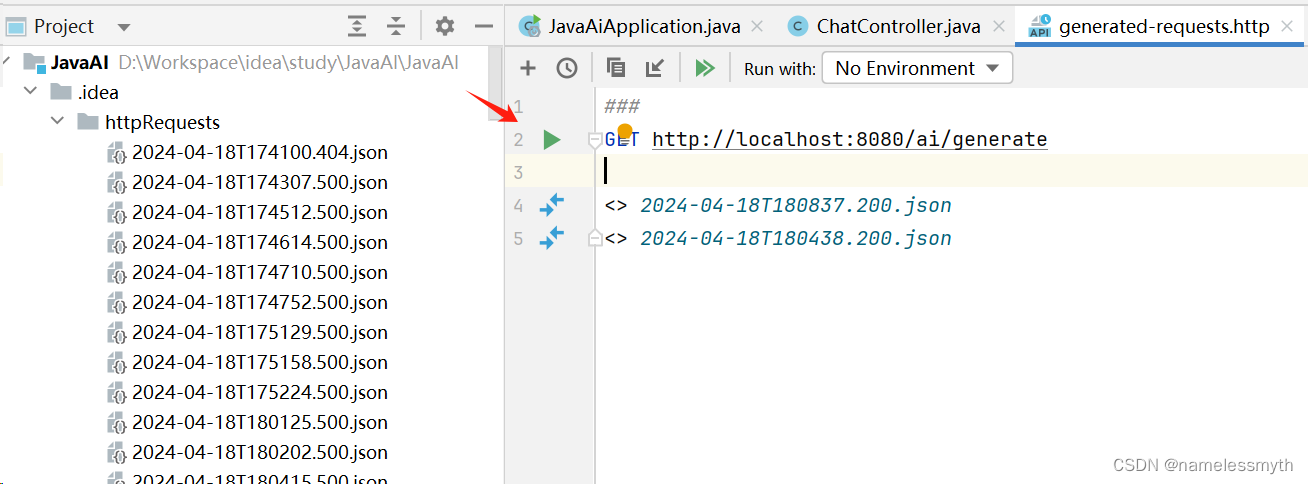















 226
226











 被折叠的 条评论
为什么被折叠?
被折叠的 条评论
为什么被折叠?








