<template>
<div id="app">
<div id="admin">
<div class="pos" v-loading="loading">
<h1 class="adminh1">用户登录</h1>
<el-form
:model="ruleForm"
status-icon
:rules="rules"
ref="ruleForm"
label-width="100px"
class="demo-ruleForm"
>
<el-form-item label="用户名:" prop="pass">
<el-input
prefix-icon="el-icon-user"
style="width: 250px"
type="text"
v-model="ruleForm.pass"
autocomplete="off"
></el-input>
</el-form-item>
<el-form-item label="密 码:" prop="checkPass">
<el-input
prefix-icon="el-icon-menu"
style="width: 250px"
show-password
type="password"
v-model="ruleForm.checkPass"
autocomplete="off"
></el-input>
</el-form-item>
<el-form-item>
<el-button type="primary" @click="submitForm('ruleForm')"
>提交</el-button
>
</el-form-item>
</el-form>
</div>
</div>
</div>
</template>
<script>
export default {
name: "app",
data() {
var validatePass = (rule, value, callback) => {
if (value === "") {
callback(new Error("请输入用户信息"));
} else {
if (this.ruleForm.checkPass !== "") {
this.$refs.ruleForm.validateField("checkPass");
}
callback();
}
};
var validatePass2 = (rule, value, callback) => {
if (value === "") {
callback(new Error("请输入密码"));
} else if (value.length < 8 || value.length > 13) {
callback(new Error("长度必须在8-12之内!"));
} else {
callback();
}
};
return {
loading: false,
ruleForm: {
pass: "",
checkPass: "",
},
rules: {
pass: [{ validator: validatePass, trigger: "blur" }],
checkPass: [{ validator: validatePass2, trigger: "blur" }],
},
};
},
methods: {
submitForm(formName) {
this.$refs[formName].validate((valid) => {
if (valid) {
this.loading = true;
setTimeout(() => {
this.loading = false;
}, 2000);
} else {
console.log("error submit!!");
return false;
}
});
},
resetForm(formName) {
this.$refs[formName].resetFields();
},
},
};
</script>
<style>
* {
padding: 0;
margin: 0;
}
body {
background: rgb(135, 206, 235);
}
#app {
font-family: "Avenir", Helvetica, Arial, sans-serif;
-webkit-font-smoothing: antialiased;
-moz-osx-font-smoothing: grayscale;
color: #2c3e50;
}
#admin {
position: absolute;
top: 50%;
left: 50%;
margin-top: -200px;
margin-left: -250px;
width: 500px;
height: 400px;
background: #fff;
border-radius: 10%;
box-shadow: 8px 10px 10px rgb(177, 223, 242);
}
.adminh1 {
margin: 20px 0;
text-shadow: 10px 13px 3px rgb(207, 207, 207);
text-align: center;
}
.pos {
width: 450px;
height: 350px;
position: absolute;
top: 25px;
left: 25px;
}
</style>









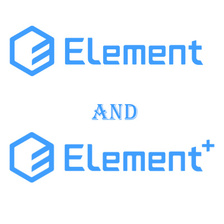















 1500
1500

 被折叠的 条评论
为什么被折叠?
被折叠的 条评论
为什么被折叠?










