期间,解决了:
【已解决】Ubuntu下安装QEMU在配置时出错:ERROR: zlib check failed
结果继续出现其他错误:
|
1
2
3
|
crifan@ubuntu:qemu-1.6.0-rc3$ .
/configure
--prefix=
/opt/qemu
--target-list=arm-softmmu,arm-linux-user --
enable
-debug
ERROR: glib-2.12 required to compile QEMU
|
截图:
【解决过程】
1.参考:
Re: [Qemu-discuss] Configure error with qemu 1.4
去安装glib2-devel
2.但是安装之前,先去搜索有哪些glib2:
|
1
2
3
4
5
6
7
8
9
10
11
12
13
14
15
16
17
18
19
20
21
22
|
crifan@ubuntu:qemu-1.6.0-rc3$ apt-cache search glib2
libcglib-java - code generation library
for
Java
libglib2.0-0 - GLib library of C routines
libglib2.0-0-dbg - Debugging symbols
for
the GLib libraries
libglib2.0-bin - Programs
for
the GLib library
libglib2.0-cil - CLI binding
for
the GLib utility library 2.12
libglib2.0-cil-dev - CLI binding
for
the GLib utility library 2.12
libglib2.0-data - Common files
for
GLib library
libglib2.0-dev - Development files
for
the GLib library
libglib2.0-doc - Documentation files
for
the GLib library
libpackagekit-glib2-14 - Library
for
accessing PackageKit using GLib
libpackagekit-glib2-dev - Library
for
accessing PackageKit using GLib (development files)
libpulse-mainloop-glib0 - PulseAudio client libraries (glib support)
libglib2-ruby - Transitional package
for
ruby-glib2
libglib2-ruby1.8 - Transitional package
for
ruby-glib2
libglib2-ruby1.8-dbg - Transitional package
for
ruby-glib2
libglib2.0-0-refdbg - GLib library of C routines - refdbg library
libntrack-glib2 - glib API
for
ntrack
libtaglib2.1-cil - CLI library
for
accessing audio and video files metadata
ruby-glib2 - Glib 2 bindings
for
the Ruby language
ruby-glib2-dbg - Glib 2 bindings
for
the Ruby language (debugging symbols)
ruby-taglib2 - Ruby interface to TagLib, the audio meta-data library
|
3.看起来,最像的是:libglib2.0-dev,去安装:
|
1
2
3
4
5
6
7
8
9
10
11
12
13
14
15
16
17
18
19
20
21
22
23
24
25
26
27
28
29
30
31
32
33
34
35
36
37
38
39
40
41
42
43
|
crifan@ubuntu:qemu-1.6.0-rc3$
sudo
apt-get
install
glib2
Reading package lists... Done
Building dependency tree
Reading state information... Done
E: Unable to
locate
package glib2
crifan@ubuntu:qemu-1.6.0-rc3$
sudo
apt-get
install
libglib2-dev
Reading package lists... Done
Building dependency tree
Reading state information... Done
E: Unable to
locate
package libglib2-dev
crifan@ubuntu:qemu-1.6.0-rc3$
sudo
apt-get
install
libglib2.0-dev
Reading package lists... Done
Building dependency tree
Reading state information... Done
The following extra packages will be installed:
libpcre3-dev libpcrecpp0
Suggested packages:
libglib2.0-doc
The following NEW packages will be installed:
libglib2.0-dev libpcre3-dev libpcrecpp0
0 upgraded, 3 newly installed, 0 to remove and 13 not upgraded.
Need to get 1,506 kB of archives.
After this operation, 8,535 kB of additional disk space will be used.
Do you want to
continue
[Y
/n
]? y
Get:1 http:
//mirrors
.ustc.edu.cn
/ubuntu/
raring
/main
libpcrecpp0 i386 1:8.31-2 [17.1 kB]
Get:2 http:
//mirrors
.ustc.edu.cn
/ubuntu/
raring
/main
libpcre3-dev i386 1:8.31-2 [261 kB]
Get:3 http:
//mirrors
.ustc.edu.cn
/ubuntu/
raring
/main
libglib2.0-dev i386 2.36.0-1ubuntu2 [1,227 kB]
Fetched 1,506 kB
in
3s (401 kB
/s
)
Selecting previously unselected package libpcrecpp0:i386.
(Reading database ... 189509 files and directories currently installed.)
Unpacking libpcrecpp0:i386 (from ...
/libpcrecpp0_1
%3a8.31-2_i386.deb) ...
Selecting previously unselected package libpcre3-dev:i386.
Unpacking libpcre3-dev:i386 (from ...
/libpcre3-dev_1
%3a8.31-2_i386.deb) ...
Selecting previously unselected package libglib2.0-dev.
Unpacking libglib2.0-dev (from ...
/libglib2
.0-dev_2.36.0-1ubuntu2_i386.deb) ...
Processing triggers
for
man
-db ...
Processing triggers
for
libglib2.0-0:i386 ...
Setting up libpcrecpp0:i386 (1:8.31-2) ...
Setting up libpcre3-dev:i386 (1:8.31-2) ...
Setting up libglib2.0-dev (2.36.0-1ubuntu2) ...
Processing triggers
for
libc-bin ...
ldconfig deferred processing now taking place
crifan@ubuntu:qemu-1.6.0-rc3$
|
4.然后再接着配置,看看是否解决问题,然后就解决问题了。
【总结】
当Ubuntu下配置QEMU时出现:
| ERROR: glib-2.12 required to compile QEMU |
的错误时,意思是缺少了glib2库,此处通过搜索:
|
1
|
apt-cache search glib2
|
找到了是:
libglib2.0-dev
所以去安装该库:
|
1
|
sudo
apt-get
install
libglib2.0-dev
|
即可解决问题。








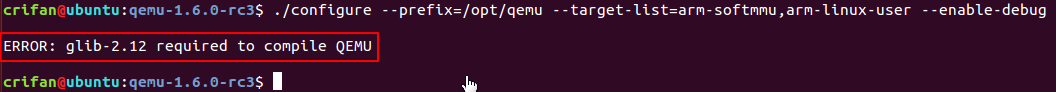














 296
296

 被折叠的 条评论
为什么被折叠?
被折叠的 条评论
为什么被折叠?








