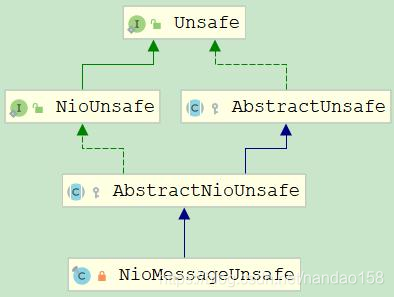
2、NioSocketChannelUnsafe


4、NioUnsafe 类方法

@Override
public final void register(EventLoop eventLoop, final ChannelPromise promise) {
if (eventLoop == null) {
throw new NullPointerException("eventLoop");
}
if (isRegistered()) {
promise.setFailure(new IllegalStateException("registered to an event loop already"));
return;
}
if (!isCompatible(eventLoop)) {
promise.setFailure(
new IllegalStateException("incompatible event loop type: " + eventLoop.getClass().getName()));
return;
}
AbstractChannel.this.eventLoop = eventLoop;
if (eventLoop.inEventLoop()) {
register0(promise);
} else {
try {
eventLoop.execute(new Runnable() {
@Override
public void run() {
register0(promise);
}
});
} catch (Throwable t) {
logger.warn(
"Force-closing a channel whose registration task was not accepted by an event loop: {}",
AbstractChannel.this, t);
closeForcibly();
closeFuture.setClosed();
safeSetFailure(promise, t);
}
}
}首先判断当前所在的线程是否是 Channel 对应的 NioEventLoop 线程,如果是同一个线程,则不存在多线程并发操作问题,直接调用 register0 方法进行注册;如果是由用户线程或 者其他线程发起的注册操作,则将注册操作封装成 Runnable,放到 NioEventLoop 任务队列 中执行。注意:如果直接执行 register0 方法,会存在多线程并发操作 Channel 的问题。 接下来看 register0 方法的实现
private void register0(ChannelPromise promise) {
try {
// check if the channel is still open as it could be closed in the mean time when the register
// call was outside of the eventLoop
if (!promise.setUncancellable() || !ensureOpen(promise)) {
return;
}
boolean firstRegistration = neverRegistered;
doRegister();
neverRegistered = false;
registered = true;
// Ensure we call handlerAdded(...) before we actually notify the promise. This is needed as the
// user may already fire events through the pipeline in the ChannelFutureListener.
pipeline.invokeHandlerAddedIfNeeded();
safeSetSuccess(promise);
pipeline.fireChannelRegistered();
// Only fire a channelActive if the channel has never been registered. This prevents firing
// multiple channel actives if the channel is deregistered and re-registered.
if (isActive()) {
if (firstRegistration) {
pipeline.fireChannelActive();
} else if (config().isAutoRead()) {
// This channel was registered before and autoRead() is set. This means we need to begin read
// again so that we process inbound data.
//
// See https://github.com/netty/netty/issues/4805
beginRead();
}
}
} catch (Throwable t) {
// Close the channel directly to avoid FD leak.
closeForcibly();
closeFuture.setClosed();
safeSetFailure(promise, t);
}
}首先调用 ensureOpen 方法判断当前 Channel 是否打开,如果没有打开则无法注册,直 接返回。校验通过后调用 doRegister 方法,它由 AbstractNioUnsafe 对应的 AbstractNioChannel 实现,前面已经讲述过实现。然后,调用 pipeline.invokeHandlerAddedIfNeeded(),保证在 Channel 注册之后立刻回调 handlerAdded,以保证 handler 被添加到 pipeline 上。 调用 pipeline 的 fireChannelRegistered 触发 Channel 成功注册事件; 接下来,如果 Channel 处于活动状态,且 Channel 是第一次注册,调用pipeline.fireChannelActive()触发 Channel 处于活动状态事件,同一个 Channel 只有在第一次注册的情况下才可能触发该事件;这样是为了防止多次触发 Channel Active 事件:比如可能存 在 Channel 注册后,调用 deregister,再次调用 register;如果 Channel 处于活动状态,且设置了 autoRead,则进行 beginRead;而这个 beginRead 方法里
@Override
public final void beginRead() {
assertEventLoop();
if (!isActive()) {
return;
}
try {
doBeginRead();
} catch (final Exception e) {
invokeLater(new Runnable() {
@Override
public void run() {
pipeline.fireExceptionCaught(e);
}
});
close(voidPromise());
}
}关键方法就是 doBeginRead,这个方法主要实现在 AbstractNioChannel 类中,前面已经分析过这个方法。
@Override
public final void bind(final SocketAddress localAddress, final ChannelPromise promise) {
assertEventLoop();
if (!promise.setUncancellable() || !ensureOpen(promise)) {
return;
}
// See: https://github.com/netty/netty/issues/576
if (Boolean.TRUE.equals(config().getOption(ChannelOption.SO_BROADCAST)) &&
localAddress instanceof InetSocketAddress &&
!((InetSocketAddress) localAddress).getAddress().isAnyLocalAddress() &&
!PlatformDependent.isWindows() && !PlatformDependent.maybeSuperUser()) {
// Warn a user about the fact that a non-root user can't receive a
// broadcast packet on *nix if the socket is bound on non-wildcard address.
logger.warn(
"A non-root user can't receive a broadcast packet if the socket " +
"is not bound to a wildcard address; binding to a non-wildcard " +
"address (" + localAddress + ") anyway as requested.");
}
boolean wasActive = isActive();
try {
doBind(localAddress);
} catch (Throwable t) {
safeSetFailure(promise, t);
closeIfClosed();
return;
}
if (!wasActive && isActive()) {
invokeLater(new Runnable() {
@Override
public void run() {
pipeline.fireChannelActive();
}
});
}
safeSetSuccess(promise);
}首先获取下通道的激活状态放入 wasActive,后面会用到,接下来执行具体的 doBind 方法,对于 NioSocketChannel 和 NioServerSocketChannel 有不同的实现,
@Override
protected void doBind(SocketAddress localAddress) throws Exception {
doBind0(localAddress);
}
private void doBind0(SocketAddress localAddress) throws Exception {
if (PlatformDependent.javaVersion() >= 7) {
SocketUtils.bind(javaChannel(), localAddress);
} else {
SocketUtils.bind(javaChannel().socket(), localAddress);
}
}NioServerSocketChannel
@Override
protected void doBind(SocketAddress localAddress) throws Exception {
if (PlatformDependent.javaVersion() >= 7) {
javaChannel().bind(localAddress, config.getBacklog());
} else {
javaChannel().socket().bind(localAddress, config.getBacklog());
}
}如果绑定本地端口发生异常,则将异常设置到 ChannelPromise 中用于通知 ChannelFuture,随后调用 closeIfClosed 方法来关闭 Channel。 接下来如果是在绑定阶段成为 active 状态,则将调用 fireChannelActive 方法放进NioEventLoop 执行队列中。
@Override
public final void disconnect(final ChannelPromise promise) {
assertEventLoop();
if (!promise.setUncancellable()) {
return;
}
boolean wasActive = isActive();
try {
doDisconnect();
} catch (Throwable t) {
safeSetFailure(promise, t);
closeIfClosed();
return;
}
if (wasActive && !isActive()) {
invokeLater(new Runnable() {
@Override
public void run() {
pipeline.fireChannelInactive();
}
});
}
safeSetSuccess(promise);
closeIfClosed(); // doDisconnect() might have closed the channel
}这个方法比较简单,关键的就是 doDisconnect();方法,这个方法对于 NioSocketChannel 和 NioServerSocketChannel 有不同的实现,
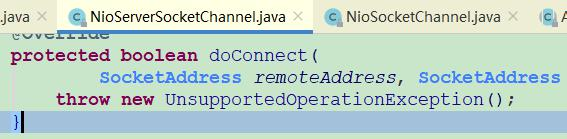
@Override
protected void doDisconnect() throws Exception {
throw new UnsupportedOperationException();
}NioSocketChannel 实现
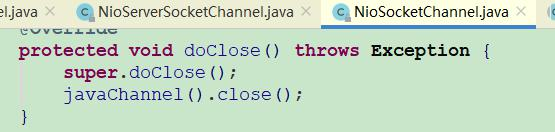
@Override
protected void doDisconnect() throws Exception {
doClose();
}
@Override
protected void doClose() throws Exception {
super.doClose();
javaChannel().close();
}
@Override
public final void close(final ChannelPromise promise) {
assertEventLoop();
close(promise, CLOSE_CLOSED_CHANNEL_EXCEPTION, CLOSE_CLOSED_CHANNEL_EXCEPTION, false);
}private void close(final ChannelPromise promise, final Throwable cause,
final ClosedChannelException closeCause, final boolean notify) {
if (!promise.setUncancellable()) {
return;
}
if (closeInitiated) {
if (closeFuture.isDone()) {
// Closed already.
safeSetSuccess(promise);
} else if (!(promise instanceof VoidChannelPromise)) { // Only needed if no VoidChannelPromise.
// This means close() was called before so we just register a listener and return
closeFuture.addListener(new ChannelFutureListener() {
@Override
public void operationComplete(ChannelFuture future) throws Exception {
promise.setSuccess();
}
});
}
return;
}
closeInitiated = true;
final boolean wasActive = isActive();
final ChannelOutboundBuffer outboundBuffer = this.outboundBuffer;
this.outboundBuffer = null; // Disallow adding any messages and flushes to outboundBuffer.
Executor closeExecutor = prepareToClose();
if (closeExecutor != null) {
closeExecutor.execute(new Runnable() {
@Override
public void run() {
try {
// Execute the close.
doClose0(promise);
} finally {
// Call invokeLater so closeAndDeregister is executed in the EventLoop again!
invokeLater(new Runnable() {
@Override
public void run() {
if (outboundBuffer != null) {
// Fail all the queued messages
outboundBuffer.failFlushed(cause, notify);
outboundBuffer.close(closeCause);
}
fireChannelInactiveAndDeregister(wasActive);
}
});
}
}
});
} else {
try {
// Close the channel and fail the queued messages in all cases.
doClose0(promise);
} finally {
if (outboundBuffer != null) {
// Fail all the queued messages.
outboundBuffer.failFlushed(cause, notify);
outboundBuffer.close(closeCause);
}
}
if (inFlush0) {
invokeLater(new Runnable() {
@Override
public void run() {
fireChannelInactiveAndDeregister(wasActive);
}
});
} else {
fireChannelInactiveAndDeregister(wasActive);
}
}
}
private void doClose0(ChannelPromise promise) {
try {
doClose();
closeFuture.setClosed();
safeSetSuccess(promise);
} catch (Throwable t) {
closeFuture.setClosed();
safeSetFailure(promise, t);
}
}5、这个方法中主要实现了一下几个功能:

![]()
![]()
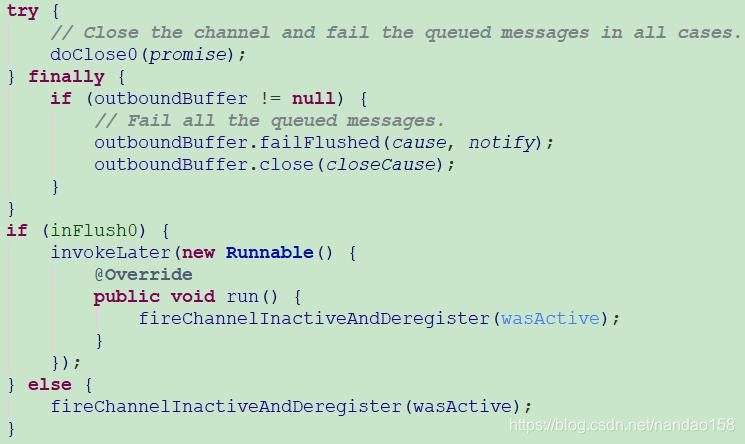
@Override
public final void write(Object msg, ChannelPromise promise) {
assertEventLoop();
ChannelOutboundBuffer outboundBuffer = this.outboundBuffer;
if (outboundBuffer == null) {
// If the outboundBuffer is null we know the channel was closed and so
// need to fail the future right away. If it is not null the handling of the rest
// will be done in flush0()
// See https://github.com/netty/netty/issues/2362
safeSetFailure(promise, WRITE_CLOSED_CHANNEL_EXCEPTION);
// release message now to prevent resource-leak
ReferenceCountUtil.release(msg);
return;
}
int size;
try {
msg = filterOutboundMessage(msg);
size = pipeline.estimatorHandle().size(msg);
if (size < 0) {
size = 0;
}
} catch (Throwable t) {
safeSetFailure(promise, t);
ReferenceCountUtil.release(msg);
return;
}
outboundBuffer.addMessage(msg, size, promise);
}首先是对发送缓存区 outboudBuffer 进行检查,如果是 null 抛出错误。调用 filterOutboundMessage 对 msg 进行过滤。这是一个 protected 方法,默认实现是什么都没做, 返回输入的 msg 参数。子类可以覆盖这个方法,把 msg 转换成期望的类型。然后计算 msg 的长度,再放入到 outboundBuffer 中。
@Override
public final void flush() {
assertEventLoop();
ChannelOutboundBuffer outboundBuffer = this.outboundBuffer;
if (outboundBuffer == null) {
return;
}
outboundBuffer.addFlush();
flush0();
}flush 方法负责将发送缓冲区中待发送的消息全部写入到 Channel 中,并发送给通信对方。 flush 方法本身比较简单,首先将在发送缓存区 outboudBuffer 标识本次要发送消息的缓冲区
@Override
public final void connect(
final SocketAddress remoteAddress, final SocketAddress localAddress, final ChannelPromise promise) {
if (!promise.setUncancellable() || !ensureOpen(promise)) {
return;
}
try {
if (connectPromise != null) {
// Already a connect in process.
throw new ConnectionPendingException();
}
boolean wasActive = isActive();
if (doConnect(remoteAddress, localAddress)) {
fulfillConnectPromise(promise, wasActive);
} else {
connectPromise = promise;
requestedRemoteAddress = remoteAddress;
// Schedule connect timeout.
int connectTimeoutMillis = config().getConnectTimeoutMillis();
if (connectTimeoutMillis > 0) {
connectTimeoutFuture = eventLoop().schedule(new Runnable() {
@Override
public void run() {
ChannelPromise connectPromise = AbstractNioChannel.this.connectPromise;
ConnectTimeoutException cause =
new ConnectTimeoutException("connection timed out: " + remoteAddress);
if (connectPromise != null && connectPromise.tryFailure(cause)) {
close(voidPromise());
}
}
}, connectTimeoutMillis, TimeUnit.MILLISECONDS);
}
promise.addListener(new ChannelFutureListener() {
@Override
public void operationComplete(ChannelFuture future) throws Exception {
if (future.isCancelled()) {
if (connectTimeoutFuture != null) {
connectTimeoutFuture.cancel(false);
}
connectPromise = null;
close(voidPromise());
}
}
});
}
} catch (Throwable t) {
promise.tryFailure(annotateConnectException(t, remoteAddress));
closeIfClosed();
}
}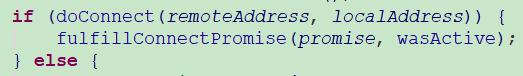
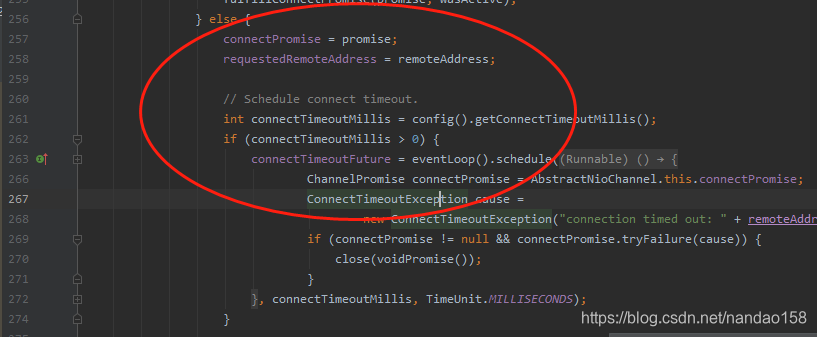
@Override
public final void finishConnect() {
// Note this method is invoked by the event loop only if the connection attempt was
// neither cancelled nor timed out.
assert eventLoop().inEventLoop();
try {
boolean wasActive = isActive();
doFinishConnect();
fulfillConnectPromise(connectPromise, wasActive);
} catch (Throwable t) {
fulfillConnectPromise(connectPromise, annotateConnectException(t, requestedRemoteAddress));
} finally {
// Check for null as the connectTimeoutFuture is only created if a connectTimeoutMillis > 0 is used
// See https://github.com/netty/netty/issues/1770
if (connectTimeoutFuture != null) {
connectTimeoutFuture.cancel(false);
}
connectPromise = null;
}
}客户端接收到服务端的 TCP 握手应答消息,通过 SocketChannel 的 finishConnect 方法对连接结果进行判断。 首先缓存连接状态,当前返回 false,然后执行 doFinishConnect 方法判断连接结果。通过 SocketChannel 的 finishConnect 方法判断连接结果。
5、执行该方法返回三种可能结果。
@Override
public final void read() {
final ChannelConfig config = config();
if (shouldBreakReadReady(config)) {
clearReadPending();
return;
}
final ChannelPipeline pipeline = pipeline();
final ByteBufAllocator allocator = config.getAllocator();
final RecvByteBufAllocator.Handle allocHandle = recvBufAllocHandle();
allocHandle.reset(config);
ByteBuf byteBuf = null;
boolean close = false;
try {
do {
byteBuf = allocHandle.allocate(allocator);
allocHandle.lastBytesRead(doReadBytes(byteBuf));
if (allocHandle.lastBytesRead() <= 0) {
// nothing was read. release the buffer.
byteBuf.release();
byteBuf = null;
close = allocHandle.lastBytesRead() < 0;
if (close) {
// There is nothing left to read as we received an EOF.
readPending = false;
}
break;
}
allocHandle.incMessagesRead(1);
readPending = false;
pipeline.fireChannelRead(byteBuf);
byteBuf = null;
} while (allocHandle.continueReading());
allocHandle.readComplete();
pipeline.fireChannelReadComplete();
if (close) {
closeOnRead(pipeline);
}
} catch (Throwable t) {
handleReadException(pipeline, byteBuf, t, close, allocHandle);
} finally {
// Check if there is a readPending which was not processed yet.
// This could be for two reasons:
// * The user called Channel.read() or ChannelHandlerContext.read() in channelRead(...) method
// * The user called Channel.read() or ChannelHandlerContext.read() in channelReadComplete(...) method
//
// See https://github.com/netty/netty/issues/2254
if (!readPending && !config.isAutoRead()) {
removeReadOp();
}
}
}
}






















 1582
1582

 被折叠的 条评论
为什么被折叠?
被折叠的 条评论
为什么被折叠?










