提问:
继承
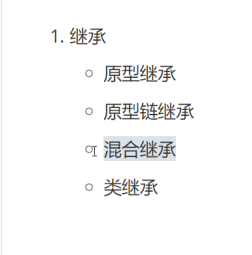
call apply bind
- 都可以改变this指向
- apply:参数是一个数组
- bind:第一个参数要求是this
匿名函数 - 减少命名的冲突

内置模块
Stream 流
- 流 :指的是数据流 指的是数据分片传输
- 数据可以实现非阻塞
- gulp 【流式操作】
流程 - 读取文件
- 创建压缩包
- 将读取的数据流写入压缩包
- 输出压缩包

自定义模块
创建模块
如:
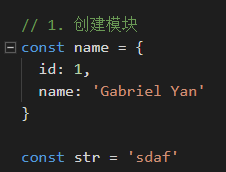
导出模块
module.exports
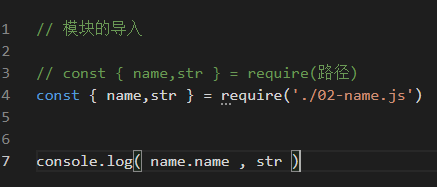
导入模块
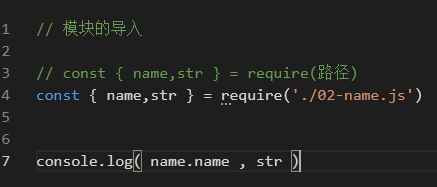
第三方模块
1.一般从 npmjs.com 网站上拉取
使用流程:
1.安装:
- 先创建package.json 文件
- npm i request -D
-S :–save 生产环境
-D :–save-dev 开发环境
2.使用:
request 是做数据请求的
node中的数据请求不存在跨域问题
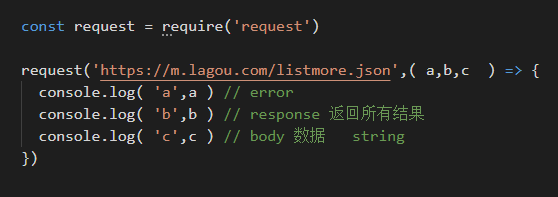
http-get 请求
- 先引入http模块
const http = require (‘http’) - http.get(‘url’,(res)=>{
用法详情可以参考 npmjs.com
})
const http = require( 'http' )
http.get('http://api.k780.com/?app=weather.city&cou=1&appkey=43880&sign=6a31f4fe1408d69bb0417b046eeae5b6&format=json',
(res) => {
const { statusCode } = res; // 获取请求状态码 200 301 302 303 304 404 500
const contentType = res.headers['content-type']; // 获取请求类型数据类型
// json数据的content-type 'content-type': 'application/json'
let error;
if (statusCode !== 200) { // 如果状态码不是200 ,输出报错信息
error = new Error('Request Failed.\n' +
`Status Code: ${statusCode}`);
} else if (!/^application\/json/.test(contentType)) {
error = new Error('Invalid content-type.\n' +
`Expected application/json but received ${contentType}`);
}
if (error) { // 如果报错了,将报错信息存入日志
console.error(error.message);
// consume response data to free up memory
res.resume();
return;
}
res.setEncoding('utf8'); // 字符编码
let rawData = '';
res.on('data', (chunk) => { rawData += chunk; }); // 通过data事件拼接数据流
res.on('end', () => { // 获取数据结束了
try { // 高级编程语法 捕获错误信息
console.log( rawData );
} catch (e) {
console.error(e.message);
}
});
}).on('error', (e) => {
console.error(`Got error: ${e.message}`);
});
http模块 (爬虫)
爬虫
- 后端渲染的网站
- 去某一网站爬取一段数据 对其进行 数据清洗->后端服务器->发送前端->渲染数据
第一步:
引入http文件
第二部:
在nodejs网站上复制粘贴http.get方法 删除里面已经请求数据的方式
第三部:
设置options对象 里面的参数参考 nodejs.cn 网站里面http.get里面options的参数
第四部:
修改options里面的所需爬取的 域名 以及路径 修改method方法 为GET
第五步:
修改 headers 里面的参数 将需要爬虫的 Response Headers 里面的数据粘贴过来进行对象得修改
node.js 读取文件都是二进制流
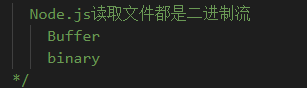
toString 转二进制

后端服务器
1.web服务器【静态服务器】
2.api服务器 【暴露接口】
请求头报文
- general 请求基本信息
- response Headers 响应头
- request Headers 请求头
- 携带参数
- query string paramters get请求
- form data post 请求
web 服务器
以创建一个简单的静态服务器为例
第一步:引入http
const http = require(‘http’)
// 1.引入http
const http = require ('http');
const host='localhost'
const port= 8000;
// 创建一个服务
http.createServer((res)=>{
// 设置请求头
response.writeHead(200,{
'Content-type':'text/html;charset=utf8'
})
//写要输入前端的东西
response.write('<h3>创建了一个静态服务器</h3>')
// 创建服务结束
response.end()
}).listen(port,host,()=>{
console.log('The server is running at : http://${host}:${port}')
})
api服务器
Node.js 中api服务器的创建 我们使用第三方库 express
后端解决跨域的问题
- 设置请求头
- 使用中间件 第三方的包 (cors)
设置请求头
const app=express();
const port=3000;
const host='localhost'
//创建接口
app.get('/user',(req,res,next)=>{
//该回调函数称为中间件
res.setHeader('Access-Control-Allow-Origin', '*');
res.json({
id: 1,
name: '孙宇',
class: '1905'
})
})
app.listen( port,host,() => {console.log( 'The server is running at : http://${ host }:${ port }` )
})
使用中间件
const express = require( 'express' )
const app = express() // 得到一个app对象
const port = 3000
const host = 'localhost'
const cors = require( 'cors' )
app.use(cors({
"origin": "*",
"methods":"GET,HEAD,PUT,PATCH,POST,DELETE",
"preflightContinue": false,
"optionsSuccessStatus": 200
}))
app.get( '/user', ( req,res,next ) => { // 回调函数我们称之为: 中间件 具有特定功能的一个函数
res.json({
id: 1,
name: '孙宇',
class: '1905'
})
})
app.get( '/demo', ( req,res,next ) => { // 回调函数我们称之为: 中间件 具有特定功能的一个函数
res.json({
id: 2,
name: '赵思涵',
class: '1905'
})
反向代理的基本原理
- 后端请求数据
- 将数据发送给前端
需要引用两个模块 - request :用来做数据请求
- express :用来将数据发送给前端
const request = require( 'request' )//request 是用来做数据请求的
const express = require( 'express' )//express 是用来给前端发送数据的
const host = 'localhost'
const port = 3000
const app = express()
const url = 'https://m.lagou.com/listmore.json'
//创建接口
app.get('/position', ( req,res,next ) => {
res.setHeader('Access-Control-Allow-Origin', '*'); // 设置请求头跨域
// 数据请求
request( url, ( error,response,body ) => {
res.json( JSON.parse( body ) )
})
})
app.listen( port,host, () => {
console.log( `The server is running at: http://${ host }:${ port }`)
})





















 333
333











 被折叠的 条评论
为什么被折叠?
被折叠的 条评论
为什么被折叠?








