spring boot 是目前比较流行的java 后台开发框架,我从2017年开始接触。之前基于spring mvc 搭建了一套后台快速开发框架,有完整的权限用户管理登录,以及从网上找的 和自己写的一些 类库。后来将其改造为基于 spring boot 的开发框架。舍弃了用户 权限管理(用户 权限管理 使用单独的单点登录和权限管理集成),保留并丰富了之前的工具类库,如果你是一个开发新手。或者一个项目交付时间紧,可以考虑使用这个框架。他为很多工作中会遇到的技术问题,提供了解决方案,规避了很多坑。能够大幅提升开发效率。
一 创建工程
maven 版本 3.6
开发工具 idea 版本 2019.3
spirng boot 版本 2.1.11.RELEASE
spring cloud 版本 Greenwich.SR4
创建工程分三种
1、基于tomcat启动的 web工程
2、使用spring boot 内嵌tomcat 启动的web 工程(第三方包 静态资源 与代码分离)
3、使用 java -jar 命令启动的 非web工程。(第三方包 静态资源 与代码 分离)
三个工程创建完成如下:

(一)创建基于tomcat的web工程
首先点击 file > new > project 创建一个空工程

填写工程名和路径

然后在这页面点击 + 号 添加 module

传统的java web 项目(war包)选择 maven-archetype-webapps

添加工程名和路径 工程路径 是上面创建的空工程目录的子目录

创建完成之后是这个样子

点击ok
pom.xml 文件添加如下依赖
<dependency>
<groupId>com.aheadframework</groupId>
<artifactId>ahead-frame-jdbc</artifactId>
<version>1.2.1-RELEASE</version>
</dependency>
<dependency>
<groupId>com.aheadframework</groupId>
<artifactId>ahead-frame-web</artifactId>
<version>1.2.1-RELEASE</version>
</dependency>
com.aheadframework 的这两个包是我自己打包的 已上传到maven中央仓库
https://mvnrepository.com/search?q=niupengyu
链接: https://mvnrepository.com/search?q=niupengyu.
源码位置 : https://github.com/niupengyu/ahead-framework.git.

pom 文件 build 为如下代码 此配置用于将 工程打包为war包
<build>
<plugins>
<plugin>
<groupId>org.springframework.boot</groupId>
<artifactId>spring-boot-maven-plugin</artifactId>
<version>2.1.11.RELEASE</version>
<configuration>
<fork>true</fork>
<mainClass></mainClass>
</configuration>
<executions>
<execution>
<goals>
<goal>repackage</goal>
</goals>
</execution>
</executions>
</plugin>
<plugin>
<groupId>org.apache.maven.plugins</groupId>
<artifactId>maven-war-plugin</artifactId>
<configuration>
<failOnMissingWebXml>false</failOnMissingWebXml>
</configuration>
</plugin>
</plugins>
<resources>
<resource>
<directory>src/main/webapp</directory>
<targetPath>META-INF/resources</targetPath>
<includes>
<include>**/**</include>
</includes>
</resource>
<resource>
<directory>src/main/resources</directory>
<includes>
<include>**/**</include>
</includes>
<filtering>false</filtering>
</resource>
</resources>
</build>
启动类如下
package org.example.starter;
import com.aheadframework.core.listener.ApplicationFailedListener;
import com.aheadframework.core.listener.ApplicationPreparedListener;
import com.aheadframework.core.listener.ReadyEvent;
import com.aheadframework.core.listener.StartListener;
import org.mybatis.spring.boot.autoconfigure.MybatisAutoConfiguration;
import org.springframework.boot.SpringApplication;
import org.springframework.boot.autoconfigure.SpringBootApplication;
import org.springframework.boot.autoconfigure.jdbc.DataSourceAutoConfiguration;
import org.springframework.boot.autoconfigure.jdbc.DataSourceTransactionManagerAutoConfiguration;
import org.springframework.boot.autoconfigure.jdbc.XADataSourceAutoConfiguration;
import org.springframework.boot.autoconfigure.orm.jpa.HibernateJpaAutoConfiguration;
import org.springframework.boot.builder.SpringApplicationBuilder;
import org.springframework.boot.web.servlet.support.SpringBootServletInitializer;
import org.springframework.context.annotation.ComponentScan;
@SpringBootApplication(exclude ={
DataSourceAutoConfiguration.class,
DataSourceTransactionManagerAutoConfiguration.class,
HibernateJpaAutoConfiguration.class,
MybatisAutoConfiguration.class,
XADataSourceAutoConfiguration.class
})
@ComponentScan({"com.aheadframework","org.example"})
public class StarterWar extends SpringBootServletInitializer {
public static void main(String[] args) {
//LoggerContext loggerContext= (LoggerContext) LoggerFactory.getILoggerFactory();
//loggerContext.getLogger("root").setLevel(Level.OFF);
SpringApplication app = new SpringApplication(StarterWar.class);
app.addListeners(new ApplicationFailedListener(), new ReadyEvent(),
new ApplicationPreparedListener(),new StartListener());
app.run(args);
}
@Override
protected SpringApplicationBuilder configure(SpringApplicationBuilder builder) {
builder.listeners(new ApplicationFailedListener(), new ReadyEvent(),
new ApplicationPreparedListener(),new StartListener());
return builder.sources(StarterWar.class);
}
}
完整效果如下

(二)创建基于内嵌 tomcat的web工程
点击file > new >module
然后接着在主工程下 创建 第二个工程 是基于spring boot 内嵌tomcat 启动 依然是选择 maven-archetype-webapps 填写 路径在空工程路径之下

这个是maven 配置

pom 添加如下依赖
<dependency>
<groupId>com.aheadframework</groupId>
<artifactId>ahead-frame-jdbc</artifactId>
<version>1.2.1-RELEASE</version>
</dependency>
<dependency>
<groupId>com.aheadframework</groupId>
<artifactId>ahead-frame-web</artifactId>
<version>1.2.1-RELEASE</version>
</dependency>
<dependency>
<groupId>org.springframework.boot</groupId>
<artifactId>spring-boot-starter-tomcat</artifactId>
<version>2.0.1.RELEASE</version>
</dependency>
com.aheadframework 的这两个包是我自己打包的 已上传到maven中央仓库
https://mvnrepository.com/search?q=niupengyu
链接: https://mvnrepository.com/search?q=niupengyu.
源码位置 : https://github.com/niupengyu/ahead-framework.git.
pom packaging 参数改完jar
<packaging>jar</packaging>
pom 文件 build 为如下代码 此配置用于将 工程打包为jar包
<build>
<plugins>
<!--打包jar-->
<plugin>
<groupId>org.apache.maven.plugins</groupId>
<artifactId>maven-jar-plugin</artifactId>
<configuration>
<!--不打包资源文件-->
<excludes>
<exclude>*.**</exclude>
<exclude>*/*.xml</exclude>
</excludes>
<archive>
<manifest>
<addClasspath>true</addClasspath>
<!--MANIFEST.MF 中 Class-Path 加入前缀-->
<classpathPrefix>lib/</classpathPrefix>
<!--jar包不包含唯一版本标识-->
<useUniqueVersions>false</useUniqueVersions>
<!--指定入口类-->
<mainClass>这里是启动类位置</mainClass>
</manifest>
<manifestEntries>
<!--MANIFEST.MF 中 Class-Path 加入资源文件目录-->
<Class-Path>./resources/</Class-Path>
</manifestEntries>
</archive>
<outputDirectory>${project.build.directory}/${name}</outputDirectory>
</configuration>
</plugin>
<!--拷贝依赖 copy-dependencies-->
<plugin>
<groupId>org.apache.maven.plugins</groupId>
<artifactId>maven-dependency-plugin</artifactId>
<executions>
<execution>
<id>copy-dependencies</id>
<phase>package</phase>
<goals>
<goal>copy-dependencies</goal>
</goals>
<configuration>
<outputDirectory>
${project.build.directory}/${name}/lib/
</outputDirectory>
</configuration>
</execution>
</executions>
</plugin>
<!--拷贝资源文件 copy-resources-->
<plugin>
<artifactId>maven-resources-plugin</artifactId>
<executions>
<execution>
<id>copy-resources</id>
<phase>package</phase>
<goals>
<goal>copy-resources</goal>
</goals>
<configuration>
<resources>
<resource>
<directory>src/main/resources</directory>
</resource>
</resources>
<outputDirectory>${project.build.directory}/${name}/config</outputDirectory>
</configuration>
</execution>
<execution>
<id>copy-webapp</id>
<phase>package</phase>
<goals>
<goal>copy-resources</goal>
</goals>
<configuration>
<resources>
<resource>
<directory>src/main/webapp</directory>
</resource>
</resources>
<outputDirectory>${project.build.directory}/${name}/static</outputDirectory>
</configuration>
</execution>
</executions>
</plugin>
<!--spring boot repackage,依赖 maven-jar-plugin 打包的jar包 重新打包成 spring boot 的jar包-->
<plugin>
<groupId>org.springframework.boot</groupId>
<artifactId>spring-boot-maven-plugin</artifactId>
<version>2.1.11.RELEASE</version>
<configuration>
<!--重写包含依赖,包含不存在的依赖,jar里没有pom里的依赖-->
<includes>
<include>
<groupId>null</groupId>
<artifactId>null</artifactId>
</include>
</includes>
<layout>ZIP</layout>
<!--使用外部配置文件,jar包里没有资源文件-->
<addResources>true</addResources>
<outputDirectory>${project.build.directory}/${name}</outputDirectory>
</configuration>
<executions>
<execution>
<goals>
<goal>repackage</goal>
</goals>
<configuration>
<!--配置jar包特殊标识 配置后,保留原文件,生成新文件 *-run.jar -->
<!--配置jar包特殊标识 不配置,原文件命名为 *.jar.original,生成新文件 *.jar -->
<!--<classifier>run</classifier>-->
</configuration>
</execution>
</executions>
</plugin>
</plugins>
<resources>
<!-- 打包时将jsp文件拷贝到META-INF目录下-->
<resource>
<!-- 指定resources插件处理哪个目录下的资源文件 -->
<directory>src/main/webapp</directory>
<!--注意此次必须要放在此目录下才能被访问到-->
<!--<targetPath>${project.build.directory}/${name}/static</targetPath>-->
<targetPath>META-INF/resources</targetPath>
<includes>
<include>**/**</include>
</includes>
</resource>
<!--<resource>
<directory>src/main/resources</directory>
<includes>
<include>**/**</include>
</includes>
<filtering>false</filtering>
</resource>-->
</resources>
</build>
这种打包方式打包之后 结构如下

config 为配置文件所在目录
lib 为第三方jar所在目录
static 为静态资源 html 图片 css js 等所在目录
启动类如下
package org.example.starter;
import com.aheadframework.core.listener.ApplicationFailedListener;
import com.aheadframework.core.listener.ApplicationPreparedListener;
import com.aheadframework.core.listener.ReadyEvent;
import com.aheadframework.core.listener.StartListener;
import org.mybatis.spring.boot.autoconfigure.MybatisAutoConfiguration;
import org.springframework.boot.SpringApplication;
import org.springframework.boot.autoconfigure.SpringBootApplication;
import org.springframework.boot.autoconfigure.jdbc.DataSourceAutoConfiguration;
import org.springframework.boot.autoconfigure.jdbc.DataSourceTransactionManagerAutoConfiguration;
import org.springframework.boot.autoconfigure.jdbc.XADataSourceAutoConfiguration;
import org.springframework.boot.autoconfigure.orm.jpa.HibernateJpaAutoConfiguration;
import org.springframework.context.annotation.ComponentScan;
@SpringBootApplication(exclude ={
DataSourceAutoConfiguration.class,
DataSourceTransactionManagerAutoConfiguration.class,
HibernateJpaAutoConfiguration.class,
MybatisAutoConfiguration.class,
XADataSourceAutoConfiguration.class
})
@ComponentScan({"com.aheadframework","org.example"})
public class StarterJar {
public static void main(String[] args) {
//LoggerContext loggerContext= (LoggerContext) LoggerFactory.getILoggerFactory();
//loggerContext.getLogger("root").setLevel(Level.OFF);
SpringApplication app = new SpringApplication(StarterJar.class);
app.addListeners(new ApplicationFailedListener(), new ReadyEvent(),
new ApplicationPreparedListener(),new StartListener());
app.run(args);
}
}
完整效果如下

(三)创建基于java -jar 命令启动的 非web工程
点击file > new >module
创建一个jar 包工程 (非web)
这里选择 maven-archetype-quickstart

添加工程名和路径 路径在空工程路径之下

maven配置如下

pom 添加如下依赖
<dependency>
<groupId>com.aheadframework</groupId>
<artifactId>ahead-frame-jdbc</artifactId>
<version>1.2.1-RELEASE</version>
</dependency>
com.aheadframework 的这两个包是我自己打包的 已上传到maven中央仓库
https://mvnrepository.com/search?q=niupengyu
链接: https://mvnrepository.com/search?q=niupengyu.
源码位置 : https://github.com/niupengyu/ahead-framework.git.
pom packaging 参数改完jar
<packaging>jar</packaging>
pom 文件 build 为如下代码 此配置用于将 工程打包为jar包
<build>
<plugins>
<!--打包jar-->
<plugin>
<groupId>org.apache.maven.plugins</groupId>
<artifactId>maven-jar-plugin</artifactId>
<configuration>
<!--不打包资源文件-->
<excludes>
<exclude>*.**</exclude>
<exclude>*/*.xml</exclude>
</excludes>
<archive>
<manifest>
<addClasspath>true</addClasspath>
<!--MANIFEST.MF 中 Class-Path 加入前缀-->
<classpathPrefix>lib/</classpathPrefix>
<!--jar包不包含唯一版本标识-->
<useUniqueVersions>false</useUniqueVersions>
<!--指定入口类-->
<mainClass>这里是启动类位置</mainClass>
</manifest>
<manifestEntries>
<!--MANIFEST.MF 中 Class-Path 加入资源文件目录-->
<Class-Path>./resources/</Class-Path>
</manifestEntries>
</archive>
<outputDirectory>${project.build.directory}/${name}</outputDirectory>
</configuration>
</plugin>
<!--拷贝依赖 copy-dependencies-->
<plugin>
<groupId>org.apache.maven.plugins</groupId>
<artifactId>maven-dependency-plugin</artifactId>
<executions>
<execution>
<id>copy-dependencies</id>
<phase>package</phase>
<goals>
<goal>copy-dependencies</goal>
</goals>
<configuration>
<outputDirectory>
${project.build.directory}/${name}/lib/
</outputDirectory>
</configuration>
</execution>
</executions>
</plugin>
<!--拷贝资源文件 copy-resources-->
<plugin>
<artifactId>maven-resources-plugin</artifactId>
<executions>
<execution>
<id>copy-resources</id>
<phase>package</phase>
<goals>
<goal>copy-resources</goal>
</goals>
<configuration>
<resources>
<resource>
<directory>src/main/resources</directory>
</resource>
</resources>
<outputDirectory>${project.build.directory}/${name}/config</outputDirectory>
</configuration>
</execution>
<execution>
<id>copy-webapp</id>
<phase>package</phase>
<goals>
<goal>copy-resources</goal>
</goals>
<configuration>
<resources>
<resource>
<directory>src/main/webapp</directory>
</resource>
</resources>
<outputDirectory>${project.build.directory}/${name}/static</outputDirectory>
</configuration>
</execution>
</executions>
</plugin>
<!--spring boot repackage,依赖 maven-jar-plugin 打包的jar包 重新打包成 spring boot 的jar包-->
<plugin>
<groupId>org.springframework.boot</groupId>
<artifactId>spring-boot-maven-plugin</artifactId>
<version>2.1.11.RELEASE</version>
<configuration>
<!--重写包含依赖,包含不存在的依赖,jar里没有pom里的依赖-->
<includes>
<include>
<groupId>null</groupId>
<artifactId>null</artifactId>
</include>
</includes>
<layout>ZIP</layout>
<!--使用外部配置文件,jar包里没有资源文件-->
<addResources>true</addResources>
<outputDirectory>${project.build.directory}/${name}</outputDirectory>
</configuration>
<executions>
<execution>
<goals>
<goal>repackage</goal>
</goals>
<configuration>
<!--配置jar包特殊标识 配置后,保留原文件,生成新文件 *-run.jar -->
<!--配置jar包特殊标识 不配置,原文件命名为 *.jar.original,生成新文件 *.jar -->
<!--<classifier>run</classifier>-->
</configuration>
</execution>
</executions>
</plugin>
</plugins>
<resources>
<!-- 打包时将jsp文件拷贝到META-INF目录下-->
<resource>
<!-- 指定resources插件处理哪个目录下的资源文件 -->
<directory>src/main/webapp</directory>
<!--注意此次必须要放在此目录下才能被访问到-->
<!--<targetPath>${project.build.directory}/${name}/static</targetPath>-->
<targetPath>META-INF/resources</targetPath>
<includes>
<include>**/**</include>
</includes>
</resource>
<!--<resource>
<directory>src/main/resources</directory>
<includes>
<include>**/**</include>
</includes>
<filtering>false</filtering>
</resource>-->
</resources>
</build>
这种打包方式打包之后 结构如下
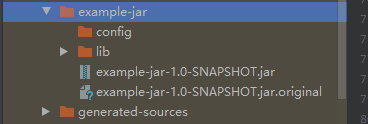
config 为配置文件所在目录
lib 为第三方jar所在目录
启动类如下
package org.example.starter;
import com.aheadframework.core.listener.ApplicationFailedListener;
import com.aheadframework.core.listener.ApplicationPreparedListener;
import com.aheadframework.core.listener.ReadyEvent;
import com.aheadframework.core.listener.StartListener;
import org.mybatis.spring.boot.autoconfigure.MybatisAutoConfiguration;
import org.springframework.boot.SpringApplication;
import org.springframework.boot.autoconfigure.SpringBootApplication;
import org.springframework.boot.autoconfigure.jdbc.DataSourceAutoConfiguration;
import org.springframework.boot.autoconfigure.jdbc.DataSourceTransactionManagerAutoConfiguration;
import org.springframework.boot.autoconfigure.jdbc.XADataSourceAutoConfiguration;
import org.springframework.boot.autoconfigure.orm.jpa.HibernateJpaAutoConfiguration;
import org.springframework.context.annotation.ComponentScan;
@SpringBootApplication(exclude ={
DataSourceAutoConfiguration.class,
DataSourceTransactionManagerAutoConfiguration.class,
HibernateJpaAutoConfiguration.class,
MybatisAutoConfiguration.class,
XADataSourceAutoConfiguration.class
})
@ComponentScan({"com.aheadframework","org.example"})
public class StarterJar {
public static void main(String[] args) {
//LoggerContext loggerContext= (LoggerContext) LoggerFactory.getILoggerFactory();
//loggerContext.getLogger("root").setLevel(Level.OFF);
SpringApplication app = new SpringApplication(StarterJar.class);
app.addListeners(new ApplicationFailedListener(), new ReadyEvent(),
new ApplicationPreparedListener(),new StartListener());
app.run(args);
}
}
完整效果如下

以上是三种创建工程的方法。下一贴讲配置文件配置






















 1282
1282











 被折叠的 条评论
为什么被折叠?
被折叠的 条评论
为什么被折叠?








