解决Mysql生产事故的通用方法高级DBA真实案例解答全网唯一
国内90%的生产数据库用的最多的就是MySql数据库。企业软件生产环境通常情况下,都有一主一从,或者一主多从的HA高可用架构。结合作者本人实际经验结合一个实际的生产数据库宕机的例子,来讲解应该用怎么样的思路去解决问题。在生产事故过程中,有那些注意的关键点。
作者本人简介:现任国内某大型软件公司大数据研发工程师、MySQL数据库DBA,软件架构师。直接参与设计国家级亿级别大数据项目。并维护真实企业级生产数据库300余个。紧急处理数据库生产事故上百起,挽回数据丢失所操作的灾难损失不计其数。
本文拿一个真正生产案例MYSQL宕机的实际案例做讲解,主要是叙述解决问题的思路跟方法,毕竟真正解决生产数据库事故的研发人员也是极少的。
一、遇到生产级别的数据库事故第一步需要怎么做?
第一步先去生产服务器去检查数据库备份是否完整,通过查看生产数据库的备份文件的大小判断。先理性的判断,如果数据丢失了,会造成多大的损失,数据可以全量恢复到什么时间段。比如1天前,或者几小时前。对事故做一个初步的预估,最坏的情况跟最好的情况。判断事故的严重性,这一步会影响后面的解决问题的操作的
二、通过数据库日志、应用日志判断寻找问题的线索
查看my.cnf或者my.ini判断运行日志跟错误日志的位置,如果没有配置,则可以配置上,再重启数据库。
[mysqld]
log-error=/home/gs/mysql-8.0.18/log/error.log
log=/home/gs/mysql-8.0.18/log/mysql.log
通常错误信息都会写在错误日志里面。
如果需要更加细致的信息就需要打开运行日志
三、过滤出数据库错误日志的错误的信息
真实生产MYSQL数据库报错如下:
2023-05-15T04:04:07.728576Z 1 [Warning] [MY-013541] [InnoDB] Doublewrite page 21 for {space: 26572, page_no:8950} could not be restored. File name unknown for tablespace ID 26572
2023-05-15T04:04:07.728745Z 1 [Warning] [MY-013541] [InnoDB] Doublewrite page 22 for {space: 26572, page_no:8951} could not be restored. File name unknown for tablespace ID 26572
2023-05-15T04:04:07.728895Z 1 [Warning] [MY-013541] [InnoDB] Doublewrite page 23 for {space: 26572, page_no:8952} could not be restored. File name unknown for tablespace ID 26572
2023-05-15T04:04:07.729068Z 1 [Warning] [MY-013541] [InnoDB] Doublewrite page 24 for {space: 26572, page_no:8953} could not be restored. File name unknown for tablespace ID 26572
2023-05-15T04:04:07.729235Z 1 [Warning] [MY-013541] [InnoDB] Doublewrite page 25 for {space: 26572, page_no:8954} could not be restored. File name unknown for tablespace ID 26572
2023-05-15T04:04:07.729391Z 1 [Warning] [MY-013541] [InnoDB] Doublewrite page 26 for {space: 26572, page_no:8955} could not be restored. File name unknown for tablespace ID 26572
2023-05-15T04:04:07.729546Z 1 [Warning] [MY-013541] [InnoDB] Doublewrite page 27 for {space: 26572, page_no:8956} could not be restored. File name unknown for tablespace ID 26572
2023-05-15T04:04:07.729705Z 1 [Warning] [MY-013541] [InnoDB] Doublewrite page 28 for {space: 26572, page_no:8957} could not be restored. File name unknown for tablespace ID 26572
2023-05-15T04:04:07.729865Z 1 [Warning] [MY-013541] [InnoDB] Doublewrite page 29 for {space: 26572, page_no:8958} could not be restored. File name unknown for tablespace ID 26572
2023-05-15T04:04:07.730027Z 1 [Warning] [MY-013541] [InnoDB] Doublewrite page 30 for {space: 26572, page_no:8959} could not be restored. File name unknown for tablespace ID 26572
2023-05-15T04:04:07.730221Z 1 [ERROR] [MY-012179] [InnoDB] Could not find any file associated with the tablespace ID: 26572
2023-05-15T04:04:07.730400Z 1 [ERROR] [MY-012964] [InnoDB] Use --innodb-directories to find the tablespace files. If that fails then use --innodb-force-recovery=1 to ignore this and to permanently lose all changes to the missing tablespace(s)
2023-05-15T04:04:07.830762Z 1 [ERROR] [MY-012930] [InnoDB] Plugin initialization aborted with error Generic error.
2023-05-15T04:04:08.228539Z 1 [ERROR] [MY-010334] [Server] Failed to initialize DD Storage Engine
2023-05-15T04:04:08.229036Z 0 [ERROR] [MY-010020] [Server] Data Dictionary initialization failed.
2023-05-15T04:04:08.229530Z 0 [ERROR] [MY-010119] [Server] Aborting
2023-05-15T04:04:08.230195Z 0 [System] [MY-010910] [Server] /usr/sbin/mysqld: Shutdown complete (mysqld 8.0.26) MySQL Community Server - GPL.
2023-05-15T04:04:12.242005Z 0 [Warning] [MY-010140] [Server] Could not increase number of max_open_files to more than 10000 (request: 100000)
2023-05-15T04:04:12.242023Z 0 [Warning] [MY-010141] [Server] Changed limits: max_connections: 9190 (requested 10000)
2023-05-15T04:04:12.242031Z 0 [Warning] [MY-010142] [Server] Changed limits: table_open_cache: 400 (requested 2000)
2023-05-15T04:04:12.479065Z 0 [Warning] [MY-011068] [Server] The syntax 'slave_parallel_type' is deprecated and will be removed in a future release. Please use replica_parallel_type instead.
2023-05-15T04:04:12.479081Z 0 [Warning] [MY-011068] [Server] The syntax 'slave_parallel_workers' is deprecated and will be removed in a future release. Please use replica_parallel_workers instead.
2023-05-15T04:04:12.479104Z 0 [Warning] [MY-011068] [Server] The syntax 'slave_skip_errors' is deprecated and will be removed in a future release. Please use replica_skip_errors instead.
2023-05-15T04:04:12.479129Z 0 [Warning] [MY-011068] [Server] The syntax 'expire-logs-days' is deprecated and will be removed in a future release. Please use binlog_expire_logs_seconds instead.
2023-05-15T04:04:12.479199Z 0 [Warning] [MY-010915] [Server] 'NO_ZERO_DATE', 'NO_ZERO_IN_DATE' and 'ERROR_FOR_DIVISION_BY_ZERO' sql modes should be used with strict mode. They will be merged with strict mode in a future release.
2023-05-15T04:04:12.480718Z 0 [System] [MY-010116] [Server] /usr/sbin/mysqld (mysqld 8.0.26) starting as process 303345
2023-05-15T04:04:12.482007Z 0 [Warning] [MY-013242] [Server] --character-set-server: 'utf8' is currently an alias for the character set UTF8MB3, but will be an alias for UTF8MB4 in a future release. Please consider using UTF8MB4 in order to be unambiguous.
2023-05-15T04:04:12.482016Z 0 [Warning] [MY-013244] [Server] --collation-server: 'utf8_general_ci' is a collation of the deprecated character set UTF8MB3. Please consider using UTF8MB4 with an appropriate collation instead.
2023-05-15T04:04:12.483293Z 0 [Warning] [MY-010161] [Server] You need to use --log-bin to make --binlog-format work.
2023-05-15T04:04:12.490129Z 1 [System] [MY-013576] [InnoDB] InnoDB initialization has started.
2023-05-15T04:04:17.252454Z 1 [Warning] [MY-013541] [InnoDB] Doublewrite page 21 for {space: 26572, page_no:8950} could not be restored. File name unknown for tablespace ID 26572
2023-05-15T04:04:17.252659Z 1 [Warning] [MY-013541] [InnoDB] Doublewrite page 22 for {space: 26572, page_no:8951} could not be restored. File name unknown for tablespace ID 26572
2023-05-15T04:04:17.252813Z 1 [Warning] [MY-013541] [InnoDB] Doublewrite page 23 for {space: 26572, page_no:8952} could not be restored. File name unknown for tablespace ID 26572
2023-05-15T04:04:17.252992Z 1 [Warning] [MY-013541] [InnoDB] Doublewrite page 24 for {space: 26572, page_no:8953} could not be restored. File name unknown for tablespace ID 26572
2023-05-15T04:04:17.253150Z 1 [Warning] [MY-013541] [InnoDB] Doublewrite page 25 for {space: 26572, page_no:8954} could not be restored. File name unknown for tablespace ID 26572
2023-05-15T04:04:17.253310Z 1 [Warning] [MY-013541] [InnoDB] Doublewrite page 26 for {space: 26572, page_no:8955} could not be restored. File name unknown for tablespace ID 26572
2023-05-15T04:04:17.253472Z 1 [Warning] [MY-013541] [InnoDB] Doublewrite page 27 for {space: 26572, page_no:8956} could not be restored. File name unknown for tablespace ID 26572
2023-05-15T04:04:17.253635Z 1 [Warning] [MY-013541] [InnoDB] Doublewrite page 28 for {space: 26572, page_no:8957} could not be restored. File name unknown for tablespace ID 26572
2023-05-15T04:04:17.253802Z 1 [Warning] [MY-013541] [InnoDB] Doublewrite page 29 for {space: 26572, page_no:8958} could not be restored. File name unknown for tablespace ID 26572
2023-05-15T04:04:17.253970Z 1 [Warning] [MY-013541] [InnoDB] Doublewrite page 30 for {space: 26572, page_no:8959} could not be restored. File name unknown for tablespace ID 26572
2023-05-15T04:04:17.254166Z 1 [ERROR] [MY-012179] [InnoDB] Could not find any file associated with the tablespace ID: 26572
2023-05-15T04:04:17.254350Z 1 [ERROR] [MY-012964] [InnoDB] Use --innodb-directories to find the tablespace files. If that fails then use --innodb-force-recovery=1 to ignore this and to permanently lose all changes to the missing tablespace(s)
2023-05-15T04:04:17.354703Z 1 [ERROR] [MY-012930] [InnoDB] Plugin initialization aborted with error Generic error.
2023-05-15T04:04:17.752409Z 1 [ERROR] [MY-010334] [Server] Failed to initialize DD Storage Engine
2023-05-15T04:04:17.752885Z 0 [ERROR] [MY-010020] [Server] Data Dictionary initialization failed.
2023-05-15T04:04:17.753405Z 0 [ERROR] [MY-010119] [Server] Aborting
2023-05-15T04:04:17.753960Z 0 [System] [MY-010910] [Server] /usr/sbin/mysqld: Shutdown complete (mysqld 8.0.26) MySQL Community Server - GPL.

先看[ERROR]标识的日志,错误是因为数据库宕机的原因,但是往往错误信息与上方的警告信息互相关联。其实本质可能是同一个问题。
[MY-012179] [InnoDB] Could not find any file associated with the tablespace ID: 26572
本次案例中的报错主要是讲表空间文件破坏或者丢失,线索就是表空间ID。我们要跟福尔摩斯一样,通过这个表空间ID去寻找究竟是那个数据库的那个表关联到这个表空间。把这个损害的表定位到,然后尝试恢复数据。
四、启动数据库安全模式,先将数据库忽略错误启动。
[mysqld]
innodb_force_recovery = 1 #我们从1到6依次的启动,按级别的高级顺序。
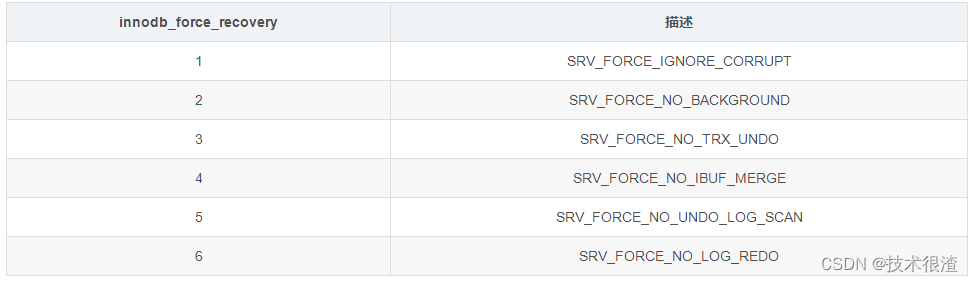
MySQL在转储文件或者导入数据的过程中,出现中断、失败或者异常,造成数据无法回滚,可以通过innodb_force_recovery强力迫使InnoDB存储引擎运行,同时阻止后台操作运行,以便转储表数据。
mysql官方提供了6个等级
Innodb事务型存储引擎,通过redo,undo,double write这些特性保证数据的完整,针对硬件故障,内核bug,突然断电的事件,需要手动对Innodb进行恢复;
可以将Innodb page 损坏分为几类,data page 损坏,secondary_index page 损坏, root index 损坏,data dictionary 损坏,恢复的难度依次增加;与朋友一起恢复innodb的时候,重新认识了下innodb_force_recovery;
最初对innodb_force_recovery 的认识只是错误的停留在 它只针对无法启动的时候使用,1-6的参数,对损坏数据只在启动的时候不去检查;后来才明白启用该参数后,MySQL redo only 就是为了保证对应参数里面的值,不启用后台thread的任何检查直至设置innodb_force_recovery=0才可以,同时跟大家分享下, check table 的结果对于innodb 是不可信的(明明error log报page错误,但检测结果仍是ok) (以下内容多参考官网)
innodb_force_recovery 在使用的时候,能尽量从1-6依次递增,=3的时候,已经包括 =1 和=2的处理情况,一般 = 1-3的时候,数据的完整性相对来说还是可以保证的(除了已经损坏的部分),>=4 的时候可能造成 page处于一种相对“过时”(obsolete state),(如果不进行重建损坏的表),可能造成B-trees and other database structures 的损坏,>0 的时候,INSERT,UPDATE,DELETE这些操作都是禁止的,下面介绍下各个参数的具体含义:
1 (SRV_FORCE_IGNORE_CORRUPT):
强制忽略corrupt page并自动跳过,期间可以dump table;
2 (SRV_FORCE_NO_BACKGROUND):
在前置忽略corrupt page 的基础上(包含=1的作用),阻塞 master thread 和 任何的 purge thread 运行(有效防止在purge的时候发生MySQL crash)
3 (SRV_FORCE_NO_TRX_UNDO):
在忽略 corrupt page,阻塞 purge thread的基础上,不进行 transaction rollback;
4 (SRV_FORCE_NO_IBUF_MERGE):
在忽略 corrupt page,阻塞 purge thread,禁止 transaction rollback 基础上,禁止 merge insert buffer,对 table statistics 不进行更新;(这样会损坏 data file,等恢复后最好重建所有的secondary index);
5 (SRV_FORCE_NO_UNDO_LOG_SCAN):
在忽略 corrupt page ,阻塞purge thread,禁止 transaction rollback,禁止merge insert buffer,停止 table statistic 的基础上,在启动 MySQL的时候,不在扫描 undo logs,对待incomplete transactions as committed;
6 (SRV_FORCE_NO_LOG_REDO):
在以上所有的基础上,redo log 不进行前滚(roll-forward)
这里再次提醒下,对Innodb_force_recovery的赋值最好是依次递增(除非自己做过严格测试)
五、MYSQL服务容错启动之后定位破坏的表文件
MYSQL容错启动之后,先通过表空间ID的线索找到是那个表。
我们需要进入information_schma数据库
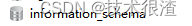
select * from INNODB_TABLES where SPACE=26572
select * from INNODB_TABLESPACES where SPACE=26572
通过2个查询既可以获取到具体是那个表关联文件破坏了。
六、通过定位到具体的表,再通过历史备份恢复生产数据
将生产数据库的该表直接drop掉,然后重建,再把数据从最近历史备份分离出来,恢复回去。这样破坏的文件会重建。
也可以将该数据库先DUMP下来,然后删除整个数据库重新恢复。所有的破坏的表文件,都会重建!
innodb_force_recovery >0是不能更新操作的。所以先要在>0的状态尽量DUMP将生产的数据备份出来,如果DUMP报错,则用历史的备份恢复。然后删除掉关联坏的表或者数据库。DROP的时候尽量按表、数据库的单位删除,因为会关联很多莫名的未知文件。整体思路就是找到坏的文件关联的表或者数据库,让MySql去删除操作,然后按常规的顺序重建,重新创建文件。
然后在innodb_force_recovery =0的状态下,再重新新增表操作并插入数据。
七、关闭安全模式,重新启动生产数据库。
[mysqld]
innodb_force_recovery = 0 #配置成0
重启数据库服务。在innodb_force_recovery =0的状态下,再重新新增表操作并插入数据
如果配置有主从的集群,则需要在master主操作,将坏的表,数据库重建,然后将操作遗传至各个slave,因为上述是drop操作,理论上主从同步过程中没有什么冲突。如果存在冲突,可以配置从库slalve忽略一些冲突(master表文件破坏关联的问题)。或者笨方法,主从数据重置同步,主从关系重新配置(傻瓜方法)。
作者后言
本案例只是举一个简单的经常遇到的宕机案例,而实际的情况会更加复杂,比如掺杂这数据库主从集群数据恢复问题,或者中间的操作过程并没有作者叙述的那么顺利,中间的每个环节都可能被卡住。实际的情况,也根据实际的局面跟以往的经验去尝试解决,本文案例只是举一个毕竟常见的宕机情况。基本上数据库运维人员都会碰到。最好提前部署好HA高可用架构,让数据丢失的可能性降低到最低。但是往往出现生产事故中,是需要DBA迅速马上解决问题的,真实的情况遇到的压力会非常大,时间也非常紧迫,造成的人力物力财力的损失也不可估量,更需要我们的“胆量”,“信心”,“魄力”,‘技术能力’,毕竟真正能处理数据库生产事故的开发是国内开发团队中也是极少数。
八、 2023年9月补充真实案例1
核心报错如下:
2023-09-15T05:57:36.760443Z 0 [ERROR] [MY-013772] [InnoDB] [FATAL] There is not enough free space in the redo log during recovery to perform pending ibuf merges. Please retry starting MySQL with --innodb-force-recovery=4.
2023-09-15T05:57:36.760548Z 0 [ERROR] [MY-013183] [InnoDB] Assertion failure: log0write.cc:1968:ib::fatal triggered thread 140323719628544
InnoDB: We intentionally generate a memory trap.
InnoDB: Submit a detailed bug report to http://bugs.mysql.com.
InnoDB: If you get repeated assertion failures or crashes, even
InnoDB: immediately after the mysqld startup, there may be
InnoDB: corruption in the InnoDB tablespace. Please refer to
InnoDB: http://dev.mysql.com/doc/refman/8.0/en/forcing-innodb-recovery.html
InnoDB: about forcing recovery.
05:57:36 UTC - mysqld got signal 6 ;
Most likely, you have hit a bug, but this error can also be caused by malfunctioning hardware.
Thread pointer: 0x0
Attempting backtrace. You can use the following information to find out
where mysqld died. If you see no messages after this, something went
terribly wrong...
stack_bottom = 0 thread_stack 0x100000
/home/gsgg/mysql/bin/mysqld(my_print_stacktrace(unsigned char const*, unsigned long)+0x2e) [0x1f7f4ae]
/home/gsgg/mysql/bin/mysqld(handle_fatal_signal+0x323) [0x1029073]
/lib64/libpthread.so.0(+0xf630) [0x7fa202841630]
/lib64/libc.so.6(gsignal+0x37) [0x7fa200a8d387]
/lib64/libc.so.6(abort+0x148) [0x7fa200a8ea78]
/home/gsgg/mysql/bin/mysqld() [0xd7f2bb]
/home/gsgg/mysql/bin/mysqld(ib::fatal::~fatal()+0x98) [0x222de08]
/home/gsgg/mysql/bin/mysqld() [0x21131ce]
/home/gsgg/mysql/bin/mysqld() [0x2113c22]
/home/gsgg/mysql/bin/mysqld(log_writer(log_t*)+0xa1c) [0x211834c]
/home/gsgg/mysql/bin/mysqld(std::thread::_State_impl<std::thread::_Invoker<std::tuple<Detached_thread, void (*)(log_t*), log_t*> > >::_M_run()+0xc0) [0x20eeb10]
/home/gsgg/mysql/bin/mysqld() [0x27615af]
/lib64/libpthread.so.0(+0x7ea5) [0x7fa202839ea5]
/lib64/libc.so.6(clone+0x6d) [0x7fa200b55b0d]
The manual page at http://dev.mysql.com/doc/mysql/en/crashing.html contains
information that should help you find out what is causing the crash.
2023-09-15T05:56:35.558245Z 0 [ERROR] [MY-013772] [InnoDB] [FATAL] There is not enough free space in the redo log during recovery to perform pending ibuf merges. Please retry starting MySQL with --innodb-force-recovery=4.
2023-09-15T05:56:35.558416Z 0 [ERROR] [MY-013183] [InnoDB] Assertion failure: log0write.cc:1968:ib::fatal triggered thread 140390154077952
参考网上的解决方法
错误说明
ER_IB_MSG_RECOVERY_NO_SPACE_IN_REDO_LOG__SKIP_IBUF_MERGES错误具有以下含义:InnoDB 日志系统中的缓冲区内无空间,无法执行合并缓冲区( ibuf merge )操作。这通常是由于日志系统内的可用空间太小或者被写满导致的。
常见案例
在使用 MySQL 时,用户可能会遇到ER_IB_MSG_RECOVERY_NO_SPACE_IN_REDO_LOG__SKIP_IBUF_MERGES 错误,这 通常是由于日志环境内剩余的可用空间太小——甚至可能在日志环境内容量不足以承载任何事务时发生,从而导致无法继续进行数据操作。
解决方法
解决此类问题有以下几种解决方法:
一、增加 redo log 缓冲区
MySQL 用户可以通过调整系统参数来增加 redo log 缓冲区,如增加 innodb_log_buffer_size 参数值。
二、扩展 redo log 文件大小
此外,用户还可以增加 redo log 文件的内存空间,从而扩展 redo log 环境的总容量:
1、停止 MySQL 服务器
2、使用 mv 命令备份日志文件
3、更改 redo log 文件大小
4、启动 MySQL 服务器
三、增加 redo log 环境容量
迅速补充现有 redo log 环境容量的另一种方法是创建新的 redo log 文件,使其成为新的变量组成部分,以增加环境的容量,例如:
1、打开 my.cnf 文件,增加 redo log 文件的个数
2、重启 MySQL 服务器
3、查看系统状态及重要参数配置,确保正常
4、启动新的 redo log 文件
作者的按照网上做的做法尝试改参数并没有真正的解决,分析与数据库服务器的环境(内存、硬盘)有关系,按照上述的不好使。
作者的终极解决方法:
核心思路就算导出当前数据,恢复到备用服务器上,然后重装旧服务器,因为有些报错莫名其妙,并不容易彻底的解决,而且有些情况与服务器的环境有直接的关系。

步骤1:/etc/my.cnf下增加修改 innodb_force_recovery参数从1到6依次测试
步骤2:用mysqldump命令依次把核心的数据导出,如果导出过程中报错,则需要判断出是那个遇到那个表导出,滤过这些有问题的表,通过测试环境,或者其他备份环境恢复这些表。
步骤3:将备份好的数据恢复到新服务器上。
步骤4:将旧服务器从装MYSQL,如果还出现类似问题,则别用这个服务器即可,换服务器。实际工作中,会遇到某些服务器就是运转不正常,聪明的做法是直接换服务器,而不是一定定死在一棵树上。
步骤5:修改原有的程序的数据库配置指向新服务器。
作者总结:这个大招基本上99%的情况都可以通用解决,但是确实要耗费一些时间经历去做。所以提前搞数据库HA高可用集群还是必要的。
笔者简介
国内某一线知名软件公司企业认证在职员工:任JAVA高级研发工程师,大数据领域专家,数据库领域专家兼任高级DBA!10年软件开发经验!现任国内某大型软件公司大数据研发工程师、MySQL数据库DBA,软件架构师。直接参与设计国家级亿级别大数据项目!并维护真实企业级生产数据库300余个!紧急处理数据库生产事故上百起,挽回数据丢失所造成的灾难损失不计其数!并为某国家级大数据系统的技术方案(国家知识产权局颁布)专利权的第一专利发明人!





























 419
419











 被折叠的 条评论
为什么被折叠?
被折叠的 条评论
为什么被折叠?










